HP Pavilion zt1000 - Notebook PC driver and firmware
Drivers and firmware downloads for this Hewlett-Packard item

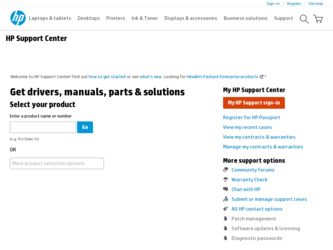
Related HP Pavilion zt1000 Manual Pages
Download the free PDF manual for HP Pavilion zt1000 and other HP manuals at ManualOwl.com
HP Pavilion Notebook PC ZT1000 Series and Omnibook Notebook xt1000 series - Reference Guide - Page 4


... for any copyright infringement or violation of this Agreement.
PRODUCT RECOVERY CD-ROM. If your HP product was shipped with a product recovery CD-ROM: (i) The product recovery CD-ROM and/or support utility software may only be used for restoring the hard disk of the HP product with which the product recovery CD-ROM was originally provided. (ii) The use of any operating...
HP Pavilion Notebook PC ZT1000 Series and Omnibook Notebook xt1000 series - Reference Guide - Page 10


... and Updating Software 121
To recover the factory installation of your hard disk 121 To replace damaged Recovery CDs 122 To update the notebook BIOS 122 To update Windows drivers 122
HP Support and Service 123 Getting Assistance for Your Notebook 124 To get help from the web 124 To contact HP for support or service 125 To receive repair service 127 To prepare your notebook for...
HP Pavilion Notebook PC ZT1000 Series and Omnibook Notebook xt1000 series - Reference Guide - Page 121
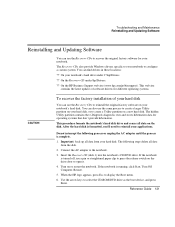
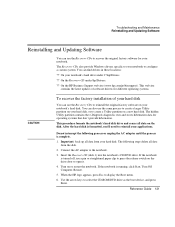
... in these locations: ? ? On your notebook's hard drive under C:\hp\Drivers. ? ? On the Recovery CD under \hp\Drivers. ? ? On the HP Business Support web site (www.hp.com/go/bizsupport). This web site
contains the latest updates of software drivers for different operating systems.
CAUTION
To recover the factory installation of your hard disk
You can use the Recovery CDs to reinstall the original...
HP Pavilion Notebook PC ZT1000 Series and Omnibook Notebook xt1000 series - Reference Guide - Page 122
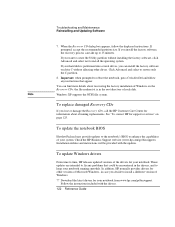
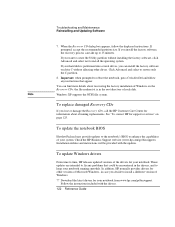
... contact HP for support or service" on page 125.
To update the notebook BIOS
Hewlett-Packard may provide updates to the notebook's BIOS to enhance the capabilities of your system. Check the HP Business Support web site (www.hp.com/go/bizsupport). Installation utilities and instructions will be provided with the updates.
To update Windows drivers
From time to time, HP releases updated versions of...
HP Pavilion Notebook PC ZT1000 Series and Omnibook Notebook xt1000 series - Reference Guide - Page 151
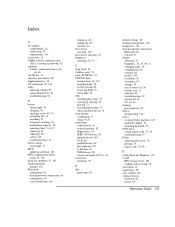
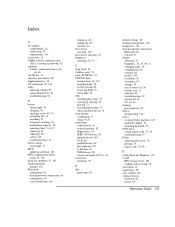
... connecting audio devices, 81 external monitor, 82 floppy drive, 81 IEEE 1394 devices, 86 infrared devices, 84 LAN, 60 parallel device, 80 port replicator, 85 to Internet, 56 USB devices, 80 wireless network (802.11), 61 connectors notebook, 79
D
data protecting, 44
default settings, 28 desktop management, 120 diagnostics, 116 dial-up network connections
Bluetooth, 66 to LAN, 57 display adjusting...
HP Pavilion Notebook PC ZT1000 Series and Omnibook Notebook xt1000 series - Startup Guide - Page 4


... for any copyright infringement or violation of this Agreement.
PRODUCT RECOVERY CD-ROM. If your HP product was shipped with a product recovery CD-ROM: (i) The product recovery CD-ROM and/or support utility software may only be used for restoring the hard disk of the HP product with which the product recovery CD-ROM was originally provided. (ii) The use of any operating...
HP Pavilion Notebook PC zt1200 and xz300 Series - Reference Guide - Page 4


... copyright infringement or violation of this Agreement.
PRODUCT RECOVERY CD-ROM. If your HP product was shipped with a product recovery CD-ROM or DVD: (i) The product recovery CD-ROM or DVD and/or support utility software may only be used for restoring the hard disk of the HP product with which the product recovery CD-ROM or DVD was originally provided. (ii) The...
HP Pavilion Notebook PC zt1200 and xz300 Series - Reference Guide - Page 75
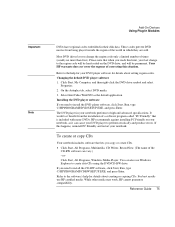
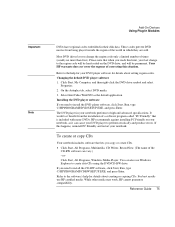
... about setting region codes. Changing the default DVD player software 1. Click Start, My Computer, and then right-click the DVD drive symbol and select
Properties. 2. On the Autoplay tab, select DVD media. 3. Select InterVideo WinDVD as the default application. Installing the DVD player software If you need to install the DVD player software, click Start, Run, type C:\HP\PROGRAMS\DVD\SETUP.EXE...
HP Pavilion Notebook PC zt1200 and xz300 Series - Reference Guide - Page 121
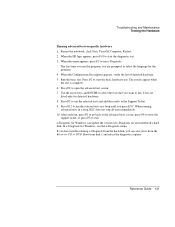
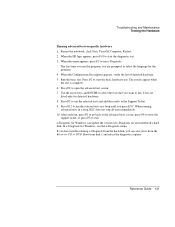
... the support ticket, or press F3 to exit. e-Diagtools for Windows can update the version of e-Diagtools on your notebook's hard disk. In e-Diagtools for Windows, use the e-Diagtools menu. If you have trouble running e-Diagtools from the hard disk, you can also run it from the Recovery CD or DVD. Boot from disk 1 and select the diagnostics option.
Reference Guide 121
HP Pavilion Notebook PC zt1200 and xz300 Series - Reference Guide - Page 127
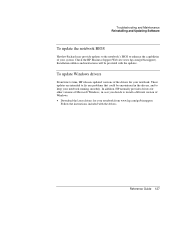
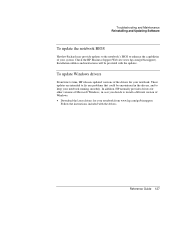
...and Updating Software
To update the notebook BIOS
Hewlett-Packard may provide updates to the notebook's BIOS to enhance the capabilities of your system. Check the HP Business Support Web site www.hp.com/go/bizsupport). Installation utilities and instructions will be provided with the updates.
To update Windows drivers
From time to time, HP releases updated versions of the drivers for your notebook...
HP Pavilion Notebook PC zt1200 and xz300 Series - Reference Guide - Page 157


..., 31 using, 30, 31 connecting audio devices, 84 external monitor, 84 floppy drive, 83 IEEE 1394 devices, 89 infrared devices, 87 LAN, 60 parallel device, 81 port replicator, 88 to Internet, 56 USB devices, 82 wireless network (802.11), 61 connectors notebook, 81
D
data protecting, 44
DDR 226 RAM, 107 default BIOS settings, 123 default settings, 28 devices
boot order, 124 diagnostics, 121 dial...
HP Pavilion Notebook PC zt1200 and xz300 Series - Startup Guide - Page 4


... copyright infringement or violation of this Agreement.
PRODUCT RECOVERY CD-ROM. If your HP product was shipped with a product recovery CD-ROM or DVD: (i) The product recovery CD-ROM or DVD and/or support utility software may only be used for restoring the hard disk of the HP product with which the product recovery CD-ROM or DVD was originally provided. (ii) The...
HP Pavilion Notebook PC zt1200 and xz300 Series - Startup Guide - Page 52


... the support ticket, or press F3 to exit. e-Diagtools for Windows can update the version of e-Diagtools on your notebook's hard disk. In e-Diagtools for Windows, use the e-Diagtools menu. If you have trouble running e-Diagtools from the hard disk, you can also run it from the Recovery CD or DVD. Boot from disk 1 and select the diagnostics option.
52 Startup Guide
HP Pavilion Notebook zt1000, xz100 and Omnibook xt1000 Series PCs - Troubleshooting and Self-Repair Guide - Page 36


... provides drivers for other versions of Microsoft Windows, in case you decide to install a different version of Windows. • Download the latest drivers for your notebook from the HP Business Support web site
(www.hp.com/go/bizsupport). Follow the instructions included with the drivers.
36 Reinstalling and Updating Software
zt1100/xz100 and xt1000 Series Troubleshooting and Self-Repair Guide
HP Pavilion zt1000/xz300 and Omnibook xt1500 Series Notebook PCs - Troubleshooting and Self-Repair Guide - Page 3


... using the BIOS configuration utility, or by pressing Esc during the boot process when the HP logo appears.
This manual contains service information for products with the following technology code.
Technology code ID
Product name
Pavilion zt1000/xz300 series Omnibook xt1500 series
Details
Intel P4-M and P4c based platform supported with Intel chipset and ATI graphics.
zt1000/xz300 and...
HP Pavilion zt1000/xz300 and Omnibook xt1500 Series Notebook PCs - Troubleshooting and Self-Repair Guide - Page 36


... provides drivers for other versions of Microsoft Windows, in case you decide to install a different version of Windows. • Download the latest drivers for your notebook from the HP Business Support Web site
(www.hp.com/go/bizsupport). Follow the instructions included with the drivers.
36 Reinstalling and Updating Software
zt1000/xz300 and xt1500 Series Troubleshooting and Self-Repair Guide
HP Pavilion zt1100/xz200 Series and HP Omnibook xt1500 Notebook PCs - Reference Guide - Page 4


... copyright infringement or violation of this Agreement.
PRODUCT RECOVERY CD-ROM. If your HP product was shipped with a product recovery CD-ROM or DVD: (i) The product recovery CD-ROM or DVD and/or support utility software may only be used for restoring the hard disk of the HP product with which the product recovery CD-ROM or DVD was originally provided. (ii) The...
HP Pavilion zt1100/xz200 Series and HP Omnibook xt1500 Notebook PCs - Reference Guide - Page 126


... Updating Software
To update the notebook BIOS
Hewlett-Packard may provide updates to the notebook's BIOS to enhance the capabilities of your system. Check the HP Business Support web site (www.hp.com/go/bizsupport). Installation utilities and instructions will be provided with the updates.
To update Windows drivers
From time to time, HP releases updated versions of the drivers for your notebook...
HP Pavilion zt1100/xz200 Series and HP Omnibook xt1500 Notebook PCs - Reference Guide - Page 153
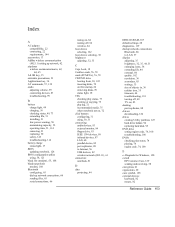
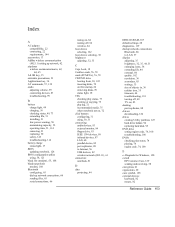
... 31 connecting audio devices, 83 external monitor, 84 floppy drive, 83 IEEE 1394 devices, 89 infrared devices, 87 LAN, 60 parallel device, 82 port replicator, 88 to Internet, 56 USB devices, 82 wireless network (802.11), 61 connectors notebook, 81
D
data protecting, 44
DDR 226 RAM, 107 default settings, 28 diagnostics, 119 dial-up network connections
Bluetooth, 66 to LAN, 57 display adjusting, 35...
HP Pavilion zt1100/xz200 Series and HP Omnibook xt1500 Notebook PCs - Startup Guide - Page 4


... copyright infringement or violation of this Agreement.
PRODUCT RECOVERY CD-ROM. If your HP product was shipped with a product recovery CD-ROM or DVD: (i) The product recovery CD-ROM or DVD and/or support utility software may only be used for restoring the hard disk of the HP product with which the product recovery CD-ROM or DVD was originally provided. (ii) The...
