HP Photosmart 1100 driver and firmware
Drivers and firmware downloads for this Hewlett-Packard item

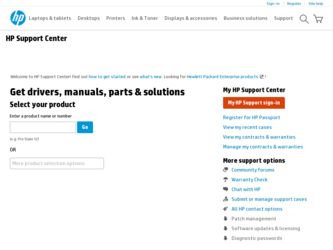
Related HP Photosmart 1100 Manual Pages
Download the free PDF manual for HP Photosmart 1100 and other HP manuals at ManualOwl.com
HP Jetdirect External Print Server Products - External USB Compatibility - Page 1


... way to place these printers on a network. In contrast, many printers today come with their own embedded networking and the USB port is used almost exclusively for direct connection to PCs. As a result, some printers have implemented cost effective USB modes that are very difficult for an external print server to support on the network.
Current Support Strategy
HP currently has four...
HP Jetdirect External Print Server Products - External USB Compatibility - Page 2


...'s and Officejet Pro's. Many devices have their own networking scanning software and no longer rely on HP JetDirects web scan capability and in many cases no longer support it. As a result, the web scanning capability has been removed from the en1700.
Supported Printer lists
Due to various product limitations, not all USB external print servers support the same set of printers. In this section...
HP Jetdirect External Print Server Products - External USB Compatibility - Page 4
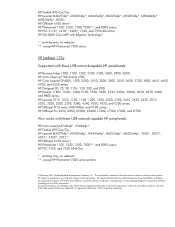
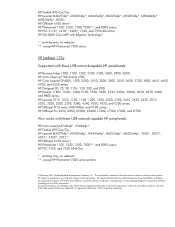
...with these USB network-capable HP peripherals:
HP Color LaserJet 4730mfp*, 9500mfp*; HP Deskjet 895 Cse/Cxi; HP LaserJet M3027mfp*, M3035mfp*, M4345mfp*, M5025mfp*, M5035mfp*, 3050*, 3052*, 3055*, 3390*, 3392*; HP Officejet 6100 series*; HP Photosmart 1100, 1200, 1300, 7000**, and 8000 series; HP PSC 7350, and 7550 All-in-One
* printing only; no webscan ** except HP Photosmart 7200 series printers...
HP PhotoSmart P1100 Color InkJet Printer - (English) Network Guide for Windows - Page 2
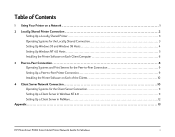
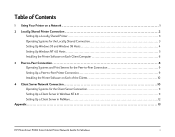
...-to-Peer Connection 9 Setting Up a Peer-to-Peer Printer Connection 9 Installing the Printer Software on Each of the Clients 10
4 Client Server Network Connection 10 Operating Systems for the Client Server Connection 11 Setting Up a Client Server in Windows NT 4.0 11 Setting Up a Client Server in NetWare 12
Appendix 13
HP PhotoSmart P1100 Color InkJet Printer Network Guide for Windows
i
HP PhotoSmart P1100 Color InkJet Printer - (English) Network Guide for Windows - Page 4
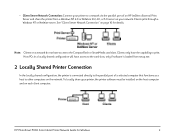
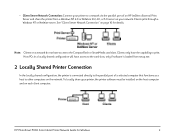
...card slots, only if software is loaded from setup.exe.
2 Locally Shared Printer Connection
In the locally shared configuration, the printer is connected directly to the parallel port of a selected computer that functions as a host to other computers on the network. To locally share your printer, the printer software must be installed on the host computer and on each client computer.
HP PhotoSmart...
HP PhotoSmart P1100 Color InkJet Printer - (English) Network Guide for Windows - Page 5


... computers. See the table below to find instructions for your operating system.
Operating Systems for the Locally Shared Connection
Installation instructions for the supported operating systems can be found on page:
Supported OS
Windows 95 and Windows 98 Windows NT 4.0
Host
See page 4 See page 5
Client
See page 6 See page 7
HP PhotoSmart P1100 Color InkJet Printer Network Guide for Windows...
HP PhotoSmart P1100 Color InkJet Printer - (English) Network Guide for Windows - Page 6
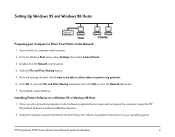
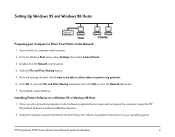
... Windows 95 or Windows 98 Host
1 Close any virus protection programs or other software programs that are open and running on the computer, except the HP PhotoSmart Software Installer and Windows Explorer.
2 Using the installation poster (included in the box), follow the software installation instructions for your operating system.
HP PhotoSmart P1100 Color InkJet Printer Network Guide for Windows...
HP PhotoSmart P1100 Color InkJet Printer - (English) Network Guide for Windows - Page 7
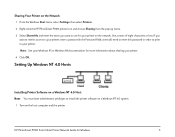
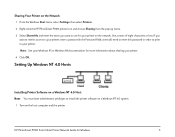
...your Windows 95 or Windows 98 documentation for more information about sharing your printer.
4 Click OK.
Setting Up Windows NT 4.0 Hosts
Installing Printer Software on a Windows NT 4.0 Host
Note: You must have administrator privileges to install the printer software on a Windows NT 4.0 system. 1 Turn on the host computer and the printer.
HP PhotoSmart P1100 Color InkJet Printer Network Guide for...
HP PhotoSmart P1100 Color InkJet Printer - (English) Network Guide for Windows - Page 8
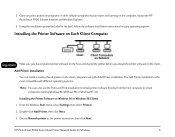
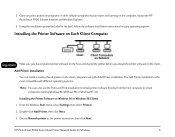
... computer on client computers running Windows 95, Windows 98, or Windows NT 4.0.
Installing the Printer Software on Windows 95 or Windows 98 Clients 1 From the Windows Start menu, select Settings, then select Printers.
2 Double-click Add Printer, then click Next. 3 Choose Network printer as the printer connection, then click Next.
HP PhotoSmart P1100 Color InkJet Printer Network Guide for Windows...
HP PhotoSmart P1100 Color InkJet Printer - (English) Network Guide for Windows - Page 9
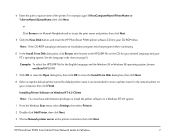
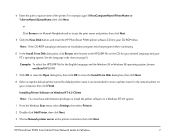
... Next. or Click Browse to in Network Neighborhood to locate the print server and printer, then click Next.
5 Click the Have Disk button, and insert the HP PhotoSmart P1100 printer software CD into your CD-ROM drive. Note: If the CD-ROM autoplays and starts an installation program, exit that program before continuing.
6 In the Install From Disk dialog box, click Browse, then...
HP PhotoSmart P1100 Color InkJet Printer - (English) Network Guide for Windows - Page 10
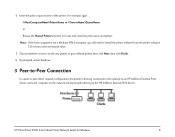
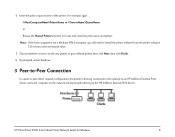
... computer, you will need to install the printer software from the printer software CD or from a shared network drive.
5 Choose whether or not to set the new printer as your default printer, then click Next, then click Finish. 6 If prompted, restart Windows.
3 Peer-to-Peer Connection
In a peer-to-peer direct network configuration, the printer is directly connected to the network via an HP JetDirect...
HP PhotoSmart P1100 Color InkJet Printer - (English) Network Guide for Windows - Page 11
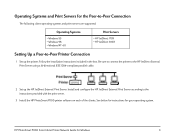
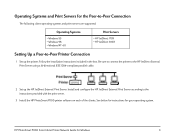
...-compliant parallel cable.
2 Set up the HP JetDirect External Print Server. Install and configure the HP JetDirect External Print Server according to the instructions provided with the print server.
3 Install the HP PhotoSmart P1100 printer software on each of the clients. See below for instructions for your operating system.
HP PhotoSmart P1100 Color InkJet Printer Network Guide for Windows
9
HP PhotoSmart P1100 Color InkJet Printer - (English) Network Guide for Windows - Page 12
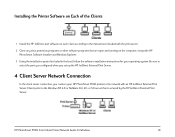
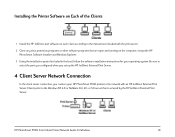
... are open and running on the computer, except the HP
PhotoSmart Software Installer and Windows Explorer. 3 Using the installation poster (included in the box), follow the software installation instructions for your operating system. Be sure to
select the port you configured when you set up the HP JetDirect External Print Server.
4 Client Server Network Connection
In the client server connection...
HP PhotoSmart P1100 Color InkJet Printer - (English) Network Guide for Windows - Page 13
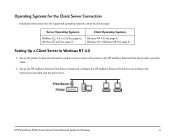
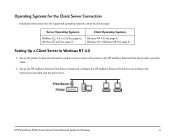
...Windows NT 4.0
1 Set up the printer. Follow the instructions and be sure to connect the printer to the HP JetDirect External Print Server with a parallel cable.
2 Set up the HP JetDirect External Print Server. Install and configure the HP JetDirect External Print Server according to the instructions provided with the print server.
HP PhotoSmart P1100 Color InkJet Printer Network Guide for Windows...
HP PhotoSmart P1100 Color InkJet Printer - (English) Network Guide for Windows - Page 14
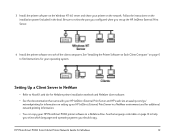
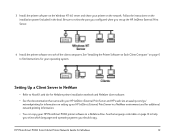
... on setting up an HP JetDirect External Print Server in a NetWare environment and for additional network printing information.
• You can copy your HP PhotoSmart P1100 printer software to a NetWare drive. See the language code table on page 13 to help you select which languages and operating systems you should copy.
HP PhotoSmart P1100 Color InkJet Printer Network Guide for Windows
12
HP PhotoSmart P1100 Color InkJet Printer - (English) Network Guide for Windows - Page 15
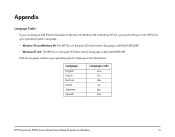
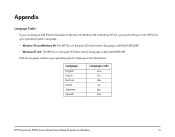
....INF • Windows NT 4.0: The INF file is in the path: [CD drive letter]: \[language code]\nt4inf\HPDJ.INF Find the language code for your operating system's language in the table below.
Language
English French German Italian Japanese Spanish
Language code
enu fra deu ita jpn esm
HP PhotoSmart P1100 Color InkJet Printer Network Guide for Windows
13
HP PhotoSmart P1100 Printer Two-Sided Printing Module User's Guide - Page 2


Table of Contents
Overview 1 Installing the Two-Sided Printing Module 1 Setting up the HP PhotoSmart P1100 Printer software for two-sided printing 2 Automatic two-sided printing 3 Troubleshooting 8
HP C6463A Two-Sided Printing Module User's Guide
i
HP PhotoSmart P1100 Printer Two-Sided Printing Module User's Guide - Page 3
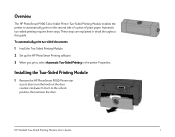
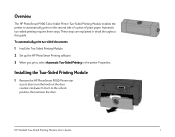
.... These steps are explained in detail throughout this guide.
To automatically print two-sided documents:
1 Intall the Two-Sided Printing Module.
2 Set up the HP PhotoSmart Printing software.
3 When you print, select Automatic Two-Sided Printing in the printer Properties.
Installing the Two-Sided Printing Module
1 Remove the HP PhotoSmart P1100 Printer rear
access door: turn the knob on the...
HP PhotoSmart P1100 Printer Two-Sided Printing Module User's Guide - Page 4
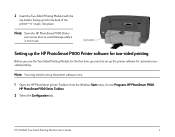
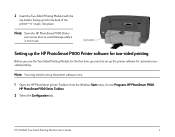
... Printing Module for the first time, you need to set up the printer software for automatic twosided printing.
Note: You only need to set up the printer software once.
1 Open the HP PhotoSmart printer Toolbox: from the Windows Start menu, choose Programs, HP PhotoSmart, P1100,
HP PhotoSmart P1100 Series Toolbox.
2 Select the Configuration tab.
HP C6463A Two-Sided Printing Module User's Guide
2
HP PhotoSmart P1100 Printer Two-Sided Printing Module User's Guide - Page 12
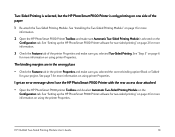
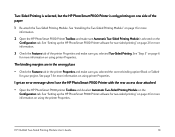
... project. See page 7 for more information on using printer Properties.
I get an error message when I use the HP PhotoSmart P1100 Printer with the rear access door attached
• Open the HP PhotoSmart P1100 printer Toolbox and deselect Automatic Two-Sided Printing Module on the
Configuration tab. See "Setting up the HP PhotoSmart P1100 Printer software for two-sided printing" on page 2 for more...
