HP Photosmart 1218 driver and firmware
Drivers and firmware downloads for this Hewlett-Packard item

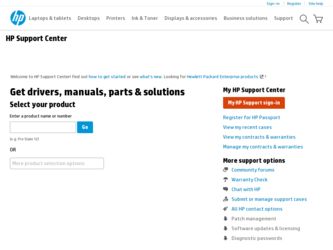
Related HP Photosmart 1218 Manual Pages
Download the free PDF manual for HP Photosmart 1218 and other HP manuals at ManualOwl.com
HP Jetdirect External Print Server Products - External USB Compatibility - Page 2


...'s and Officejet Pro's. Many devices have their own networking scanning software and no longer rely on HP JetDirects web scan capability and in many cases no longer support it. As a result, the web scanning capability has been removed from the en1700.
Supported Printer lists
Due to various product limitations, not all USB external print servers support the same set of printers. In this section...
HP Photosmart 1215/1218 color printer -- (English) Network Guide for Windows - Page 2
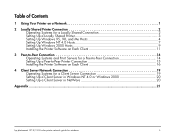
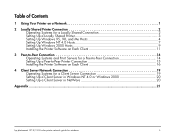
... Connection 14 Setting Up a Peer-to-Peer Printer Connection 15 Installing the Printer Software on Each Client 16 4 Client Server Network Connection 19 Operating Systems for a Client Server Connection 19 Setting Up a Client Server in Windows NT 4.0 or Windows 2000 20 Setting Up a Client Server in NetWare 20 Appendix ...21
hp photosmart 1215/1218 color printer network guide for windows
i
HP Photosmart 1215/1218 color printer -- (English) Network Guide for Windows - Page 3
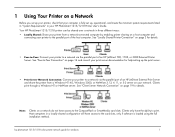
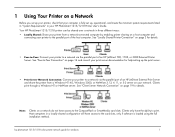
...Server Network Connection" on page 19 for details.
Note:
Clients on a network do not have access to the CompactFlash or SmartMedia card slots. Clients only have the ability to print. Host computers in a locally shared configuration will have access to the card slots, only if software is loaded using the full installation method.
hp photosmart 1215/1218 color printer network guide for windows
1
HP Photosmart 1215/1218 color printer -- (English) Network Guide for Windows - Page 4
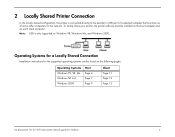
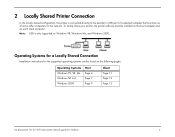
...: USB is only supported on Windows 98, Windows Me, and Windows 2000.
Operating Systems for a Locally Shared Connection
Installation instructions for the supported operating systems can be found on the following pages:
Operating Systems Windows 95, 98, Me Windows NT 4.0 Windows 2000
Host Page 4 Page 7 Page 9
Client Page 11 Page 12 Page 13
hp photosmart 1215/1218 color printer network guide for...
HP Photosmart 1215/1218 color printer -- (English) Network Guide for Windows - Page 5
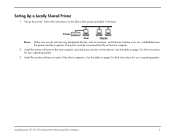
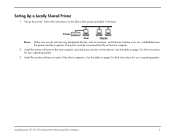
...directly to the host computer.
2. Install the printer software on the host computer, and share your printer on the network. See the table on page 2 to find instructions for your operating system.
3. Install the printer software on each of the client computers. See the table on page 2 to find instructions for your operating system.
hp photosmart 1215/1218 color printer network guide for windows
3
HP Photosmart 1215/1218 color printer -- (English) Network Guide for Windows - Page 6
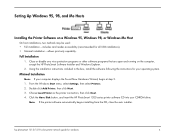
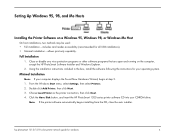
...select Printers. 2. Double-click Add Printer, then click Next. 3. Choose Local Printer as the printer connection, then click Next. 4. Click the Have Disk button, and insert the HP PhotoSmart 1200 series printer software CD into your CD-ROM drive.
Note: If the printer software automatically begins installing from the CD, close the auto installer.
hp photosmart 1215/1218 color printer network guide...
HP Photosmart 1215/1218 color printer -- (English) Network Guide for Windows - Page 9
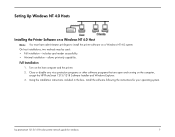
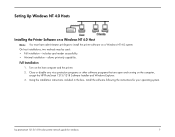
...the printer. 2. Close or disable any virus protection programs or other software programs that are open and running on the computer,
except the HP PhotoSmart 1215/1218 Software Installer and Windows Explorer. 3. Using the installation instructions included in the box, install the software following the instructions for your operating system.
hp photosmart 1215/1218 color printer network guide for...
HP Photosmart 1215/1218 color printer -- (English) Network Guide for Windows - Page 10
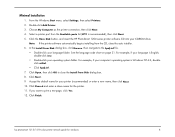
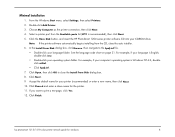
... Settings, then select Printers. 2. Double-click Add Printer. 3. Choose My Computer as the printer connection, then click Next. 4. Select a printer port from the Available ports list (LPT1 is recommended), then click Next. 5. Click the Have Disk button, and insert the HP PhotoSmart 1200 series printer software CD into your CD-ROM drive.
Note: If the printer software automatically begins installing...
HP Photosmart 1215/1218 color printer -- (English) Network Guide for Windows - Page 11
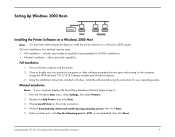
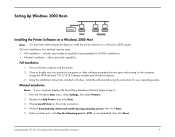
... the Windows Start menu, select Settings, then select Printers. 2. Double-click Add Printer, then click Next. 3. Choose Local Printer as the printer connection. 4. Uncheck Automatically detect and install my plug and play printer, then click Next. 5. Select a printer port in the Use the following port list (LPT1 is recommended), then click Next.
hp photosmart 1215/1218 color printer network guide...
HP Photosmart 1215/1218 color printer -- (English) Network Guide for Windows - Page 12
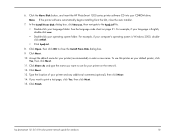
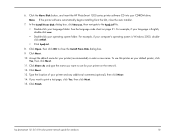
6. Click the Have Disk button, and insert the HP PhotoSmart 1200 series printer software CD into your CD-ROM drive. Note: If the printer software automatically begins installing from the CD, close the auto installer.
7. In the Install From Disk dialog box, click Browse, then navigate to the hpdj.inf file. • Double-click your language folder. See the language code chart on page...
HP Photosmart 1215/1218 color printer -- (English) Network Guide for Windows - Page 13
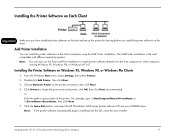
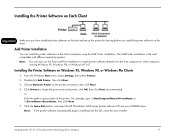
...name of the printer. For example, type: \\HostComputerName\PrinterName or \\ServerName\QueueName, then click Next. 5. Click the Have Disk button, and insert the HP PhotoSmart 1200 series printer software CD into your CD-ROM drive. Note: If the printer software automatically begins installing from the CD, close the auto installer.
hp photosmart 1215/1218 color printer network guide for windows
11
HP Photosmart 1215/1218 color printer -- (English) Network Guide for Windows - Page 14
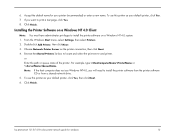
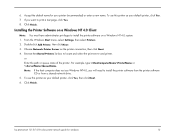
...the printer. For example, type:\\HostComputerName\PrinterName or \\ServerName\QueueName. Note: If the host computer does not use Windows NT4.0, you will need to install the printer software from the printer software
CD or from a shared network drive. 5. To use this printer as your default printer, click Yes, then click Next. 6. Click Finish.
hp photosmart 1215/1218 color printer network guide for...
HP Photosmart 1215/1218 color printer -- (English) Network Guide for Windows - Page 15
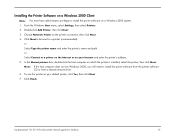
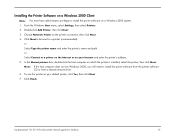
... computer on which the printer is installed, select the printer, then click Next. Note: If the host computer does not use Windows 2000, you will need to install the printer software from the printer software
CD or from a shared network drive. 6. To use this printer as your default printer, click Yes, then click Next. 7. Click Finish.
hp photosmart 1215/1218 color printer network guide for windows...
HP Photosmart 1000 Printer - (English) User Guide - Page 72
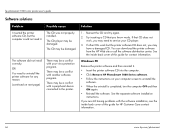
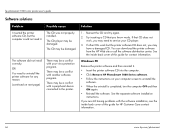
... can download the printer software from the HP Web site or call the software distribution center. See the inside back cover of this guide for contact information.
Windows PC
Remove the printer software and then reinstall it.
• Insert the printer software CD into the computer.
• Click Remove HP PhotoSmart 1000 Series software.
• Follow the instructions on your computer screen to...
HP Photosmart 1000 Printer - (English) User Guide - Page 76
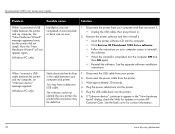
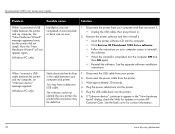
... HP PhotoSmart 1000 Series software. • Follow the instructions on your computer screen to uninstall the software. • When the uninstall is completed, turn the computer OFF and then ON again. • Reinstall the software. See the separate software installation instructions.
When I connect a USB cable between the printer and my computer, an "Unknown device" message appears.
(Windows...
HP Photosmart 1000 Printer - (English) User Guide - Page 101
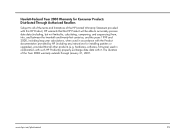
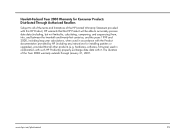
... calculations, when used in accordance with the Product documentation provided by HP (including any instructions for installing patches or upgrades), provided that all other products (e.g. hardware, software, firmware) used in combination with such HP Product(s) properly exchange date data with it. The duration of the Year 2000 warranty extends through January 31, 2001.
www.hp.com/photosmart
95
HP Photosmart 1215/1218 Color Printer - (English) User Guide - Page 6
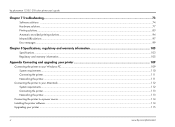
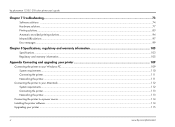
... printer to your Windows PC ...109 System requirements ...110 Connecting the printer ...111 Networking the printer...111
Connecting the printer to your Macintosh ...112 System requirements ...112 Connecting the printer ...113 Networking the printer...113
Connecting the printer to a power source ...114 Installing the printer software ...114 Upgrading your printer ...115
iv
www.hp.com/photosmart
HP Photosmart 1215/1218 Color Printer - (English) User Guide - Page 80
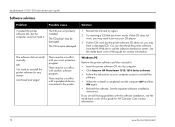
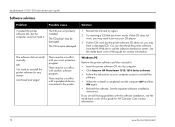
... can download the printer software from the HP Web site or call the software distribution center. See the inside back cover of this guide for contact information.
Windows PC
Remove the printer software and then reinstall it. • Insert the printer software CD into the computer. • Click Remove HP PhotoSmart 1215/1218 Series software. • Follow the instructions on your computer screen...
HP Photosmart 1215/1218 Color Printer - (English) User Guide - Page 85
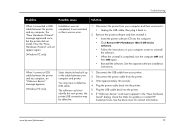
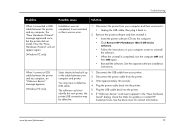
...; Click Remove HP PhotoSmart 1215/1218 Series software.
• Follow the instructions on your computer screen to uninstall the software.
• When the uninstall is completed, turn the computer OFF and then ON again.
• Reinstall the software. See the separate software installation instructions.
When I connect a USB cable between the printer and my computer, an "Unknown device" message...
HP Photosmart 1215/1218 Color Printer - (English) User Guide - Page 113


... calculations, when used in accordance with the Product documentation provided by HP (including any instructions for installing patches or upgrades), provided that all other products (e.g. hardware, software, firmware) used in combination with such HP Product(s) properly exchange date data with it. The duration of the Year 2000 warranty extends through January 31, 2001.
www.hp.com/photosmart
107
