HP Photosmart 210 driver and firmware
Drivers and firmware downloads for this Hewlett-Packard item

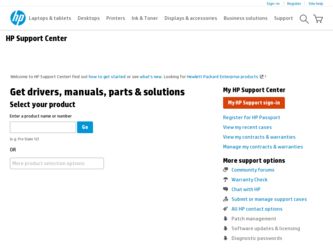
Related HP Photosmart 210 Manual Pages
Download the free PDF manual for HP Photosmart 210 and other HP manuals at ManualOwl.com
HP Photosmart 210 digital camera - (English) Quick Success Poster - Page 1
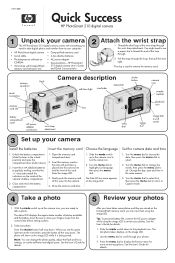
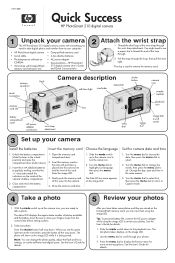
... and transfer them to your computer.
• HP PhotoSmart digital camera
• Serial cable
• PhotoImpression software on CD-ROM
• Wrist strap with CompactFlash memory card extractor tool
• CompactFlash memory card
• 4 AA alkaline batteries
• AC power adapter
• Documentation-HP PhotoSmart 210 digital camera User's Guide and Quick Success poster
2 Attach...
HP Photosmart 210 digital camera - (English) Quick Success Poster - Page 2
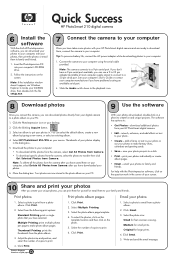
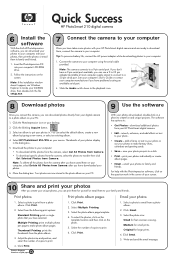
...: If the installation window doesn't appear, use Windows Explorer to locate your CD-ROM drive, then double-click the file setup.exe.
7 Connect the camera to your computer
Once you have taken some photos with your HP PhotoSmart digital camera and are ready to download them, connect the camera to your computer.
Tip: To preserve battery life, connect the AC power adapter while downloading photos to...
HP Photosmart 210 digital camera - (English) User Guide - Page 2


... subject to change without notice. HewlettPackard shall not be liable for errors contained herein or for consequential damages in connection with the furnishing, performance, or use of this material. HP, the HP logo, and PhotoSmart are property of Hewlett-Packard Company. Microsoft and Windows are registered trademarks of Microsoft Corporation. CompactFlash, CF, and the CF...
HP Photosmart 210 digital camera - (English) User Guide - Page 4


... Your Welcome Screen 30
Chapter 5: Sharing and Printing Photos 31 System Requirements 31 Installing the Software 32 Connecting the Camera to Your PC 32 Downloading Photos to Your PC 34
Chapter 6: CompactFlash Memory Card 37 Installing and Removing Memory Cards 37 Determining if a Memory Card is Full 39 Formatting a Memory Card 40
ii
hp photosmart 210 digital camera user's guide
HP Photosmart 210 digital camera - (English) User Guide - Page 5


... Life 42 Replacing the Batteries 43 Using an AC Power Adapter (recommended 44
Chapter 8: Care, Maintenance and Safety 47 Camera 47 AC Power Adapter 48 Batteries 48 Memory Cards 48 Cleaning the Camera and Lens 49 Camera Specifications 50
Chapter 9: Troubleshooting and Assistance 51 Problems and Solutions 51 Getting Assistance 58 ArcSoft Software Support 62
www.hp.com/photosmart
iii
HP Photosmart 210 digital camera - (English) User Guide - Page 7


...
Your simple-to-use HP PhotoSmart 210 digital camera takes high-quality photos that you can print or share with family and friends on the Internet or via email. It comes with software for editing, storing, and printing your photos. Your camera includes the following features:
• 1.3 MP resolution
• Economical "digital film" (removable CompactFlash memory card)
• Automatic focus...
HP Photosmart 210 digital camera - (English) User Guide - Page 10


...see "Chapter 7: Powering Your Camera" on page 41.
Step 3: Insert the memory card
1. Open the memory card compartment door.
2. Insert the memory card so that the side with pin-holes is placed into the camera first and the front of the card faces the image LCD.
3. Gently push the memory card all the way into the camera.
4. Close the memory card door.
8
hp photosmart 210 digital camera user's guide
HP Photosmart 210 digital camera - (English) User Guide - Page 33
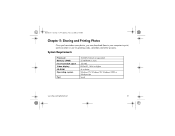
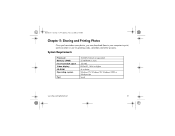
... download them to your computer to print, send via email or use for greeting cards, calendars and other projects.
System Requirements
Processor Memory (RAM) Free hard disk space Video display CD-ROM Operating system
Port
166 MHz Pentium or equivalent 32 MB RAM or more 150 MB 800x600, 16-bit or higher 4x or better Windows 95, Windows 98, Windows 2000 or Windows Me Serial
www.hp...
HP Photosmart 210 digital camera - (English) User Guide - Page 34


... your computer's CD-ROM drive. The installation window automatically appears. Note: If the installation window doesn't appear, use Windows Explorer to locate your CD-ROM drive, then double-click the file setup.exe.
2. Follow the instructions on the screen to install the software.
Connecting the Camera to Your PC
Tip: To preserve battery life, connect the AC power adapter while downloading photos...
HP Photosmart 210 digital camera - (English) User Guide - Page 35


...Download your photos. See the following page for
details. Tip: If you have a computer (such as a laptop) that has a
PCMCIA slot, you can read photos directly from the CompactFlash memory card using a PCMCIA adapter. See the adapter manufacturer's instructions for details. When you use a PCMCIA adapter, the PhotoImpression software reads the memory card as an additional disk.
www.hp.com/photosmart...
HP Photosmart 210 digital camera - (English) User Guide - Page 36


... box. Note: Photos are not saved to the hard drive until after the next step.
6. Download the photos to your computer: • To get every photo from the camera, click Get All Photos From Camera. • To get selected photos from the camera, select the photos to transfer and click Get Selected Photos From Camera.
34
hp photosmart 210 digital camera user's guide
HP Photosmart 210 digital camera - (English) User Guide - Page 37
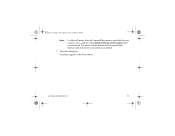
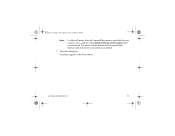
... PM
Note:
To delete all photos from the CompactFlash memory card after they are saved on your computer, select Delete All Photos from Camera after you download. The photos will be deleted off the CompactFlash memory card and are not recoverable once deleted.
7. Close the dialog box.
The photos appear in the Photo Album.
www.hp.com/photosmart
35
HP Photosmart 210 digital camera - (English) User Guide - Page 39
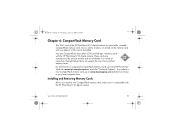
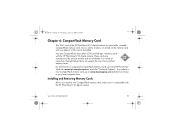
...CompactFlash memory cards, go to the HP PhotoSmart Web site, www.hp.com/photosmart, and click "Technical Support". To purchase a new CompactFlash memory card, go to www.hpshopping.com (selected countries) or your local computer store.
Installing and Removing Memory Cards
Before you install a new CompactFlash memory card, make sure it is compatible with the HP PhotoSmart 210 digital camera.
www.hp...
HP Photosmart 210 digital camera - (English) User Guide - Page 54


... photo quality setting.
The memory card is damaged or is not formatted.
Format the memory card or replace it with a new, formatted card.
The camera is connected to a computer.
To take a photo, disconnect the camera from the computer.
The camera powered Slide the mode switch down to the OFF position and
off.
then back up to the camera icon.
52
hp photosmart 210 digital camera user's guide
HP Photosmart 210 digital camera - (English) User Guide - Page 60
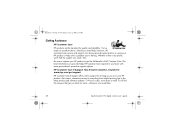
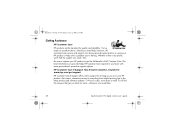
.../support
HP Customer Care E-Support offers online support for as long as you own your HP product. Get instant, interactive access to everything from helpful printing tips to the latest product and software updates-24 hours a day, seven days a week. You'll find the answers that get you back on track-whenever you need them.
58
hp photosmart 210 digital camera user's guide
HP Photosmart 210 digital camera - (English) User Guide - Page 61


... advice.
Downloading the latest software is fast and easy, too. You'll find all the updates, upgrades and driver downloads that help you avoid incompatibilities.
One-to-one email gives product owners direct answers to non-urgent questions from an HP Customer Care service technician. To send an email, either select your HP product at the HP Customer Care E-Support home page...
HP Photosmart 210 digital camera - (English) User Guide - Page 75


... calculations, when used in accordance with the Product documentation provided by HP (including any instructions for installing patches or upgrades), provided that all other products (e.g. hardware, software, firmware) used in combination with such HP Product(s) properly exchange date data with it. The duration of the Year 2000 warranty extends through January 31, 2001.
www.hp.com/photosmart
73
HP Photosmart 210 digital camera - (English) User Guide - Page 78
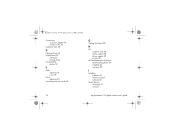
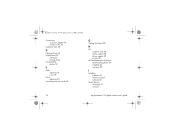
... 22
Downloading
photos 34
F
Flash
adjusting 19 icons 19
Focus
adjusting 20 Formatting memory cards 40
G Getting Assistance 58
H
HP
customer care 58 online support 58 phone support 59 service 60
HP PhotoImpression Software
downloading photos 34 installing 32 warranty 70
I
Installing
batteries 43 memory card 37 software 32
Instant Review
turning off 13 using 12
76
hp photosmart 210 digital camera...
HP Photosmart 210 digital camera - (English) User Guide - Page 79
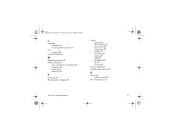
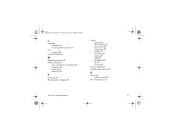
... formatting 40 installing 37 removing 38 P Photo LCD 14 Photo Quality, changing 18
Photos
deleting 26 downloading 34 lock/unlock 29 magnifying 28 printing 31 reviewing 25 sharing 31 taking 11 thumbnails 26 tips 15 viewing 25 Printing, photos 31 Problems and Solutions 51
R
Removing
memory cards 38 Reviewing Photos 25
www.hp.com/photosmart
77
HP Photosmart 210 digital camera - (English) User Guide - Page 80
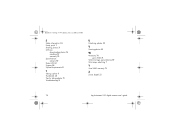
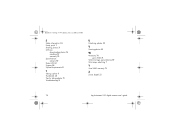
... installing 32 warranty 70
Specifications
camera 50 Status LCD 63 Support 58 System Requirements 31
T Taking a photo 11 Thumbnails 26 Tips for taking photos 15 Troubleshooting 51
U Unlocking, photos 29 V Viewing photos 25 W Warranty 70
year 2000 73 Welcome Logo, personalizing 30 Wrist strap, attaching 7 Y Year 2000 warranty 73 Z Zoom, digital 22
78
hp photosmart 210 digital camera user's guide
