HP Photosmart 2700 - All-in-One Printer driver and firmware
Drivers and firmware downloads for this Hewlett-Packard item

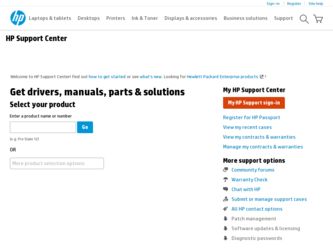
Related HP Photosmart 2700 Manual Pages
Download the free PDF manual for HP Photosmart 2700 and other HP manuals at ManualOwl.com
Wired/Wireless Networking Guide - Page 3
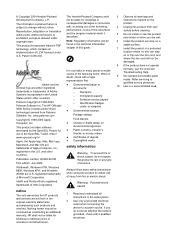
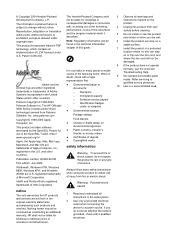
...information contained herein is subject to change without notice. Reproduction, adaptation or translation without prior written permission is prohibited, except as ...2003 Palomar Software Inc. The HP Officejet 5500 Series includes printer driver technology licensed from Palomar Software, Inc. www.palomar.com Copyright © 1999-2003 Apple Computer, Inc. This product includes software developed by...
Wired/Wireless Networking Guide - Page 30
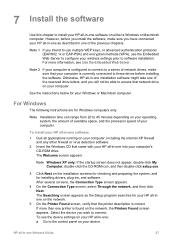
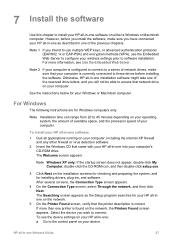
... to access that network drive on your computer.
See the instructions below for your Windows or Macintosh computer.
For Windows
The following instructions are for Windows computers only.
Note Installation time can range from 20 to 45 minutes depending on your operating system, the amount of available space, and the processor speed of your computer.
To install your HP all-in-one software
1 Quit all...
Wired/Wireless Networking Guide - Page 48
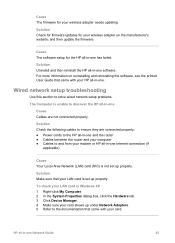
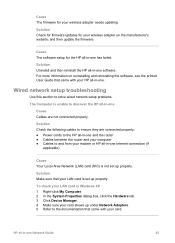
...: ● Power cords to the HP all-in-one and the router ● Cables between the router and your computer ● Cables to and from your modem or HP all-in-one Internet connection (if
applicable)
Cause Your Local Area Network (LAN) card (NIC) is not set up properly.
Solution Make sure that your LAN card is set up properly.
To check your LAN card in Windows XP 1 Right-click My Computer. 2 In...
Wired/Wireless Networking Guide - Page 60


...(general network settings) 51 link speed 30
M Macintosh software installation 28 mDNS service name (general network settings) 50 Media Access Control (MAC) address 49 memory card security 31 multiple computers 5
N network configuration page 29 network connection type (general network settings) 49 network interface card 16 network name (wireless network settings) 51
HP all-in-one Network Guide
57
User Guide - Page 61
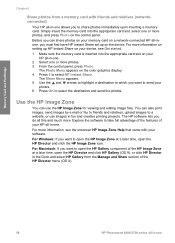
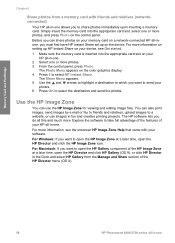
... photos on your memory card on a network-connected HP all-inone, you must first have HP Instant Share set up on the device. For more information on setting up HP Instant Share on your device, see Get started.
1 Make sure the memory card is inserted into the appropriate card slot on your HP all-in-one.
2 Select one or more photos. 3 From the control panel, press Photo...
User Guide - Page 138


... network (LAN) ● An HP all-in-one connected to the LAN ● Direct access to the Internet through an Internet Service Provider (ISP) ● An HP Passport user ID and password ● HP Instant Share set up on your device You can set up HP Instant Share and obtain an HP Passport user ID and password: ● From the HP Image Zone software on your computer ● By pressing HP...
User Guide - Page 150


... device to your HP All-in-One. Each unit sending a print job must have the HP remote printer driver installed on it.
The HP remote printer driver is installed on the computer (or laptop) on which you installed the software for your device. If you want to install the HP remote printer driver on another laptop, install the device software or download the driver from the HP website.
User Guide...
User Guide - Page 151


... the device, click Add Printer to add the device to the list. For more information on sending to a device, see steps 1 and 2 in the task To send a photo to your friend or relative's network-connected device. 8 Follow the onscreen instructions.
Note For more information on receiving remote print jobs, see Receive images.
Set HP Instant Share options
Your HP all-in-one...
User Guide - Page 172
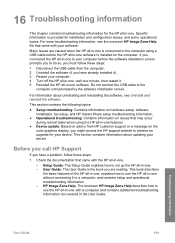
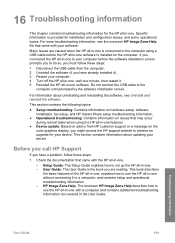
...color graphics display, you might access the HP support website to retrieve an upgrade for your device. This section contains information about updating your device.
Before you call HP Support
If you have a problem, follow these steps:
1 Check the documentation that came with the HP all-in-one.
- Setup Guide: The Setup Guide explains how to set up the HP all-in-one. - User Guide: The User Guide is...
User Guide - Page 194
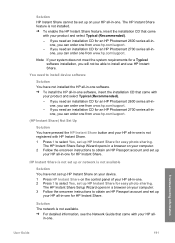
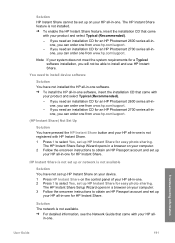
... HP all-in-one software, insert the installation CD that came with
your product and select Typical (Recommended). - If you need an installation CD for an HP Photosmart 2600 series all-in-
one, you can order one from www.hp.com/support. - If you need an installation CD for an HP Photosmart 2700 series all-in-
one, you can order one from www.hp.com/support.
(HP Instant Share) Not Set...
User Guide - Page 204
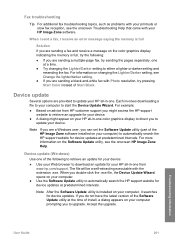
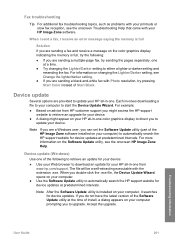
...access the HP support
website to retrieve an upgrade for your device. ● A dialog might appear on your HP all-in-one color graphics display to direct you to
update your device.
Note If you are a Windows user, you can set the Software Update utility (part of the HP Image Zone software installed on your computer) to automatically search the HP support website for device updates at predetermined...
User Guide - Page 205


... error message indicates the update failed, call HP support for assistance.
After your HP all-in-one shuts down and restarts, an update complete screen appears on your computer
Your device is updated. It is now safe to use your HP all-in-one.
Device update (Macintosh)
The device update installer provides a means to apply updates to your HP all-in-one as follows:
1 Use your Web browser to download...
Users Guide - Page 61


... photos on your memory card on a network-connected HP all-inone, you must first have HP Instant Share set up on the device. For more information on setting up HP Instant Share on your device, see Get started.
1 Make sure the memory card is inserted into the appropriate card slot on your HP all-in-one.
2 Select one or more photos. 3 From the control panel, press Photo...
Users Guide - Page 120


... network (LAN) ● An HP all-in-one connected to the LAN ● Direct access to the Internet through an Internet Service Provider (ISP) ● An HP Passport user ID and password ● HP Instant Share set up on your device You can set up HP Instant Share and obtain an HP Passport user ID and password: ● From the HP Image Zone software on your computer ● By pressing HP...
Users Guide - Page 132
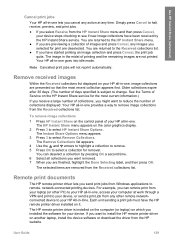
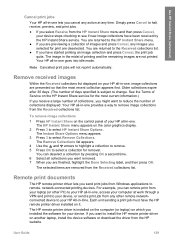
... device to your HP All-in-One. Each unit sending a print job must have the HP remote printer driver installed on it.
The HP remote printer driver is installed on the computer (or laptop) on which you installed the software for your device. If you want to install the HP remote printer driver on another laptop, install the device software or download the driver from the HP website.
User Guide...
Users Guide - Page 133


... the device, click Add Printer to add the device to the list. For more information on sending to a device, see steps 1 and 2 in the task To send a photo to your friend or relative's network-connected device. 8 Follow the onscreen instructions.
Note For more information on receiving remote print jobs, see Receive images.
Set HP Instant Share options
Your HP all-in-one...
Users Guide - Page 154
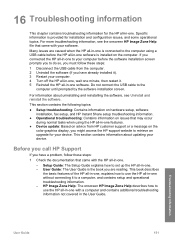
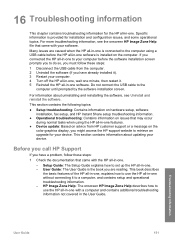
...color graphics display, you might access the HP support website to retrieve an upgrade for your device. This section contains information about updating your device.
Before you call HP Support
If you have a problem, follow these steps:
1 Check the documentation that came with the HP all-in-one.
- Setup Guide: The Setup Guide explains how to set up the HP all-in-one. - User Guide: The User Guide is...
Users Guide - Page 174
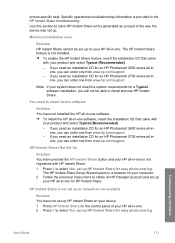
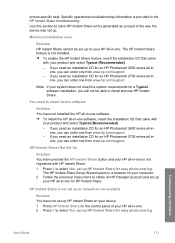
... HP all-in-one software, insert the installation CD that came with
your product and select Typical (Recommended). - If you need an installation CD for an HP Photosmart 2600 series all-in-
one, you can order one from www.hp.com/support. - If you need an installation CD for an HP Photosmart 2700 series all-in-
one, you can order one from www.hp.com/support.
(HP Instant Share) Not Set...
Users Guide - Page 184
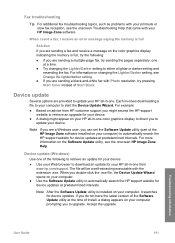
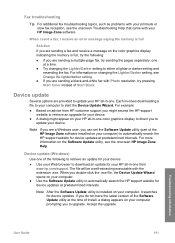
...access the HP support
website to retrieve an upgrade for your device. ● A dialog might appear on your HP all-in-one color graphics display to direct you to
update your device.
Note If you are a Windows user, you can set the Software Update utility (part of the HP Image Zone software installed on your computer) to automatically search the HP support website for device updates at predetermined...
Users Guide - Page 185
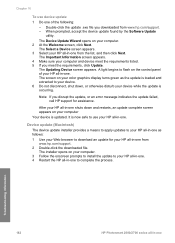
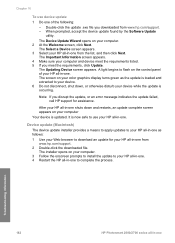
... error message indicates the update failed, call HP support for assistance.
After your HP all-in-one shuts down and restarts, an update complete screen appears on your computer
Your device is updated. It is now safe to use your HP all-in-one.
Device update (Macintosh)
The device update installer provides a means to apply updates to your HP all-in-one as follows:
1 Use your Web browser to download...
