HP Photosmart 330 driver and firmware
Drivers and firmware downloads for this Hewlett-Packard item

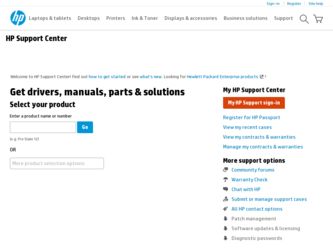
Related HP Photosmart 330 Manual Pages
Download the free PDF manual for HP Photosmart 330 and other HP manuals at ManualOwl.com
Reference Guide - Page 4


... (HP Photosmart 330 series printer) or product number (Q6377A).
Safety information
Always follow basic safety precautions when using this product to reduce risk of injury from fire or electric shock.
Warning To prevent fire or shock hazard, do not expose this product to rain or any type of moisture.
● Read and understand the setup instructions...
Reference Guide - Page 7


...to other devices 19 Connecting through HP Instant Share 21
3 Installing the software 23 4 Support and warranty 27
HP Customer Care by phone 27 Placing a call 28
Return to HP repair service (North America only 28 Additional warranty options 28 Limited warranty statement 28 5 Specifications ...29 System requirements 29 Printer specifications 30
HP Photosmart 330 series Reference Guide
1
Reference Guide - Page 9


... about the printer, including setup, operation, technical support, and warranty. For detailed instructions, see the User's Guide.
● HP Photosmart Printer Help: The onscreen HP Photosmart Printer Help describes how to use the printer with a computer and contains software troubleshooting information.
After you have installed the HP Photosmart printer software on your computer (for more...
Reference Guide - Page 26


... type and what you need computer with a USB cable, see Installing the software. ● A computer with Internet access (to use HP Instant Share).
PictBridge
What this lets you do
● Share photos through HP Instant Share.
● Print directly from an HP Photosmart direct-printing digital camera to the printer. For more information, see the camera documentation.
Print directly from...
Reference Guide - Page 27
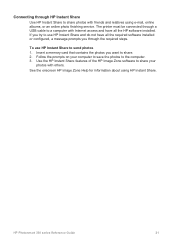
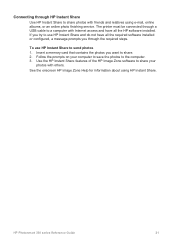
... an online photo finishing service. The printer must be connected through a USB cable to a computer with Internet access and have all the HP software installed. If you try to use HP Instant Share and do not have all the required software installed or configured, a message prompts you through the required steps.
To use HP Instant Share to send photos 1. Insert a memory card that contains the...
Reference Guide - Page 29


... software and features are provided with each different option.
1. Insert the HP Photosmart CD into your computer's CD-ROM drive. If the Install Wizard does not appear, locate the Setup.exe file on the CDROM drive and double-click it. Wait several minutes while the files load.
2. Click Next and follow the onscreen instructions.
3. When prompted, connect one end of the USB cable...
Reference Guide - Page 30


... album pages, cards, calendars, panoramic photos, CD labels, and more.
● Share - Send photos to family and friends without the bulky attachments with HP Instant Share, a better way to send e-mail.
● Back-up - Make back-up copies of your photos to store and save.
Express
This option installs software to operate your printer, HP Solution Center...
Reference Guide - Page 31


Windows users: Choose one of these installation options (continued)
Minimum
This option installs software to operate your printer and HP Director. Choose this option only if you have very limited hard disk space.
HP Photosmart 330 series Reference Guide
25
Reference Guide - Page 33
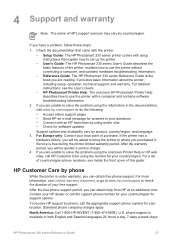
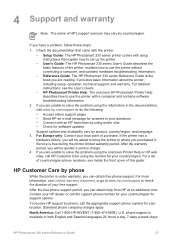
... and warranty
Note The name of HP's support services may vary by country/region.
If you have a problem, follow these steps:
1. Check the documentation that came with the printer. - Setup Guide: The HP Photosmart 330 series printer comes with setup instructions that explain how to set up the printer. - User's Guide: The HP Photosmart 330 series User's Guide describes the basic features of the...
Reference Guide - Page 34
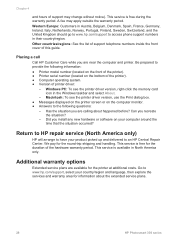
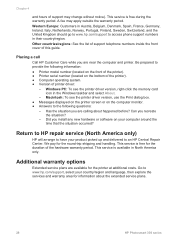
... memory card icon in the Windows taskbar and select About.
- Macintosh: To see the printer driver version, use the Print dialog box. ● Messages displayed on the printer screen or on the computer monitor. ● Answers to the following questions:
- Has the situation you are calling about happened before? Can you recreate the situation?
- Did you install any new hardware or software...
Reference Guide - Page 36
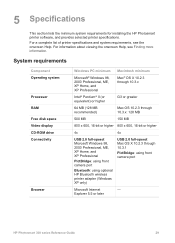
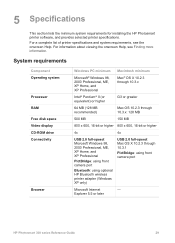
...4x
4x
USB 2.0 full-speed: Microsoft Windows 98, 2000 Professional, ME, XP Home, and XP Professional
PictBridge: using front camera port
Bluetooth: using optional HP Bluetooth wireless printer adapter (Windows XP only)
USB 2.0 full-speed: Mac OS X 10.2.3 through 10.3.1
PictBridge: using front camera port
Microsoft Internet
-
Explorer 5.5 or later
HP Photosmart 330 series Reference Guide
29
User Guide - Page 61


... (HP Photosmart 330 series printer) or product number (Q6377A).
Safety information
Always follow basic safety precautions when using this product to reduce risk of injury from fire or electric shock.
Warning To prevent fire or shock hazard, do not expose this product to rain or any type of moisture.
● Read and understand the setup instructions...
User Guide - Page 64
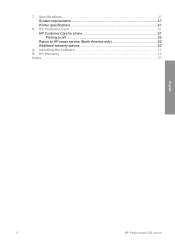
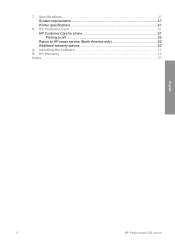
7 Specifications ...47 System requirements 47 Printer specifications 47
8 HP Customer Care 51 HP Customer Care by phone 51 Placing a call 52 Return to HP repair service (North America only 52 Additional warranty options 52
A Installing the software 53 B HP Warranty ...55 Index...57
English
2
HP Photosmart 330 series
User Guide - Page 65


... Improving the quality of your photos.
Finding more information
Your new printer comes with the following documentation: ● Setup Guide: The HP Photosmart 330 series printer comes with setup
instructions that explain how to set up the printer and install the printer software. ● User's Guide: The HP Photosmart 330 series User's Guide is the book you are
reading. This book describes the...
User Guide - Page 84


... mode is not supported when printing directly from a PictBridge camera with a USB cable. To create panoramic photos on your computer in the HP Image Zone software, you must choose either the Full or the Typical installation option when you install the printer software. If you chose either the Express or the Minimum installation option, you must reinstall the printer software and choose the...
User Guide - Page 109


... HP Bluetooth wireless printer adapter (Windows XP only)
USB 2.0 full-speed: Mac OS X 10.2.3 through 10.3.1
PictBridge: using front camera port
Microsoft Internet
-
Explorer 5.5 or later
Printer specifications
Category Connectivity
Specifications
USB 2.0 full-speed: Microsoft Windows 98, 2000 Professional, ME, XP Home, and XP Professional; Mac OS X 10.2.3 through 10.3.x
HP Photosmart 330...
User Guide - Page 113
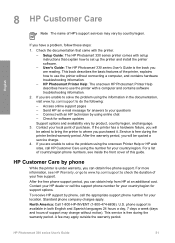
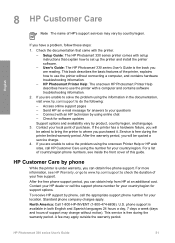
... Care
Note The name of HP's support services may vary by country/region.
If you have a problem, follow these steps:
1. Check the documentation that came with the printer. - Setup Guide: The HP Photosmart 330 series printer comes with setup instructions that explain how to set up the printer and install the printer software. - User's Guide: The HP Photosmart 330 series User's Guide is the book you...
User Guide - Page 114
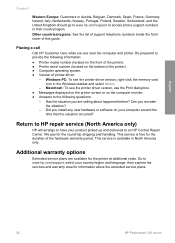
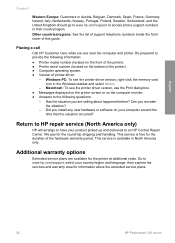
... memory card icon in the Windows taskbar and select About.
- Macintosh: To see the printer driver version, use the Print dialog box. ● Messages displayed on the printer screen or on the computer monitor. ● Answers to the following questions:
- Has the situation you are calling about happened before? Can you recreate the situation?
- Did you install any new hardware or software...
User Guide - Page 115


... software and features are provided with each different option.
1. Insert the HP Photosmart CD into your computer's CD-ROM drive. If the Install Wizard does not appear, locate the Setup.exe file on the CD-ROM drive and double-click it. Wait several minutes while the files load.
2. Click Next and follow the onscreen instructions.
3. When prompted, connect one end of the USB cable...
User Guide - Page 116


... to family and friends without the bulky attachments with HP Instant Share, a better way to send e-mail.
● Back-up - Make back-up copies of your photos to store and save.
Minimum
This option installs software to operate your printer and HP Director. Choose this option only if you have very limited hard disk space.
54
HP Photosmart 330 series
