HP Photosmart 7345 driver and firmware
Drivers and firmware downloads for this Hewlett-Packard item

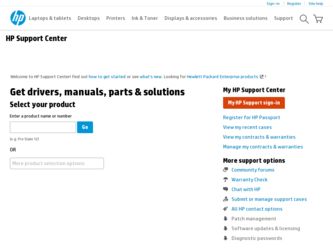
Related HP Photosmart 7345 Manual Pages
Download the free PDF manual for HP Photosmart 7345 and other HP manuals at ManualOwl.com
HP Jetdirect External Print Server Products - External USB Compatibility - Page 1


... way to place these printers on a network. In contrast, many printers today come with their own embedded networking and the USB port is used almost exclusively for direct connection to PCs. As a result, some printers have implemented cost effective USB modes that are very difficult for an external print server to support on the network.
Current Support Strategy
HP currently has four...
HP Jetdirect External Print Server Products - External USB Compatibility - Page 2


...'s and Officejet Pro's. Many devices have their own networking scanning software and no longer rely on HP JetDirects web scan capability and in many cases no longer support it. As a result, the web scanning capability has been removed from the en1700.
Supported Printer lists
Due to various product limitations, not all USB external print servers support the same set of printers. In this section...
HP Jetdirect External Print Server Products - External USB Compatibility - Page 4
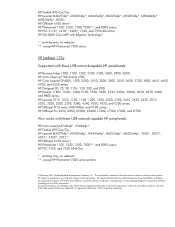
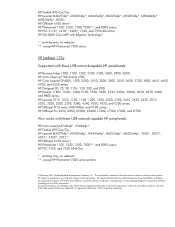
... 8060 Color MFP with Edgeline Technology*
* printing only; no webscan ** except HP Photosmart 7200 series
HP Jetdirect 175x
Supported with these USB network-capable HP peripherals:
HP Business Inkjet 1000, 1100, 1200, 2280, 2300, 2600, 2800, 3000; HP Color Inkjet cp1160 and cp1700; HP Color LaserJet CP4005, 1500, 2500, 2550, 3000, 3500, 3550, 3600, 3700, 3800, 4610, 4650, 4700, and...
HP Photosmart 7350 and 7345 printers - (English) Basic Guide - Page 3
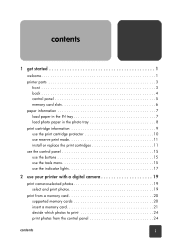
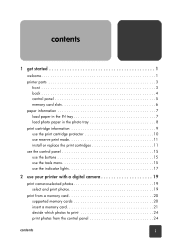
... reserve print mode 11 install or replace the print cartridges 11 use the control panel 15 use the buttons 15 use the tools menu 15 use the indicator lights 17
2 use your printer with a digital camera 19
print camera-selected photos 19 select and print photos 19
print from a memory card 20 supported memory cards 20 insert a memory card 21 decide which photos...
HP Photosmart 7350 and 7345 printers - (English) Basic Guide - Page 4


... printer with a computer 25
print from a Windows PC 25 print from a software application 25 use the Windows PC taskbar icons 27
print from a Macintosh 29 print from a software application (OS X or OS 9.x 29
4 troubleshooting 33
Windows connection problems 33 Macintosh connection problems 34 USB connection problems 36 printer problems 38 printing problems 42
index 57
ii
basics guide
HP Photosmart 7350 and 7345 printers - (English) Basic Guide - Page 5


... hardware troubleshooting information.
• Software Setup & Product Support - This booklet explains how to install and set up the software that comes with your printer. It contains software troubleshooting information, and it also describes how to get support from www.hp.com and how to contact HP Support and Services.
• HP Photosmart Printer Help - This online guide describes how to use...
HP Photosmart 7350 and 7345 printers - (English) Basic Guide - Page 6
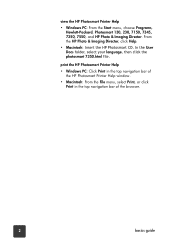
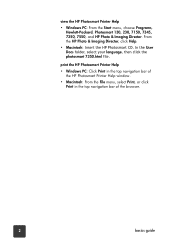
...Photosmart 130, 230, 7150, 7345, 7350, 7550, and HP Photo & Imaging Director. From the HP Photo & Imaging Director, click Help.
• Macintosh: Insert the HP Photosmart CD. In the User Docs folder, select your language, then click the photosmart 7350.html file.
print the HP Photosmart Printer Help
• Windows PC: Click Print in the top navigation bar of the HP Photosmart Printer Help window...
HP Photosmart 7350 and 7345 printers - (English) Basic Guide - Page 29
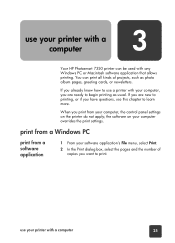
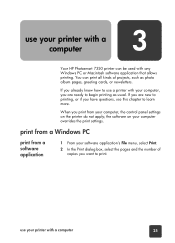
... cards, or newsletters.
If you already know how to use a printer with your computer, you are ready to begin printing as usual. If you are new to printing, or if you have questions, use this chapter to learn more.
When you print from your computer, the control panel settings on the printer do not apply; the software on your computer...
HP Photosmart 7350 and 7345 printers - (English) Basic Guide - Page 31


...default print settings • using advanced settings • adjusting the photo color and brightness
After you install the printer software, two icons appear in your Windows taskbar: • The HP Photosmart printer icon • The HP Photosmart memory card icon
These icons help you perform a variety of tasks.
Printer icon
Memory card icon
hp photosmart printer icon
Use the printer icon to...
HP Photosmart 7350 and 7345 printers - (English) Basic Guide - Page 32


... dialog box.
Click to open the HP Photosmart Toolbox.
Select the HP Photosmart printer you want to use from the list of installed printers. A check mark indicates the currently selected printer.
use the hp photosmart memory card icon
Use the memory card icon to determine the status of your printer, access the photos stored on your memory card, and display the connection dialog boxes.
• The...
HP Photosmart 7350 and 7345 printers - (English) Basic Guide - Page 33


... can move, copy, delete, or open photos. You can also double-click the memory card icon to open Windows Explorer.
Click to remove the memory card from the printer.
See the HP Photosmart Printer Help for more information on: • setting the printer properties • using the Toolbox • using the HP Photo and Imaging Director
print from a Macintosh
print from a software application (OS...
HP Photosmart 7350 and 7345 printers - (English) Basic Guide - Page 37
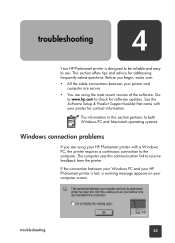
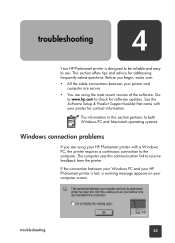
... HP Photosmart printer is designed to be reliable and easy to use. This section offers tips and advice for addressing frequently asked questions. Before you begin, make sure:
• All the cable connections between your printer and computer are secure.
• You are using the most recent version of the software. Go to www.hp.com to check for software updates. See the Software Setup...
HP Photosmart 7350 and 7345 printers - (English) Basic Guide - Page 41


...-printing digital camera to the printer.
Try the following:
• Connect the USB cable to the USB port on the back of the printer.
If you were installing the printer software when you received the error message, try the following:
Windows PC
1 Uninstall the printer software. Insert the printer software CD into your computer, click Remove HP Photosmart software, then follow the instructions on...
HP Photosmart 7350 and 7345 printers - (English) Basic Guide - Page 42


... the USB cable from your printer.
2 Disconnect the power cord from the printer.
3 Wait approximately 10 seconds.
4 Plug the power cord back into the printer.
5 Plug the USB cable back into the USB port on the back of the printer.
6 If UNKNOWN DEVICE continues to appear in the New Hardware Wizard dialog box, check www.hp.com for updates or contact HP Support and Services. See the Software Setup...
HP Photosmart 7350 and 7345 printers - (English) Basic Guide - Page 43
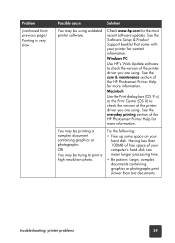
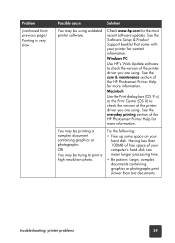
...You may be using outdated printer software.
Check www.hp.com for the most recent software updates. See the Software Setup & Product Support booklet that came with your printer for contact information.
Windows PC
Use HP's Web Update software to check the version of the printer driver you are using. See the care & maintenance section of the HP Photosmart Printer Help for more information.
Macintosh...
HP Photosmart 7350 and 7345 printers - (English) Basic Guide - Page 53


...output.
Try the following:
• Make sure you are using a paper type intended for the printer. Use HP-designed inkjet paper for best results.
• Choose paper that is specifically designed for the output ...paper.
Make sure the paper is loaded with the side to be printed facing down.
You may not have selected the correct paper type in the printer software.
Windows PC
• Make sure you ...
HP Photosmart 7350 and 7345 printers - (English) Basic Guide - Page 58


...application's Page Setup dialog box to select the paper size or type.
Windows PC
• From the application's File menu, select Print, then click Properties to set the correct...installed AND borderless printing is OFF.
Replace the missing print cartridge with a new one. See use reserve print mode on page 11 for more information.
The photos I selected for printing using the numbers on the camera...
HP Photosmart 7350 and 7345 printers - (English) Basic Guide - Page 62


...
Setup Guide 1
SmartMedia memory card slot description 6
Software Setup & Product Support booklet 1
T
taskbar icons description 27 memory card icon 28 printer icon 27
tools button description 5
top cover description 3
troubleshoot Macintosh connection problems 34 printer problems 38 printing problems 42 USB connection problems 36 Windows connection problems 33
U
USB connection problems 36
USB port...
HP Photosmart 7350 and 7345 printers - (English) Setup Guide - Page 1
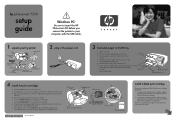
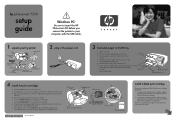
hp photosmart 7350
setup guide
!
Windows PC:
Be sure to insert the HP Photosmart CD before you connect the printer to your computer with the USB cable.
1 unpack your hp printer
Printer
Setup Guide
Power cord
Print cartridge protector
HP #57
Documentation
HP #58 Software and
Print cartridges
Printer Help on CD
2 plug in the power cord
3 load plain paper in the IN tray
1. Lift the OUT ...
HP Photosmart 7350 and 7345 printers - (English) Setup Guide - Page 2
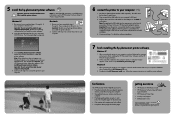
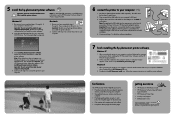
... your computer, insert the HP Photosmart CD into your computer's CD-ROM drive. Double-click the HP Photosmart CD icon.
2. Double-click the HP Photosmart install icon. Follow the onscreen instructions to install the printer software.
fun features
The HP Photosmart Printer Help tells you how to: • Print photos directly from your digital camera's
memory card without using your computer •...
