HP Photosmart 7510 driver and firmware
Drivers and firmware downloads for this Hewlett-Packard item

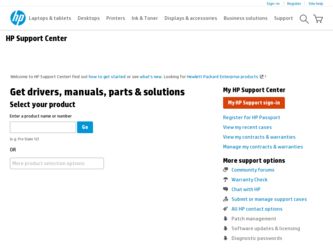
Related HP Photosmart 7510 Manual Pages
Download the free PDF manual for HP Photosmart 7510 and other HP manuals at ManualOwl.com
Reference Guide - Page 3


... Memory Card or Computer.
3. To scan to a computer, select the computer, and then select a scan type to start the scan.
•• If your computer is not listed, make sure the printer is connected to your computer either on a wireless network or through a USB cable. If the printer is connected to your computer through a USB cable, you can start your scan immediately from the printer display...
Reference Guide - Page 4
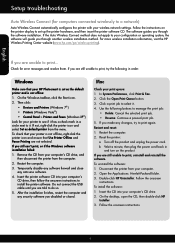
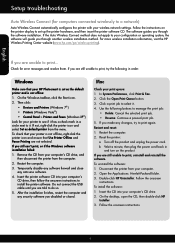
... system, the software will guide you through another wireless installation method. For more wireless installation information, visit the HP Wireless Printing Center website (www.hp.com/go/wirelessprinting).
If you are unable to print...
Check for error messages and resolve them. If you are still unable to print, try the following in order:
Windows
Make sure that your HP Photosmart is set as the...
Reference Guide - Page 5
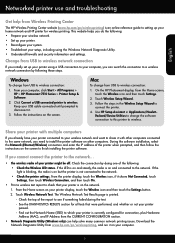
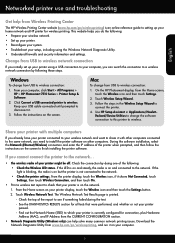
... > HP > HP Photosmart 7510 Series > Printer Setup & Software.
2. Click Convert a USB connected printer to wireless. Keep your USB cable connected until prompted to disconnect it.
3. Follow the instructions on the screen.
Mac
To change from USB to wireless connection:
1. On the HP Photosmart display, from the Home screen, touch the Wireless icon and then touch Settings.
2. Touch Wireless Setup...
Reference Guide - Page 6
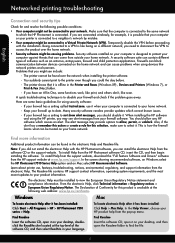
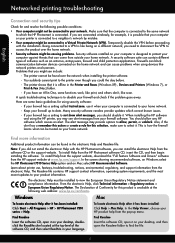
... support website. To install Help from the HP Photosmart software CD, insert the CD, and then begin installing the software. To install Help from the support website, download the "Full Feature Software and Drivers" software from the HP support website at www.hp.com/support. In the screen showing recommended software, on Windows select the HP Photosmart 7510 Series Help option and on Mac select HP...
Reference Guide - Page 7
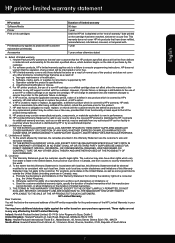
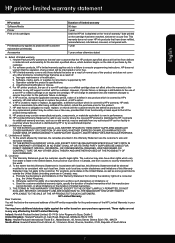
... other problems, including those that arise as a result of: a. Improper maintenance or modification; b. Software, media, parts, or supplies not provided or supported by HP; c. Operation outside the product's specifications; d. Unauthorized modification or misuse. 4. For HP printer products, the use of a non-HP cartridge or a refilled cartridge does not affect either the warranty to the customer or...
Reference Guide - Page 8
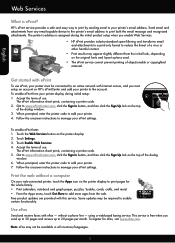
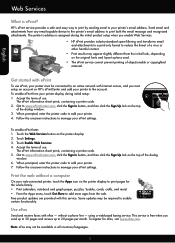
... way to print by sending email to your printer's email address. Send email and attachments from any email-capable device to the printer's email address to print both the email message and recognized attachments. The printer's address is assigned during the initial product setup when you enable Web Services.
•• HP ePrint provides industry-standard spam filtering and transforms...
User Guide - Page 3


......17
5 Copy and scan Scan to a computer or memory card...19 Copy text or mixed documents...20 Tips for copy and scan success...22
6 Use Web Services Print with HP ePrint...23 Use Print Apps...24 Visit the HP ePrintCenter website...24
7 Send and receive faxes with eFax Set up the printer for faxing (required)...25 Send a fax...26 Receive a fax...26 Fax Settings...26 Fax Issues and Questions...26...
User Guide - Page 24
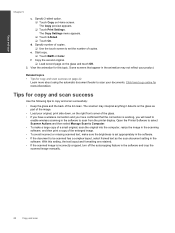
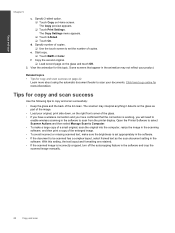
... connection is working, you will need to
enable wireless scanning in the software to scan from the printer display. Open the Printer Software to select Scanner Actions and then select Manage Scan to Computer. • To make a large copy of a small original, scan the original into the computer, resize the image in the scanning software, and then print a copy of the enlarged image. • To avoid...
User Guide - Page 25
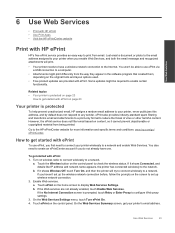
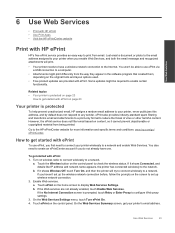
... the email address assigned to your printer when you enable Web Services, and both the email message and recognized attachments will print.
• Your printer needs to have a wireless network connection to the Internet. You won't be able to use ePrint via a USB connection to a computer.
• Attachments might print differently from the way they appear in the software program...
User Guide - Page 26


Use Web Services
Chapter 6
5. Compose and send email to your printer's email address from your computer or mobile device, anywhere and anytime. Both the email message and recognized attachments will print.
6. View the animation for this topic. Some screens that appear in the animation may not reflect your product.
Use Print Apps
The enhanced HP Touchsmart display makes it...
User Guide - Page 27


... and receive faxes with eFax
The HP Photosmart 7510 Series printer faxes without a phone line. The printer sends and receives faxes using eFax®, a web-based faxing service. This service is free when you send up to 20 pages and receive up to 20 pages per month.
If you want to send or receive more pages per month, you can upgrade to the...
User Guide - Page 29


...installed a refilled or remanufactured cartridge, or a cartridge that has been used in another printer... servicing,...HP ink, try a printhead cleaning.
To clean the printhead from the printer display 1. From the Home screen, press the Settings button. The Setup Menu is displayed. 2. In the Setup...printer display. This process takes several minutes to complete. Full-size plain paper needs to be loaded...
User Guide - Page 33


...Solve copy and scan problem • Solve networking problem • HP support by phone • Additional warranty options • Cartridge supply upgrade • Prepare printer • Check cartridge access door • Printhead failure • Printer failure • Ink cartridge problem • SETUP cartridges
Get more help
You can find more information and help about your HP Photosmart...
User Guide - Page 35


... click HP. Under HP Photosmart 7510 Series, click HP Photosmart 7510 Series, double-click Scanner Actions, and then double-click HP Scan Diagnostic Utility. Learn more about how to solve scan issues. Click here to go online for more information Learn how to solve copy issues. Click here to go online for more information.
Solve networking problem
Check network configuration or print wireless test...
User Guide - Page 36


... phone company charges apply.
Placing a call
Call HP support while you are in front of the computer and the product. Be prepared to provide the following information:
• Product name (HP Photosmart 7510 Series) • Serial number (located on the back or bottom of the product) • Messages that appear when the situation occurs • Answers to these questions...
User Guide - Page 39
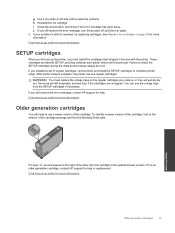
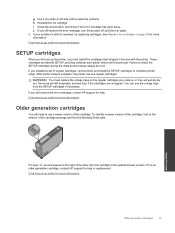
... box with the printer. These cartridges are labeled SETUP, and they calibrate your printer before the first print job. Failure to install the SETUP cartridges during the initial product setup causes an error. If you installed a set of regular cartridges, remove them and install the SETUP cartridges to complete printer setup. After printer setup is complete, the printer can use regular cartridges...
User Guide - Page 41


... printer software. For first time installation refer to the setup instructions that came with the printer. To connect the HP Photosmart to a wireless network using Wi-Fi Protected Setup (WPS), you will need the following: ❑ A wireless 802.11b/g/n network that includes a WPS-enabled wireless router or access point.
NOTE: 802.11n will only support 2.4Ghz ❑ A desktop computer or laptop...
User Guide - Page 42
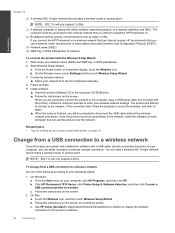
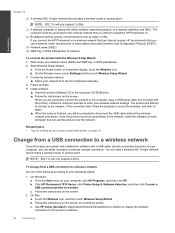
... a wireless router or access point.
NOTE: 802.11n will only support 2.4Ghz.
❑ A desktop computer or laptop with either wireless networking support, or a network interface card (NIC). The computer must be connected to the wireless network that you intend to install the HP Photosmart on.
❑ Broadband Internet access (recommended) such as cable or DSL. If you connect the HP Photosmart on...
User Guide - Page 43


..., click All Programs, and then click HP. b. Click HP Photosmart 7510 Series, click Printer Setup and Software, and then click Connect a new printer c. Follow the instructions on the screen.
2. On Mac: ▲ Use HP Setup Assistant in Applications/Hewlett-Packard/Device Utilities to change the software connection to this printer to wireless.
Change network settings
If you want to change the...

