HP Photosmart 8100 driver and firmware
Drivers and firmware downloads for this Hewlett-Packard item

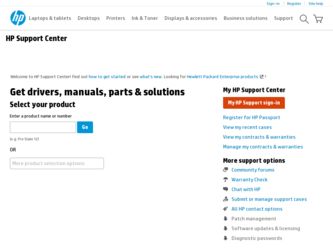
Related HP Photosmart 8100 Manual Pages
Download the free PDF manual for HP Photosmart 8100 and other HP manuals at ManualOwl.com
HP Jetdirect External Print Server Products - External USB Compatibility - Page 2


...'s and Officejet Pro's. Many devices have their own networking scanning software and no longer rely on HP JetDirects web scan capability and in many cases no longer support it. As a result, the web scanning capability has been removed from the en1700.
Supported Printer lists
Due to various product limitations, not all USB external print servers support the same set of printers. In this section...
HP Photosmart Networking Guide - Page 1


HP Photosmart networking guide
Contents
Windows PC users: network your printer 2 Choose a network configuration 2 Connect a locally shared printer 4 1. Set up the printer 4 2. Install the printer software on the host computer 4 3. Install the printer software on each client 6 Connect the printer to a peer-to-peer network 8 1. Set up the printer 8 2. Set up the print server 8 3. Install ...
HP Photosmart Networking Guide - Page 2
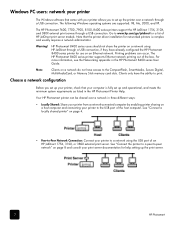
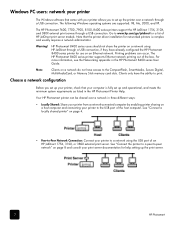
... series printer supports Ethernet network printing out of the box. For more information, see the Networking appendix in the HP Photosmart 8400 series User Guide.
Note:
Clients on a network do not have access to the CompactFlash, SmartMedia, Secure Digital, MultiMediaCard, or Memory Stick memory card slots. Clients only have the ability to print.
Choose a network configuration
Before you set up...
HP Photosmart Networking Guide - Page 4
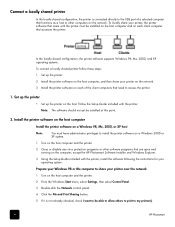
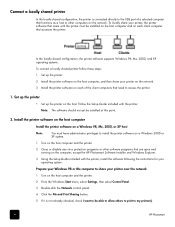
...the computer, except the HP Photosmart Software Installer and Windows Explorer.
3 Using the Setup Guide included with the printer, install the software following the instructions for your operating system.
Prepare your Windows 98 or Me computer to share your printer over the network
1 Turn on the host computer and the printer.
2 From the Windows Start menu, select Settings, then select Control...
HP Photosmart Networking Guide - Page 6


..., then click Next. 5 Click the Have Disk button, and insert the HP Photosmart printer software CD into your CD-ROM drive. Note: If the printer software displays the following dialog box at any time, click Cancel.
Note: If your computer does not meet the minimum system requirements, the printer software displays a warning dialog box and the installation cannot continue. Click Cancel to close the...
HP Photosmart Networking Guide - Page 7
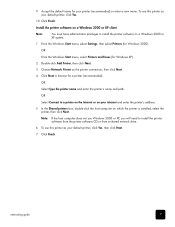
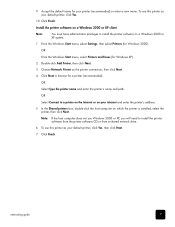
... Connect to a printer on the Internet or on your intranet and enter the printer's address.
5 In the Shared printers box, double-click the host computer on which the printer is installed, select the printer, then click Next.
Note: If the host computer does not use Windows 2000 or XP, you will need to install the printer software from the printer software CD or from a shared network drive.
6 To...
HP Photosmart Networking Guide - Page 8
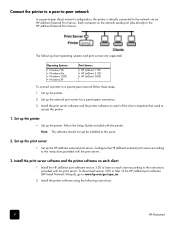
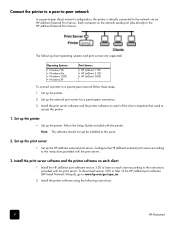
... software and the printer software on each client
1 Install the HP JetDirect port software version 3.05 or later on each client according to the instructions provided with the print server. To download version 3.05 or later of the HP JetDirect port software (HP Install Network Wizard), go to www.hp.com/go/inpw_sw.
2 Install the printer software using the following instructions.
8
HP Photosmart
HP Photosmart Networking Guide - Page 9
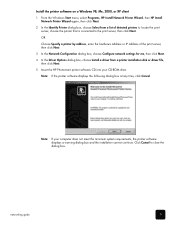
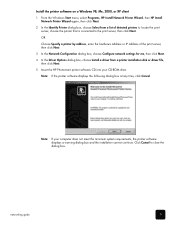
... address or IP address of the print server, then click Next.
3 In the Network Configuration dialog box, choose Configure network settings for me, then click Next. 4 In the Driver Options dialog box, choose Install a driver from a printer installation disk or driver file,
then click Next. 5 Insert the HP Photosmart printer software CD into your CD-ROM drive.
Note: If the printer software displays...
HP Photosmart Networking Guide - Page 10
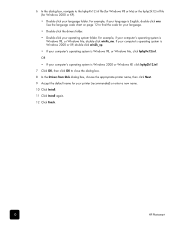
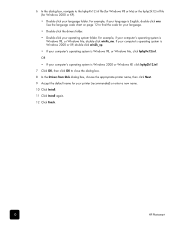
... system is Windows 2000 or Windows XP, click hphp2k12.inf. 7 Click OK, then click OK to close the dialog box. 8 In the Drivers from Disk dialog box, choose the appropriate printer name, then click Next. 9 Accept the default name for your printer (recommended) or enter a new name. 10 Click Install. 11 Click Install again. 12 Click Finish.
10
HP Photosmart
HP Photosmart Networking Guide - Page 11
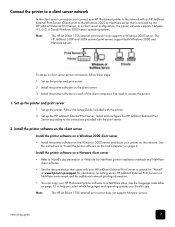
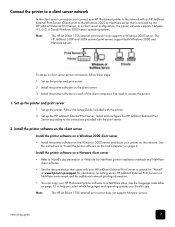
... on setting up an HP JetDirect External Print Server in a NetWare environment and for additional network printing information.
• You can copy your HP Photosmart printer software to a NetWare drive. See the language code table on page 12 to help you select which languages and operating systems you should copy.
Note:
The HP Jet Direct 175X external print server does not support...
HP Photosmart Networking Guide - Page 12


... ell hun ita jpn kor nor plk ptb rus esm sve trk
To browse for the INF file for your computer's operating system, use the following paths:
Operating System Windows 98 or Me Windows 2000 or XP
Path [CD drive letter]: \[language code]\drivers\win9x_me\hphp9x12.inf [CD drive letter]: \[language code]\drivers\win2k_xp\hphp2k12.inf
12
HP Photosmart
HP Photosmart 8100 series Reference Guide - Page 2


...; Install the product in a protected location where no one can step on or trip over the power cord, and where the power cord will not be damaged.
● If the product does not operate normally, see the troubleshooting information in the onscreen HP Photosmart Printer Help.
● There are no operator serviceable parts inside. Refer servicing to qualified service...
HP Photosmart 8100 series Reference Guide - Page 5


... setup, operation, technical support, and warranty. For detailed instructions, see the User's Guide CD. ● HP Photosmart Printer Help: The onscreen HP Photosmart Printer Help describes how to use the printer with a computer and contains software troubleshooting information.
After you have installed the HP Photosmart printer software on a computer, you can view the onscreen HP Photosmart...
HP Photosmart 8100 series Reference Guide - Page 26
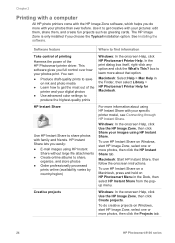
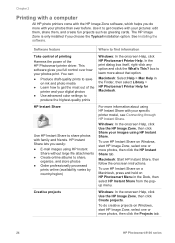
... them, share them, and create fun projects such as greeting cards. The HP Image Zone is only installed if you choose the Typical installation option. See Installing the software.
Software feature
Where to find information
Take control of printing
Harness the power of the HP Photosmart printer driver. This software gives you full control over how your photos print. You can:
● Produce draft...
HP Photosmart 8100 series Reference Guide - Page 29


... your HP software.
1 Insert the HP Photosmart CD into your computer's CD-ROM drive.
2 Click Next and follow the onscreen instructions. If instructions do not appear, locate the setup.exe file on the CD-ROM drive and double-click it. Wait several minutes while the files load.
Note If the Found New Hardware screen appears, click Cancel, unplug the USB cable, and restart the installation.
Important...
HP Photosmart 8100 series Reference Guide - Page 30
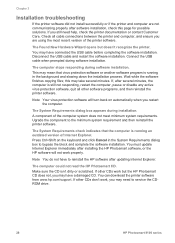
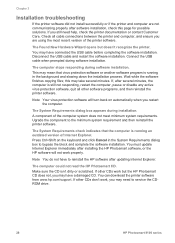
... the HP software after updating Internet Explorer.
The computer could not read the HP Photosmart CD. Make sure the CD isn't dirty or scratched. If other CDs work but the HP Photosmart CD does not, you may have a damaged CD. You can download the printer software from www.hp.com/support. If other CDs don't work, you may need to service the CDROM drive.
28
HP Photosmart 8100 series
HP Photosmart 8100 series User's Guide - Page 42
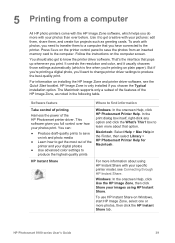
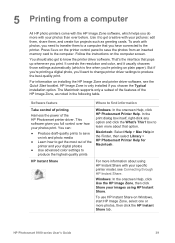
... inserted memory card to the computer. Follow the instructions on the computer screen.
You should also get to know the printer driver software. That's the interface that pops up whenever you print. It controls the resolution and color, and it usually chooses those settings automatically (which is fine when you're printing on plain paper). But if you're printing a digital photo...
HP Photosmart 8100 series User's Guide - Page 44


... beside the update to select it. 5. Click Install. 6. Follow the onscreen instructions.
Note This process does not update the HP Image Zone software. The HP Image Zone software is available only on CD. Contact HP directly to order software updates on CD, including the HP Image Zone software. For contact information, see the website: www.hp.com/support.
HP Photosmart 8100 series User's Guide
41
HP Photosmart 8100 series User's Guide - Page 49
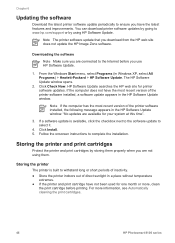
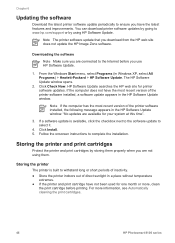
... Internet before you use HP Software Update.
1. From the Windows Start menu, select Programs (in Windows XP, select All Programs) > Hewlett-Packard > HP Software Update. The HP Software Update window opens.
2. Click Check Now. HP Software Update searches the HP web site for printer software updates. If the computer does not have the most recent version of the printer software installed, a software...
HP Photosmart 8100 series User's Guide - Page 70


... memory card icon in the Windows taskbar and select About.
- Macintosh: To see the printer driver version, use the Print dialog box. ● Messages displayed on the printer screen or on the computer monitor. ● Answers to the following questions:
- Has the situation you are calling about happened before? Can you recreate the situation?
- Did you install any new hardware or software...
