HP Photosmart 8200 driver and firmware
Drivers and firmware downloads for this Hewlett-Packard item

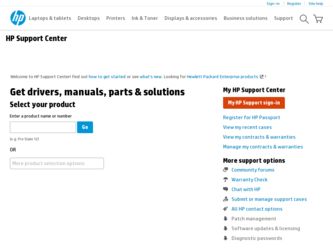
Related HP Photosmart 8200 Manual Pages
Download the free PDF manual for HP Photosmart 8200 and other HP manuals at ManualOwl.com
HP Jetdirect External Print Server Products - External USB Compatibility - Page 2


...'s and Officejet Pro's. Many devices have their own networking scanning software and no longer rely on HP JetDirects web scan capability and in many cases no longer support it. As a result, the web scanning capability has been removed from the en1700.
Supported Printer lists
Due to various product limitations, not all USB external print servers support the same set of printers. In this section...
Reference Guide - Page 3
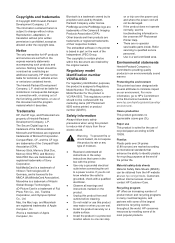
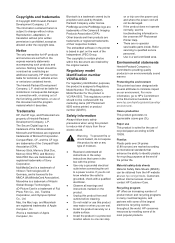
...; Install the product in a protected location where no one can step
on or trip over the power cord, and where the power cord will not be damaged. ● If the product does not operate normally, see the troubleshooting information in the onscreen HP Photosmart Printer Help. ● There are no operator serviceable parts inside. Refer servicing to qualified service...
Reference Guide - Page 5


... requirements check indicates that the computer is running an outdated version of Internet Explorer (Windows only 20 The computer stops responding during software installation (Windows only) ...20 The System Requirements dialog box appears during installation 20 The computer could not read the HP Photosmart CD 20
B HP Customer Care 21 HP Customer Care by phone 21 Placing a call 21 Additional...
Reference Guide - Page 7


... about the printer, including setup, operation, technical support, and warranty. For detailed instructions, see the User's Guide CD.
● Onscreen HP Photosmart Printer Help: The onscreen HP Photosmart Printer Help describes how to use the printer with a computer and contains software troubleshooting information.
After you have installed the HP Photosmart printer software on a computer, you can...
Reference Guide - Page 21


...as a digital camera, a camera phone, or a PDA-to the printer. The optional HP Bluetooth wireless printer adapter is required. ● HP iPod: Print directly from an HP iPod (with photos stored in it) to the printer. For more information, see the User's Guide available in online format on the User's Guide CD.
Printing from a computer
To print from a computer, the printer software must be installed...
Reference Guide - Page 22
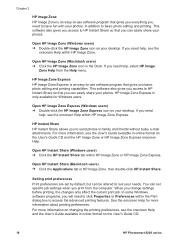
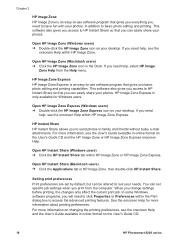
... tab in HP Image Zone, then double-click HP Instant Share.
Setting print preferences Print preferences are set by default, but can be altered to suit your needs. You can set specific job settings when you print from the computer. When you change settings before printing, the changes only affect the current print job. In some Windows software programs, you...
Reference Guide - Page 23


... of software installation.
Important! Do not connect the USB cable until you are prompted.
1. Insert the HP Photosmart CD into the computer.
2. Double-click the HP Photosmart CD icon on the desktop.
3. Double-click the HP Photosmart Installer icon. Follow the onscreen instructions.
4. When the HP Setup Assistant appears, choose a default paper size and click Next.
5. When the Select Device screen...
Reference Guide - Page 24
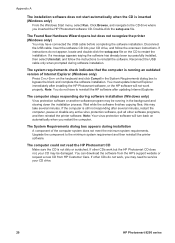
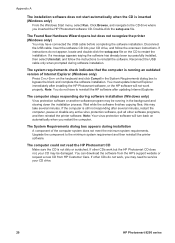
...the HP Photosmart software, or the HP software will not work properly. Note: You do not have to reinstall the HP software after updating Internet Explorer.
The computer stops responding during software installation (Windows only) Virus protection software or another software program may be running in the background and slowing down the installation process. Wait while the software finishes copying...
Reference Guide - Page 25


... The name of HP support services may vary by country/region.
If you have a problem, follow these steps:
1. Check the documentation that came with the printer.
- Setup Guide: The HP Photosmart 8200 series printer comes with setup instructions that explain how to set up the printer.
- User's Guide: The HP Photosmart 8200 series User's Guide describes the basic features of the printer, explains how...
Reference Guide - Page 26
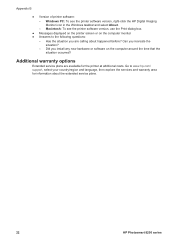
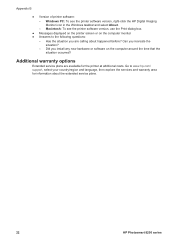
... the HP Digital Imaging Monitor icon in the Windows taskbar and select About. - Macintosh: To see the printer software version, use the Print dialog box.
● Messages displayed on the printer screen or on the computer monitor ● Answers to the following questions:
- Has the situation you are calling about happened before? Can you recreate the situation?
- Did you install any...
Reference Guide - Page 29


...Wireless Adapter
Microsoft Internet Explorer
-
5.5 or later
Printer specifications
Category Connectivity
Image file formats
Specifications
USB: Microsoft Windows 98, 2000 Professional, Me, XP Home, and XP Professional; Mac OS X 10.2.x, 10.3.x, and later
JPEG Baseline TIFF 24-bit RGB uncompressed interleaved TIFF 24-bit YCbCr uncompressed interleaved
HP Photosmart 8200 series Reference Guide...
User's Guide - Page 3


...; Install the product in a protected location where no one can step
on or trip over the power cord, and where the power cord will not be damaged. ● If the product does not operate normally, see the troubleshooting information in the onscreen HP Photosmart Printer Help. ● There are no operator serviceable parts inside. Refer servicing to qualified service...
User's Guide - Page 8


...: Insert memory cards here. For a list of supported memory cards, see Inserting a memory card. 8 Camera port: Connect a PictBridge™ digital camera, the optional HP Bluetooth® wireless printer adapter, or an HP iPod.
Back of printer
1 Power cord connection: Use this port to connect the power cord included with the printer. 2 USB port: Use this port to connect the printer to a computer...
User's Guide - Page 18


... of this guide. These cartridge numbers may vary by country/region.
Note If you have already used the printer several times and you have installed the HP Photosmart printer software, you can also find the cartridge numbers in the printer software. Windows users: Right-click the HP Digital Imaging Monitor icon in the Windows taskbar, and select Launch/Show HP Solution Center. Select Settings, then...
User's Guide - Page 41


... a USB cable to a computer with Internet access and have all the HP software installed. If you try to use HP Instant Share and do not have all the required software installed or configured, a message prompts you through the required steps.
Use HP Instant Share (USB) to send photos (Windows users): 1. Insert a memory card and select some photos. 2. Press Instant Share on the printer control panel...
User's Guide - Page 43


... more information on installing the software, see the HP Photosmart 8200 series Quick Start booklet. Update the software regularly to ensure you have the latest features and improvements; for instructions, see Updating the software. To work with photos, you need to transfer them to a computer that is connected to the printer. See Saving photos to a computer.
Note Windows users: HP Image Zone can...
User's Guide - Page 50


... Update window.
Note If the computer has the most recent version of the printer software installed, the following message appears in the HP Software Update window: "No new updates available".
3. If a software update is available, click the check box next to the software update to select it.
4. Click Next. 5. Follow the onscreen instructions to complete the installation.
46
HP Photosmart 8200...
User's Guide - Page 51


Downloading the software (Macintosh users)
Note Make sure you are connected to the Internet before you use HP Photosmart Updater.
1. On your Macintosh, open HP Image Zone. 2. From the Settings drop-down menu, select HP Photosmart Updater. 3. Follow the onscreen instructions to complete the installation.
If you are behind a firewall, you need to enter the proxy server information in the updater.
...
User's Guide - Page 70


... the HP Digital Imaging Monitor icon in the Windows taskbar and select About.
- Macintosh: To see the printer software version, use the Print dialog box. ● Messages displayed on the printer screen or on the computer monitor ● Answers to the following questions:
- Has the situation you are calling about happened before? Can you recreate the situation?
- Did you install any...
User's Guide - Page 73


... Wireless Adapter
Microsoft Internet Explorer
-
5.5 or later
Printer specifications
Category Connectivity
Image file formats
Specifications
USB: Microsoft Windows 98, 2000 Professional, Me, XP Home, and XP Professional; Mac OS X 10.2.x, 10.3.x, and later
JPEG Baseline TIFF 24-bit RGB uncompressed interleaved TIFF 24-bit YCbCr uncompressed interleaved
HP Photosmart 8200 series User's Guide...
