HP Photosmart A430 driver and firmware
Drivers and firmware downloads for this Hewlett-Packard item

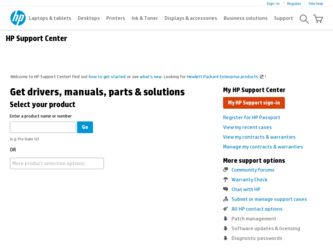
Related HP Photosmart A430 Manual Pages
Download the free PDF manual for HP Photosmart A430 and other HP manuals at ManualOwl.com
User Guide - A430 Series - Page 3
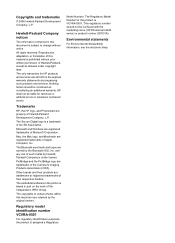
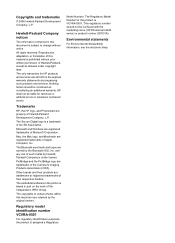
... for technical or editorial errors or omissions contained herein.
Trademarks
HP, the HP logo, and Photosmart are property of Hewlett-Packard Development Company, L.P.
The Secure Digital logo is a trademark of the SD Association.
Microsoft and Windows are registered trademarks of Microsoft Corporation.
Mac, the Mac logo, and Macintosh are registered trademarks of Apple Computer, Inc.
The Bluetooth...
User Guide - A430 Series - Page 4


...on a TV 22
6 Print from other devices 23 PictBridge-certified camera 23 Print from a PictBridge-certified camera 23 Bluetooth wireless device 23 Make the Bluetooth connection 23 Print from a Bluetooth device 23 Computer ...24 About HP Photosmart Essential, HP Photosmart Premier, HP Photosmart Mac and HP Photosmart Share 24 Transfer to a computer 24
7 Maintain and transport the printer 27...
User Guide - A430 Series - Page 7
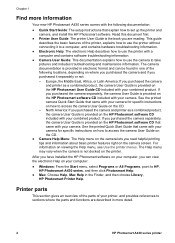
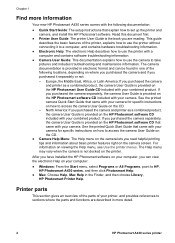
Chapter 1
Find more information
Your new HP Photosmart A430 series comes with the following documentation:
● Quick Start Guide: The setup instructions that explain how to set up the printer and camera, and install the HP Photosmart software. Read this document first.
● Printer User Guide: The printer User Guide is the book you are reading. This guide describes the basic features of the...
User Guide - A430 Series - Page 10
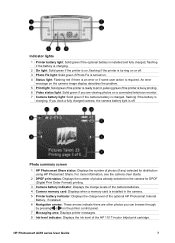
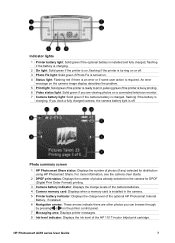
... of the camera batteries. 4 Camera memory card: Displays when a memory card is installed in the camera. 5 Printer battery indicator: Displays the charge level of the optional HP Photosmart Internal
Battery, if installed. 6 Navigation arrows: These arrows indicate there are other photos you can browse through
by pressing or on the printer control panel. 7 Messaging area: Displays printer messages...
User Guide - A430 Series - Page 12


... increases the magnification.
Pressing Zoom + when viewing thumbnails displays the current photo at full size.
The remote control is intended primarily for operating the printer when you view photos on a connected television. This remote uses a supplied CR2025 battery that you need to install. You must open the output tray on the printer to use the remote.
HP Photosmart A430 series User Guide
9
User Guide - A430 Series - Page 13
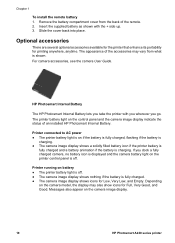
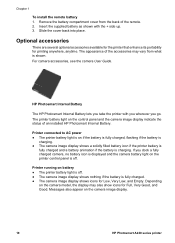
... the camera User Guide.
HP Photosmart Internal Battery
The HP Photosmart Internal Battery lets you take the printer with you wherever you go. The printer battery light on the control panel and the camera image display indicate the status of an installed HP Photosmart Internal Battery.
Printer connected to AC power ● The printer battery light is on if the battery is fully charged, flashing if...
User Guide - A430 Series - Page 26


... and software installed. In addition, you must connect an HP Bluetooth wireless printer adapter to the camera port on the front of the printer. The adapter is available separately. For more information, see the documentation that comes with the adapter.
Print from a Bluetooth device
The basic procedure for printing from any device with Bluetooth wireless technology is the same.
HP Photosmart A430...
User Guide - A430 Series - Page 27
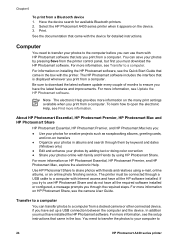
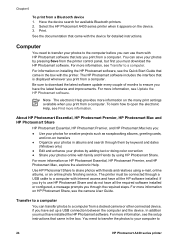
... to a computer
You can transfer photos to a computer from a docked camera or other connected device, if you have set up a USB connection between the computer and the device. In addition you must have installed the HP Photosmart software. For more information, see the setup instructions that came in the box. You need to transfer the photos to your computer to
24
HP Photosmart A430 series printer
User Guide - A430 Series - Page 28


... Mac.
To transfer photos to a computer 1. Connect the printer to the computer with a USB cable. 2. Turn off the camera if it is on. 3. Dock a camera on the printer, or connect to a Pictbridge port, or connect another
device that contains the photos you wish to transfer. 4. Press Save on the printer control panel. 5. Follow the prompts on the computer.
HP Photosmart A430 series User Guide...
User Guide - A430 Series - Page 30


...; Replace the print cartridge ● Clean and maintain the printer ● Update the HP Photosmart software ● Store the printer and print cartridge ● Maintain the quality of photo paper ● Transport the printer For information on maintaining the camera, see the camera User Guide.
Replace the print cartridge
Use the HP 110 Tri-color Inkjet print cartridge to print black...
User Guide - A430 Series - Page 31
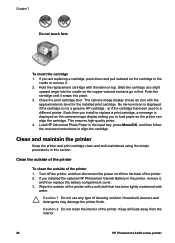
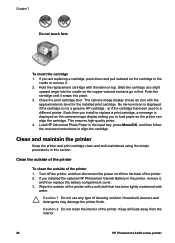
... , or if the cartridge has been used in a different printer. Each time you install or replace a print cartridge, a message is displayed on the camera image display asking you to load paper so the printer can align the cartridge. This ensures high-quality prints. 4. Load HP Advanced Photo Paper in the input tray, press Menu/OK, and then follow the...
User Guide - A430 Series - Page 34
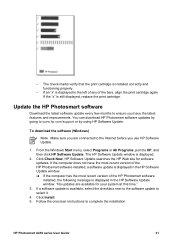
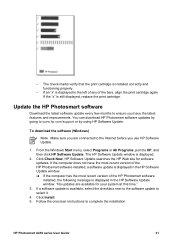
... version of the HP Photosmart software installed, the following message is displayed in the HP Software Update window: "No updates are available for your system at this time."
3. If a software update is available, select the checkbox next to the software update to select it.
4. Click Install. 5. Follow the onscreen instructions to complete the installation.
HP Photosmart A430 series User Guide...
User Guide - A430 Series - Page 35
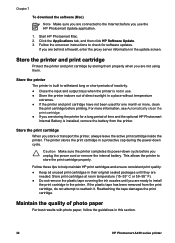
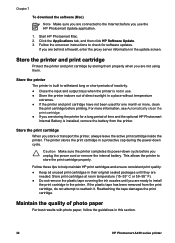
... download the software (Mac)
Note Make sure you are connected to the Internet before you use the HP Photosmart Update application.
1. Start HP Photosmart Mac. 2. Click the Applications tab, and then click HP Software Update. 3. Follow the onscreen instructions to check for software updates.
If you are behind a firewall, enter the proxy server information in the update screen.
Store the printer and...
User Guide - A430 Series - Page 37
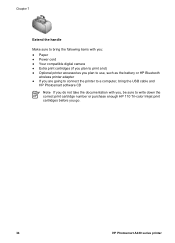
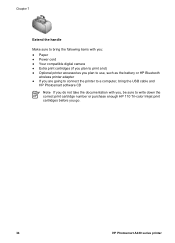
... with you: ● Paper ● Power cord ● Your compatible digital camera ● Extra print cartridges (if you plan to print a lot) ● Optional printer accessories you plan to use, such as the battery or HP Bluetooth
wireless printer adapter ● If you are going to connect the printer to a computer, bring the USB cable and
HP Photosmart software CD Note If you do not...
User Guide - A430 Series - Page 38
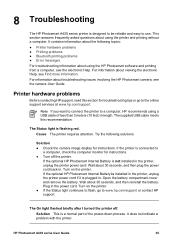
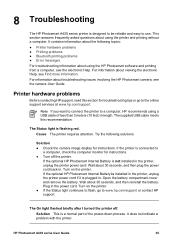
... ● Error messages For troubleshooting information about using the HP Photosmart software and printing from a computer, see the electronic Help. For information about viewing the electronic Help, see Find more information. For information about troubleshooting issues involving the HP Photosmart camera, see the camera User Guide.
Printer hardware problems
Before contacting HP support, read...
User Guide - A430 Series - Page 39


... print them from the computer. For
more information, see the documentation that came with the camera and the electronic Help. - The next time you take pictures, set the digital camera to save them in a file format the printer can read directly from the memory card. For a list of supported file formats, see Printer specifications. For instructions on setting
36
HP Photosmart A430 series printer
User Guide - A430 Series - Page 47


... wireless technology may not support borderless printing. Contact the vendor of the device or go to their support Web site to obtain the latest updates for the printing application.
Error messages
Before contacting HP support, read this section for troubleshooting tips or go to the online support services at www.hp.com/support. The following error messages may appear on the camera image display...
User Guide - A430 Series - Page 50
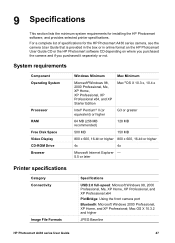
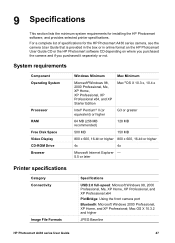
... HP Photosmart A430 series camera, see the camera User Guide that is provided in the box or in online format on the HP Photosmart User Guide CD or the HP Photosmart software CD depending on where you purchased the camera and if you purchased it separately or not.
System requirements
Component Operating System
Processor RAM Free Disk Space Video Display CD-ROM Drive Browser
Windows Minimum
Mac...
User Guide - A430 Series - Page 54
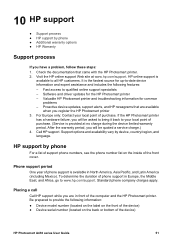
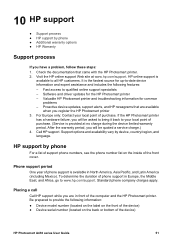
... www.hp.com/support. Standard phone company charges apply.
Placing a call
Call HP support while you are in front of the computer and the HP Photosmart printer. Be prepared to provide the following information: ● Device model number (located on the label on the front of the device) ● Device serial number (located on the back or bottom of the device)
HP Photosmart A430 series User Guide...
User Guide - A430 Series - Page 60


... the camera 17 documentation
electronic Help 4 guides 4 setup instructions 4 documentation, printer 3
E electronic Help 3
error messages 44
F file formats, supported 47
H help. See troubleshooting help, electronic 3 Hewlett-Packard Company
notices 4 HP Photosmart A430 series
accessories 33 menu 55 transporting 33 using handle 33 HP Photosmart software updating 31 HP Software Update 31 HP support...
