HP Photosmart A520 driver and firmware
Drivers and firmware downloads for this Hewlett-Packard item

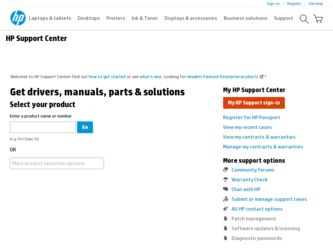
Related HP Photosmart A520 Manual Pages
Download the free PDF manual for HP Photosmart A520 and other HP manuals at ManualOwl.com
User Guide - Page 2


...? help...24 Download printer software updates 24 Transfer photos to a computer 24 Transfer photos from a camera or other device 24 Transfer photos and files from a memory card 25 Save photos from a memory card to the computer 25 Transfer non-photo files from a memory card to the computer 25 Delete photos and other files from a memory card 26 Enhance your photos...26 HP Real Life technology...
User Guide - Page 3
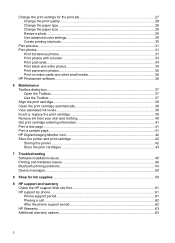
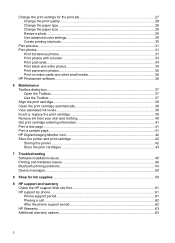
... HP Digital Imaging Monitor icon 42 Store the printer and print cartridge 42 Storing the printer...42 Store the print cartridges...43
7 Troubleshooting Software installation issues...45 Printing and hardware issues 46 Bluetooth printing problems...54 Device messages...55
8 Shop for ink supplies...59
9 HP support and warranty Check the HP support Web site first 61 HP support by phone...61 Phone...
User Guide - Page 9


...
Your new HP Photosmart A520 series printer comes with the following documentation:
Setup instructions: The setup instructions explain how to set up the printer, install the HP Photosmart software, and print a photo. Read this document first. This document may be called Quick Start Guide or Setup Guide, depending on your country/region, language, or printer model.
Basics Guide: The Basics...
User Guide - Page 21
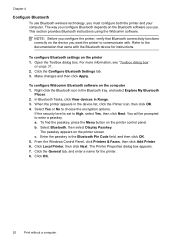
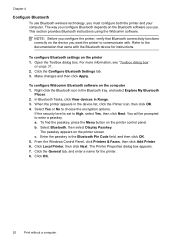
... documentation that came with the Bluetooth device for instructions.
To configure Bluetooth settings on the printer 1. Open the Toolbox dialog box. For more information, see "Toolbox dialog box"
on page 37. 2. Click the Configure Bluetooth Settings tab. 3. Make changes and then click Apply.
To configure Widcomm Bluetooth software on the computer 1. Right-click the Bluetooth icon in...
User Guide - Page 24
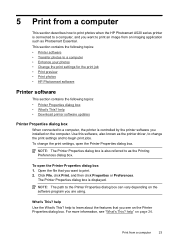
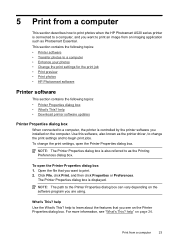
...print settings for the print job • Print preview • Print photos • HP Photosmart software
Printer software
This section contains the following topics: • Printer Properties dialog box • What's This? help • Download printer software updates
Printer Properties dialog box
When connected to a computer, the printer is controlled by the printer software you installed on...
User Guide - Page 25
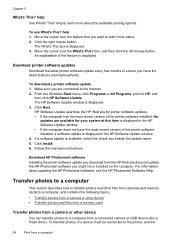
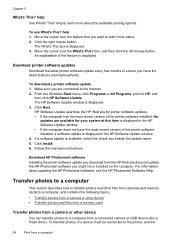
... HP Photosmart software Installing the printer software update you download from the HP Web site does not update the HP Photosmart software you might have installed on the computer. For information about updating the HP Photosmart software, see the HP Photosmart Software Help.
Transfer photos to a computer
This section describes how to transfer photos and other files from cameras and memory cards...
User Guide - Page 26


... you wish to transfer to
the printer. You can connect to the printer through USB or through PictBridge, if the camera or device supports PictBridge. 4. HP Solution Center opens on the computer. Click Transfer Photos, and then follow the prompts on the computer. For more information, see the HP Photosmart Software Help.
Transfer photos and files from a memory card
This section describes how to...
User Guide - Page 27
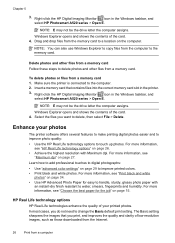
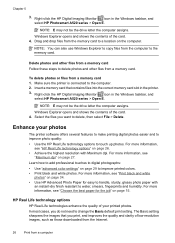
... the HP Digital Imaging Monitor icon in the Windows taskbar, and select HP Photosmart A520 series > Open E.
NOTE: E may not be the drive letter the computer assigns. Windows Explorer opens and shows the contents of the card. 4. Drag and drop files from the memory card to a location on the computer.
NOTE: You can also use Windows Explorer to copy files from the computer to the memory card.
Delete...
User Guide - Page 37


...ways If you performed the default installation of the printer software, you also installed the Photosmart Essential software. This software lets you easily: • Print photos and digital images • Transfer images from a camera or memory card • Edit images • Share photos with friends and family For more information, see the HP Photosmart Software Help.
36
Print from a computer
User Guide - Page 43


... following menu
items: • HP Photosmart A520 series > About: View the printer software version,
installed printers, and the printer name and serial number. • Launch/Show HP Solution Center: Opens the HP Solution Center. • About: Shows the version of the HP Digital Imaging Monitor icon. • Close HP Digital Imaging Monitor: Removes the HP Digital Imaging Monitor
icon from the...
User Guide - Page 46


... version of the printer software.
TIP: HP recommends using a USB cable 3 meters (10 feet) or less in length. Using a longer USB cable may cause errors.
This section contains troubleshooting information for the HP Photosmart A520 series printer. • Software installation issues • Printing and hardware issues • Bluetooth printing problems • Device messages
Software installation...
User Guide - Page 47


... to Programs > HP > HP Photosmart A520 series > Uninstall Devices.
b. Follow the onscreen instructions. 3. When the uninstall is complete, restart the computer. 4. Reinstall the printer software. Follow the onscreen installation instructions. 5. Connect the power cord to the back of the printer and turn on the printer. 6. When the computer prompts you, connect the USB cable to the USB port on the...
User Guide - Page 50


...go to Programs >HP > HP Photosmart A520 series > Uninstall Devices.
b. Follow the onscreen instructions. 3. When the uninstall is complete, restart the computer. 4. Reinstall the printer software. Follow the onscreen installation instructions. 5. Connect the power cord to the back of the printer and turn on the printer. 6. When the computer prompts you, connect the USB cable to the USB port on the...
User Guide - Page 53


...; See "Download printer software updates" on page 24 for information on updating the printer software. To check the version of the software, select About from the
HP Digital Imaging Monitor icon in the taskbar. • Remove the wet page and simply wait. Printing continues when the page is dry.
To improve the system resources, close all open programs except Windows Explorer and...
User Guide - Page 56


... their support Web site to obtain the latest updates for the printing program.
My computer cannot set the device name using the Bluetooth wireless connection. Solution: Use a USB cable to connect your computer to the printer in order to set the printer Bluetooth device name using the printer Toolbox. The printer software must already be installed on the computer. Use the following instructions to...
User Guide - Page 62
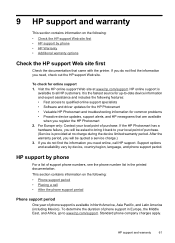
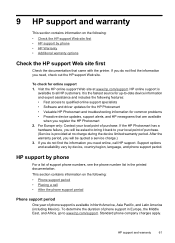
... the following features: • Fast access to qualified online support specialists • Software and driver updates for the HP Photosmart • Valuable HP Photosmart and troubleshooting information for common problems • Proactive device updates, support alerts, and HP newsgrams that are available
when you register the HP Photosmart 2. For Europe only: Contact your local point of...
User Guide - Page 66
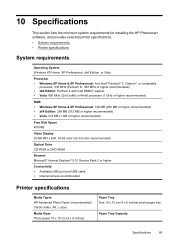
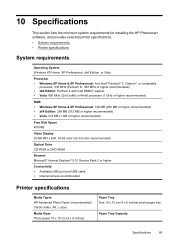
... recommended)
Free Disk Space 400 MB
Video Display SVGA 800 x 600, 16-bit color (32-bit color recommended)
Optical Drive CD-ROM or DVD-ROM
Browser Microsoft® Internet Explorer® 5.01 Service Pack 2 or higher
Connectivity • Available USB port and USB cable • Internet access recommended
Printer specifications
Media Types HP Advanced Photo Paper (recommended) Cards (index, A6...
Basics Guide - Page 9
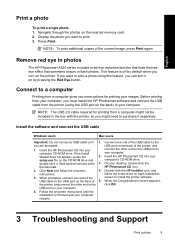
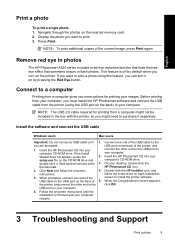
... it separately.
Install the software and connect the USB cable
Windows users
Mac users
Important: Do not connect a USB cable until 1. Connect one end of the USB cable to the
you are prompted.
USB port on the back of the printer, and
1. Insert the HP Photosmart CD into your computer CD-ROM drive. If the Install Wizard does not appear, locate the setup.exe file on the CD-ROM drive and double...
Basics Guide - Page 12


... local point of purchase. (Service is provided at no charge during the device limited warranty period. After the warranty period, you will be quoted a service charge.) 4. Call HP support. Support options and availability vary by device, country/region, and language. For a list of support phone numbers, see the phone number list on the inside of the back cover.
12
HP Photosmart A520 series
Basics Guide - Page 13
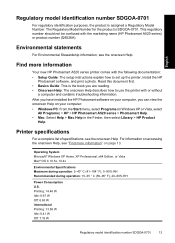
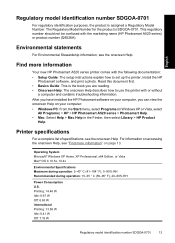
... Stewardship information, see the onscreen Help.
Find more information
Your new HP Photosmart A520 series printer comes with the following documentation: • Setup Guide: The setup instructions explain how to set up the printer, install the HP
Photosmart software, and print a photo. Read this document first. • Basics Guide: This is the book you are reading. • Onscreen Help: The...
