HP Photosmart A530 driver and firmware
Drivers and firmware downloads for this Hewlett-Packard item

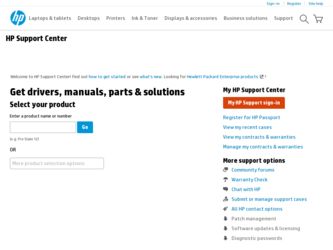
Related HP Photosmart A530 Manual Pages
Download the free PDF manual for HP Photosmart A530 and other HP manuals at ManualOwl.com
User Guide - Page 4
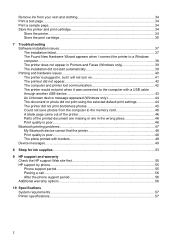
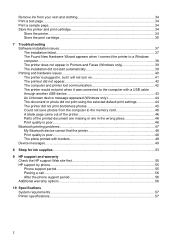
... when it was connected to the computer with a USB cable through another USB device 43 An Unknown device message appeared (Windows only 44 The document or photo did not print using the selected default print settings 44 The printer did not print borderless photos 45 Could not save photos from the computer to the memory card 46 A blank page came out of...
User Guide - Page 5


... in Japan about power cord 61
Environmental product stewardship program 61 Paper use...61 Plastics...61 Material safety data sheets 61 Recycling program...62 HP inkjet supplies recycling program 62 Power consumption...62 Disposal of Waste Equipment by Users in Private Households in the European Union...63
EU Declaration of Conformity 64 A Software installation...65
3
User Guide - Page 7
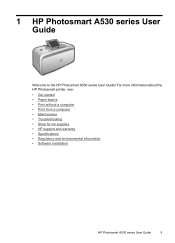
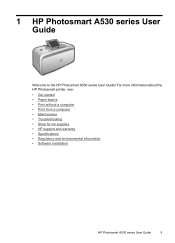
... Guide! For more information about the HP Photosmart printer, see: • Get started • Paper basics • Print without a computer • Print from a computer • Maintenance • Troubleshooting • Shop for ink supplies • HP support and warranty • Specifications • Regulatory and environmental information • Software installation
HP Photosmart A530...
User Guide - Page 9


...a border • Print postcards • Load your paper • Clear a paper jam • Insert or replace the print cartridge • Transfer photos
Find more information
Your new HP Photosmart A530 series printer comes with the following documentation:
Setup instructions: The setup instructions explain how to set up the printer, install the HP Photosmart software, and print a photo. Read this...
User Guide - Page 14
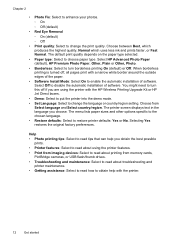
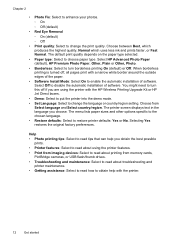
... paper.
• Software Install Mode: Select On to enable the automatic installation of software. Select Off to disable the automatic installation of software. You might need to turn this off if you are using the printer with the HP Wireless Printing Upgrade Kit or HP Jet Direct boxes.
• Demo: Select to put the printer into the demo mode. • Set Language: Select...
User Guide - Page 23
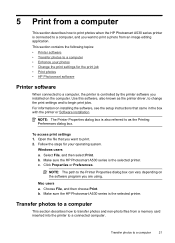
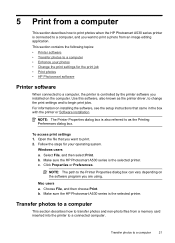
... print job • Print photos • HP Photosmart software
Printer software
When connected to a computer, the printer is controlled by the printer software you installed on the computer. Use this software, also known as the printer driver, to change the print settings and to begin print jobs. For information on installing the software, see the setup instructions that came in the box with the...
User Guide - Page 24
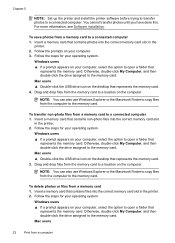
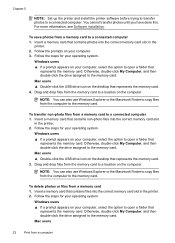
... memory card.
Mac users ▲ Double-click the USB drive icon on the desktop that represents the memory card.
4. Drag and drop files from the memory card to a location on the computer.
NOTE: You can also use Windows Explorer or the Macintosh Finder to copy files from the computer to the memory card.
To transfer non-photo files from a memory card to a connected computer 1. Insert a memory card...
User Guide - Page 25


...-click the USB drive icon on the desktop that represents the memory card. 3. Select the files you want to delete, and then delete them.
To back up photos from a memory card to another storage device 1. Do one of the following:
If a memory card is already inserted, do the following: ▲ Connect a compatible camera or flash drive to the front camera port of the printer. If a storage device, such...
User Guide - Page 26
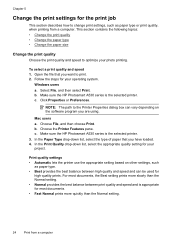
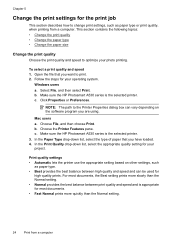
... the software program you are using.
Mac users a. Choose File, and then choose Print. b. Choose the Printer Features pane. c. Make sure the HP Photosmart A530 series is the selected printer. 3. In the Paper Type drop-down list, select the type of paper that you have loaded. 4. In the Print Quality drop-down list, select the appropriate quality setting for...
User Guide - Page 27


....
Mac users a. Choose File, and then choose Print. b. Make sure the HP Photosmart A530 series is the selected printer. c. Choose the Printer Features pane. 3. In the Paper Size drop-down list, select the size of paper that you have loaded.
NOTE: For borderless printing, select a paper size, and then click the Borderless check box.
Change the print settings...
User Guide - Page 28


...photos • Print on index cards and other small media
Print ...HP Photosmart A530 series is the selected printer. c. Click Properties or Preferences.
NOTE: The path to the Printer Properties dialog box can vary depending on the software program you are using.
Mac users a. Choose File, and then choose Print. b. Make sure the HP Photosmart A530 series is the selected printer. c. Choose the Printer...
User Guide - Page 32
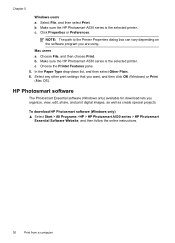
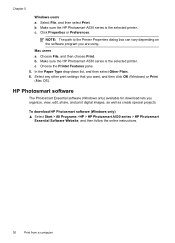
... settings that you want, and then click OK (Windows) or Print (Mac OS).
HP Photosmart software
The Photosmart Essential software (Windows only) available for download lets you organize, view, edit, share, and print digital images, as well as create special projects.
To download HP Photosmart software (Windows only) ▲ Select Start > All Programs >HP > HP Photosmart A530 series > HP Photosmart...
User Guide - Page 39


...to the online support services at www.hp.com/support.
TIP: HP recommends using a USB cable 3 meters (10 feet) or less in length. Using a longer USB cable may cause errors.
This section contains the following topics: • Software installation issues • Printing and hardware issues • Bluetooth printing problems • Device messages
Software installation issues
This section contains...
User Guide - Page 40


..., wait 10 seconds, and then turn the printer on. 5. Reinstall the printer software according to the setup instructions that came with the printer.
Cause: There may be a conflict with the virus protection application or another software application that is running in the background on the computer that prevented a successful software installation.
If this did not solve the issue, try the...
User Guide - Page 41


... resolved. • Solution 1: Start the installation manually • Solution 2: Make sure Software Install Mode is enabled • Solution 3: Turn the printer off and then back on • Solution 4: Make a drive letter available
Solution 1: Start the installation manually Solution: Start the installation manually. Follow the instructions on the printer screen. Cause: Autoplay is disabled. If...
User Guide - Page 42


... when it was connected to the computer with a USB cable
through another USB device • An Unknown device message appeared (Windows only) • The document or photo did not print using the selected default print settings • The printer did not print borderless photos • Could not save photos from the computer to the memory card • A blank page came out of...
User Guide - Page 59
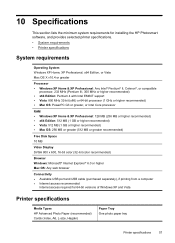
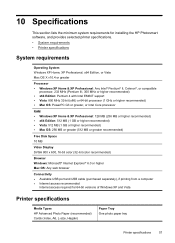
...)
Free Disk Space 10 MB
Video Display SVGA 800 x 600, 16-bit color (32-bit color recommended)
Browser Windows: Microsoft® Internet Explorer® 6.0 or higher Mac OS: Any web browser
Connectivity • Available USB port and USB cable (purchased separately), if printing from a computer • Internet access recommended
Internet access required for 64-bit versions of Windows XP and...
User Guide - Page 67
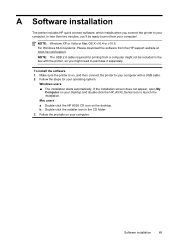
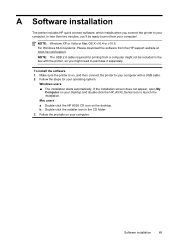
A Software installation
The printer includes HP quick connect software, which installs when you connect the printer to your computer. In less than two minutes, you'll be ready to print from your computer!
NOTE: Windows XP or Vista or Mac OS X v10.4 or v10.5. For Windows 64-bit systems: Please download the software from the HP support website at www.hp.com/support.
NOTE: The USB 2.0 cable required ...
Basics Guide - Page 11
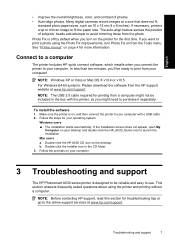
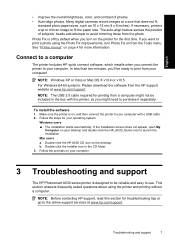
... to a computer
The printer includes HP quick connect software, which installs when you connect the printer to your computer. In less than two minutes, you'll be ready to print from your computer!
NOTE: Windows XP or Vista or Mac OS X v10.4 or v10.5. For Windows 64-bit systems: Please download the software from the HP support website at www.hp.com/support. NOTE: The USB 2.0 cable required for...
Basics Guide - Page 15
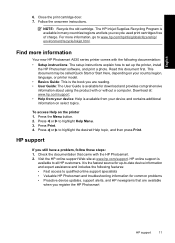
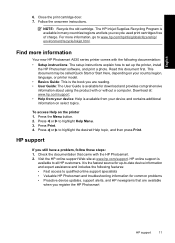
...
Your new HP Photosmart A530 series printer comes with the following documentation: • Setup instructions: The setup instructions explain how to set up the printer, install
the HP Photosmart software, and print a photo. Read this document first. This document may be called Quick Start or Start Here, depending on your country/region, language, or printer model. • Basics Guide: This is...
