HP Photosmart A820 - Home Photo Center driver and firmware
Drivers and firmware downloads for this Hewlett-Packard item

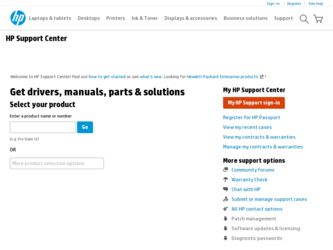
Related HP Photosmart A820 Manual Pages
Download the free PDF manual for HP Photosmart A820 and other HP manuals at ManualOwl.com
Basics Guide - Page 4


... HP Photosmart at a glance 5 Use the touch screen...6 The quick touch frame...6 "9-up" and "1-up" views...7 The printer status bar...7 Photo icons...8 How to use the printer menus 9
2 Print basics Load your paper...10 Insert a memory card...10 Print from a memory card...11 Enhance or edit your photos...12 Use Photo Fix...12 Remove red-eye from your photos 12 Print from a computer...13 Install...
Basics Guide - Page 13
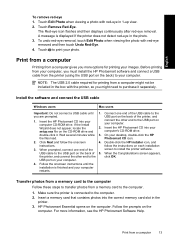
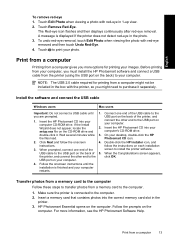
... the software and connect the USB cable
Windows users
Mac users
Important: Do not connect a USB cable until you are prompted.
1. Insert the HP Photosmart CD into your computer CD-ROM drive. If the Install Wizard does not appear, locate the setup.exe file on the CD-ROM drive and double-click it. Wait several minutes while the files load.
1. Connect one end of the USB cable to the USB port...
Basics Guide - Page 14
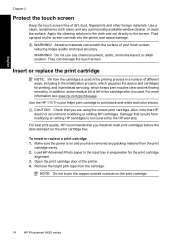
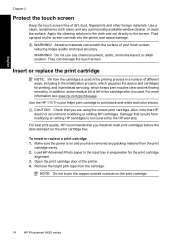
..., which prepares the device and cartridges for printing, and in printhead servicing, which keeps print ...Load HP Advanced Photo paper in the input tray in preparation for the print cartridge
alignment. 3. Open the print cartridge door of the printer. 4. Remove the bright pink tape from the cartridge.
NOTE: Do not touch the copper-colored contacts on the print cartridge.
14
HP Photosmart A820...
Basics Guide - Page 17
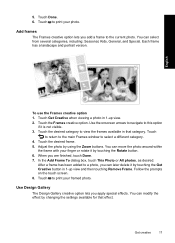
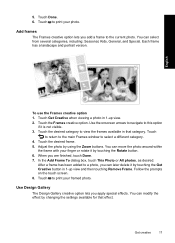
...and portrait version.
English
To use the Frames creative option 1. Touch Get Creative when viewing a photo in 1-up...window to select a different category. 4. Touch the desired frame. 5. Adjust the photo by using the Zoom buttons. You can move the photo... touch This Photo or All photos, as desired.
After a frame has been added to a photo, you can ... your framed photo.
Use Design Gallery
The Design Gallery...
Basics Guide - Page 19
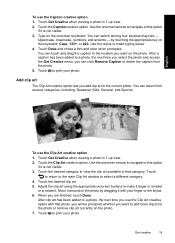
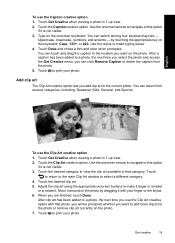
...General, and Special.
English
To use the Clip Art creative option 1. Touch Get Creative when viewing a photo in 1-up view. 2. Touch the Clip Art creative option. Use the onscreen arrows to navigate to this...category to view the clip art available in that category. Touch
to return to the main Clip Art window to select a different category. 4. Touch the desired clip art. 5. Adjust the clip art using...
Basics Guide - Page 20


... repeatedly, if necessary, until the photos are in the desired positions.
NOTE: If the template has both portrait and landscape positions, note that photos will rotate only into positions with the same orientation as themselves.
9. Touch to print the album.
NOTE: Deleting a photo used in an album also deletes the album.
20
HP Photosmart A820 series
Basics Guide - Page 22


... HP Photosmart A820 series printer comes with the following documentation: • Setup Guide: The setup instructions explain how to set up the printer, install the HP
Photosmart software, and print a photo. Read this document first. • Basics Guide: This is the book you are reading. It describes the features of the
printer, explains how to use the printer without connecting it to a computer...
Basics Guide - Page 23


English
After you have installed the HP Photosmart software on your computer, you can view the online Help on your computer: • Windows PC: From the Start menu, select Programs (in Windows XP, select All
Programs) > HP > HP Photosmart A820 series > Photosmart Help. • Mac: Select Help > Mac Help in the Finder, then select Library > HP Product
Help.
HP support
If you still have a problem...
Basics Guide - Page 25


...Supported media types and sizes
Paper tray capacity Power requirements and power consumption
Specifications
Windows: Microsoft® Windows XP, XP Professional, x64 Edition, or Vista Mac: Mac® X v10.3.9, v10.4
Maximum during operation: 5-40° C (41-104° F) @ 5-90% RH Recommended during operation: 15-30° C (59-86° F) @ 20-80% RH
Recommended media for best photo quality: HP...
