HP Photosmart D7100 driver and firmware
Drivers and firmware downloads for this Hewlett-Packard item

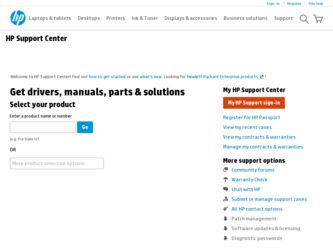
Related HP Photosmart D7100 Manual Pages
Download the free PDF manual for HP Photosmart D7100 and other HP manuals at ManualOwl.com
Quick Start Guide - Page 8


... the HP Photosmart software CD. Double-click the setup.exe file.
Problem: The Found New Hardware Wizard opens but does not recognize the printer.
Solution: You might have connected the USB cable before completing the software installation. Disconnect the USB cable. Cancel the hardware installation Wizard. Insert the software CD into your CD-ROM drive, and follow the onscreen instructions. If...
User Guide - Page 3
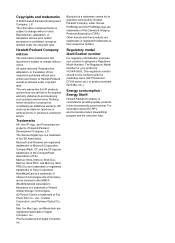
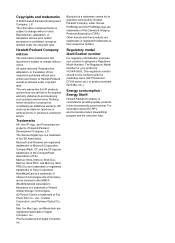
... laws. The only warranties for HP products and services are set forth in the express warranty statements accompanying such products and services. Nothing herein should be construed as constituting an additional warranty. HP shall not be liable for technical or editorial errors or omissions contained herein.
Trademarks
HP, the HP logo, and Photosmart are property of Hewlett-Packard Development...
User Guide - Page 5


... 44 Error messages...48 Paper errors 48 Ink cartridge errors 50 Memory card errors 53 Computer and connectivity printing errors 56
8 HP support...57 Support process...57 HP support by phone 57 Phone support period 57 Placing a call 57 After the phone support period 58
A Specifications...59 System requirements 59 Printer specifications 59
B HP Warranty...63
2
HP Photosmart D7100 series
User Guide - Page 8


... explains how to set up the printer, install
the printer software, and print your first photo. ● User Guide: The User Guide is the book you are reading. This guide describes the
basic features of the printer, explains how to use the printer without connecting a computer, and contains hardware troubleshooting information. ● Onscreen help: The onscreen HP Photosmart help describes how...
User Guide - Page 18


...Levels tab, and then click Ink Cartridge Information. To order ink cartridges, click Shop Online. Mac users: Click HP Photosmart Studio in the Dock. In the HP Photosmart Studio toolbar, click Devices. From the Information and Settings pop-up menu, choose Maintain Printer and then click Launch Utility. In the Configuration Settings list, click Supply Info.
HP Photosmart D7100 series User Guide
15
User Guide - Page 21
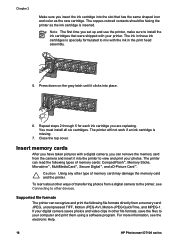
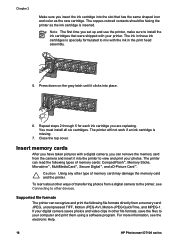
... printer can recognize and print the following file formats directly from a memory card: JPEG, uncompressed TIFF, Motion JPEG AVI, Motion-JPEG QuickTime, and MPEG-1. If your digital camera saves photos and video clips in other file formats, save the files to your computer and print them using a software program. For more information, see the electronic Help.
18
HP Photosmart D7100...
User Guide - Page 34
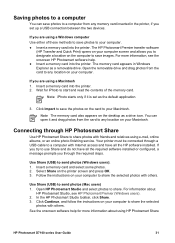
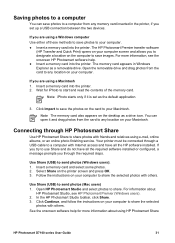
... a drive icon. You can open it and drag photos from the card to any location on your Macintosh.
Connecting through HP Photosmart Share
Use HP Photosmart Share to share photos with friends and relatives using e-mail, online albums, or an online photo finishing service. Your printer must be connected through a USB cable to a computer with Internet access and have all the HP software installed. If...
User Guide - Page 36
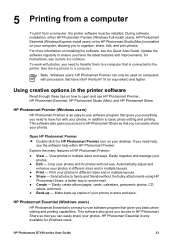
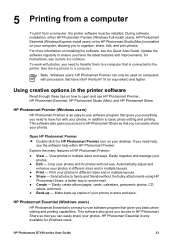
... (Windows Full-install users), HP Photosmart Essential (Windows Express-install users) or the HP Photosmart Studio (Mac) is installed on your computer, allowing you to organize, share, edit, and print photos. For more information on installing the software, see the Quick Start Guide. Update the software regularly to ensure you have the latest features and improvements; for instructions, see Update...
User Guide - Page 37


... settings when you print from the computer. When you change settings before printing, the changes only affect the current print job. In some Windows software programs, you need to click Properties or Preferences within the Print dialog box to access the advanced printing features. See the electronic Help for more information about printing preferences.
34
HP Photosmart D7100...
User Guide - Page 38


... low
resolution images, such as those downloaded from the Internet. ● The Full setting improves images that are under exposed or over exposed, contain
dark areas or red eye, or have colors that appear washed out. ● The Off setting lets you edit the image manually in a software program such as
HP Photosmart software.
Access Real Life technologies features (Windows users...
User Guide - Page 40


...
You can print a sample page to test the printer photo printing quality and to make sure the paper is loaded correctly. 1. Load paper in the Main tray. Use plain paper to conserve photo paper. 2. Select Settings and press OK. 3. Select Tools and press OK. 4. Select Print sample page and press OK.
HP Photosmart D7100 series User Guide
37
User Guide - Page 42
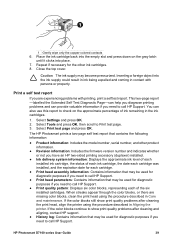
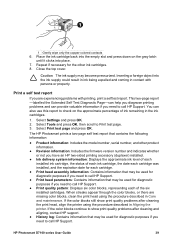
... problems after cleaning the print head, align the printer using the procedure described in Aligning the printer. If the color blocks continue to show print quality problems after cleaning and aligning, contact HP support.
● History log: Contains information that may be used for diagnostic purposes if you need to call HP Support.
HP Photosmart D7100 series User Guide
39
User Guide - Page 43
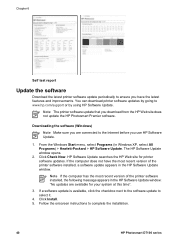
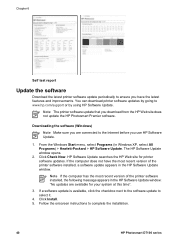
...computer has the most recent version of the printer software installed, the following message appears in the HP Software Update window: "No updates are available for your system at this time".
3. If a software update is available, click the checkbox next to the software update to select it.
4. Click Install. 5. Follow the onscreen instructions to complete the installation.
40
HP Photosmart D7100...
User Guide - Page 44
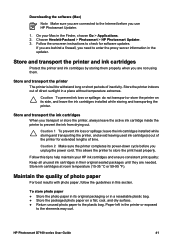
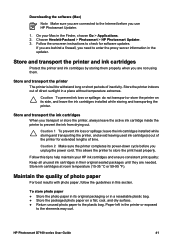
Downloading the software (Mac)
Note Make sure you are connected to the Internet before you use HP Photosmart Updater.
1. On your Mac in the Finder, choose Go > Applications. 2. Choose Hewlett-Packard > Photosmart > HP Photosmart Updater. 3. Follow the onscreen instructions to check for software updates.
If you are behind a firewall, you need to enter the proxy server information in the updater.
...
User Guide - Page 46
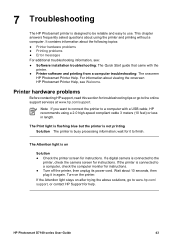
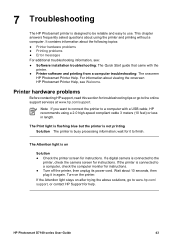
... camera screen for instructions. If the printer is connected to a computer, check the computer monitor for instructions. ● Turn off the printer, then unplug its power cord. Wait about 10 seconds, then plug it in again. Turn on the printer. If the Attention light stays on after trying the above solutions, go to www.hp.com/ support, or contact HP Support for help.
HP Photosmart D7100...
User Guide - Page 59


... loose. Make sure the USB cable is securely attached to both the computer and to the USB port on the back of the printer. If the cable is secure, verify that the printer software is installed.
Error message: Camera disconnected during print job. Solution The print job will be cancelled. Reattach the USB cable to the camera and printer and resend the print job.
56
HP Photosmart D7100 series
User Guide - Page 60


... situation occurs ● Answers to these questions:
- Has this situation happened before? - Can you re-create it? - Did you add any new hardware or software to your computer at about the time
that this situation began? - Did anything else occur prior to this situation (such as a thunderstorm, device
was moved, etc.)?
HP Photosmart D7100 series User Guide
57
User Guide - Page 62


... for installation of the HP Photosmart software, and provides selected printer specifications. For a complete list of printer specifications and system requirements, see the onscreen HP Photosmart Printer Help. For information about viewing the onscreen HP Photosmart help, see Welcome.
System requirements
Component Operating system Processor RAM Free disk space Video display CD-ROM drive...
User Guide - Page 68


...consumption 4 Energy Star 4 error messages 48
F file formats, supported 18, 59 Frequently asked questions
43
G Getting help 43
H Help 43 Hewlett-Packard Company
notices 4 home, screen 9 HP direct-printing digital
cameras 23 HP Instant Share 29 HP Photosmart Essential 33 HP Photosmart Premier 33 HP Photosmart Share 31, 34 HP Photosmart Studio (Mac
only) 34 HP Software Update 40
I ink
checking level...
User Guide - Page 69


... 59 storing
ink cartridges 41 photo paper 41 printer 41 support 57 support process 57 system requirements 59
T test page 39 TIFF file format 18 transporting printer 9 trays, paper 6 Troubleshooting 43 troubleshooting
error messages 48 two-sided printing 9
U USB
connection type 29 port 6 specifications 59
V video clip
supported file formats 18
X xD-Picture Card 18
66
HP Photosmart D7100 series
