HP Photosmart M22 driver and firmware
Drivers and firmware downloads for this Hewlett-Packard item

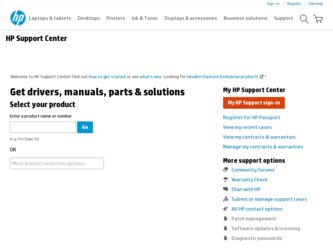
Related HP Photosmart M22 Manual Pages
Download the free PDF manual for HP Photosmart M22 and other HP manuals at ManualOwl.com
HP Photosmart M22/23 Digital Camera with HP Instant Share - Quick Start Guide - Page 16


... images from the camera, and then view, edit, print, or e-mail them.
Windows System Requirements
To install the HP Image Zone software, your computer must have a minimum of 64MB of RAM, Windows 2000, XP, 98, 98 SE, or Me, and Internet Explorer 5.5 Service Pack 2 or higher. If your computer meets these requirements, the installation process installs either the full version of HP Image Zone or...
HP Photosmart M22/23 Digital Camera with HP Instant Share - Quick Start Guide - Page 17


...58 PM
HP Image Zone Support
If you have trouble installing or using the HP Image Zone software, see the HP Customer Support website for more information: www.hp.com/support.
Windows
1. Close all programs and temporarily disable any virus protection software running on your computer.
2. Insert the HP Image Zone software CD into the CD Drive of your computer and follow the on-screen instructions. If...
HP Photosmart M22/23 Digital Camera with HP Instant Share - Quick Start Guide - Page 21


... drive
of your computer. 2. On Windows: Click View User's Manual on the Main
page of the CD installation screen. On Macintosh: Look in the readme file in the docs folder of the HP Image Zone software CD.
Additional Assistance
• For tips and tools to help you use your camera more effectively, visit www.hp.com/photosmart.
• HP online service and support...
HP Photosmart M22/23 Digital Camera with HP Instant Share - User's Manual - Page 5
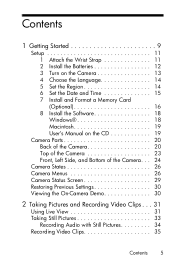
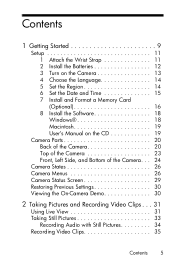
... 7 Install and Format a Memory Card (Optional 16 8 Install the Software 18 Windows 18 Macintosh 19 User's Manual on the CD 19
Camera Parts 20 Back of the Camera 20 Top of the Camera 23 Front, Left Side, and Bottom of the Camera. . . 24
Camera States 26 Camera Menus 26 Camera Status Screen 29 Restoring Previous Settings 30 Viewing the On-Camera Demo 30
2 Taking Pictures and Recording...
HP Photosmart M22/23 Digital Camera with HP Instant Share - User's Manual - Page 7


... the Setup Menu 93
Display Brightness 94 Camera Sounds 95 Date & Time 96 USB Configuration 97 TV Configuration 98 Language 99 Move Images to Card 100 Reset Settings 101
7 Troubleshooting and Support 103
Resetting the Camera 104 HP Image Zone Software 105
Computer System Requirements 105 HP Image Zone Express (Windows Only) . . . 106 Using Your Camera without Installing the HP Image...
HP Photosmart M22/23 Digital Camera with HP Instant Share - User's Manual - Page 18
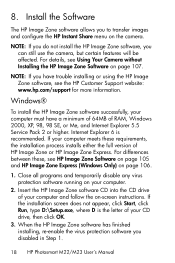
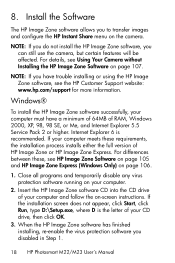
... Your Camera without Installing the HP Image Zone Software on page 107.
NOTE: If you have trouble installing or using the HP Image Zone software, see the HP Customer Support website: www.hp.com/support for more information.
Windows®
To install the HP Image Zone software successfully, your computer must have a minimum of 64MB of RAM, Windows 2000, XP, 98, 98 SE, or Me, and Internet Explorer...
HP Photosmart M22/23 Digital Camera with HP Instant Share - User's Manual - Page 19


...-
screen instructions. 5. When the HP Image Zone software has finished
installing, re-enable the virus protection software you disabled in Step 1.
User's Manual on the CD
A copy of this camera User's Manual in different languages is located on the HP Image Zone software CD. To view your camera User's Manual: 1. Insert the HP Image Zone software CD into the CD drive
of your computer. 2. On Windows...
HP Photosmart M22/23 Digital Camera with HP Instant Share - User's Manual - Page 77
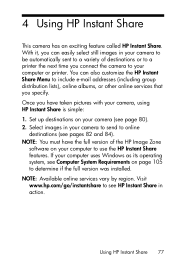
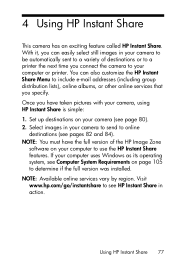
... camera to send to online
destinations (see pages 82 and 84). NOTE: You must have the full version of the HP Image Zone
software on your computer to use the HP Instant Share features. If your computer uses Windows as its operating system, see Computer System Requirements on page 105 to determine if the full version was installed. NOTE: Available online services...
HP Photosmart M22/23 Digital Camera with HP Instant Share - User's Manual - Page 80
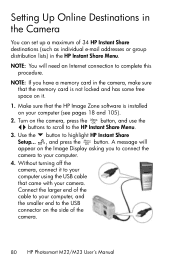
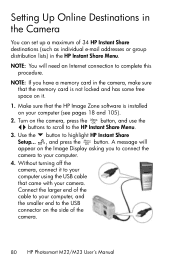
... e-mail addresses or group distribution lists) in the HP Instant Share Menu.
NOTE: You will need an Internet connection to complete this procedure.
NOTE: If you have a memory card in the camera, make sure that the memory card is not locked and has some free space on it.
1. Make sure that the HP Image Zone software is installed on your computer (see...
HP Photosmart M22/23 Digital Camera with HP Instant Share - User's Manual - Page 87
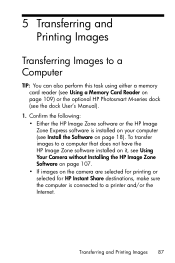
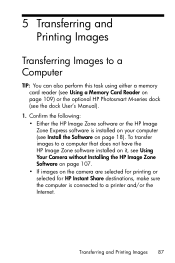
...a Memory Card Reader on page 109) or the optional HP Photosmart M-series dock (see the dock User's Manual).
1. Confirm the following: • Either the HP Image Zone software or the HP Image Zone Express software is installed on your computer (see Install the Software on page 18). To transfer images to a computer that does not have the HP Image Zone software installed on it, see Using Your Camera...
HP Photosmart M22/23 Digital Camera with HP Instant Share - User's Manual - Page 88
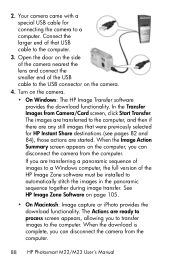
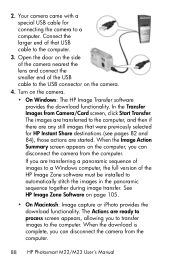
... the camera to a computer. Connect the larger end of that USB cable to the computer.
3. Open the door on the side of the camera nearest the lens and connect the smaller end of the USB cable to the USB connector on the camera.
4. Turn on the camera.
• On Windows: The HP Image Transfer software provides the download functionality. In the Transfer Images from Camera/Card screen...
HP Photosmart M22/23 Digital Camera with HP Instant Share - User's Manual - Page 92
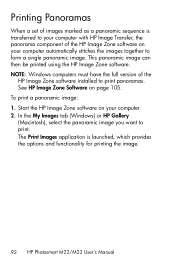
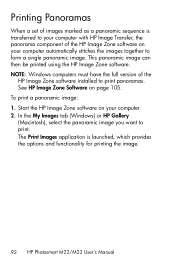
... HP Image Zone Software on page 105. To print a panoramic image: 1. Start the HP Image Zone software on your computer. 2. In the My Images tab (Windows) or HP Gallery (Macintosh), select the panoramic image you want to print. The Print Images application is launched, which provides the options and functionality for printing the image.
92 HP Photosmart M22/M23 User's Manual
HP Photosmart M22/23 Digital Camera with HP Instant Share - User's Manual - Page 97
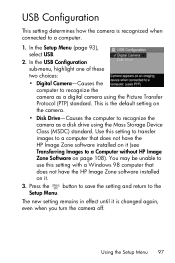
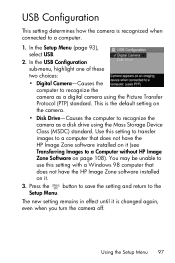
...camera. • Disk Drive-Causes the computer to recognize the camera as a disk drive using the Mass Storage Device Class (MSDC) standard. Use this setting to transfer images to a computer that does not have the HP Image Zone software installed on it (see Transferring Images to a Computer without HP Image Zone Software on page 108). You may be unable to use this setting with a Windows 98 computer...
HP Photosmart M22/23 Digital Camera with HP Instant Share - User's Manual - Page 105
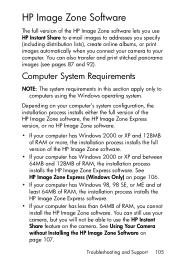
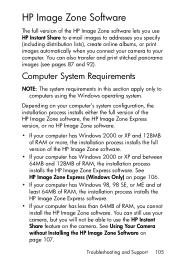
... full version of the HP Image Zone software, the HP Image Zone Express version, or no HP Image Zone software.
• If your computer has Windows 2000 or XP and 128MB of RAM or more, the installation process installs the full version of the HP Image Zone software.
• If your computer has Windows 2000 or XP and between 64MB and 128MB of RAM, the installation process installs the HP Image...
HP Photosmart M22/23 Digital Camera with HP Instant Share - User's Manual - Page 108
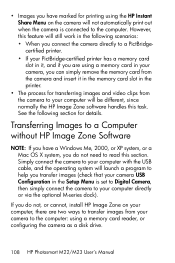
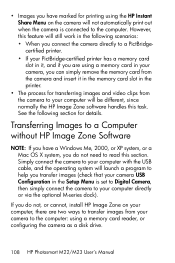
... Configuration in the Setup Menu is set to Digital Camera, then simply connect the camera to your computer directly or via the optional M-series dock).
If you do not, or cannot, install HP Image Zone on your computer, there are two ways to transfer images from your camera to the computer: using a memory card reader, or configuring the camera as a disk drive.
108 HP Photosmart M22/M23 User's Manual
HP Photosmart M22/23 Digital Camera with HP Instant Share - User's Manual - Page 126
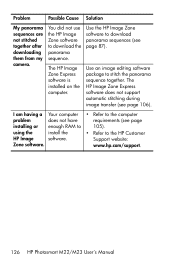
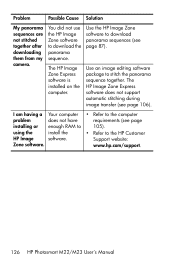
... does not support automatic stitching during image transfer (see page 106).
I am having a Your computer • Refer to the computer
problem
does not have
requirements (see page
installing or enough RAM to
105).
using the
install the
• Refer to the HP Customer
HP Image
software.
Support website:
Zone software.
www.hp.com/support.
126 HP Photosmart M22/M23 User's Manual
HP Photosmart M22/23 Digital Camera with HP Instant Share - User's Manual - Page 132


... image to your computer and rotate it using the HP Image Zone software.
CARD IS UNREADABLE
The camera is • Try turning the camera
having trouble
off and then back on.
reading the
• Ensure that the memory
optional memory
card is the proper type
card that is
for your camera (see
installed. The
page 169). If the
card may be
memory card is the
corrupted...
HP Photosmart M22/23 Digital Camera with HP Instant Share - User's Manual - Page 142
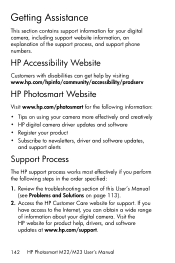
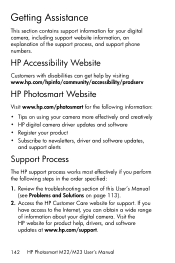
... order specified:
1. Review the troubleshooting section of this User's Manual (see Problems and Solutions on page 113).
2. Access the HP Customer Care website for support. If you have access to the Internet, you can obtain a wide range of information about your digital camera. Visit the HP website for product help, drivers, and software updates at www.hp.com/support.
142 HP Photosmart M22/M23 User...
HP Photosmart M22/23 Digital Camera with HP Instant Share - User's Manual - Page 175


... 38 range 167 format internal memory 69 memory card 16, 69
H
help from customer support 142
Help, on-camera for Capture Menu Help Menu 28 for Capture Menu options 49
HP AC power adapter connector on camera 25 purchasing 160
HP Image Zone Express software, description 106
HP Image Zone software description 105 installing 18 not using 107 Windows requirements 105
HP Instant Share customizing the...
HP Photosmart M22/23 Digital Camera with HP Instant Share - User's Manual - Page 179


... problems 103 turn on/off power 13 TV (television) Configuration
setting 98
U under-exposing an
image 56 USB
configuration setting 97 connector on camera 24
V Video button,
description 23 video clips, recording 35
W web sites for HP 142 White Balance, setting 57 Windows computer
install software 18 system requirements for
software 105 working range of flash 168 wrist strap, attaching to...
