HP Photosmart M627 driver and firmware
Drivers and firmware downloads for this Hewlett-Packard item

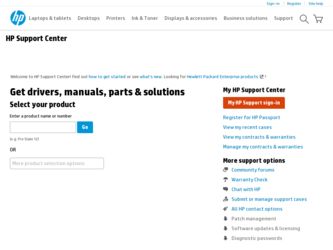
Related HP Photosmart M627 Manual Pages
Download the free PDF manual for HP Photosmart M627 and other HP manuals at ManualOwl.com
Quick Start Guides - Page 2


... to change without notice. The only warranties for HP products and services are set forth in the express warranty statements accompanying such products and services. Nothing herein should be construed as constituting an additional warranty. HP shall not be liable for technical or editorial errors or omissions contained herein.
Windows® is a U.S. registered trademark of Microsoft Corporation...
Quick Start Guides - Page 3


...the electronic User Guide 5 Camera top and back 6 Camera front, side, and bottom 7 Camera dock insert 8
2 Setting up your camera 9 Charge the batteries 9 Install the batteries 10 Turn on the camera 10 Choose the language 10 Set the region 10 Set the date and time 11 Install and format an optional memory card.........11 Install the software 12
3 Taking pictures and recording video clips...
Quick Start Guides - Page 4


... Display
● Become familiar with your camera's basic features
● Using the camera without installing HP Photosmart Software
● Battery information,
including:
- Extending battery life
- The different battery types
- A description of the power indicator icons
● Getting assistance from HP
● Troubleshooting ● Camera specifications
4
HP Photosmart M627 Digital...
Quick Start Guides - Page 5
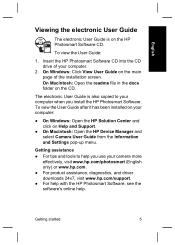
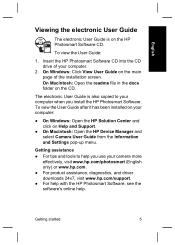
... the CD.
The electronic User Guide is also copied to your computer when you install the HP Photosmart Software. To view the User Guide after it has been installed on your computer:
● On Windows: Open the HP Solution Center and click on Help and Support.
● On Macintosh: Open the HP Device Manager and select Camera User Guide from the Information and Settings pop-up menu.
Getting...
Quick Start Guides - Page 10


... on the camera, press the
Choose the language
Use
to choose the
language you want, then
press .
button.
Set the region
Along with the Language setting, the Region setting determines the default date format and the format of the video signal for displaying camera images on a television.
Use
to choose the region you want, then press
.
10
HP Photosmart M627 Digital Camera
Quick Start Guides - Page 12


... (remove red eyes, rotate, crop, resize, adjust image quality, add colors and special effects, and more).
If you have trouble installing or using the HP Photosmart Software, see the HP Customer Care website for more information: www.hp.com/support.
Windows
Depending on your operating system, either you have the option to install HP Photosmart Premier or HP
12
HP Photosmart M627 Digital Camera
Quick Start Guides - Page 13
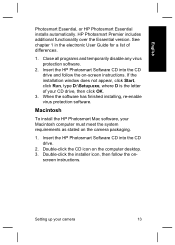
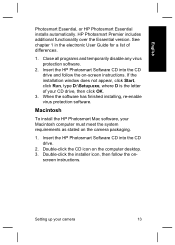
...Insert the HP Photosmart Software CD into the CD drive and follow the on-screen instructions. If the installation window does not appear, click Start, click Run, type D:\Setup.exe, where D is the letter of your CD drive, then click OK.
3. When the software has finished installing, re-enable virus protection software.
Macintosh
To install the HP Photosmart Mac software, your Macintosh computer must...
Quick Start Guides - Page 17
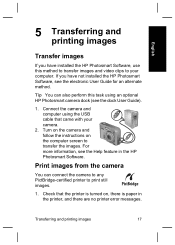
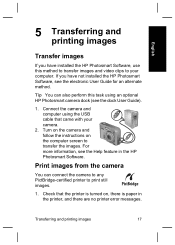
.... If you have not installed the HP Photosmart Software, see the electronic User Guide for an alternate method.
Tip You can also perform this task using an optional HP Photosmart camera dock (see the dock User Guide).
1. Connect the camera and computer using the USB cable that came with your camera.
2. Turn on the camera and follow the instructions on the computer screen to transfer the images...
User Guide - Page 3


... optional memory card 8 Install the software 9 Using your camera 10
2 Taking pictures and recording video clips 11 Taking still pictures 11 Recording video clips 12 Instant Review...12 Auto focus and exposure 12 Focusing on the subject 12 Optimizing focus 13 Using Focus Lock 13 Optimizing exposure 13 Using zoom...14 Optical zoom 14 Digital zoom...14 Setting the flash...15 Flash Setting...
User Guide - Page 9
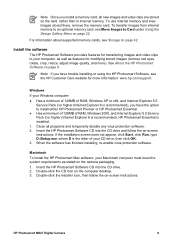
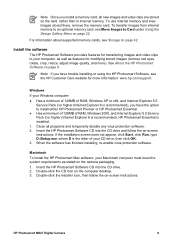
..., and more). See About the HP Photosmart Software on page 9.
Note If you have trouble installing or using the HP Photosmart Software, see the HP Customer Care website for more information: www.hp.com/support.
Windows If your Windows computer: ● Has a minimum of 128MB of RAM, Windows XP or x64, and Internet Explorer 5.5
Service Pack 2 or higher (Internet Explorer 6 is recommended), you have...
User Guide - Page 10


...; HP Photosmart Essential Software (for Windows 2000, Windows XP, and x64 systems with at least 128MB of RAM). This version does not have the extra features specified in HP Photosmart Premier Software.
● HP Photosmart Mac Software (for Macintosh systems).
To learn more about the software features and how to use them, see the Help feature in the HP Photosmart Software.
Using your camera
Now...
User Guide - Page 25
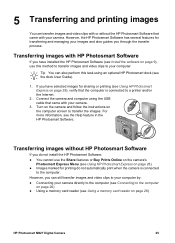
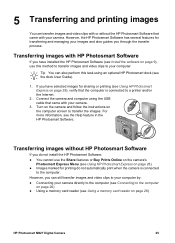
... to a printer and/or the Internet.
2. Connect the camera and computer using the USB cable that came with your camera.
3. Turn on the camera and follow the instructions on the computer screen to transfer the images. For more information, see the Help feature in the HP Photosmart Software.
Transferring images without HP Photosmart Software
If you do not install the HP Photosmart Software: ●...
User Guide - Page 26
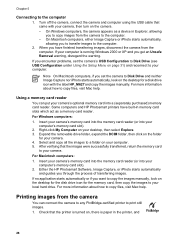
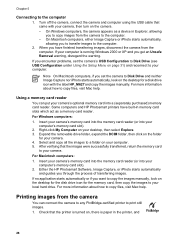
... desktop for a disk drive icon with the label HP_M627 and copy the images manually. For more information about how to copy files, visit Mac help.
Using a memory card reader
You can put your camera's optional memory card into a (separately purchased) memory card reader. Some computers and HP Photosmart printers have built-in memory card slots which act as a memory card reader. For Windows computers...
User Guide - Page 28
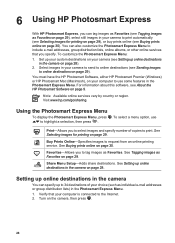
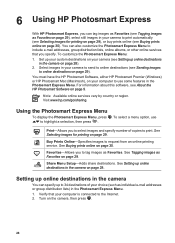
... destinations on your camera (see Setting up online destinations
in the camera on page 28). 2. Select images in your camera to send to online destinations (see Sending images
to online destinations on page 29). You must have the HP Photosmart Software, either HP Photosmart Premier (Windows) or HP Photosmart Mac (Macintosh), on your computer to use some features in the Photosmart Express Menu. For...
User Guide - Page 35
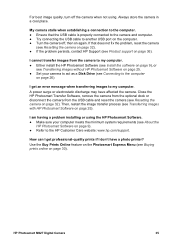
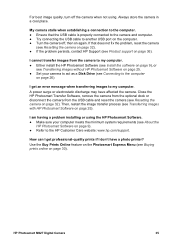
... support on page 36).
I cannot transfer images from the camera to my computer. ● Either install the HP Photosmart Software (see Install the software on page 9), or
see Transferring images without HP Photosmart Software on page 25. ● Set your camera to act as a Disk Drive (see Connecting to the computer
on page 26).
I get an error message when transferring images to my computer. A power...
User Guide - Page 36
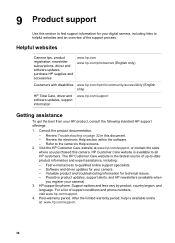
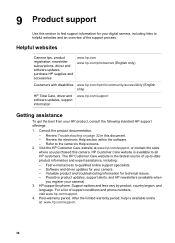
9 Product support
Use this section to find support information for your digital camera, including links to helpful websites and an overview of the support process.
Helpful websites
Camera tips, product registration, newsletter subscriptions, driver and software updates, purchase HP supplies and accessories
www.hp.com www.hp.com/photosmart (English only)
Customers with disabilities www.hp.com/...
User Guide - Page 45
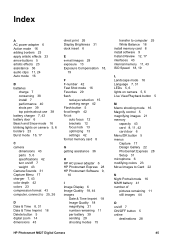
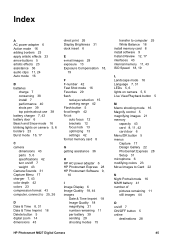
... 13 settings 42 format memory card 8
G getting assistance 36
H HP AC power adapter 6 HP Photosmart Express 28 HP Photosmart Software 9,
10
I Image Display 6 Image Quality 18, 44 images
Date & Time Imprint 18 Image Quality 18 magnifying 21 number remaining 11 per battery 39 sending 29 shooting modes 15
transfer to computer 25 White Balance 18 install memory card 8 install software 9 Instant...
User Guide - Page 46
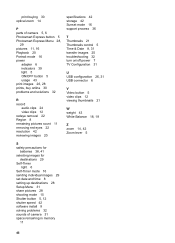
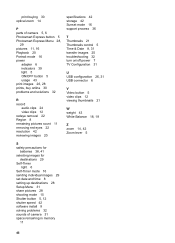
... 32
R record
audio clips 24 video clips 12 redeye removal 22 Region 8 remaining pictures count 11 removing red eyes 22 resolution 42 reviewing images 20
specifications 42 storage 42 Sunset mode 16 support process 36
T Thumbnails 21 Thumbnails control 5 Time & Date 8, 31 transfer images 25 troubleshooting 32 turn on/off power 7 TV Configuration 31
U USB configuration 26, 31 USB connector...
Warranty - Page 4


...error free. 3. HP's limited warranty covers only those defects that arise as a result of normal use of a Product, and does not cover any other problems, including those that arise as a result of: a. Improper use, maintenance, storage, handling, or modification; b. Software, media, parts, accessories, supplies, or power adapters or sources not provided or supported by HP...HP Photosmart M627 Warranty
Warranty - Page 5


... with the Product name (HP Photosmart M627 Digital Camera) or Product number (L2420A). The Regulatory model number for your HP Photosmart NiMH Battery Charger is SNPRB-0602.
Safety precautions
• To avoid the risk of electric shock, do not open the camera case or attempt to repair the camera yourself. Contact an authorized HP Service Center for repairs.
HP Photosmart M627 Warranty
3
