HP Photosmart Pro B8800 driver and firmware
Drivers and firmware downloads for this Hewlett-Packard item

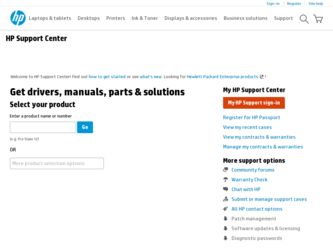
Related HP Photosmart Pro B8800 Manual Pages
Download the free PDF manual for HP Photosmart Pro B8800 and other HP manuals at ManualOwl.com
User Guide - Page 4


... (Windows) or HP Printer Utility (Mac)...21 Ink cartridge care...21 Clean the printer...24 Align and calibrate the printer...25 Print a test page...26 Print a sample page...26 Download printer software updates...26 Uninstall the printer software...27
5 Troubleshooting and support Printer software installation problems...29 Printer hardware setup problems...30 Printing problems...31 Error messages...
User Guide - Page 5


...; Update your printer software ◦ Change printer settings ◦ Order supplies ◦ Start HP Photosmart software After you have installed the HP Photosmart software on a computer, open and explore the HP Solution Center. ◦ Right-click the HP Digital Imaging Monitor icon on the Windows taskbar, and then click Launch/Show HP Solution Center.
NOTE: In this User Guide, printer software...
User Guide - Page 12


...the tray in the printer before you adjust the paper-length and paper-width guides or the paper will jam.
4. Adjust the paper-width and paper-length guides so they rest gently... Paper catch
7. In the printer driver on your computer, select the paper type that matches the type of media you have loaded. For more information on the printer driver, see Print from a software program.
Print from the main...
User Guide - Page 13


...Windows) or Source (Mac) setting in the printer driver is set to Main tray or Automatically Select, so that the printer will feed media from the main tray. NOTE: When you select a Paper Type, the driver automatically sets the Paper Source (Windows) or Source (Mac...computer. NOTE: If you are using non-HP brands of glossy media in the main tray, and the printer... media can be loaded into the specialty ...
User Guide - Page 15
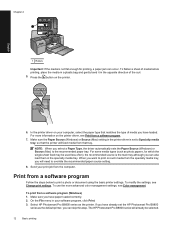
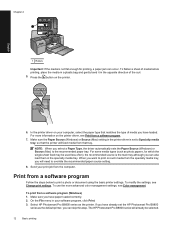
..., see Color management.
To print from a software program (Windows) 1. Make sure you have paper loaded correctly. 2. On the File menu in your software program, click Print. 3. Select HP Photosmart Pro B8800 series as the printer. If you have already set the HP Photosmart Pro B8800
series as the default printer, you can skip this step. The HP Photosmart Pro B8800 series will already be selected.
12...
User Guide - Page 17
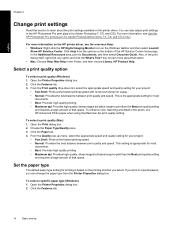
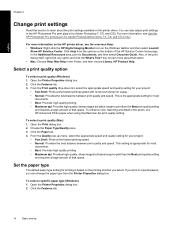
... in the printer driver. You can also adjust print settings in the HP Photosmart Pro print plug-in for Adobe Photoshop 7, CS, and CS2. For more information, see Use the HP Photosmart Pro print plug-in for Adobe Photoshop®(versions 7.0, CS, and CS 2 only).
For more information on the HP printer driver, see the onscreen Help: • Windows: Right-click the HP Digital Imaging Monitor...
User Guide - Page 18
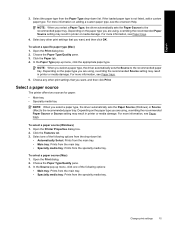
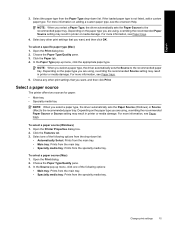
...; Specialty media tray
NOTE: When you select a paper type, the driver automatically sets the Paper Source (Windows) or Source (Mac) to the recommended paper tray. Depending on the paper type you are using, overriding the recommended Paper Source or Source setting may result in printer or media damage. For more information, see Paper trays.
To select...
User Guide - Page 19


... more information on color settings in the printer driver, see Color management.
Set the default print settings
If you frequently print photos or documents on the same size and type of paper, you can set print defaults or presets with all your preferred settings.
To change the default print settings (Windows) 1. Right-click the HP Digital Imaging Monitor icon on the...
User Guide - Page 21
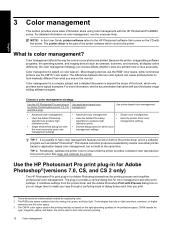
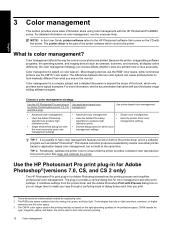
... information about using color management with the HP Photosmart Pro B8800 series. For detailed information on color management, see the onscreen Help.
NOTE: In this User Guide, printer software refers to the HP Photosmart software that comes on the CD with the printer. The printer driver is the part of the printer software which controls the printer.
What is color management?
Color management...
User Guide - Page 22


...you install the printer software, you can then install the HP Photosmart Pro print plug-in separately.
To install the HP Photosmart Pro print plug-in (Windows) 1. Insert the HP Photosmart CD in the computer CD-ROM drive. 2. Click Install More Software. 3. Select Photosmart Pro plug-in for Photoshop® and then follow the onscreen instructions.
To install the HP Photosmart Pro print plug-in (Mac...
User Guide - Page 23
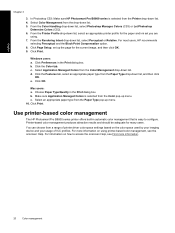
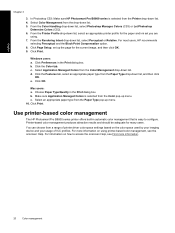
... Print.
Use printer-based color management
The HP Photosmart Pro B8800 series printer offers built-in automatic color management that is easy to configure. Printer-based color management produces attractive results and should be adequate for many users.
You can choose from a range of printer driver color space settings based on the color space used by your imaging device and your...
User Guide - Page 24
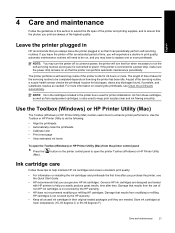
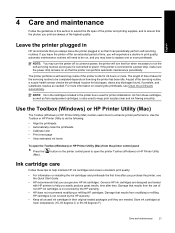
... printer control panel
▲ Press the (Mac).
button on the printer control panel to open the printer Toolbox (Windows) or HP Printer Utility
Ink cartridge care
Follow these tips to help maintain HP ink cartridges and ensure consistent print quality:
• For information on installing the ink cartridges and printheads the first time after you purchase the printer, see the Quick Start Guide...
User Guide - Page 29
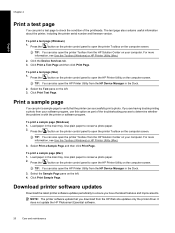
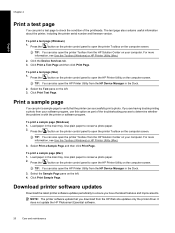
..., including the printer serial number and firmware version.
To print a test page (Windows)
1. Press the
button on the printer control panel to open the printer Toolbox on the computer screen.
TIP: You can also open the printer Toolbox from the HP Solution Center on your computer. For more information, see Use the Toolbox (Windows) or HP Printer Utility (Mac).
2. Click the Device Services tab...
User Guide - Page 30


... the onscreen instructions to complete the installation.
To update your printer software (Mac) 1. Make sure the computer is connected to the Internet. 2. In the Dock, click HP Device Manager.
The HP Device Manager window appears. 3. In the Devices pop-up menu, choose the HP Photosmart. 4. From the Information and Settings pop-up menu, select Check for updates.
The HP Software Update window will...
User Guide - Page 32
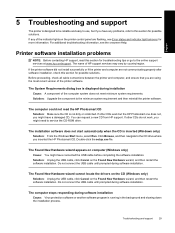
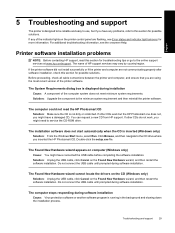
...-ROM drive.
The installation software does not start automatically when the CD is inserted (Windows only)
Solution: From the Windows Start menu, select Run. Click Browse, and then navigate to the CD drive where you inserted the HP Photosmart CD. Double-click the setup.exe file.
The Found New Hardware wizard appears on computer (Windows only)
Cause: You might have connected the USB cable...
User Guide - Page 33
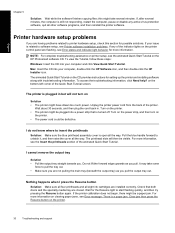
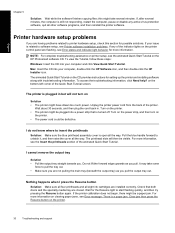
... software installation problems. If any of the indicator lights on the printer control panel are flashing, see Error states and indicator light behavior for more information.
NOTE: For complete troubleshooting assistance on printer setup, see the animated Quick Start Tutorial on the HP Photosmart software CD. To view the Tutorial, follow these steps:
Windows: Insert the CD into your computer...
User Guide - Page 39
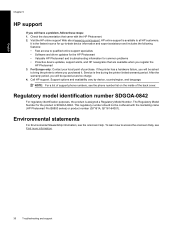
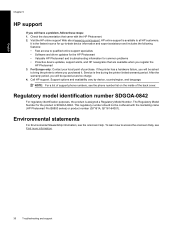
... to qualified online support specialists • Software and driver updates for the HP Photosmart • Valuable HP Photosmart and troubleshooting information for common problems • Proactive device updates, support alerts, and HP newsgrams that are available when you register the
HP Photosmart 3. For Europe only: Contact your local point of purchase. If the printer has a hardware failure...
User Guide - Page 41


... button again. If the Toolbox (Windows)/ HP Printer Utility (Mac) still does not open, reinstall the printer software.
Flashing slowly
The printer is busy opening the Toolbox (Windows) or HP Printer Utility (Mac) on the computer screen.
All lights
Flashing quickly
The printer has an irrecoverable hardware error.
Solution: Turn off the printer, and then unplug the power cord frorm the back of...
User Guide - Page 42


... system requirements for installing the HP Photosmart printer software, and provides selected printer specifications.
System requirements
Component Operating system Processor
RAM
Free disk space CD-ROM drive Browser USB
Windows
Mac
Microsoft® Windows XP, Windows Vista Mac OS X v10.3.9, v10.4, and v10.5
Minimum: A modern 1 GHz 32-bit (x86) or 64-bit (x64) processor or higher
Recommended...
User Guide - Page 45
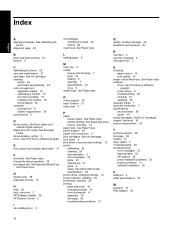
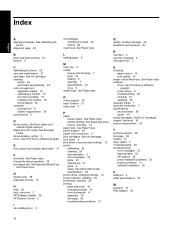
...
paper slots. See Paper trays phone support 36 power cord connection 3 print cartridges. See ink cartridges print driver 6 print driver, recommended settings 12 printer
calibrating 25 cleaning 24 documentation 2 error messages 33 lights 25 maintaining 21 parts 3 setup. See Quick Start Guide specifications 39 printer driver, changing settings 14 printer software, updating 26 printheads, cleaning 24...
