HP Photosmart s20 - Photo Scanner driver and firmware
Drivers and firmware downloads for this Hewlett-Packard item

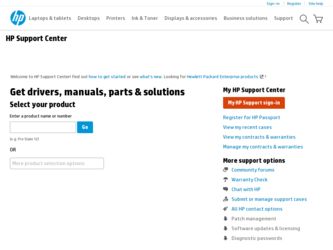
Related HP Photosmart s20 Manual Pages
Download the free PDF manual for HP Photosmart s20 and other HP manuals at ManualOwl.com
HP PhotoSmart S20 Photo Scanner - Basics, User's Guide - Page 2
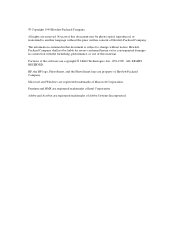
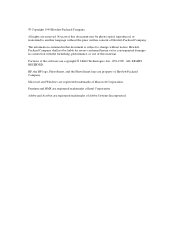
... be liable for errors contained herein or for consequential damages in connection with the furnishing, performance, or use of this material.
Portions of the software are copyright © LEAD Technologies, Inc. 1991-1998. ALL RIGHTS
RESERVED.
HP, the HP logo, PhotoSmart, and the PhotoSmart logo are property of Hewlett-Packard Company.
Microsoft and Windows are registered trademarks...
HP PhotoSmart S20 Photo Scanner - Basics, User's Guide - Page 3


...
Chapter 2 - Quick Setup ...7
Installing the Software ...7 Connecting Your Photo Scanner ...8 Calibrating Your Photo Scanner ...10 Registering Your Photo Scanner ...10 Installing Adobe Acrobat Reader ...10 What's Next? ...10
Chapter 3 - Scanning Photographs 11
Running the Scanning Software ...12 Setting the Photo Scanner for the Photographic Format 13
Setting the Photo Scanner for Mounted Film...
HP PhotoSmart S20 Photo Scanner - Basics, User's Guide - Page 4


Appendix A - Cleaning Your Photo Scanner 31
Appendix B - Uninstalling Your Photo Scanner 35
Uninstalling the Software ...35 Disconnecting the Photo Scanner ...35
Glossary ...37
Index ...41
2
HP PhotoSmart S20 Photo Scanner Basics
HP PhotoSmart S20 Photo Scanner - Basics, User's Guide - Page 5
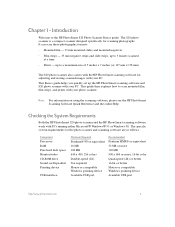
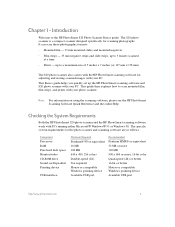
... Requirements
Both the HP PhotoSmart S20 photo scanner and the HP PhotoSmart scanning software
work with PCs running either Microsoft® Windows® 95 or Windows 98. The specific
system requirements for the photo scanner and scanning software are as follows:
Component Processor RAM Free hard disk space Monitor/video CD-ROM drive Sound card/speakers Pointing device
USB interface
Minimum...
HP PhotoSmart S20 Photo Scanner - Basics, User's Guide - Page 6


... the HP PhotoSmart S20 photo scanner box. You should find the following items in the box along with the photo scanner.
This Basics guide for the S20 photo scanner and the Quick Reference for the HP PhotoSmart scanning software
calibration card *
photo sleeve *
HP PhotoSmart CD-ROM with the scanning software and multimedia tutorials
air bulb
cleaning brush
USB interface cable
power cable...
HP PhotoSmart S20 Photo Scanner - Basics, User's Guide - Page 8
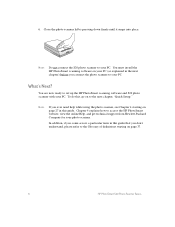
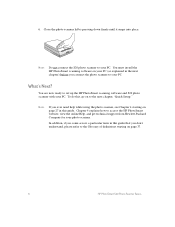
... ready to set up the HP PhotoSmart scanning software and S20 photo scanner with your PC. To do this, go on to the next chapter, "Quick Setup."
Note: If you ever need help while using the photo scanner, see Chapter 4 starting on page 27 in this guide. Chapter 4 explains how to access the HP PhotoSmart website, view the online Help, and get technical support from...
HP PhotoSmart S20 Photo Scanner - Basics, User's Guide - Page 9


... scanning software and S20 photo scanner with your PC. By following these simple steps, you'll be ready to scan photographs right away with your photo scanner.
Installing the Software
First, install the HP PhotoSmart scanning software on your PC, as follows:
1. Put the HP PhotoSmart CD into the CD-ROM drive of your PC. Within a minute or so, you will see the HP PhotoSmart setup screen displayed...
HP PhotoSmart S20 Photo Scanner - Basics, User's Guide - Page 12


... the HP PhotoSmart hardcopy documentation online, if you wish. If you choose to have Adobe Acrobat Reader installed, it will take a few seconds to do so.
What's Next?
You have now successfully set up the HP PhotoSmart scanning software and S20 photo scanner with your PC. Go on to the next chapter, "Scanning Photographs," to learn how to use your photo scanner.
10
HP PhotoSmart S20 Photo Scanner...
HP PhotoSmart S20 Photo Scanner - Basics, User's Guide - Page 13
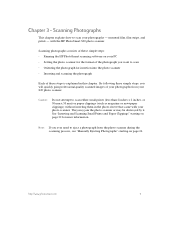
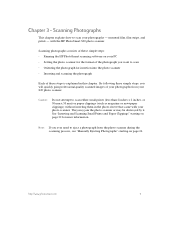
...strips, and prints - with the HP PhotoSmart S20 photo scanner.
Scanning photographs consists of these simple steps: • Running the HP PhotoSmart scanning software on your PC • Setting the photo scanner for the format of the photograph you want to scan • Orienting the photograph for insertion into the photo scanner • Inserting and scanning the photograph
Each of these steps...
HP PhotoSmart S20 Photo Scanner - Basics, User's Guide - Page 14
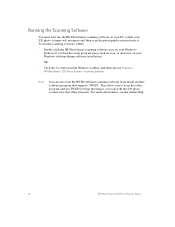
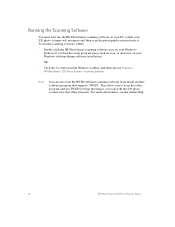
...on your Windows desktop (if you had the setup program place such an icon, or shortcut, on your Windows desktop during software installation).
OR:
• Click the Start button in the Windows taskbar, and then choose Programs > HP PhotoSmart > S20 Photo Scanner > Scanning Software.
Note: You can also start the HP PhotoSmart scanning software from inside another software program that supports TWAIN...
HP PhotoSmart S20 Photo Scanner - Basics, User's Guide - Page 19


... the mounted film
4. Gently push the mounted film into the slot until the scanner light comes on and the photo scanner pulls in the mounted film. The photo scanner pulls in the mounted film
5. Begin using the HP PhotoSmart scanning software to adjust or store your scanned image, as explained in the HP PhotoSmart Scanning Software Quick Reference and the online Help.
http://www...
HP PhotoSmart S20 Photo Scanner - Basics, User's Guide - Page 21
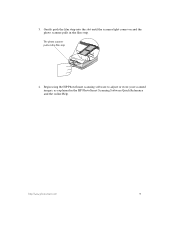
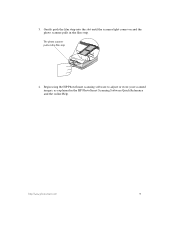
3. Gently push the film strip into the slot until the scanner light comes on and the photo scanner pulls in the film strip. The photo scanner pulls in the film strip
4. Begin using the HP PhotoSmart scanning software to adjust or store your scanned images, as explained in the HP PhotoSmart Scanning Software Quick Reference and the online Help.
http://www.photosmart.com
19
HP PhotoSmart S20 Photo Scanner - Basics, User's Guide - Page 27
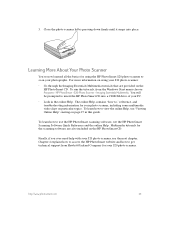
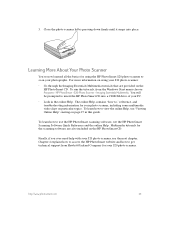
...scanner to scan your photographs. For more information on using your S20 photo scanner: • Go through the Imaging Essentials Multimedia tutorials that are provided on the
HP PhotoSmart CD. To run the tutorials, from the Windows Start menu choose Programs > HP PhotoSmart > S20 Photo Scanner > Imaging Essentials Multimedia. You will be prompted to insert the HP PhotoSmart CD into a CD-ROM drive...
HP PhotoSmart S20 Photo Scanner - Basics, User's Guide - Page 29
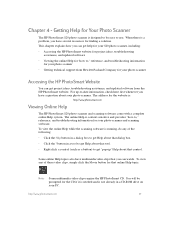
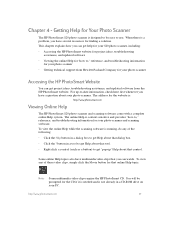
...updated software from the HP PhotoSmart website. For up-to-date information, check here first whenever you have a question about your photo scanner. The address for the website is:
http://www.photosmart.com
Viewing Online Help
The HP PhotoSmart S20 photo scanner and scanning software... HP PhotoSmart CD. You will be prompted for the CD if it is needed and is not already in a CD-ROM drive on your ...
HP PhotoSmart S20 Photo Scanner - Basics, User's Guide - Page 37


... the HP PhotoSmart scanning software from your PC, as well as disconnecting the S20 photo scanner from the power outlet and from your PC.
Uninstalling the Software
To uninstall the HP PhotoSmart scanning software from your PC, do the following: 1. From the Windows Start menu, choose Settings > Control Panel. 2. In the Control Panel, double-click the Add/Remove Programs icon. 3. In the Install...
HP PhotoSmart S20 Photo Scanner - Basics, User's Guide - Page 39
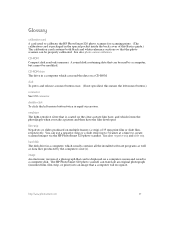
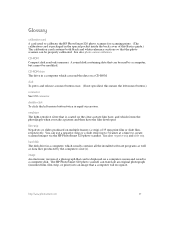
... scanned images via the HP PhotoSmart S20 photo scanner. See also negative strip and slide strip.
hard disk The disk drive in a computer, which usually contains all the installed software programs as well as data files produced by the computer's user(s).
image An electronic version of a photograph that can be displayed on a computer screen and saved to a computer disk. The HP PhotoSmart S20 photo...
HP PhotoSmart S20 Photo Scanner - Basics, User's Guide - Page 42
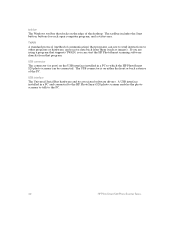
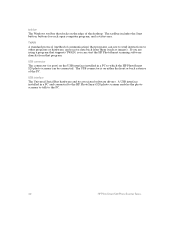
... that supports TWAIN, you can start the HP PhotoSmart scanning software directly from that program.
USB connector The connector (or port) on the USB interface installed in a PC to which the HP PhotoSmart S20 photo scanner can be connected. The USB connector is on either the front or back exterior of the PC.
USB interface The Universal Serial Bus hardware and its associated software drivers. A USB...
HP PhotoSmart S20 Photo Scanner - Basics, User's Guide - Page 43


... the S20 photo scanner 10
Calibration card 4, 10
CD-ROM, HP PhotoSmart installing the software from 7 tutorials on 25
Cleaning brush 4 Cleaning the S20 photo scanner 31 Connecting
power cable 8 S20 photo scanner to PC 8 S20 photo scanner to USB 9 USB interface cable 9 Connector, USB 8 Customer Support from HP 29
D
Disconnecting S20 photo scanner from PC 35
E
Ejecting a photograph manually 24...
HP PhotoSmart S20 Photo Scanner - Basics, User's Guide - Page 44


..., scanning 22 Phone numbers for HP Customer Support 29 Photo Format button, using 13 Photo insertion slot, changing size of 13 Photo sleeve, using 22
42
Photographic format, setting S20 photo scanner for
13
Photographic formats supported 3 Portrait orientation 20 Power cable 4 Power, sleep mode 9 Print
icon on S20 photo scanner 13 inserting and scanning 20 inserting and scanning small in photo...
HP PhotoSmart S20 Photo Scanner - Basics, User's Guide - Page 45


...24 Streaks in scanned images 31 Support from HP 29 System requirements 3
T
Technical support from HP 29 Telephone numbers for HP Customer Support 29 Troubleshooting information 27 Tutorials on HP PhotoSmart CD 25
U
Uninstalling the S20 photo scanner and scanning software 35
Unpacking the S20 photo scanner 4 USB
cable 4 connecting S20 photo scanner to 9 connector (or port), locating 8 disconnecting...
