HP Presario 1600 - Notebook PC driver and firmware
Drivers and firmware downloads for this Hewlett-Packard item

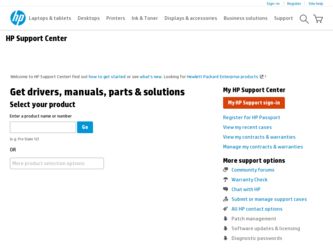
Related HP Presario 1600 Manual Pages
Download the free PDF manual for HP Presario 1600 and other HP manuals at ManualOwl.com
End User License Agreement - Page 1


... the HP Product.
RIGHTS IN THE SOFTWARE
the right to distribute the Software
PRODUCT ARE OFFERED ONLY Product. You may load the Software
ON THE CONDITION THAT YOU Product into Your Computer's
AGREE TO ALL TERMS AND
temporary memory (RAM) for
CONDITIONS OF THIS EULA. BY purposes of using the Software
INSTALLING, COPYING,
Product.
DOWNLOADING, OR
b. Storage. You may copy the
OTHERWISE...
End User License Agreement - Page 2


entirely by the terms and conditions of such license.
f. Recovery Solution. Any software recovery solution provided with/for your HP Product, whether in the form of a hard disk drive-based solution, an external media-based recovery solution (e.g. floppy disk, CD or DVD) or an equivalent solution delivered in any other form, may only be used for restoring the hard...
Wireless Setup Guide - Page 2
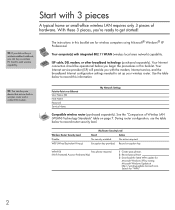
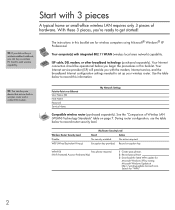
... Internet configuration settings needed to set up your wireless router. Use the table below to record this information.
TIP: You can buy one device that acts as both a wireless router and a cable/DSL modem.
Point-to-Point over Ethernet User Name (ID) Host Name Password Service Name
My Network Settings
Compatible wireless router (purchased separately). See the "Comparison of Wireless LAN...
Presario Select 1200 and 1600 Series Maintenance and Service Guide - Page 1
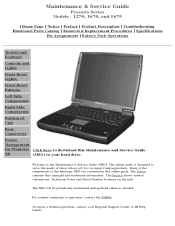
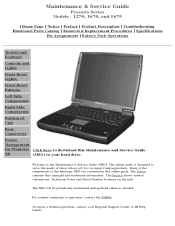
... Pack Operations
Models and Features
Controls and Lights
Front Bezel Lights
Front Bezel Buttons
Left Side Components
Right Side Components
Bottom of Unit
Rear Connectors
Power Management for Windows 98
Click here to download this Maintenance and Service Guide (MSG) to your hard drive.
Welcome to the Maintenance & Service Guide (MSG). This online guide is designed to serve the needs...
Presario Select 1200 and 1600 Series Maintenance and Service Guide - Page 19
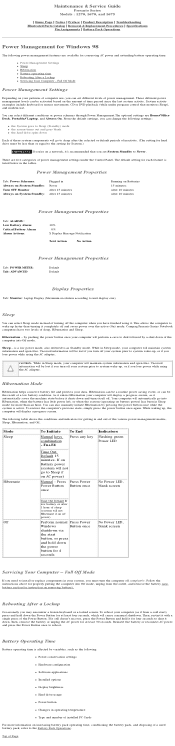
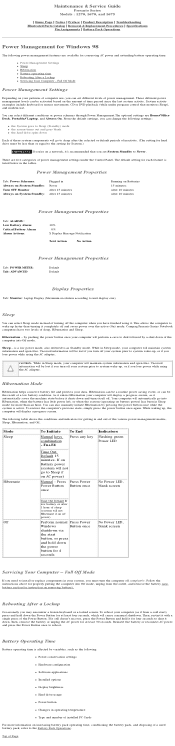
... Time
Battery operating time is affected by variables, such as the following: q Power conservation settings q Hardware configuration q Software applications q Installed options q Display brightness q Hard drive usage q Power button q Changes in operating temperature q Type and number of installed PC Cards
For more information on increasing battery pack operating time, conditioning the battery pack...
Presario Select 1200 and 1600 Series Maintenance and Service Guide - Page 32
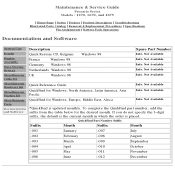
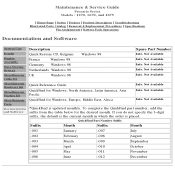
Maintenance & Service Guide
Presario Series Models : 1270, 1670, and 1675
| Home Page | Notice | Preface | Product Description | Troubleshooting Illustrated Parts Catalog | Removal & Replacement Procedures | Specifications
Pin Assignments | Battery Pack Operations
Documentation and Software
System Unit
Description
Spare Part Number
Boards
Display Assembly
Mass Storage Devices
Quick Restore CD...
Presario 1600XL Series Maintenance and Service Guide - Page 7
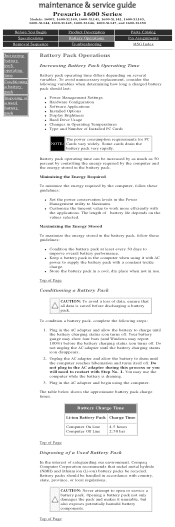
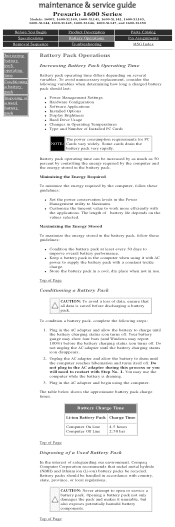
... Settings q Hardware Configuration q Software Applications q Installed Options q Display Brightness q Hard Drive Usage q Changes in Operating Temperatures q Type and Number of Installed PC Cards
The power consumption requirements for PC
NOTE: Cards vary widely. Some cards drain the
battery pack very rapidly.
Battery pack operating time can be increased by as much as 50 percent by controlling...
Presario 1600XL Series Maintenance and Service Guide - Page 21
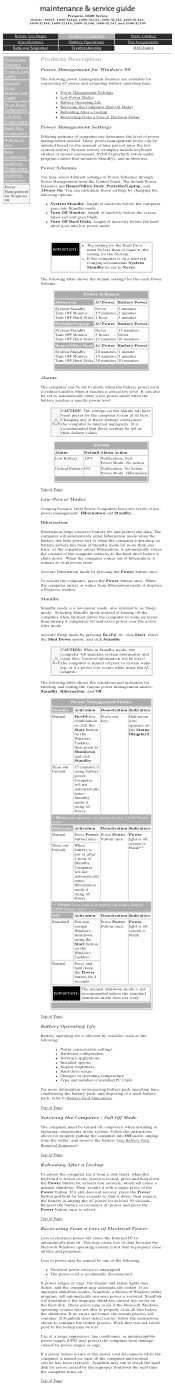
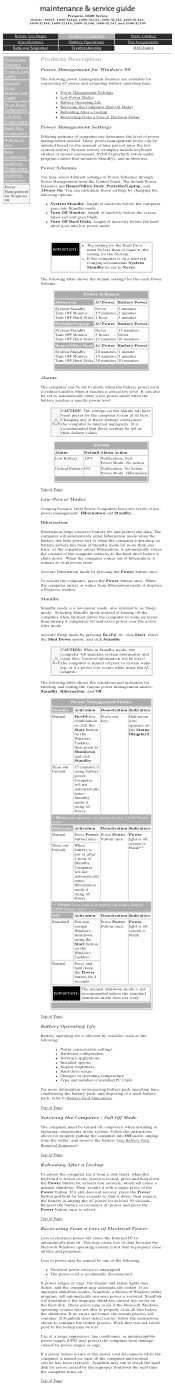
... Operating Life
Battery operating life is affected by variables such as the following:
q Power conservation settings q Hardware configuration q Software applications q Installed options q Display brightness q Hard drive usage q Changes in operating temperature q Type and number of installed PC Cards
For more information on increasing battery pack operating time, conditioning the battery pack, and...
Presario 1600XL Series Maintenance and Service Guide - Page 30


...
MSG Index
System Unit
Boards
Display Assembly
Mass Storage Devices
Miscellaneous Cable Kit
Miscellaneous Hardware Kit
Miscellaneous Plastics Kit
Miscellaneous Parts
CTO Parts
Documentation and Software
Parts Catalog
Documentation and Software
Spare Parts
Items
Part Number
Win98 2nd Edition Manual Kit
146642-001
Win2000 Professional 164286-001 Manual Kit
Emergency Recovery 157296-002 CD...
Presario 1600XL Series Maintenance and Service Guide - Page 90


... about how to identify and correct some common hardware, memory, and software problems. It also explains several types of common messages that may be displayed on the screen. The following pages contain troubleshooting information on:
Audio Battery DVD or CD drive
Display Hard drive Hardware Installation
Memory PC Card Power Printer TouchPad Keyboard/Numeric keypad
Since symptoms can appear to...
Presario 1600XL Series Maintenance and Service Guide - Page 91
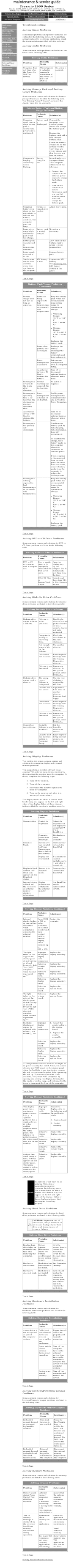
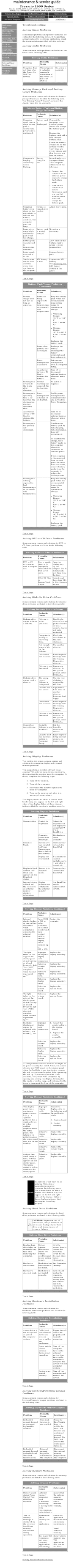
....
Recharge the battery. Discharge the battery completely and then recharge it.
Set a power management level in Computer Setup.
Turn off or disconnect external devices when not using them.
No action is required.
Enable power management in Computer Setup and in Windows Power Properties.
Turn off or disconnect external devices when not using them.
Condition the battery pack by fully charging, fully...
Presario 1600XL Series Maintenance and Service Guide - Page 92


... in
the Control Panel
for installation
instructions.
If PC Card or drivers are not compatible with Windows, install drivers and use the PC Card in MSDOS mode.
Card or card driver is not supported.
Contact your Compaq authorized service provider for a list of PC Cards tested successfully in Compaq PC Card platforms.
PC Card
Card is not
Ensure that the
modem, fax, fully inserted card is...
Presario 1650 Series Maintenance and Service Guide - Page 20
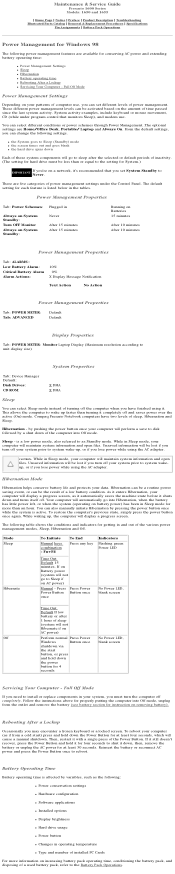
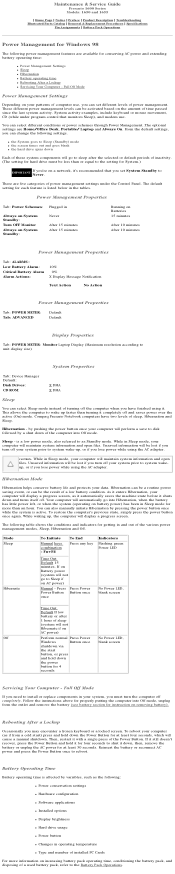
... Laptop Display (Maximum resolution according to unit display size)
System Properties
Tab: Device Manager Default: Disk Drives: CD ROM:
X DMA X DMA
Sleep
You can select Sleep mode instead of turning off the computer when you have finished using it. This allows the computer to wake up faster than turning it completely off and saves power over the active (On) mode. Compaq Presario Notebook...
Presario 1650 Series Maintenance and Service Guide - Page 28


... to identify and correct some common hardware, memory, and software problems. It also explains several types of common messages that may be displayed on the screen. The following pages contain troubleshooting information on:
Audio Battery/Battery gauge CD drive Diskette/Diskette drive Display Hard drive Hardware Installation
Memory PC Card Power Printer Touch Pad Keyboard/Numeric keypad
Since...
Presario 1650 Series Maintenance and Service Guide - Page 29


....
Set a power management level in Computer Setup.
An external device or PC Card is draining Turn off or disconnect external devices
the battery.
when not using them.
Normal warming has occurred due to charging.
No action is required.
Power management is turned off or disabled.
Enable power management in Computer Setup and in Windows Power Properties.
An external device or PC Card is...
Presario 1650 Series Maintenance and Service Guide - Page 30
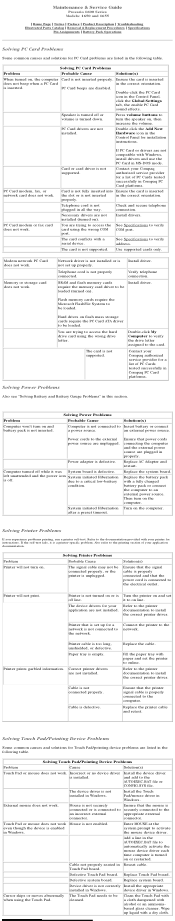
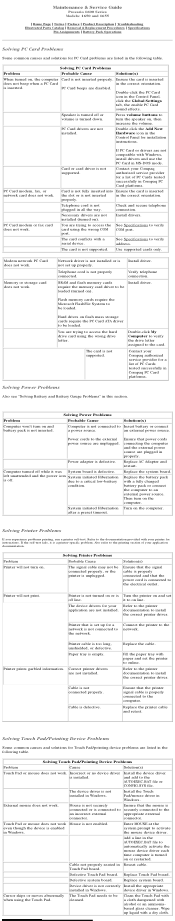
...card conflicts with a serial device.
See Specifications to verify address.
The card is not supported. Use supported cards only.
Modem network PC Card does not work.
Memory or storage card does not work.
Network driver is not installed or is not set up properly.
Install driver.
Telephone cord is not properly connected.
Verify telephone connection.
SRAM and flash memory cards
Install driver...
Presario 1650 Series Maintenance and Service Guide - Page 39


Maintenance & Service Guide
Presario 1600 Series Models: 1650 and 1655
| Home Page | Notice | Preface | Product Description | Troubleshooting Illustrated Parts Catalog | Removal & Replacement Procedures | Specifications
Pin Assignments | Battery Pack Operations
Documentation and Software
System Unit
Boards
Display Assembly
Mass Storage Devices
Miscellaneous Cable Kit
Cables
Miscellaneous ...
Presario Select 1600 Series Maintenance and Service Guide - Page 28


... to verify COM port.
The card conflicts with a serial device.
See Chapter 6 to verify address.
The card is not supported.
Use supported cards only.
Modem network PC Card Network driver is not installed or is Install driver.
does not work.
not set up properly.
Telephone cord is not properly connected.
Verify telephone connection
Memory or storage card SRAM and flash memory cards
does not...
Presario Select 1600 Series Maintenance and Service Guide - Page 29


... & Service Guide
Presario 1600 Series Portable Computers
Notice | Preface | Home | Product Description | Troubleshooting | Illustrated Parts Catalog Removal & Replacement Procedures | Specifications | Connector Pin Assignments | Battery Pack
Printer Solutions
Solving Minor Problems
Some minor problems and possible solutions are outlined here. If the problem appears related to a software...
Presario Select 1600 Series Maintenance and Service Guide - Page 30


... to automatically activate the mouse device driver each time computer is turned on or restarted.
Cable not properly seated in Reseat cable. Touch Pad board.
Defective Touch Pad board. Replace Touch Pad board.
Defective system board.
Replace system board.
Device driver is not correctly Install the appropriate
installed in Windows.
device driver in Windows.
Cursor skips or moves abnormally...
