HP Presario CQ32-100 - Notebook PC driver and firmware
Drivers and firmware downloads for this Hewlett-Packard item

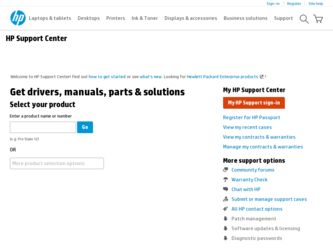
Related HP Presario CQ32-100 Manual Pages
Download the free PDF manual for HP Presario CQ32-100 and other HP manuals at ManualOwl.com
End User License Agreement - Page 1


... the HP Product.
RIGHTS IN THE SOFTWARE
the right to distribute the Software
PRODUCT ARE OFFERED ONLY Product. You may load the Software
ON THE CONDITION THAT YOU Product into Your Computer's
AGREE TO ALL TERMS AND
temporary memory (RAM) for
CONDITIONS OF THIS EULA. BY purposes of using the Software
INSTALLING, COPYING,
Product.
DOWNLOADING, OR
b. Storage. You may copy the
OTHERWISE...
Compaq Presario CQ32 Notebook PC and HP G32 Notebook PC - Maintenance and Service Guide - Page 111


... System Protection tab. 4. Click System Restore. 5. Follow the on-screen instructions.
Performing a recovery
NOTE: You can recover only files that you have previously backed up. HP recommends that you use HP Recovery Manager to create a set of recovery discs (entire drive backup) as soon as you set up your computer. Recovery Manager software allows you to repair or restore the system if you...
Compaq Presario Notebook PC User guide - Windows 7 - Page 9


...digital card ...84
8 Memory modules ...85
9 Security ...89 Protecting the computer ...89 Using passwords ...89 Setting passwords in Windows 90 Setting passwords in Setup Utility 90 Administrator password 91 Managing an administrator password 91 Entering an administrator password 91 Power-on password 91 Managing a power-on password 92 Entering a power-on password 92 Using antivirus software...
Compaq Presario Notebook PC User guide - Windows 7 - Page 26


... one or more network drivers are installed, but no wireless connections are available (or all wireless network devices are disabled by the wireless action key (f12) or HP Wireless Assistant).
Using the wireless controls
You can control the wireless devices in your computer using these features:
● The wireless action key (f12) ● HP Wireless Assistant software ● Operating system...
Compaq Presario Notebook PC User guide - Windows 7 - Page 32
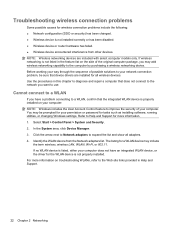
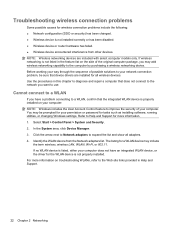
... improve the security of your computer. You may be prompted for your permission or password for tasks such as installing software, running utilities, or changing Windows settings. Refer to Help and Support for more information. 1. Select Start > Control Panel > System and Security. 2. In the System area, click Device Manager. 3. Click the arrow next to Network adapters to expand the list and...
Compaq Presario Notebook PC User guide - Windows 7 - Page 33
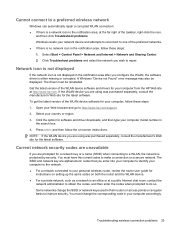
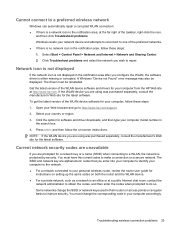
... software. To get the latest version of the WLAN device software for your computer, follow these steps: 1. Open your Web browser and go to http://www.hp.com/support. 2. Select your country or region. 3. Click the option for software and driver downloads, and then type your computer model number in
the search box. 4. Press enter, and then follow the on-screen instructions...
Compaq Presario Notebook PC User guide - Windows 7 - Page 48
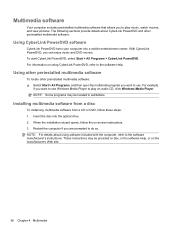
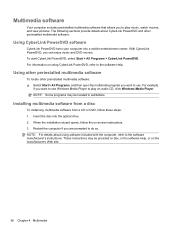
... want to use Windows Media Player to play an audio CD, click Windows Media Player. NOTE: Some programs may be located in subfolders.
Installing multimedia software from a disc
To install any multimedia software from a CD or DVD, follow these steps: 1. Insert the disc into the optical drive. 2. When the installation wizard opens, follow the on-screen instructions. 3. Restart the computer if you are...
Compaq Presario Notebook PC User guide - Windows 7 - Page 49


... the corresponding jacks on the computer.) ● Be sure to install any drivers required by the external device.
NOTE: A driver is a required program that acts like a translator between the device and the programs that use the device.
Checking your audio functions
To check the system sound on your computer, follow these steps: 1. Select Start > Control Panel. 2. Click Hardware and Sound...
Compaq Presario Notebook PC User guide - Windows 7 - Page 60


... creating a data file. MP3 files can be played only on MP3 players or on computers with MP3 software installed. To burn a CD or DVD, follow these steps: 1. Download or copy the source files into a folder on your hard drive. 2. Insert a blank CD or DVD into the optical drive. 3. Select Start > All Programs, and then select the name of the...
Compaq Presario Notebook PC User guide - Windows 7 - Page 65
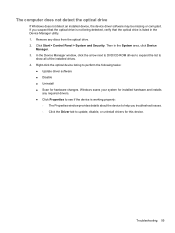
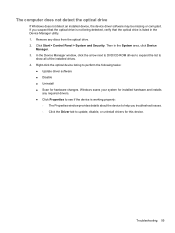
... optical drive. 2. Click Start > Control Panel > System and Security. Then in the System area, click Device
Manager. 3. In the Device Manager window, click the arrow next to DVD/CD-ROM drives to expand the list to
show all of the installed drives. 4. Right-click the optical device listing to perform the following tasks:
● Update driver software ● Disable ● Uninstall ● Scan...
Compaq Presario Notebook PC User guide - Windows 7 - Page 68
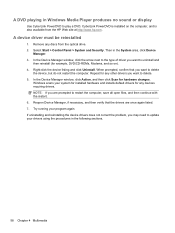
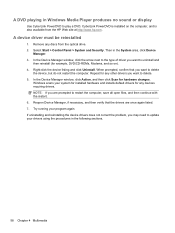
... in Windows Media Player produces no sound or display
Use CyberLink PowerDVD to play a DVD. CyberLink PowerDVD is installed on the computer, and is also available from the HP Web site at http://www.hp.com.
A device driver must be reinstalled
1. Remove any discs from the optical drive. 2. Select Start > Control Panel > System and Security. Then in the System area, click Device
Manager...
Compaq Presario Notebook PC User guide - Windows 7 - Page 69


... to http://www.hp.com/support, and select your country or region. 2. Click the option for software and driver downloads, type your computer model number in the search
box, and then press enter. 3. Click your specific product from the models listed. 4. Click the Windows 7 operating system. 5. When the list of drivers is displayed, click an updated driver to open a window containing additional...
Compaq Presario Notebook PC User guide - Windows 7 - Page 105
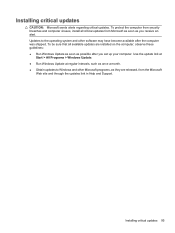
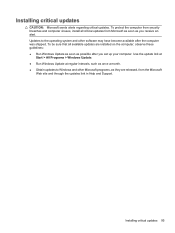
... to the operating system and other software may have become available after the computer was shipped. To be sure that all available updates are installed on the computer, observe these guidelines: ● Run Windows Update as soon as possible after you set up your computer. Use the update link at
Start > All Programs > Windows Update. ● Run Windows Update at regular intervals, such as...
Compaq Presario Notebook PC User guide - Windows 7 - Page 111
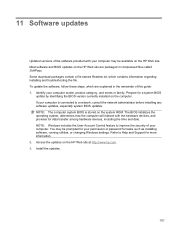
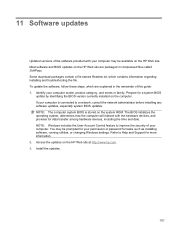
... time and date. NOTE: Windows includes the User Account Control feature to improve the security of your computer. You may be prompted for your permission or password for tasks such as installing software, running utilities, or changing Windows settings. Refer to Help and Support for more information. 2. Access the updates on the HP Web site at http://www.hp.com. 3. Install the updates.
101
Compaq Presario Notebook PC User guide - Windows 7 - Page 112
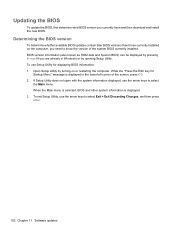
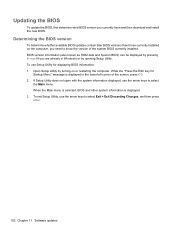
... and then download and install the new BIOS.
Determining the BIOS version
To determine whether available BIOS updates contain later BIOS versions than those currently installed on the computer, you need to know the version of the system BIOS currently installed. BIOS version information (also known as ROM date and System BIOS) can be displayed by pressing fn+esc (if you are already in Windows) or...
Compaq Presario Notebook PC User guide - Windows 7 - Page 113
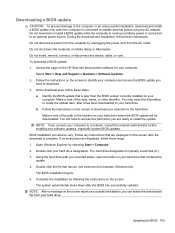
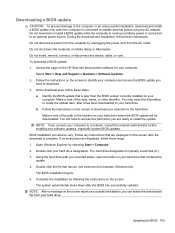
... any device, cable, or cord. To download a BIOS update: 1. Access the page on the HP Web site that provides software for your computer:
Select Start > Help and Support > Maintain > Software Updates. 2. Follow the instructions on the screen to identify your computer and access the BIOS update you
want to download. 3. At the download area, follow these steps:
a. Identify the BIOS update that...
Compaq Presario Notebook PC User guide - Windows 7 - Page 114
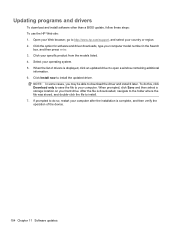
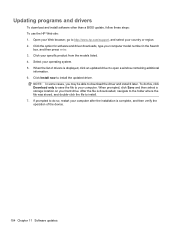
Updating programs and drivers
To download and install software other than a BIOS update, follow these steps: To use the HP Web site: 1. Open your Web browser, go to http://www.hp.com/support, and select your country or region. 2. Click the option for software and driver downloads, type your computer model number in the Search
box, and then press enter. 3. Click your specific product from...
Compaq Presario Notebook PC User guide - Windows 7 - Page 120
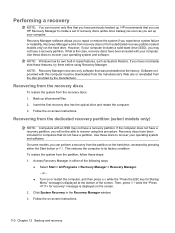
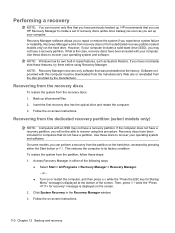
Performing a recovery
NOTE: You can recover only files that you have previously backed up. HP recommends that you use HP Recovery Manager to create a set of recovery discs (entire drive backup) as soon as you set up your computer. Recovery Manager software allows you to repair or restore the system if you experience system failure or instability. Recovery Manager works from recovery discs or from...
Compaq Presario Notebook PC User guide - Windows 7 - Page 121
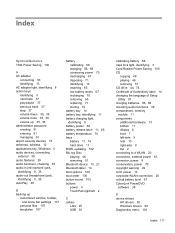
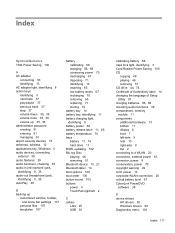
.../left 2
C cables
LAN 25 USB 81
calibrating battery 68 caps lock light, identifying 3 Card Reader Power Saving 100 CD
copying 49 playing 46 removing 51 CD drive 44, 74 Certificate of Authenticity label 14 changing the language of Setup Utility 97 charging batteries 66, 68 checking audio functions 39 compartment, memory module 11 components additional hardware 13 bottom 11 display 6 front 7 left...
Compaq Presario Notebook PC User guide - Windows 7 - Page 123
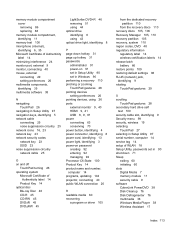
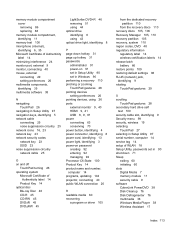
... 99 security, wireless 19 selecting
TouchPad 27 selecting in Setup Utility 97 serial number, computer 14 service tag 14 setup of WLAN 18 Setup Utility, passwords set in 90 shut down 71 Sleep
exiting 60 initiating 60 slots Digital Media 7 memory module 11 security cable 9 software CyberLink PowerDVD 38 Disk Cleanup 76 Disk Defragmenter 76 multimedia 38 Windows Media Player 38 Wireless Assistant 17...
