HP Presario R3000 - Notebook PC driver and firmware
Drivers and firmware downloads for this Hewlett-Packard item
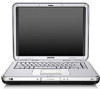
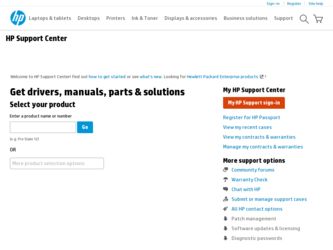
Related HP Presario R3000 Manual Pages
Download the free PDF manual for HP Presario R3000 and other HP manuals at ManualOwl.com
Compaq and HP Notebook PC Series - Using a Wireless LAN Adapter - Page 2
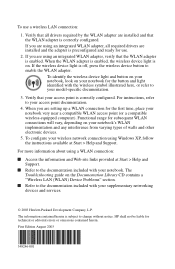
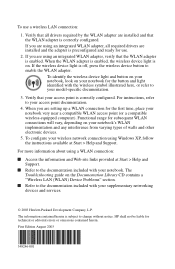
...network connection using Windows XP, follow the instructions available at Start > Help and Support.
For more information about using a WLAN connection:
■ Access the information and Web site links provided at Start > Help and Support.
■ Refer to the documentation included with your notebook. The Troubleshooting guide on the Documentation Library CD contains a "Wireless LAN (WLAN) Device...
Compaq Notebook Series - Maintenance, Shipping and Travel Guide - Page 4
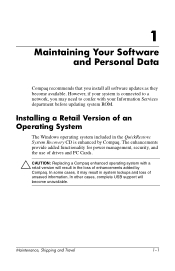
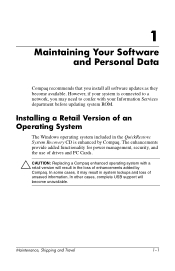
...you may need to confer with your Information Services department before updating system ROM.
Installing a Retail Version of an Operating System
The Windows operating system included in the QuickRestore System Recovery CD is enhanced by Compaq. The enhancements provide added functionality for power management, security, and the use of drives and PC Cards.
Ä CAUTION: Replacing a Compaq enhanced...
Hardware Guide - Page 30
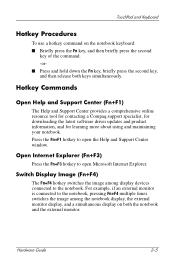
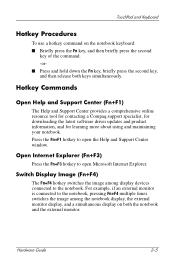
... downloading the latest software driver updates and product information, and for learning more about using and maintaining your notebook. Press the Fn+F1 hotkey to open the Help and Support Center window.
Open Internet Explorer (Fn+F3)
Press the Fn+F3 hotkey to open Microsoft Internet Explorer.
Switch Display Image (Fn+F4)
The Fn+F4 hotkey switches the image among display devices...
Hardware Guide - Page 91
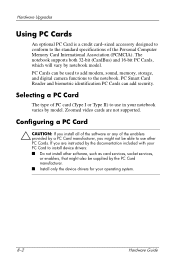
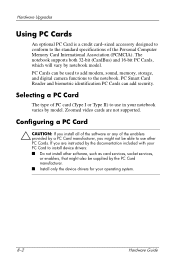
... can be used to add modem, sound, memory, storage, and digital camera functions to the notebook. PC Smart Card Reader and biometric identification PC Cards can add security.
Selecting a PC Card
The type of PC card (Type I or Type II) to use in your notebook varies by model. Zoomed video cards are not supported.
Configuring a PC Card
Ä CAUTION: If you install all of the software or any of the...
Software Guide - Page 5


... Notebook Product Information 4-2 Accessing Notebook ROM Information 4-2
Downloading and Installing Software Updates 4-3 Downloading and Installing ROM Updates 4-4 Downloading and Installing Other Software 4-7
Recovery Procedures 4-8 Before You Begin 4-9
Using the System Restore Utility 4-10 Setting a Restore Point 4-10 Restoring to a Restore Point 4-10
Repairing or Reinstalling Drivers...
Software Guide - Page 32


...or a network. (Some notebook
http://www.microsoft.com/security/antivirus
models are shipped with antivirus software.)
Symantec: http://securityresponse.symantec.com
Refer to the online Help File within
Keep the virus definition files up to date to maintain protection
the antivirus software.
against newly discovered
viruses.
2 Install Microsoft Windows updates by downloading the updates as...
Software Guide - Page 42


... a ROM (read-only memory) update by identifying the ROM version currently installed on the notebook.
2. Access the updates at the Compaq Web site. 3. Download and install the updates.
✎ The notebook ROM stores the BIOS (basic input-output system). The BIOS determines how the notebook hardware interacts with the operating system and external devices and also supports such notebook services as...
Software Guide - Page 47


... the Windows Explorer window: a. Select My Computer and then your hard drive designation. (The hard drive designation is typically Local Disk C.) b. Then follow the path you recorded earlier to the folder on your hard drive that contains the update.
3. To begin the installation, open the folder, and then select the file with an .exe extension-for example, Filename.exe. (The ROM update installation...
Software Guide - Page 48


...left pane of the Windows Explorer window:
a. Select My Computer and then your hard drive designation. (The hard drive designation is typically Local Disk C.)
b. Then follow the path you recorded earlier to the folder on your hard drive that contains the update.
6. To begin the installation, open the folder, select the name or number of the software package you have downloaded.
Software Guide
4-7
Software Guide - Page 58


...in Windows. To properly set up Windows, follow the on-screen instructions.
✎ After you reinstall the operating system, you must reinstall the drivers required for notebook functionality, You might need to reinstall drivers for some external devices.
✎ After you have finished reinstalling drivers, you should reinstall preloaded, preinstalled, and optional software.
Software Guide
4-17
Software Guide - Page 59


.... Use the following update procedures as soon as your notebook is connected to the Internet.
■ To update your operating system, select Start > Help and Support > Windows Update, and then follow the instructions on the screen.
■ For information about updating the drivers on a device connected to the notebook, select Start > Help and Support. Type update device driver in the Search text...
Software Guide - Page 64
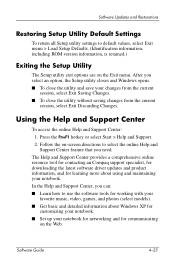
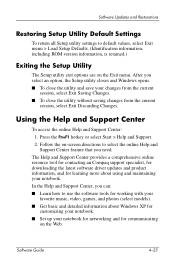
Software Updates and Restorations
Restoring Setup Utility Default Settings
To return all Setup utility settings to default values, select Exit menu > Load Setup Defaults. (Identification information, including ROM version information, is retained.)
Exiting the Setup Utility
The Setup utility exit options are on the Exit menu. After you select an option, the Setup utility closes and Windows opens. ...
Software Guide - Page 65


... of your hard drive and battery pack. ■ Contact an Compaq support specialist or use Remote
Assistance to get additional help. ■ Download the latest drivers, utilities, software updates, and
product documentation for your notebook. ■ Use tools and resources to manage and support your
Windows operating system. ■ Find compatible hardware and software.
4-24
Software Guide
Software Guide - Page 70


...4-10 ROM
defined 4-1 determining current version of
4-2 downloading and installing 4-4 obtaining updates 4-3 RomPaq, downloading 4-3
S
security cable lock 2-14 security features 2-14
Administrator password 2-7 device security 2-10 if you forget passwords 2-3 power-on passwords 1-11 quick reference 2-2 serial number, notebook 4-2 series, notebook 4-2 settings, BIOS 4-21 Setup
Administrator password...
Software Guide - Page 71


... 4-12 RomPaq 4-3 Setup utility 4-19 SoftPaq 4-3 updating software 4-1 Windows Media Player 3-4 WinDVD 3-4 WinDVD Creator 3-6 Software Setup reinstalling applications 4-12 reinstalling drivers 4-11 software updates downloading and installing
4-4, 4-7
obtaining 4-3 preparing for 4-1 Standby default settings 1-9 defined 1-2 interfering
with infrared or drive media
1-5, 3-1
setting preferences 1-10...
Getting Started - Page 13


...microsoft.com/security/antivirus network. (Some notebook
models are shipped with antivirus software.)
Symantec: http://securityresponse.symantec.com
Keep the virus definition files up to date to maintain protection
Refer to the online Help File within the antivirus software.
against newly discovered
viruses.
2 Install Microsoft Windows® updates by downloading the updates as they become...
Getting Started - Page 17
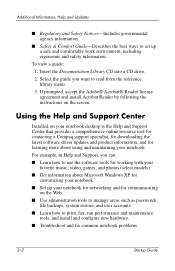
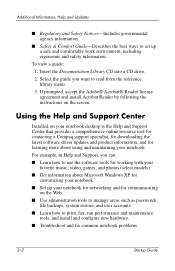
... Adobe® Acrobat® Reader license agreement and install Acrobat Reader by following the instructions on the screen.
Using the Help and Support Center
Installed on your notebook desktop is the Help and Support Center that provides a comprehensive online resource tool for contacting a Compaq support specialist, for downloading the latest software driver updates and product information, and...
Getting Started - Page 18
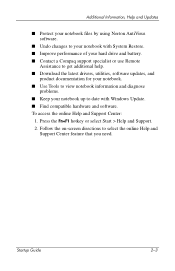
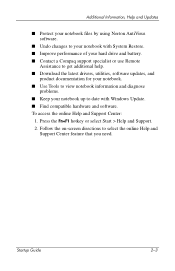
...performance of your hard drive and battery. ■ Contact a Compaq support specialist or use Remote
Assistance to get additional help. ■ Download the latest drivers, utilities, software updates, and
product documentation for your notebook. ■ Use Tools to view notebook information and diagnose
problems. ■ Keep your notebook up to date with Windows Update. ■ Find compatible...
Compaq Presario and HP Pavilion Notebook Series PCs - Accessing WLAN Software and Documentation - Page 2
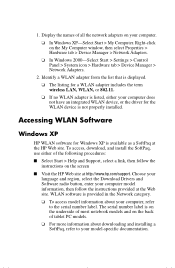
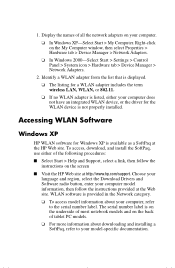
... > Device Manager > Network Adapters.
2. Identify a WLAN adapter from the list that is displayed.
❏ The listing for a WLAN adapter includes the term wireless LAN, WLAN, or 802.11.
❏ If no WLAN adapter is listed, either your computer does not have an integrated WLAN device, or the driver for the WLAN device is not properly installed.
Accessing WLAN Software
Windows XP
HP WLAN software...
Compaq Presario and HP Pavilion Notebook Series PCs - Accessing WLAN Software and Documentation - Page 3
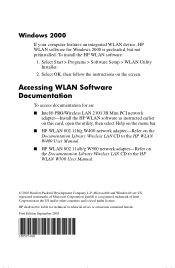
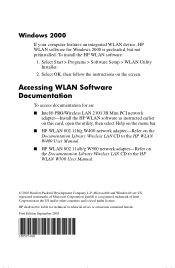
... WLAN device, HP WLAN software for Windows 2000 is preloaded, but not preinstalled. To install the HP WLAN software:
1. Select Start > Programs > Software Setup > WLAN Utility Installer.
2. Select OK, then follow the instructions on the screen.
Accessing WLAN Software Documentation
To access documentation for an: ■ Intel® PRO/Wireless LAN 2100 3B Mini PCI network
adapter-Install the HP...
