HP Presario V4400 - Notebook PC driver and firmware
Drivers and firmware downloads for this Hewlett-Packard item

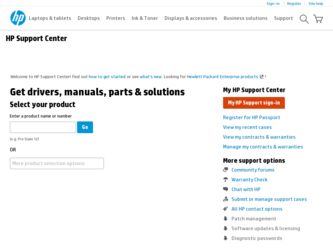
Related HP Presario V4400 Manual Pages
Download the free PDF manual for HP Presario V4400 and other HP manuals at ManualOwl.com
End User License Agreement - Page 1


... the HP Product.
RIGHTS IN THE SOFTWARE
the right to distribute the Software
PRODUCT ARE OFFERED ONLY Product. You may load the Software
ON THE CONDITION THAT YOU Product into Your Computer's
AGREE TO ALL TERMS AND
temporary memory (RAM) for
CONDITIONS OF THIS EULA. BY purposes of using the Software
INSTALLING, COPYING,
Product.
DOWNLOADING, OR
b. Storage. You may copy the
OTHERWISE...
End User License Agreement - Page 2


entirely by the terms and conditions of such license.
f. Recovery Solution. Any software recovery solution provided with/for your HP Product, whether in the form of a hard disk drive-based solution, an external media-based recovery solution (e.g. floppy disk, CD or DVD) or an equivalent solution delivered in any other form, may only be used for restoring the hard...
End User License Agreement - Page 3


...extent necessary to provide such services.
9. DISCLAIMER OF WARRANTIES. TO THE MAXIMUM EXTENT PERMITTED BY APPLICABLE LAW, HP AND ITS SUPPLIERS PROVIDE THE SOFTWARE PRODUCT "AS IS" ...FAR 12.211 and 12.212, Commercial Computer Software, Computer Software Documentation, and Technical Data for Commercial Items are licensed to the U.S. Government under HP's standard commercial license.
12. COMPLIANCE ...
End User License Agreement - Page 4


... for support services conflict with the terms of this EULA, the terms of this EULA shall control. © 2003 Hewlett-Packard Development Company, L.P. The information contained herein is subject to change without notice. All other product names mentioned herein may be trademarks of their respective companies. The only warranties for HP products and services are set...
HP USB Digital Drive - Page 2
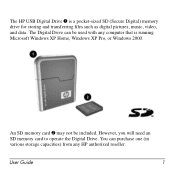
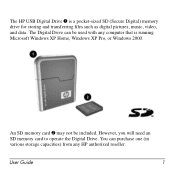
The HP USB Digital Drive 1 is a pocket-sized SD (Secure Digital) memory drive for storing and transferring files such as digital pictures, music, video, and data. The Digital Drive can be used with any computer that is running Microsoft Windows XP Home, Windows XP Pro, or Windows 2000.
An SD memory card 2 may not be included. However, you will need an SD memory card to operate the Digital Drive. ...
HP USB Digital Drive - Page 3
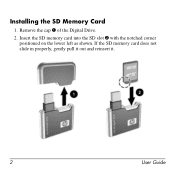
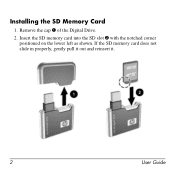
Installing the SD Memory Card
1. Remove the cap 1 of the Digital Drive.
2. Insert the SD memory card into the SD slot 2 with the notched corner positioned on the lower left as shown. If the SD memory card does not slide in properly, gently pull it out and reinsert it.
2
User Guide
HP USB Digital Drive - Page 11
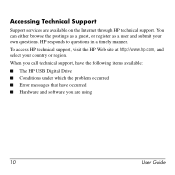
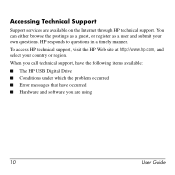
...own questions. HP responds to questions in a timely manner. To access HP technical support, visit the HP Web site at http://www.hp.com, and select your country or region.
When you call technical support, have the following items available:
■ The HP USB Digital Drive ■ Conditions under which the problem occurred ■ Error messages that have occurred ■ Hardware and software you...
HP USB Digital Drive - Page 112
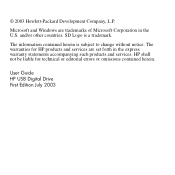
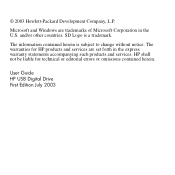
.../or other countries. SD Logo is a trademark.
The information contained herein is subject to change without notice. The warranties for HP products and services are set forth in the express warranty statements accompanying such products and services. HP shall not be liable for technical or editorial errors or omissions contained herein.
User Guide HP USB Digital Drive First Edition July 2003
Wireless Setup Guide - Page 2
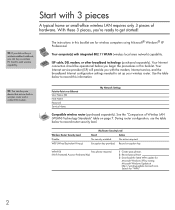
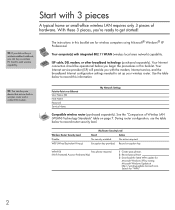
... Internet configuration settings needed to set up your wireless router. Use the table below to record this information.
TIP: You can buy one device that acts as both a wireless router and a cable/DSL modem.
Point-to-Point over Ethernet User Name (ID) Host Name Password Service Name
My Network Settings
Compatible wireless router (purchased separately). See the "Comparison of Wireless LAN...
Wireless Setup Guide - Page 3
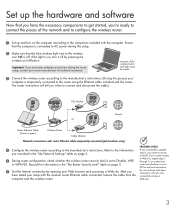
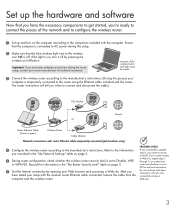
... to connect and disconnect the cable.)
DSL Modem
Internet or
Router Ethernet Cable (shown in green)
Wireless Router
Cable Modem
Network connections with router Ethernet cable temporarily connected (jack locations vary)
PROGRESS CHECK
4 Configure the wireless router according to the manufacturer's instructions. Refer to the information you recorded in the "My Network Settings" table on page...
Wireless Setup Guide - Page 4
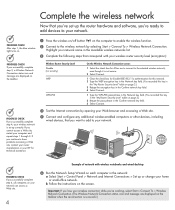
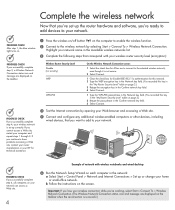
... computers or other devices, including wired devices, that you want to add to your network.
Example of network with wireless notebooks and wired desktop
PROGRESS CHECK If you successfully complete step 6, all computers on your network can access a Web site.
4
6 Run the Network Setup Wizard on each computer in the network: a Select Start > Control Panel > Network and Internet Connections > Set...
Wireless Setup Guide - Page 5
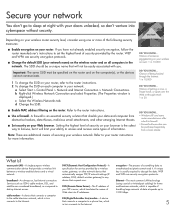
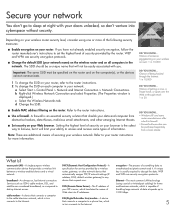
..., as compared to dial-up Internet access.
cable modem-A device that connects a computer to the cable television network, which in turn connects to the Internet.
DHCP (Dynamic Host Configuration Protocol)-A specification for service provided by a wireless router, gateway, or other network device that automatically assigns TCP/IP network settings (IP address, DNS, default wireless gateway) to any...
Wireless Setup Guide - Page 6


... coolspots.
IP (Internet Protocol) address-The address used to identify a computer or device on a network.
MAC (Media Access Control) address-A unique, 12-digit identifier assigned by the manufacturer to a network device.
PPPoE (Point-to-Point Protocol over Ethernet)-A type of broadband connection that provides authentication in addition to data transport.
SSID (Services Set Identifier)-The name...
Wireless Setup Guide - Page 8
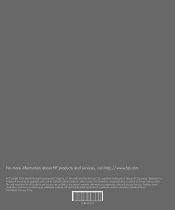
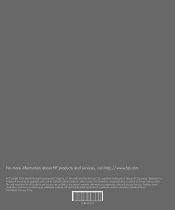
... is subject to change without notice. The only warranties for HP products and services are set forth in the express warranty statements accompanying such products and services. Nothing herein should be construed as constituting an additional warranty. HP shall not be liable for technical or editorial errors or omissions contained herein. First Edition: January 2004
358630...
