HP Pro 1005 driver and firmware
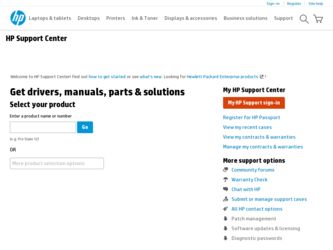
Related HP Pro 1005 Manual Pages
Download the free PDF manual for HP Pro 1005 and other HP manuals at ManualOwl.com
Getting Started Guide - Page 5


... Updates 1 Installing or Upgrading Device Drivers (Windows systems 2 Customizing the Monitor Display (Windows systems 2 Launching Windows XP from Windows 7 2 Accessing Disk Image (ISO) Files 2 Protecting the Software ...3 Vision Diagnostics (Windows systems 3 Accessing Vision Diagnostics (Windows systems 3 Downloading the Latest Version of Vision Diagnostics 4 Turning Off the Computer...
Getting Started Guide - Page 7


... on the hard drive, the installation process could take up to 60 minutes.
If your computer was not shipped with a Microsoft operating system, some portions of this documentation do not apply. Additional information is available in online help after you install the operating system.
Downloading Microsoft Windows Updates
1. To set up your Internet connection, click Start > Internet Explorer and...
Getting Started Guide - Page 8
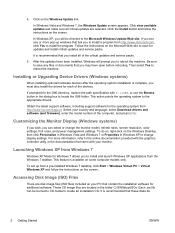
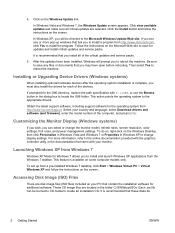
... system from http://www.hp.com/support. Select your country and language, select Download drivers and software (and firmware), enter the model number of the computer, and press Enter.
Customizing the Monitor Display (Windows systems)
If you wish, you can select or change the monitor model, refresh rates, screen resolution, color settings, font sizes, and power management settings. To do so, right...
Getting Started Guide - Page 9
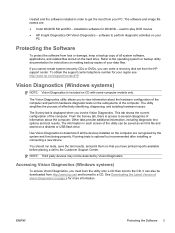
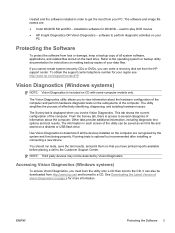
... the hard drive. Refer to the operating system or backup utility documentation for instructions on making backup copies of your data files.
If you cannot create system recovery CDs or DVDs, you can order a recovery disk set from the HP support center. To obtain the support center telephone number for your region see http://www.hp.com/support/contactHP.
Vision Diagnostics (Windows systems...
Getting Started Guide - Page 10
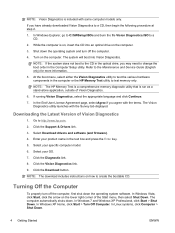
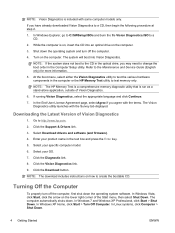
... page, select Agree if you agree with the terms. The Vision Diagnostics utility launches with the Survey tab displayed.
Downloading the Latest Version of Vision Diagnostics
1. Go to http://www.hp.com.
2. Click the Support & Drivers link.
3. Select Download drivers and software (and firmware).
4. Enter your product name in the text box and press the Enter key.
5. Select your specific...
Getting Started Guide - Page 11
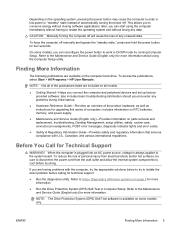
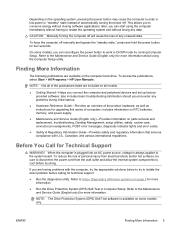
... devices and set up factoryprovided software; also includes basic troubleshooting information should you encounter any problems during initial startup.
● Hardware Reference Guide-Provides an overview of the product hardware, as well as instructions for upgrading this series of computers; includes information on RTC batteries, memory, and power supply.
● Maintenance and Service Guide...
Getting Started Guide - Page 12
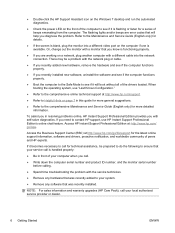
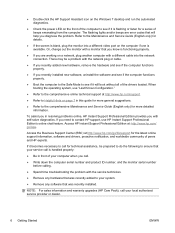
... on the Windows 7 desktop and run the automated diagnostics.
● Check the power LED on the front of the computer to see if it is flashing or listen for a series of beeps emanating from the computer. The flashing lights and/or beeps are error codes that will help you diagnose the problem. Refer to the Maintenance and Service Guide (English...
Getting Started Guide - Page 13


... start on power loss is set in Computer Setup. If it does not restart, press the power button to start the computer.
● Reconfigure your computer after installing a non-plug and play expansion board or other option.
● Be sure that all the needed device drivers have been installed. For example, if you are using a printer, you need a driver for that model printer.
● Remove...
Getting Started Guide - Page 14


... Create, and then follow the onscreen instructions.
System Recovery
System Recovery completely erases and reformats the hard disk drive, deleting all data files you have created, and then reinstalls the operating system, programs, and drivers. However, you must reinstall any software that was not installed on the computer at the factory. This includes software that came on media included in...
Getting Started Guide - Page 15
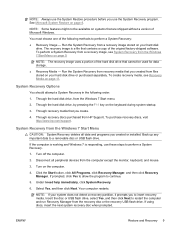
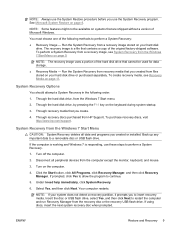
...visit http://www.hp.com/support.
System Recovery from the Windows 7 Start Menu
CAUTION: System Recovery deletes all data and programs you created or installed. Back up any important data to a removable disc or USB flash drive.
If the computer is working and Windows 7 is responding, use these steps to perform a System Recovery.
1. Turn off the computer.
2. Disconnect all peripheral devices from the...
Getting Started Guide - Page 16


... programs you created or installed. Back up any important data to a removable disc or USB flash drive.
If Windows 7 is not responding, but the computer is working, follow these steps to perform a System Recovery.
1. Turn off the computer. If necessary, press and hold the Power button until the computer turns off.
2. Disconnect all peripheral devices from the computer, except the monitor, keyboard...
Getting Started Guide - Page 17
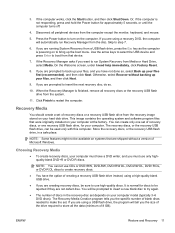
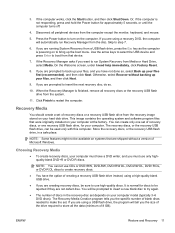
... a set of recovery discs or a recovery USB flash drive from the recovery image stored on your hard disk drive. This image contains the operating system and software program files that were originally installed on your computer at the factory. You can create only one set of recovery discs, or one recovery USB flash drive, for your computer. The recovery discs, or the recovery USB flash drive, can...
Getting Started Guide - Page 18
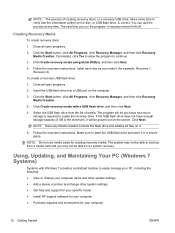
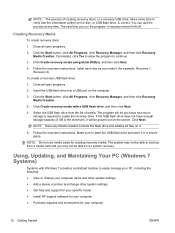
... recovery.
Using, Updating, and Maintaining Your PC (Windows 7 Systems)
Systems with Windows 7 provide a centralized location to easily manage your PC, including the following: ● View or change your computer name and other system settings ● Add a device or printer and change other system settings ● Get help and support for your specific model ● Install HP support software...
HP ProtectTools Security Software,Version 6.0 User Guide - Page 11
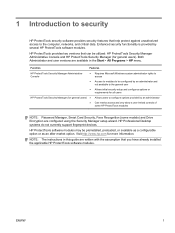
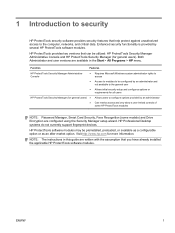
...Can restrict access and only allow a user limited controls of some HP ProtectTools modules
NOTE: Password Manager, Smart Card Security, Face Recognition (some models) and Drive Encryption are configured using the Security Manager setup wizard. HP Professional Desktop systems do not currently support fingerprint devices.
HP ProtectTools software modules may be preinstalled, preloaded, or available...
HP ProtectTools Security Software,Version 6.0 User Guide - Page 15
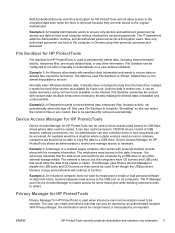
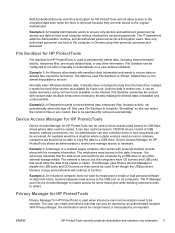
... for HP ProtectTools can be used to block unauthorized access to USB flash drives where data could be copied. It can also restrict access to CD/DVD drives, control of USB devices, network connections, etc. An administrator can also schedule when or how long drives can be accessed. An example would be a situation where outside vendors need access to company computers but...
HP ProtectTools Security Software,Version 6.0 User Guide - Page 30
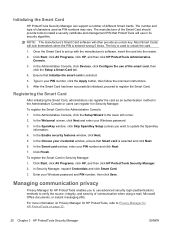
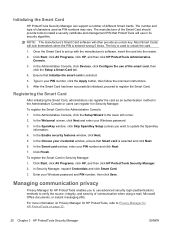
... is used to unlock the card.
1. Once the Smart Card is set up with the manufacturer's software, insert the card into the reader.
2. Click Start, click All Programs, click HP, and then click HP ProtectTools Administrative Console.
3. In the Administrative Console, click Devices, click Configure the use of the smart card, then click the Setup a Smart Card tab.
4. Ensure that Initialize the...
HP ProtectTools Security Software,Version 6.0 User Guide - Page 42
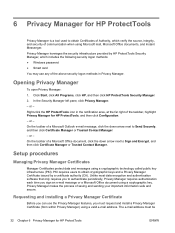
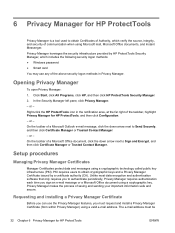
...HP ProtectTools Security Manager, which includes the following security logon methods: ● Windows password ● Smart card...
Setup ... authentication software that ...installing a Privacy Manager Certificate
Before you can use the Privacy Manager features, you must request and install a Privacy Manager Certificate (from within Privacy Manager) using a valid e-mail address. The e-mail address...
HP ProtectTools Security Software,Version 6.0 User Guide - Page 59
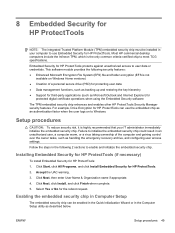
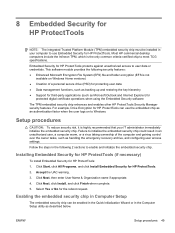
... not available on Windows Home versions)
● Creation of a personal secure drive (PSD) for protecting user data
● Data management functions, such as backing up and restoring the key hierarchy
● Support for third-party applications (such as Microsoft Outlook and Internet Explorer) for protected digital certificate operations when using the Embedded Security software
The TPM embedded...
HP ProtectTools Security Software,Version 6.0 User Guide - Page 71
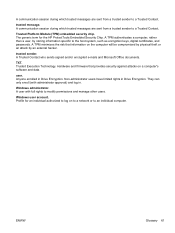
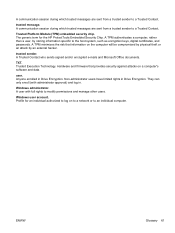
... on a computer's software and data.
user. Anyone enrolled in Drive Encryption. Non-administrator users have limited rights in Drive Encryption. They can only enroll (with administrator approval) and log in.
Windows administrator. A user with full rights to modify permissions and manage other users.
Windows user account. Profile for an individual authorized to log on to a network or...
GPT Hard Disk Drives for HP Business Desktops - Page 6


...through updated storage drivers. Storage driver support can be provided with certain newer operating systems' AHCI (Advanced Host Controller Interface) drivers for larger drive capacities. For improved performance, HP Desktops support GPT hard drives with storage device drivers from AMD™ and Intel™. These drivers will support both single drive implementation in AHCI and RAID 0 (striped...

