HP Pro 3405 driver and firmware
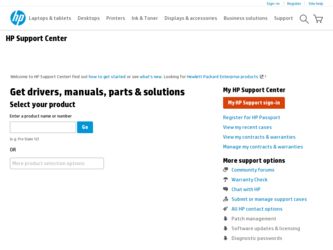
Related HP Pro 3405 Manual Pages
Download the free PDF manual for HP Pro 3405 and other HP manuals at ManualOwl.com
Getting Started Guide - Page 5


... Updates 1 Installing or Upgrading Device Drivers (Windows systems 2 Customizing the Monitor Display (Windows systems 2 Launching Windows XP from Windows 7 2 Accessing Disk Image (ISO) Files 2 Protecting the Software ...3 Vision Diagnostics (Windows systems 3 Accessing Vision Diagnostics (Windows systems 3 Downloading the Latest Version of Vision Diagnostics 4 Turning Off the Computer...
Getting Started Guide - Page 7


... on the hard drive, the installation process could take up to 60 minutes.
If your computer was not shipped with a Microsoft operating system, some portions of this documentation do not apply. Additional information is available in online help after you install the operating system.
Downloading Microsoft Windows Updates
1. To set up your Internet connection, click Start > Internet Explorer and...
Getting Started Guide - Page 8
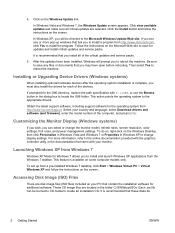
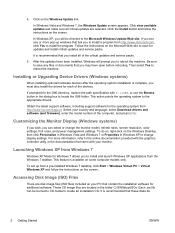
... system from http://www.hp.com/support. Select your country and language, select Download drivers and software (and firmware), enter the model number of the computer, and press Enter.
Customizing the Monitor Display (Windows systems)
If you wish, you can select or change the monitor model, refresh rates, screen resolution, color settings, font sizes, and power management settings. To do so, right...
Getting Started Guide - Page 9
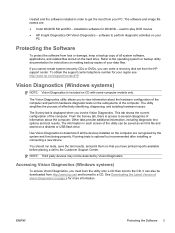
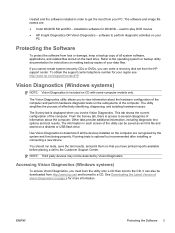
... the hard drive. Refer to the operating system or backup utility documentation for instructions on making backup copies of your data files.
If you cannot create system recovery CDs or DVDs, you can order a recovery disk set from the HP support center. To obtain the support center telephone number for your region see http://www.hp.com/support/contactHP.
Vision Diagnostics (Windows systems...
Getting Started Guide - Page 10
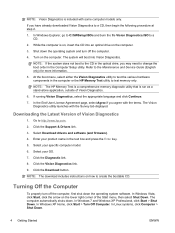
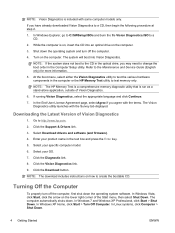
... page, select Agree if you agree with the terms. The Vision Diagnostics utility launches with the Survey tab displayed.
Downloading the Latest Version of Vision Diagnostics
1. Go to http://www.hp.com.
2. Click the Support & Drivers link.
3. Select Download drivers and software (and firmware).
4. Enter your product name in the text box and press the Enter key.
5. Select your specific...
Getting Started Guide - Page 11
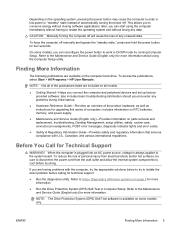
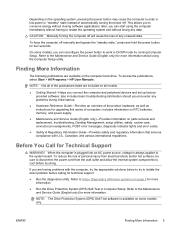
... devices and set up factoryprovided software; also includes basic troubleshooting information should you encounter any problems during initial startup.
● Hardware Reference Guide-Provides an overview of the product hardware, as well as instructions for upgrading this series of computers; includes information on RTC batteries, memory, and power supply.
● Maintenance and Service Guide...
Getting Started Guide - Page 12
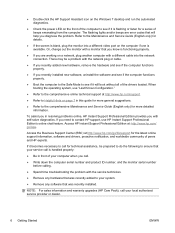
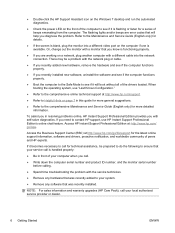
... on the Windows 7 desktop and run the automated diagnostics.
● Check the power LED on the front of the computer to see if it is flashing or listen for a series of beeps emanating from the computer. The flashing lights and/or beeps are error codes that will help you diagnose the problem. Refer to the Maintenance and Service Guide (English...
Getting Started Guide - Page 14


... Create, and then follow the onscreen instructions.
System Recovery
System Recovery completely erases and reformats the hard disk drive, deleting all data files you have created, and then reinstalls the operating system, programs, and drivers. However, you must reinstall any software that was not installed on the computer at the factory. This includes software that came on media included in...
Getting Started Guide - Page 18
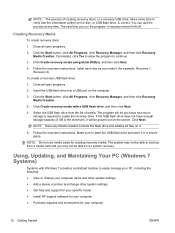
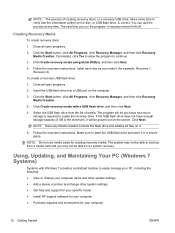
... recovery.
Using, Updating, and Maintaining Your PC (Windows 7 Systems)
Systems with Windows 7 provide a centralized location to easily manage your PC, including the following: ● View or change your computer name and other system settings ● Add a device or printer and change other system settings ● Get help and support for your specific model ● Install HP support software...
HP ProtectTools Security Software,Version 6.0 User Guide - Page 30
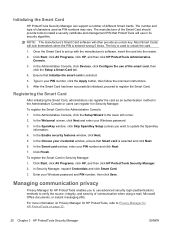
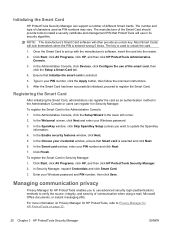
... is used to unlock the card.
1. Once the Smart Card is set up with the manufacturer's software, insert the card into the reader.
2. Click Start, click All Programs, click HP, and then click HP ProtectTools Administrative Console.
3. In the Administrative Console, click Devices, click Configure the use of the smart card, then click the Setup a Smart Card tab.
4. Ensure that Initialize the...
HP Pro 3400 Microtower PC, HP Pro 3405 Microtower PC, HP Pro 3410 Microtower PC, and HP Pro 3410 Small Form Factor PC - Maintena - Page 5


...Windows Updates 5 Installing or Upgrading Device Drivers (Windows systems 6 Accessing Disk Image (ISO) Files ...6 Protecting the Software ...6
3 Computer Setup (F10) Utility ...7 Computer Setup (F10) Utilities ...7 Using Computer Setup (F10) Utilities 8 Computer Setup-File ...9 Computer Setup-Storage 10 Computer Setup-Security 12 Computer Setup-Power 15 Computer Setup-Advanced 16 Recovering...
HP Pro 3400 Microtower PC, HP Pro 3405 Microtower PC, HP Pro 3410 Microtower PC, and HP Pro 3410 Small Form Factor PC - Maintena - Page 15
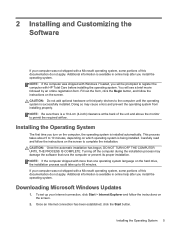
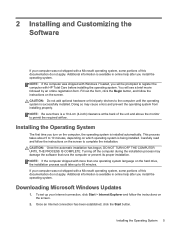
... on the hard drive, the installation process could take up to 60 minutes. If your computer was not shipped with a Microsoft operating system, some portions of this documentation do not apply. Additional information is available in online help after you install the operating system.
Downloading Microsoft Windows Updates
1. To set up your Internet connection, click Start > Internet Explorer and...
HP Pro 3400 Microtower PC, HP Pro 3405 Microtower PC, HP Pro 3410 Microtower PC, and HP Pro 3410 Small Form Factor PC - Maintena - Page 16
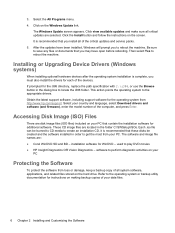
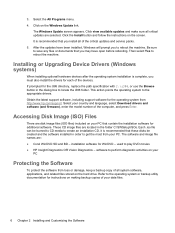
...support software, including support software for the operating system from http://www.hp.com/support. Select your country and language, select Download drivers and software (and firmware), enter the model number of the computer, and press Enter.
Accessing Disk Image (ISO) Files
There are disk image files (ISO files) included on your PC that contain the installation software for additional software...
HP Pro 3400 Microtower PC, HP Pro 3405 Microtower PC, HP Pro 3410 Microtower PC, and HP Pro 3410 Small Form Factor PC - Maintena - Page 144
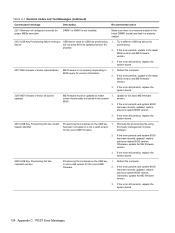
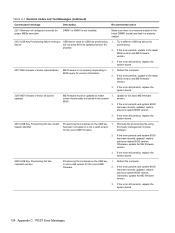
... USB key device for provisioning.
2. If the error persists, update to the latest BIOS version and ME firmware version.
3. If the error still persists, replace the system board.
2217-ME Firmware Version request failure ME firmware is not properly responding to BIOS query for version information.
1. Reboot the computer.
2. If the error persists, update to the latest BIOS version and ME firmware...
HP Pro 3400 Microtower PC, HP Pro 3405 Microtower PC, HP Pro 3410 Microtower PC, and HP Pro 3410 Small Form Factor PC - Maintena - Page 151
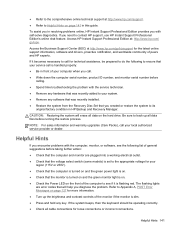
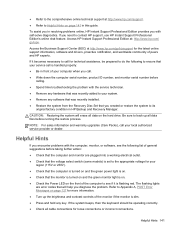
....
● Write down the computer serial number, product ID number, and monitor serial number before calling.
● Spend time troubleshooting the problem with the service technician.
● Remove any hardware that was recently added to your system.
● Remove any software that was recently installed.
● Restore the system from the Recovery Disc Set that you created or...
HP Pro 3400 Microtower PC, HP Pro 3405 Microtower PC, HP Pro 3410 Microtower PC, and HP Pro 3410 Small Form Factor PC - Maintena - Page 176
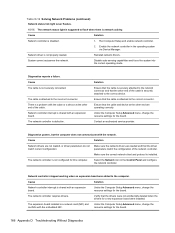
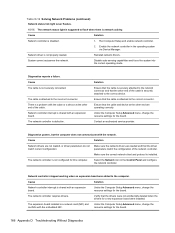
...correct connector.
Ensure that the cable and device at the other end are operating correctly.
Under the Computer Setup Advanced menu, change the resource settings for the board.
Contact an authorized service provider.
Diagnostics passes, but the computer does not communicate with the network.
Cause
Solution
Network drivers are not loaded, or driver parameters do not match current configuration...
HP Pro 3400 Microtower PC, HP Pro 3405 Microtower PC, HP Pro 3410 Microtower PC, and HP Pro 3410 Small Form Factor PC - Maintena - Page 177
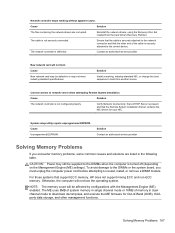
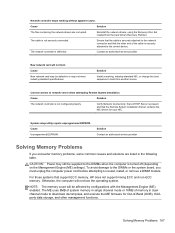
... the network drivers, using the Recovery Disc Set created from the hard drive's Recovery Partition.
The cable is not securely connected.
Ensure that the cable is securely attached to the network connector and that the other end of the cable is securely attached to the correct device.
The network controller is defective.
Contact an authorized service provider.
New network card will not...
HP Pro 3400 Microtower PC, HP Pro 3405 Microtower PC, HP Pro 3410 Microtower PC, and HP Pro 3410 Small Form Factor PC - Maintena - Page 185
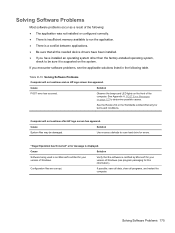
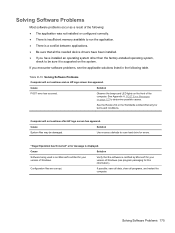
...
Computer will not continue after HP logo screen has appeared.
Cause
Solution
System files may be damaged.
Use recovery diskette to scan hard drive for errors.
"Illegal Operation has Occurred" error message is displayed.
Cause
Solution
Software being used is not Microsoft-certified for your version of Windows.
Verify that the software is certified by Microsoft for your version of Windows...
HP Pro 3400 Microtower PC, HP Pro 3405 Microtower PC, HP Pro 3410 Microtower PC, and HP Pro 3410 Small Form Factor PC - Maintena - Page 192
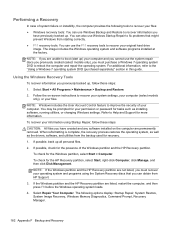
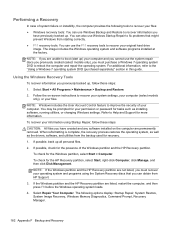
... the on-screen instructions to recover your system settings, your computer (select models only), or your files.
NOTE: Windows includes the User Account Control feature to improve the security of your computer. You may be prompted for your permission or password for tasks such as installing software, running utilities, or changing Windows settings. Refer to Help and Support for more information...
HP Pro 3400 Microtower PC, HP Pro 3405 Microtower PC, HP Pro 3410 Microtower PC, and HP Pro 3410 Small Form Factor PC - Maintena - Page 193
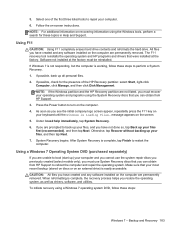
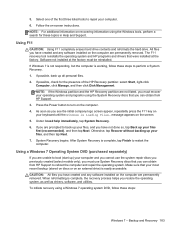
... on recovering information using the Windows tools, perform a search for these topics in Help and Support.
Using F11
CAUTION: Using F11 completely erases hard drive contents and reformats the hard drive. All files you have created and any software installed on the computer are permanently removed. The F11 recovery tool reinstalls the operating system and HP programs and drivers that were installed...

