HP ProBook 4416s - Notebook PC driver and firmware
Drivers and firmware downloads for this Hewlett-Packard item

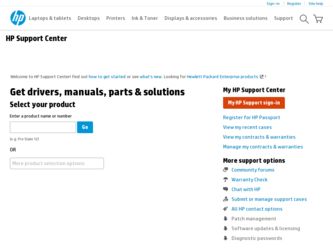
Related HP ProBook 4416s Manual Pages
Download the free PDF manual for HP ProBook 4416s and other HP manuals at ManualOwl.com
Backup and Recovery - Windows Vista - Page 9
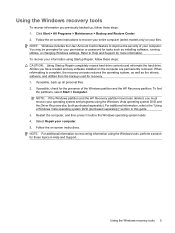
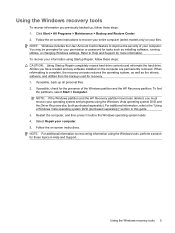
.... 2. Follow the on-screen instructions to recover your entire computer (select models only) or your files. NOTE: Windows includes the User Account Control feature to improve the security of your computer. You may be prompted for your permission or password for tasks such as installing software, running utilities, or changing Windows settings. Refer to Help and Support for more information. To...
Backup and Recovery - Windows Vista - Page 10
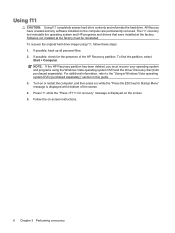
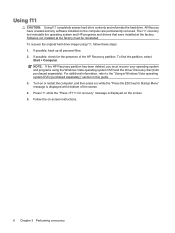
... f11 completely erases hard drive contents and reformats the hard drive. All files you have created and any software installed on the computer are permanently removed. The f11 recovery tool reinstalls the operating system and HP programs and drivers that were installed at the factory. Software not installed at the factory must be reinstalled. To recover the original hard drive image using f11...
Backup and Recovery - Windows Vista - Page 11
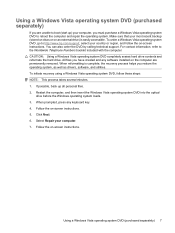
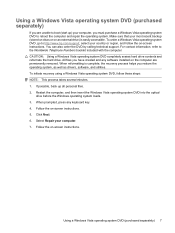
... system, as well as drivers, software, and utilities. To initiate recovery using a Windows Vista operating system DVD, follow these steps: NOTE: This process takes several minutes. 1. If possible, back up all personal files. 2. Restart the computer, and then insert the Windows Vista operating system DVD into the optical
drive before the Windows operating system loads. 3. When prompted, press any...
Backup and Recovery - Windows XP - Page 8
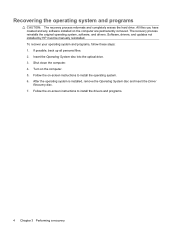
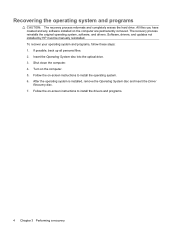
... system, software, and drivers. Software, drivers, and updates not installed by HP must be manually reinstalled. To recover your operating system and programs, follow these steps: 1. If possible, back up all personal files. 2. Insert the Operating System disc into the optical drive. 3. Shut down the computer. 4. Turn on the computer. 5. Follow the on-screen instructions to install the operating...
Backup and Recovery - Windows 7 - Page 9
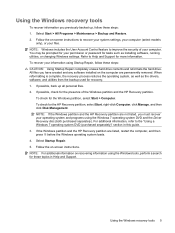
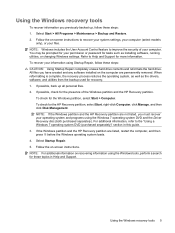
... the on-screen instructions to recover your system settings, your computer (select models
only), or your files. NOTE: Windows includes the User Account Control feature to improve the security of your computer. You may be prompted for your permission or password for tasks such as installing software, running utilities, or changing Windows settings. Refer to Help and Support for more information...
Backup and Recovery - Windows 7 - Page 10


... and HP programs and drivers that were installed at the factory. Software not installed at the factory must be reinstalled. To recover the original hard drive image using f11, follow these steps: 1. If possible, back up all personal files. 2. If possible, check for the presence of the HP Recovery partition: select Start, right-click
Computer, click Manage, and then click Disk...
HP ProtectTools - Windows Vista and Windows XP - Page 85
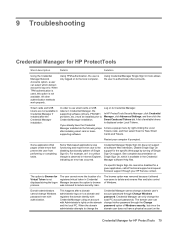
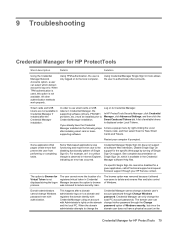
... steps after installing smart card or token supporting software:
Log on to Credential Manager.
In HP ProtectTools Security Manager, click Credential Manager, click Advanced Settings, and then click the Smart Cards and Tokens tab. A list of available tokens is displayed under Local Tokens.
Access a popup menu by right-clicking the Local Tokens node, and then select Scan for New...
HP ProtectTools - Windows Vista and Windows XP - Page 95


... = Broadcom Corporation
● FW Version = 2.18 (or greater)
● TPM Device driver library version 2.0.0.9 (or greater)
5. If the FW version does not match 2.18, download and update the TPM firmware. The TPM Firmware SoftPaq is a support download available on the HP Web site at http://www.hp.com.
HP ProtectTools Security Intermittently (1 in 12 instances), an error This is related to...
Management and Printing - Windows XP, Windows Vista and Windows 7 - Page 6
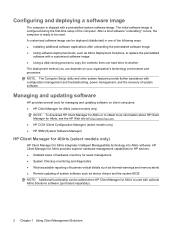
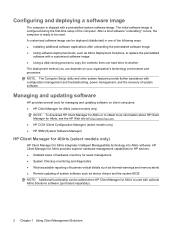
... a disk-cloning process to copy the contents from one hard drive to another The deployment method you use depends on your organization's technology environment and processes. NOTE: The Computer Setup utility and other system features provide further assistance with configuration management and troubleshooting, power management, and the recovery of system software.
Managing and updating software
HP...
Management and Printing - Windows XP, Windows Vista and Windows 7 - Page 7
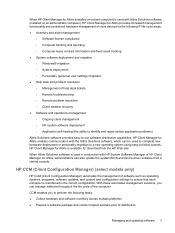
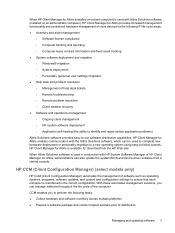
... for Altiris, administrators can also update the system BIOS and device driver software from a central console.
HP CCM (Client Configuration Manager) (select models only)
HP CCM (Client Configuration Manager) automates the management of software such as operating systems, programs, software updates, and content and configuration settings to ensure that each computer is maintained in the correct...
Management and Printing - Windows XP, Windows Vista and Windows 7 - Page 8
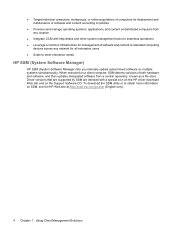
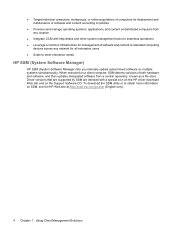
... on multiple systems simultaneously. When executed on a client computer, SSM detects versions of both hardware and software, and then updates designated software from a central repository, known as a file store. Driver versions that are supported by SSM are denoted with a special icon on the HP driver download Web site and on the Support Software CD. To download the SSM utility or to obtain more...
Drives - Windows Vista - Page 42
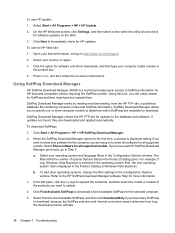
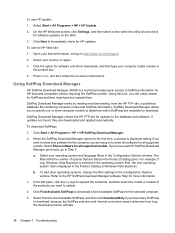
... HP Welcome screen, click Settings, and then select a time when the utility should check for software updates on the Web.
3. Click Next to immediately check for HP updates.
To use the HP Web site:
1. Open your Internet browser, and go to http://www.hp.com/support.
2. Select your country or region.
3. Click the option for software and driver downloads, and then type your computer...
Drives - Windows XP - Page 41


... instructions to install Microsoft Update. 5. Click Change settings and select a time for Microsoft Update to check for updates to the Windows
operating system and other Microsoft products. 6. If prompted to do so, restart your computer.
Obtaining HP device drivers
Follow either of the following procedures to obtain HP device drivers. To use HP Update: 1. Select Start > All Programs > HP > HP...
Drives - Windows XP - Page 42


...to the database and software. If updates are found, they are downloaded and applied automatically. To download SoftPaqs: 1. Click Start > All Programs > HP > HP SoftPaq Download Manager. 2. When the SoftPaq Download Manager opens for the first time, a window is displayed asking if you
want to show only software for the computer you are using or to show the software for all supported models. Select...
External Media Cards - Linux - Page 8
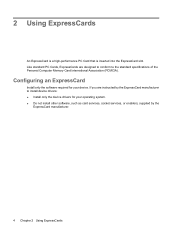
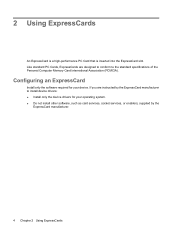
...of the Personal Computer Memory Card International Association (PCMCIA).
Configuring an ExpressCard
Install only the software required for your device. If you are instructed by the ExpressCard manufacturer to install device drivers: ● Install only the device drivers for your operating system. ● Do not install other software, such as card services, socket services, or enablers, supplied...
External Media Cards - Windows Vista - Page 8
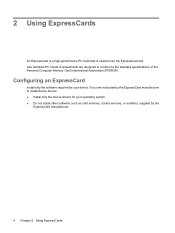
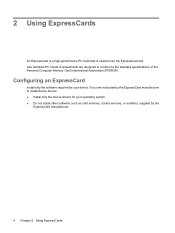
...of the Personal Computer Memory Card International Association (PCMCIA).
Configuring an ExpressCard
Install only the software required for your device. If you are instructed by the ExpressCard manufacturer to install device drivers: ● Install only the device drivers for your operating system. ● Do not install other software, such as card services, socket services, or enablers, supplied...
Drives - Windows 7 - Page 39
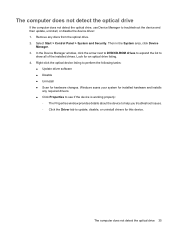
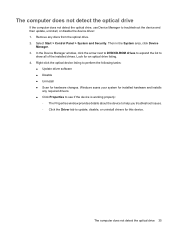
... the optical drive. 2. Select Start > Control Panel > System and Security. Then in the System area, click Device
Manager. 3. In the Device Manager window, click the arrow next to DVD/CD-ROM drives to expand the list to
show all of the installed drives. Look for an optical drive listing. 4. Right-click the optical device listing to perform the following tasks:
● Update driver software ●...
Drives - Windows 7 - Page 43


... set up Windows Update, you will be prompted to enter settings before you can check for updates. 2. Click Check for updates. 3. Follow the on-screen instructions.
Obtaining HP device drivers
To use the HP Web site to obtain HP device drivers: 1. Open your Internet browser, and go to http://www.hp.com/support. 2. Select your country or region. 3. Click the option for software and driver downloads...
Drives - Windows 7 - Page 44
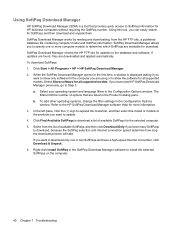
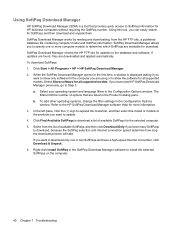
...to the database and software. If updates are found, they are downloaded and applied automatically. To download SoftPaqs: 1. Click Start > All Programs > HP > HP SoftPaq Download Manager. 2. When the SoftPaq Download Manager opens for the first time, a window is displayed asking if you
want to show only software for the computer you are using or to show the software for all supported models. Select...
External Media Cards - Windows 7 - Page 8
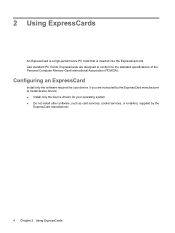
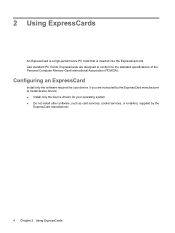
...of the Personal Computer Memory Card International Association (PCMCIA).
Configuring an ExpressCard
Install only the software required for your device. If you are instructed by the ExpressCard manufacturer to install device drivers: ● Install only the device drivers for your operating system. ● Do not install other software, such as card services, socket services, or enablers, supplied...
