HP ProBook 4441s driver and firmware
Drivers and firmware downloads for this Hewlett-Packard item

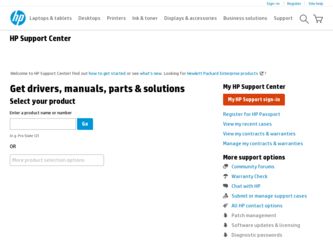
Related HP ProBook 4441s Manual Pages
Download the free PDF manual for HP ProBook 4441s and other HP manuals at ManualOwl.com
HP Notebook Hard Drives & Solid State Drives Identifying, Preventing, Diagnosing and Recovering from Drive Failures Care and Mai - Page 1


... Recovering from Drive Failures 2 Introduction ...2 Symptoms of Hard Drive (HDD) Performance Issues 2 Hard Drive / Solid State Drive Troubleshooting Flowchart 4 Hard Drive & Solid State Drive Diagnostics 5 Advanced Diagnostics - Unified Extensible Firmware Interface (UEFI 5 HP 3D Drive Guard ...5 Firmware & Product Updates ...6 Intel Matrix Storage Technology driver 6 Installing SATA drivers...
HP Notebook Hard Drives & Solid State Drives Identifying, Preventing, Diagnosing and Recovering from Drive Failures Care and Mai - Page 2


... reading or writing data)
Shock events may cause different error messages to be displayed such as "Non-system disk" or "No boot device".
Software issues Some hard drive performance problems appear to mimic hard drive failure, but may actually be caused by software issues. These software issues include (but are not limited to): File corruption File fragmentation...
HP Notebook Hard Drives & Solid State Drives Identifying, Preventing, Diagnosing and Recovering from Drive Failures Care and Mai - Page 4


... Diagnostics?
YES
Does the drive fail the Diagnostic test?
NO
Extensive/Long Diagnostic Test will run
YES
Does the drive fail the
Diagnostic test?
NO
Verify Intel Matrix Storage and 3D Drive Guard drivers are installed on
image and latest firmware for product model installed
Drive does not need to be Replaced (look to OS,
Software, or other hardware problems...
HP Notebook Hard Drives & Solid State Drives Identifying, Preventing, Diagnosing and Recovering from Drive Failures Care and Mai - Page 5


... more advanced diagnostics.
Advanced Diagnostics - Unified Extensible Firmware Interface (UEFI)
The HP System Diagnostics UEFI or HP UEFI Support Environment downloads provide more advanced diagnostic tests, which can be installed to a USB key. Go to your product Software & Drivers download page to obtain:
http://welcome.hp.com/country/us/en/support.html
To launch the UEFI diagnostics, select the...
HP Notebook Hard Drives & Solid State Drives Identifying, Preventing, Diagnosing and Recovering from Drive Failures Care and Mai - Page 6


... Serial ATA hard disk drives. Updates to the Intel Matrix Storage Manager driver are released to address known issues. The latest device driver versions address multiple known issues that could affect hard disk drive performance and reliability. To download the latest version of the Intel Matrix Storage Technology driver: http://www8.hp.com/us/en/support-drivers.html
Installing SATA drivers
SATA...
HP Notebook Reference Guide - Page 8


... normally 47 Slot-load ...48 Sharing optical drives ...49
Using RAID (select models only) ...49
7 Security ...50 Protecting the computer ...50 Using passwords ...51 Setting passwords in Windows 52 Setting passwords in Computer Setup 53 Managing a BIOS administrator password 53 Entering a BIOS administrator password 54 Managing a DriveLock password 55 Using Computer Setup Automatic DriveLock...
HP Notebook Reference Guide - Page 42


... of the Personal Computer Memory Card International Association (PCMCIA).
Configuring an ExpressCard
Install only the software required for the card. If you are instructed by the ExpressCard manufacturer to install device drivers: ● Install only the device drivers for your operating system. ● Do not install additional software, such as card services, socket services, or enablers, that...
HP Notebook Reference Guide - Page 68


...: ● Host-based firewalls-Software that protects only the computer it is installed on. ● Network-based firewalls-Installed between your DSL or cable modem and your home network
to protect all the computers on the network. When a firewall is installed on a system, all data sent to and from the system is monitored and compared with a set of user-defined security criteria...
HP Notebook Reference Guide - Page 73


....html.
2. Select Start > All Programs > HP Help and Support > HP Software Setup.
3. Click the Check for Software Updates button.
4. When SoftPaq Download Manager opens for the first time, a window is displayed asking if you want to show only software for the computer you are using or to show the software for all supported models. Select Show software for all supported models. If you have used...
HP Notebook Reference Guide - Page 74


... applications that are not already installed on the computer. HP Software Setup utility allows you to install hardware-enabling drivers and optional software applications. This tool can also be used to download any application updates using SoftPaq Download Manager. To access HP Software Setup utility, select Start > All Programs > HP Help and Support > HP Software Setup.
64 Chapter 8 Maintenance
HP Notebook Reference Guide - Page 79


... system BIOS updates. BIOS installation procedures vary. Follow any instructions that are displayed on the screen after the download is complete. If no instructions are displayed, follow these steps: 1. Open Windows Explorer by selecting Start > Computer. 2. Double-click your hard drive designation. The hard drive designation is typically Local Disk (C:). 3. Using the hard drive path you recorded...
HP Notebook Reference Guide - Page 91


... setting 11 MultiBoot Express 72, 75
N network cable, connecting 13 network icon 2 Network Service Boot 73 NIC boot device 72, 73
O operating system controls 4 optical disc
inserting 45 removing 46 optical drive 40 optional external devices, using 39
P passwords
administrator 52 BIOS administrator 53 DriveLock 55 user 52 ports expansion 40 external monitor 16
HDMI 18 Intel Wireless Display 19 VGA...
Getting Started HP Notebook - Page 6


... upgrading the hard drive 38 Removing the hard drive ...38 Installing a hard drive ...40 Adding or replacing memory modules 42 Updating programs and drivers ...45 Cleaning your computer ...45 Cleaning products ...45 Cleaning procedures ...45 Cleaning the display 45 Cleaning the sides and cover 46 Cleaning the TouchPad and keyboard 46
6 Backup and recovery ...47 Creating recovery media with HP...
Getting Started HP Notebook - Page 10


... to connect to a wireless network
Select Start > Help and Support > User Guides.
● How to use the keyboard and pointing devices
● How to replace or upgrade the hard drive and memory modules
● How to perform a backup and recovery
● How to contact customer support
● Computer specifications
HP Notebook Reference Guide
● Power management features
To access...
HP Notebook User Guide - Linux - Page 11


... the Internet-Set up your wired or wireless network so that you can connect to the
Internet. For more information, refer to Networking on page 22. ● Get to know your computer-Learn about your computer features. Refer to Getting to know
your computer on page 4 and Keyboard and pointing devices on page 29 for additional information. ● Find installed software-Access...
HP Notebook User Guide - Linux - Page 85


... CAUTION: Using Recovery completely erases hard drive contents and reformats the hard drive. All files you have created and any software installed on the computer are permanently removed. The recovery tool reinstalls the original operating system and HP programs and drivers that were installed at the factory. Software, drivers, and updates not installed by HP must be manually reinstalled. Personal...
HP Notebook User Guide - Linux - Page 89


... disconnect any device, cable, or cord.
1. Open your Web browser, go to http://www.hp.com/support, and select your country or region. Access the page on the HP Web site that provides software for your computer. Follow the onscreen instructions to identify your computer and access the BIOS update you want to download.
2. Click the option for software and driver downloads, type your computer model...
HP Notebook User Guide - Linux - Page 90


... and download the BIOS software package. 6. Follow the installation instructions as provided with the downloaded BIOS software package. NOTE: After a message on the screen reports a successful installation, you can delete the downloaded file from your hard drive.
Using Advanced System Diagnostics
Advanced System Diagnostics allows you to run diagnostic tests to determine if the computer hardware...
HP ProBook 4540s Notebook PC HP ProBook 4440s Notebook PC HP ProBook 4441s Notebook PC - Maintenance and Service Guide - Page 58
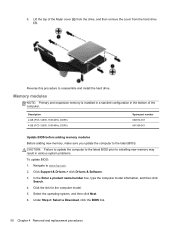
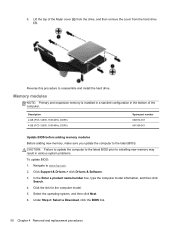
...prior to installing new memory may result in various system problems. To update BIOS: 1. Navigate to www.hp.com. 2. Click Support & Drivers > click Drivers & Software. 3. In the Enter a product name/number box, type the computer model information, and then click
Search. 4. Click the link for the computer model. 5. Select the operating system, and then click Next. 6. Under Step 2: Select a Download...
HP ProBook 4540s Notebook PC HP ProBook 4440s Notebook PC HP ProBook 4441s Notebook PC - Maintenance and Service Guide - Page 117
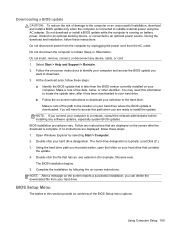
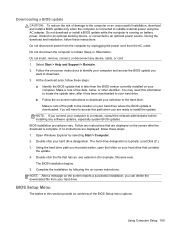
... system BIOS updates. BIOS installation procedures vary. Follow any instructions that are displayed on the screen after the download is complete. If no instructions are displayed, follow these steps: 1. Open Windows Explorer by selecting Start > Computer. 2. Double-click your hard drive designation. The hard drive designation is typically Local Disk (C:). 3. Using the hard drive path you recorded...
