HP ProBook 6360b driver and firmware
Drivers and firmware downloads for this Hewlett-Packard item

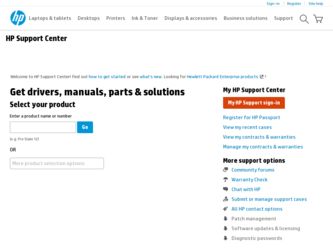
Related HP ProBook 6360b Manual Pages
Download the free PDF manual for HP ProBook 6360b and other HP manuals at ManualOwl.com
End User License Agreement - Page 1


... the HP Product.
RIGHTS IN THE SOFTWARE
the right to distribute the Software
PRODUCT ARE OFFERED ONLY Product. You may load the Software
ON THE CONDITION THAT YOU Product into Your Computer's
AGREE TO ALL TERMS AND
temporary memory (RAM) for
CONDITIONS OF THIS EULA. BY purposes of using the Software
INSTALLING, COPYING,
Product.
DOWNLOADING, OR
b. Storage. You may copy the
OTHERWISE...
HP ProtectTools Security Software 2010 - Page 24
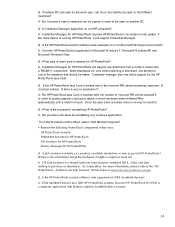
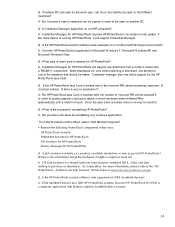
... work on? A. HP Disk Sanitizer is a feature built into every business notebook BIO S, 2 0 0 6 and later. . . nothing to purchase or download. . . it' s simply there. For more information, please refer to the " HP ProtectTools - Firmware Security Features" W hite Paper at www. hp. com/ products/ security.
Q. Is the HP ProtectTools security software suite supported on iPAQ handheld devices? A. iPAQ...
Installing Microsoft Windows on an HP ProBook or EliteBook Notebook PC and creating an image - White Paper - Page 1


... prerequisites 2
Supported models ...2 Installing the OS, drivers, and enhancements 3
Drivers and enhancements ...5 Building a common image ...7
Windows XP Professional...7 Windows Vista Business / Windows 7 Professional 8 Appendix A: Using HP SoftPaq Download Manager 10 Using HP SoftPaq Download Manager to update the current platform 10 Using HP SoftPaq Download Manager to download softpaqs...
Installing Microsoft Windows on an HP ProBook or EliteBook Notebook PC and creating an image - White Paper - Page 2


... items are needed to install Windows: A supported HP business notebook PC model Windows OS recovery media provided by HP
- Media from an alternate source may require a product ID (PID)1 Access to Drivers/OS enhancements provided by HP
- HP Softpaq Download Manager (www.hp.com/go/sdm) - Highspeed Internet access (www.hp.com) - HP Driver Recovery DVD (DRDVD)
1 Typically...
Installing Microsoft Windows on an HP ProBook or EliteBook Notebook PC and creating an image - White Paper - Page 3


...interface card and/or wireless LAN adapter driver. Save to a USB storage device or optical media.
- Contact your network administrator to properly set up the networking components of Windows.
2. Change the boot order in F10 Setup so the optical drive is the first boot device. 3. Boot with the Windows OS recovery disk provided by HP; follow the on-screen instructions for
installation. - OS recovery...
Installing Microsoft Windows on an HP ProBook or EliteBook Notebook PC and creating an image - White Paper - Page 4
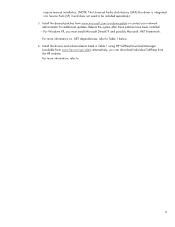
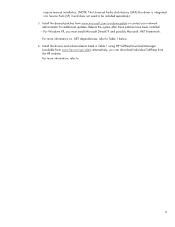
require manual installation. (NOTE: The Universal Audio Architecture (UAA) Bus driver is integrated into Service Pack (SP) 3 and does not need to be installed separately). 5. Install the desired patches from www.microsoft.com/windowsupdate or contact your network administrator for additional updates. Reboot the system after these patches have been installed. - For Windows XP, you must install ...
Installing Microsoft Windows on an HP ProBook or EliteBook Notebook PC and creating an image - White Paper - Page 5
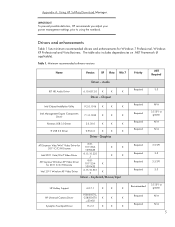
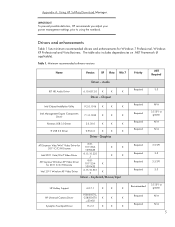
... recommended software versions
Name
Version
XP Vista Win 7
Priority
.NET Required
Driver - Audio
IDT HD Audio Driver
Required
3.0
6.10.6312.0 X
X
X
Driver - Chipset
Intel Chipset Installation Utility
9.2.0.1016 X
X
X
Intel Management Engine Components Driver
7.1.0.1023
X
X
X
Renesas USB 3.0 Driver
2.0.30.0
X
X
X
TI USB 3.0 Driver
0.95.6.0
X
X
X
Driver - Graphics...
Installing Microsoft Windows on an HP ProBook or EliteBook Notebook PC and creating an image - White Paper - Page 6
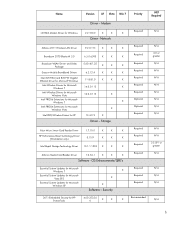
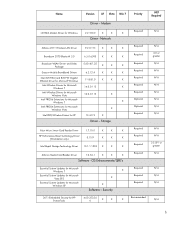
....NET Required
Driver - Modem
LSI HDA Modem Driver for Windows
2.2.100.0
X
X
X
Driver - Network
Required
N/A
Atheros 2011 Wireless LAN Driver
9.2.0.113
X
X
X
Broadcom 2070 Bluetooth 3.0
6.3.0.6300 X
X
X
Broadcom WLAN Driver and Utility Package
5.60.401.25 X
X
X
Ericsson Mobile Broadband Drivers
6.2.12.4
X
X
X
Intel 82579LM and 82579V Gigabit Ethernet Driver for Microsoft...
Installing Microsoft Windows on an HP ProBook or EliteBook Notebook PC and creating an image - White Paper - Page 7
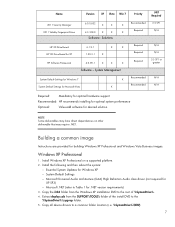
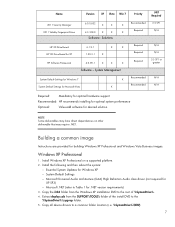
... images.
Windows XP Professional
1. Install Windows XP Professional on a supported platform. 2. Install the following and then reboot the system:
- Essential System Updates for Windows XP - System Default Settings - Microsoft Universal Audio Architecture (UAA) High Definition Audio class driver (not required for
XP SP3) - Microsoft .NET (refer to Table 1 for .NET version requirements) 3. Copy the...
Installing Microsoft Windows on an HP ProBook or EliteBook Notebook PC and creating an image - White Paper - Page 8
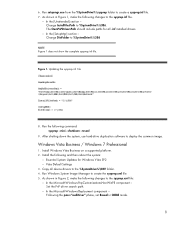
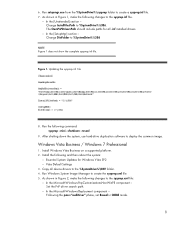
...
9. After shutting down the system, use hard-drive duplication software to deploy the common image.
Windows Vista Business / Windows 7 Professional
1. Install Windows Vista Business on a supported platform. 2. Install the following and then reboot the system:
- Essential System Updates for Windows Vista SP2 - Vista Default Settings 3. Copy all device drivers to the %SystemDrive%\DRV folder. 4. Run...
Installing Microsoft Windows on an HP ProBook or EliteBook Notebook PC and creating an image - White Paper - Page 10


... A: Using HP SoftPaq Download Manager
Using HP SoftPaq Download Manager to update the current platform
1. Boot the Windows OS. 2. Open Microsoft Internet Explorer. 3. Download and install HP Softpaq Download Manager from www.hp.com/go/sdm. 4. Launch SoftPaq Download Manager. 5. When prompted, select Show software for this model only (Figure A-1). NOTE Use the Check software updates for this...
Installing Microsoft Windows on an HP ProBook or EliteBook Notebook PC and creating an image - White Paper - Page 12


... for multiple platforms
1. Download and install HP Softpaq Download Manager from www.hp.com/go/sdm on any Windows based system.
2. Launch HP Softpack Download Manager 3. When prompted, select Show software for all supported models (Figure A-4). Figure A-4. SoftPaq Download Manager menu
4. Select the respective platforms in the Product Catalog window. 5. Select the appropriate Driver and Operating...
HP ProtectTools Getting Started - Windows 7 and Windows Vista - Page 9


... limited control of some HP ProtectTools modules.
The software modules available for your computer may vary depending on your model.
HP ProtectTools software modules may be preinstalled, preloaded, or available for download from the HP Web site. For more information, visit http://www.hp.com.
NOTE: The instructions in this guide are written with the assumption that you have already installed the...
HP ProtectTools Getting Started - Windows 7 and Windows Vista - Page 33


... are not installed on the computer are not displayed in the following list. ● My Logons-Manage your authentication credentials with Password Manager, Credential Manager, Password, SpareKey, Smart Card, Face, and Fingerprint. ● My Data-Manage the security of your data with Drive Encryption and File Sanitizer. ● My Computer-Manage the security of your computer with Device Access...
HP ProtectTools Getting Started - Windows 7 and Windows Vista - Page 43


... Welcome! page, click Next, and then enter your Windows password. 3. On the SpareKey page, click Skip SpareKey Setup (unless you want to update the SpareKey information). 4. On the Enable security features page, click Next. 5. On the Choose your credentials page, be sure that Set up your smart card is selected, and then click Next. 6. On the...
HP ProBook 6360b Notebook PC - Maintenance and Service Guide - Page 134


... on-screen instructions to recover your system settings, your computer (select models only), or your files.
NOTE: Windows includes the User Account Control feature to improve the security of your computer. You may be prompted for your permission or password for tasks such as installing software, running utilities, or changing Windows settings. Refer to Windows Help and Support for more information...
HP ProBook 6360b Notebook PC - Maintenance and Service Guide - Page 135


... on recovering information using the Windows tools, perform a search for these topics in Help and Support.
Using f11
CAUTION: Using f11 completely erases hard drive contents and reformats the hard drive. All files you have created and any software installed on the computer are permanently removed. The f11 recovery tool reinstalls the operating system and HP programs and drivers that were installed...
HP ProBook 6360b Notebook PC - Maintenance and Service Guide - Page 139


... Account Control feature to improve the security of your computer. You may be prompted for your permission or password for tasks such as installing software, running utilities, or changing Windows settings. Refer to Windows Help and Support for more information.
To recover your information using Startup Repair, follow these steps:
CAUTION: Using Startup Repair completely erases hard drive contents...
HP ProBook 6360b Notebook PC - Maintenance and Service Guide - Page 140


... system, as well as drivers, software, and utilities. To initiate recovery using a Windows Vista operating system DVD, follow these steps: NOTE: This process takes several minutes. 1. If possible, back up all personal files. 2. Restart the computer, and then insert the Windows Vista operating system DVD into the optical
drive before the Windows operating system loads. 3. When prompted, press any...
HP ProBook 6360b Notebook PC - Maintenance and Service Guide - Page 142


... and Support.
Recovering the operating system and programs
CAUTION: The recovery process reformats and completely erases the hard drive. All files you have created and any software installed on the computer are permanently removed. The recovery process reinstalls the original operating system, software, and drivers. Software, drivers, and updates not installed by HP must be manually reinstalled...
