HP ProBook 6565b driver and firmware
Drivers and firmware downloads for this Hewlett-Packard item
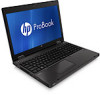
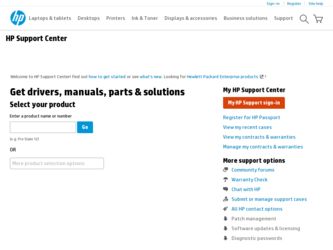
Related HP ProBook 6565b Manual Pages
Download the free PDF manual for HP ProBook 6565b and other HP manuals at ManualOwl.com
HP ProtectTools Security Software 2010 - Page 24
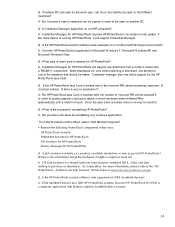
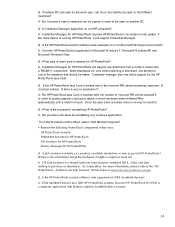
... work on? A. HP Disk Sanitizer is a feature built into every business notebook BIO S, 2 0 0 6 and later. . . nothing to purchase or download. . . it' s simply there. For more information, please refer to the " HP ProtectTools - Firmware Security Features" W hite Paper at www. hp. com/ products/ security.
Q. Is the HP ProtectTools security software suite supported on iPAQ handheld devices? A. iPAQ...
HP Notebook Reference Guide - Windows 7 - Page 8


... 49 Slot-load ...50 Sharing optical drives ...51
Using RAID (select models only) ...51
7 Security ...52 Protecting the computer ...52 Using passwords ...53 Setting passwords in Windows 54 Setting passwords in Computer Setup 55 Managing a BIOS administrator password 55 Entering a BIOS administrator password 56 Managing a Computer Setup DriveLock password 56 Setting a DriveLock password 57...
HP Notebook Reference Guide - Windows 7 - Page 9


... MultiBoot preferences ...73 Setting a new boot order in Computer Setup 73 Dynamically choosing a boot device using the f9 prompt 74 Setting a MultiBoot Express prompt 74 Entering MultiBoot Express preferences 74
11 Computer Management ...75 Using Client Management Solutions 75 Configuring and deploying a software image 75 Managing and updating software 76 HP Client Manager for Altiris...
HP Notebook Reference Guide - Windows 7 - Page 44
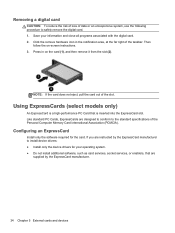
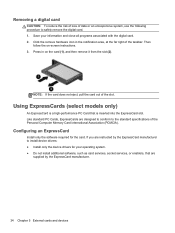
... of the Personal Computer Memory Card International Association (PCMCIA).
Configuring an ExpressCard
Install only the software required for the card. If you are instructed by the ExpressCard manufacturer to install device drivers: ● Install only the device drivers for your operating system. ● Do not install additional software, such as card services, socket services, or enablers, that...
HP Notebook Reference Guide - Windows 7 - Page 62
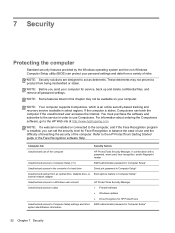
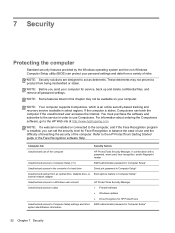
...optical drive, diskette drive, or Boot options feature in Computer Setup* internal network adapter
Unauthorized access to a Windows user account Unauthorized access to data
HP ProtectTools Security Manager ● Firewall software ● Windows updates ● Drive Encryption for HP ProtectTools
Unauthorized access to Computer Setup settings and other BIOS administrator password in Computer...
HP Notebook Reference Guide - Windows 7 - Page 70


...: ● Host-based firewalls-Software that protects only the computer it is installed on. ● Network-based firewalls-Installed between your DSL or cable modem and your home network
to protect all the computers on the network.
When a firewall is installed on a system, all data sent to and from the system is monitored and compared with a set of user-defined security criteria...
HP Notebook Reference Guide - Windows 7 - Page 75
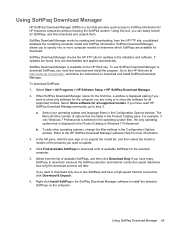
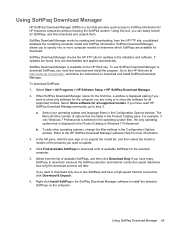
..., and follow the instructions to download and install SoftPaq Download Manager.
To download SoftPaqs:
1. Select Start > All Programs > HP Software Setup > HP SoftPaq Download Manager.
2. When SoftPaq Download Manager opens for the first time, a window is displayed asking if you want to show only software for the computer you are using or to show the software for all supported models. Select Show...
HP Notebook Reference Guide - Windows 7 - Page 79


... system BIOS updates. BIOS installation procedures vary. Follow any instructions that are displayed on the screen after the download is complete. If no instructions are displayed, follow these steps: 1. Open Windows Explorer by selecting Start > Computer. 2. Double-click your hard drive designation. The hard drive designation is typically Local Disk (C:). 3. Using the hard drive path you recorded...
HP Notebook Reference Guide - Windows 7 - Page 86
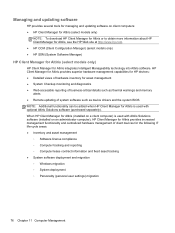
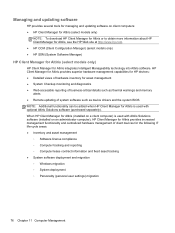
... memory
alerts ● Remote updating of system software such as device drivers and the system BIOS NOTE: Additional functionality can be added when HP Client Manager for Altiris is used with optional Altiris Solutions software (purchased separately). When HP Client Manager for Altiris (installed on a client computer) is used with Altiris Solutions software (installed on an administrator computer...
HP Notebook Reference Guide - Windows 7 - Page 87
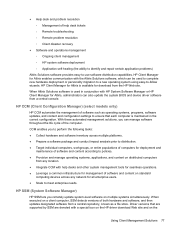
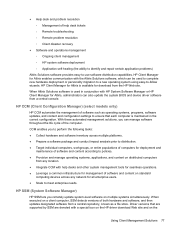
....
HP SSM (System Software Manager)
HP SSM lets you remotely update system-level software on multiple systems simultaneously. When executed on a client computer, SSM detects versions of both hardware and software, and then updates designated software from a central repository, known as a file store. Driver versions that are supported by SSM are denoted with a special icon on the HP driver download...
HP Notebook Reference Guide - Windows 7 - Page 96
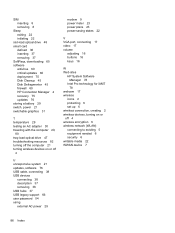
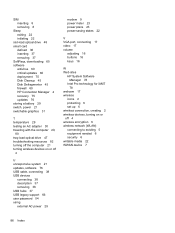
... an AC adapter 30 traveling with the computer 29,
80 tray-load optical drive 47 troubleshooting resources 82 turning off the computer 21 turning wireless devices on or off
4
U unresponsive system 21 updates, software 76 USB cable, connecting 38 USB devices
connecting 38 description 37 removing 38 USB hubs 37 USB legacy support 66 user password 54 using external AC power 29
modem 9 power meter 23...
Worldwide Limited Warranty and Technical Support-3YR - US - Page 7
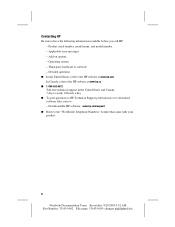
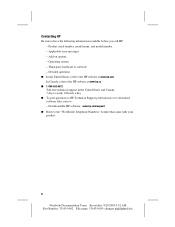
... you call HP: - Product serial number, model name, and model number - Applicable error messages - Add-on options - Operating system - Third-party hardware or software - Detailed questions
■ In the United States, refer to the HP website at www.hp.com. In Canada, refer to the HP website at www.hp.ca.
■ 1-800-652-6672
Toll-free technical support in...
HP Notebook Hard Drives & Solid State Drives Identifying, Preventing, Diagnosing and Recovering from Drive Failures Care and Ma - Page 1


... Recovering from Drive Failures 2 Introduction ...2 Symptoms of Hard Drive (HDD) Performance Issues 2 Hard Drive / Solid State Drive Troubleshooting Flowchart 4 Hard Drive & Solid State Drive Diagnostics 5 Advanced Diagnostics - Unified Extensible Firmware Interface (UEFI 5 HP 3D Drive Guard ...5 Firmware & Product Updates ...6 Intel Matrix Storage Technology driver 6 Installing SATA drivers...
HP Notebook Hard Drives & Solid State Drives Identifying, Preventing, Diagnosing and Recovering from Drive Failures Care and Ma - Page 5


... more advanced diagnostics.
Advanced Diagnostics - Unified Extensible Firmware Interface (UEFI)
The HP System Diagnostics UEFI or HP UEFI Support Environment downloads provide more advanced diagnostic tests, which can be installed to a USB key. Go to your product Software & Drivers download page to obtain:
http://welcome.hp.com/country/us/en/support.html
To launch the UEFI diagnostics, select the...
Installing Microsoft Windows on an HP ProBook or EliteBook Notebook PC and creating an image - Page 3
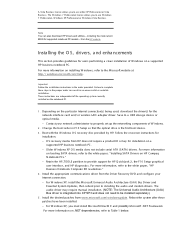
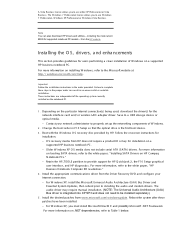
...for the network interface card and/ or wireless LAN adapter driver. Save to a USB storage device or optical media. - C ontact your network administrator to properly set up the networking components of W indows.
2. C hange the boot order in F1 0 Setup so that the optical drive is the first boot device. 3. Boot with the W indows O S recovery disc provided by HP; follow the on-screen instructions for...
Installing Microsoft Windows on an HP ProBook or EliteBook Notebook PC and creating an image - Page 4
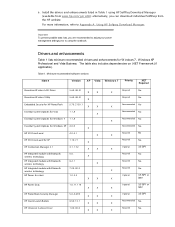
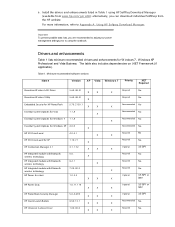
6. Install the drivers and enhancements listed in Table 1 using HP SoftPaq Download M anager (available from www. hp. com/ go/ sdm); alternatively, you can download individual SoftPaqs from the HP website. For more information, refer to Appendix A: Using HP Softpaq Download Manager.
Important To prevent possible data loss, you are recommended to adjust your power management settings prior to using...
Getting Started HP Notebook - Windows Vista and Windows 7 - Page 6


... upgrade bay 37 Replacing a hard drive ...37 Replacing an optical drive 39 Adding or replacing memory modules 41 Updating programs and drivers ...43 Using SoftPaq Download Manager ...44 Cleaning your computer ...45 Cleaning products ...45 Cleaning procedures ...45 Cleaning the display 45 Cleaning the sides and cover 45 Cleaning the TouchPad and keyboard 46
7 Backup and recovery ...47 Windows...
Getting Started HP Notebook - Windows Vista and Windows 7 - Page 10


...to a wireless network specifications
Select Start > Help and Support > User Guides.
● How to use the keyboard and pointing devices
- or -
Select Start > All Programs > HP > HP Documentation.
● How to replace or upgrade the hard drive and memory modules
● How to perform a backup and recovery
● How to contact customer support
● Computer specifications
HP Notebook...
Getting Started HP Notebook - Windows Vista and Windows 7 - Page 52
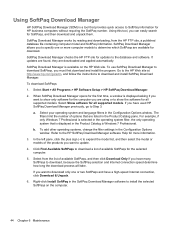
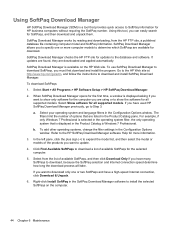
..., and follow the instructions to download and install SoftPaq Download Manager.
To download SoftPaqs:
1. Select Start > All Programs > HP Software Setup > HP SoftPaq Download Manager.
2. When SoftPaq Download Manager opens for the first time, a window is displayed asking if you want to show only software for the computer you are using or to show the software for all supported models. Select Show...
HP ProBook 6565b Notebook PC - Maintenance and Service Guide - Page 107


... system BIOS updates. BIOS installation procedures vary. Follow any instructions that are displayed on the screen after the download is complete. If no instructions are displayed, follow these steps: 1. Open Windows Explorer by selecting Start > Computer. 2. Double-click your hard drive designation. The hard drive designation is typically Local Disk (C:). 3. Using the hard drive path you recorded...
