HP ProDesk 680 driver and firmware
Drivers and firmware downloads for this Hewlett-Packard item

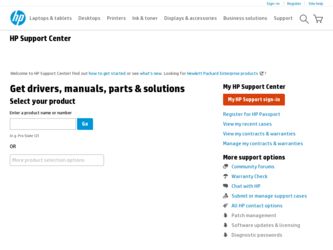
Related HP ProDesk 680 Manual Pages
Download the free PDF manual for HP ProDesk 680 and other HP manuals at ManualOwl.com
HP ProtectTools Security Software,Version 6.0 User Guide - Page 2


... United States and/or other countries.
The only warranties for HP products and services are set forth in the express warranty statements accompanying such products and services. Nothing herein should be construed as constituting an additional warranty. HP shall not be liable for technical or editorial errors or omissions contained herein.
This document contains proprietary information...
HP ProtectTools Security Software,Version 6.0 User Guide - Page 11
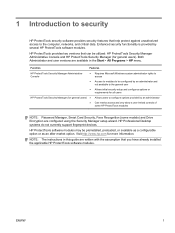
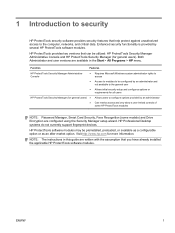
...Can restrict access and only allow a user limited controls of some HP ProtectTools modules
NOTE: Password Manager, Smart Card Security, Face Recognition (some models) and Drive Encryption are configured using the Security Manager setup wizard. HP Professional Desktop systems do not currently support fingerprint devices.
HP ProtectTools software modules may be preinstalled, preloaded, or available...
HP ProtectTools Security Software,Version 6.0 User Guide - Page 15
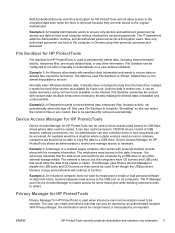
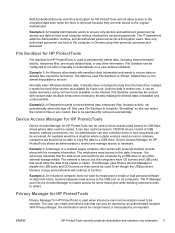
... for HP ProtectTools can be used to block unauthorized access to USB flash drives where data could be copied. It can also restrict access to CD/DVD drives, control of USB devices, network connections, etc. An administrator can also schedule when or how long drives can be accessed. An example would be a situation where outside vendors need access to company computers but...
HP ProtectTools Security Software,Version 6.0 User Guide - Page 16
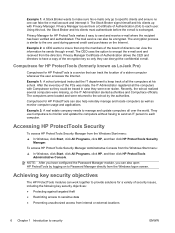
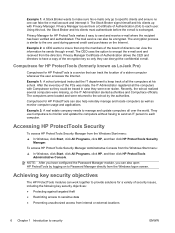
... CEO and directors to have a copy of the encryption key so only they can decrypt the confidential e-mail.
Computrace for HP ProtectTools (formerly known as LoJack Pro)
Computrace for HP ProtectTools is a service that can track the location of a stolen computer whenever the user accesses the Internet.
Example 1: A school principal instructed the IT department to keep track...
HP ProtectTools Security Software,Version 6.0 User Guide - Page 19
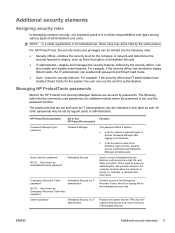
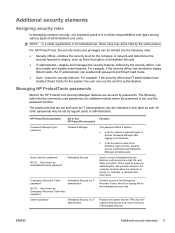
... process, allowing access to Windows and Password Manager simultaneously.
Used to access Embedded Security features, such as secure e-mail, file, and folder encryption. When used for power-on authentication, also protects access to the computer contents when the computer is turned on, restarted, or restored from hibernation.
Protects access to the Emergency Recovery Token, which is...
HP ProtectTools Security Software,Version 6.0 User Guide - Page 23


...applications and updates are available.
● Links - Provides the following:
◦ Setup Wizard - Launches the Setup Wizard, which guides you ...settings apply to the computer and all users who share the computer.
The first time that you log on to Windows, you will be prompted to set up HP ProtectTools Security Manager. Click OK to launch the Security Manager Setup wizard, which will guide...
HP ProtectTools Security Software,Version 6.0 User Guide - Page 28


... Manage your logon and passwords
● Easily change your Windows password
● Set up authentication credentials, including a smart card
● Increase the privacy and security of e-mails, documents, and instant messaging
● Shred or bleach your hard drive
● View drive encryptions status
● View device access settings
● Activate theft recovery software
● Back up...
HP ProtectTools Security Software,Version 6.0 User Guide - Page 30
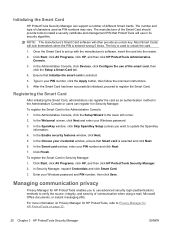
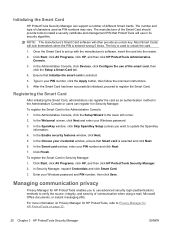
... is used to unlock the card.
1. Once the Smart Card is set up with the manufacturer's software, insert the card into the reader.
2. Click Start, click All Programs, click HP, and then click HP ProtectTools Administrative Console.
3. In the Administrative Console, click Devices, click Configure the use of the smart card, then click the Setup a Smart Card tab.
4. Ensure that Initialize the...
HP ProtectTools Security Software,Version 6.0 User Guide - Page 31
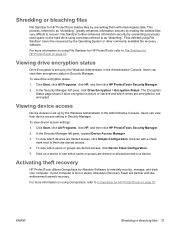
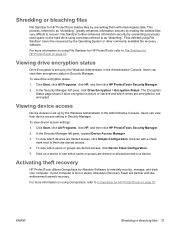
...." Files deleted using File Sanitizer cannot be recovered by the Operating System or other commonly available file recovery software.
For more information on using File Sanitizer for HP ProtectTools, refer to File Sanitizer for HP ProtectTools on page 43.
Viewing drive encryption status
Drive Encryption is set up by the Windows Administrator in the Administrative Console. Users can view...
HP ProtectTools Security Software,Version 6.0 User Guide - Page 32
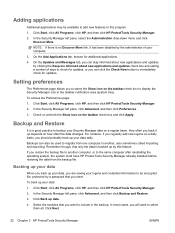
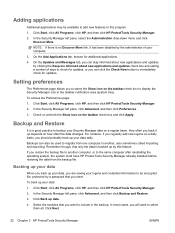
... to immediately check for updates.
Setting preferences
The Preferences page allows you to select the Show icon on the taskbar check box to display the Security Manager icon in the taskbar notification area (system tray).
To access the Preferences page:
1. Click Start, click All Programs, click HP, and then click HP ProtectTools Security Manager.
2. In...
HP ProtectTools Security Software,Version 6.0 User Guide - Page 39


... computer or sent to a data recovery service.
Drive Encryption for HP ProtectTools software is the industry's first full volume encryption capability to be provided out-of-the-box. It provides complete data protection by encrypting your hard drive. When Drive Encryption is activated, you must log in at the Drive Encryption login screen, which is displayed before Windows starts up.
NOTE: Drive...
HP ProtectTools Security Software,Version 6.0 User Guide - Page 42
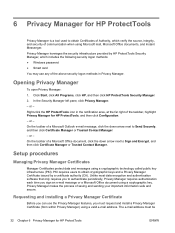
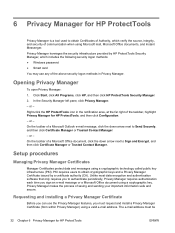
...HP ProtectTools Security Manager, which includes the following security logon methods: ● Windows password ● Smart card...
Setup ... authentication software that ...installing a Privacy Manager Certificate
Before you can use the Privacy Manager features, you must request and install a Privacy Manager Certificate (from within Privacy Manager) using a valid e-mail address. The e-mail address...
HP ProtectTools Security Software,Version 6.0 User Guide - Page 47


...
General tasks
Using Privacy Manager in Microsoft Office
After you install your Privacy Manager Certificate, a Sign and Encrypt button is displayed on the right side of the toolbar of all Microsoft Office... 2007 Word, Excel, and PowerPoint documents. NOTE: If you are using Microsoft Office 2007, you must have all the Microsoft updates...
HP ProtectTools Security Software,Version 6.0 User Guide - Page 51


...installed, a Privacy button is displayed on the Microsoft Outlook toolbar, and a Send Securely button is displayed on the toolbar of each Microsoft Outlook e-mail message.
NOTE: If you are using Microsoft Office 2007, you must have all the Microsoft updates... Securely, and then click Settings.
2. Select the actions ...message
Sealed e-mail messages that are digitally signed and sealed (encrypted) can ...
HP ProtectTools Security Software,Version 6.0 User Guide - Page 54
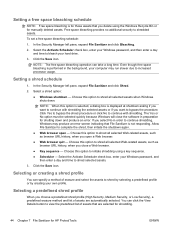
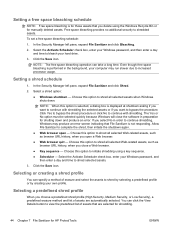
... or for manually deleted assets. Free space bleaching provides no additional security to shredded assets.
To set a free space bleaching schedule:
1. In the Security Manager left pane, expand File Sanitizer and click Bleaching.
2. Select the Activate Scheduler check box, enter your Windows password, and then enter a day and time to bleach your hard drive.
3. Click...
HP ProtectTools Security Software,Version 6.0 User Guide - Page 59
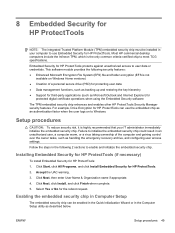
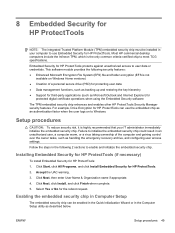
... not available on Windows Home versions)
● Creation of a personal secure drive (PSD) for protecting user data
● Data management functions, such as backing up and restoring the key hierarchy
● Support for third-party applications (such as Microsoft Outlook and Internet Explorer) for protected digital certificate operations when using the Embedded Security software
The TPM embedded...
HP ProtectTools Security Software,Version 6.0 User Guide - Page 61


... a certification authority. For instructions on configuring your e-mail and obtaining a digital certificate, refer to the e-mail client software Help.
General tasks
After the basic user account is set up, you can perform the following tasks: ● Encrypting files and folders ● Sending and receiving encrypted e-mail
Using the Personal Secure Drive
After setting up the PSD...
HP ProtectTools Security Software,Version 6.0 User Guide - Page 68
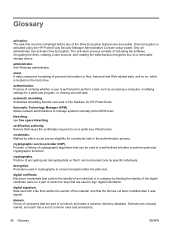
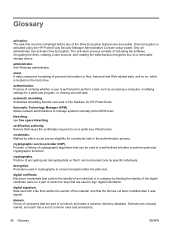
... is activated using the HP ProtectTools Security Manager Administrative Console setup wizard. Only an administrator can activate Drive Encryption. The activation process consists of activating the software, encrypting the drive, creating a user account, and creating the initial backup encryption key on a removable storage device.
administrator. See Windows administrator.
asset. A data component...
HP ProtectTools Security Software,Version 6.0 User Guide - Page 71
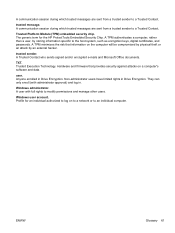
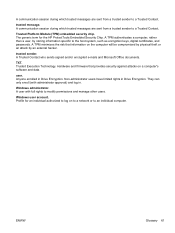
... on a computer's software and data.
user. Anyone enrolled in Drive Encryption. Non-administrator users have limited rights in Drive Encryption. They can only enroll (with administrator approval) and log in.
Windows administrator. A user with full rights to modify permissions and manage other users.
Windows user account. Profile for an individual authorized to log on to a network or...
GPT Hard Disk Drives for HP Business Desktops - Page 6


...through updated storage drivers. Storage driver support can be provided with certain newer operating systems' AHCI (Advanced Host Controller Interface) drivers for larger drive capacities. For improved performance, HP Desktops support GPT hard drives with storage device drivers from AMD™ and Intel™. These drivers will support both single drive implementation in AHCI and RAID 0 (striped...
