HP ProLiant DL380 - G2 Server driver and firmware
Drivers and firmware downloads for this Hewlett-Packard item

Related HP ProLiant DL380 Manual Pages
Download the free PDF manual for HP ProLiant DL380 and other HP manuals at ManualOwl.com
HP USB Floppy Drive Key Installation Instructions - Page 2


... www.hp.com.
2. Click Support and Troubleshooting Information from the left menu bar.
3. Type the product name in the product field and press Enter.
4. Click Manuals from the Resources section or Download Drivers and Software from the Tasks section.
Class B equipment
This equipment has been tested and found to comply with the limits for a Class B digital device, pursuant...
ProLiant Essentials Foundation Pack Installation Guide - Page 1
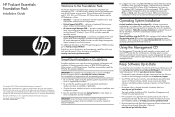
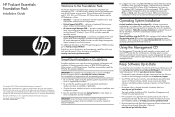
... CD from www.hp.com/servers/manage
• Download the latest individual software components from the Software and Driver download pages available from www.hp.com/support
• Use HP SIM and Version Control to automatically download the latest versions of ProLiant software, identify servers running out-of-date software, and deploy updates to groups of systems running Windows or Linux.
•...
HP Insight Server Migration Software for ProLiant User Guide - Page 6


...128 Supported storage controllers display Unknown on the Boot CD 128 Auto booting destination server using iLO fails 128 SMP might not detect virtual machines on mapped network drives 128 Deploy Agent task to Windows fails 128
Windows SMP Agent deployment fails 128 Destination server boots from the SMP boot CD on a manual boot 129 Migration process...129 Drivers cannot be installed or...
HP Insight Server Migration Software for ProLiant User Guide - Page 20


... components to be installed: • User account credentials with administrative rights • A 32-bit version of supported Windows operating systems. For a list of operating systems, see the HP
Insight Server Migration software for ProLiant Support Matrix. • Available disk space of at least 180 MB • The availability of ports 51125 and 51126 • Screen resolution of at least...
HP Insight Server Migration Software for ProLiant User Guide - Page 104


... migration, manually install the ProLiant Support Pack on the destination server. Do not
restart the server immediately. 4. The driver for the Emulex HBA must be updated:
a. Download the latest Windows 2000 Boot from SAN HBA driver (version 5.30a2 or later) from HP Support for the Emulex LPe1105-HP 4Gb FC HBA.
b. Access the Windows Device manager. c. Expand the SCSI and RAID controllers group...
HP Insight Server Migration Software for ProLiant User Guide - Page 132
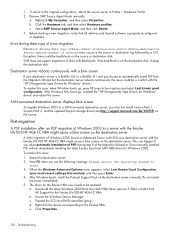
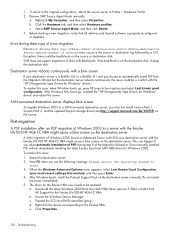
...Windows boots, install the ProLiant Support Pack on the destination server manually. Do not restart
the server immediately. 5. The driver for the Emulex HBA now needs to be updated.
a. Download the latest Windows 2000 Boot from SAN HBA driver (version 5.30a2 or later) from HP Support for the Emulex LPe1105-HP 4Gb FC HBA.
b. Access the Windows Device Manager. c. Expand the SCSI and RAID controllers...
HP Insight Server Migration Software for ProLiant User Guide - Page 137
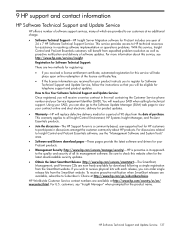
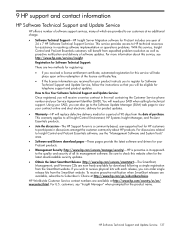
...8226; Software Technical Support-HP Insight Server Migration software for ProLiant includes one year of
24 x 7 HP Software Technical Support Service. This service provides access to HP technical resources for assistance in resolving software implementation or operations problems. With this service, Insight Control and ProLiant Essentials customers will benefit from expedited problem resolution as...
Regular Firmware Updates Essential for Optimal Performance and Functionality of HP ProLiant Servers - Page 3
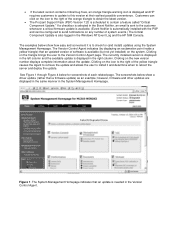
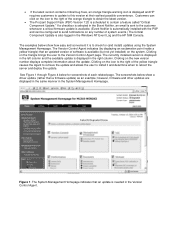
....) The Critical Component Update is also logged in the Windows NT Event Log and the HP SIM Console.
The examples below show how easy and convenient it is to check for (and install) updates using the System Management Homepage. The Version Control Agent indicates (by displaying an exclamation point inside a yellow triangle) that an updated version of software is available (but...
Regular Firmware Updates Essential for Optimal Performance and Functionality of HP ProLiant Servers - Page 8


... device. The utility also provides the ability to load the ROM Update Utility on an HP Drive Key. After the ROM Update Utility has been installed, the Offline ROM Flash Smart Components can be downloaded to the drive key from the following URL and deployed using the ROM Update Utility:
http://h18023.www1.hp.com/support/files/server/us/smartstartGP.html
System ROM support is required for the HP...
HP ProLiant Servers Troubleshooting Guide - Page 77
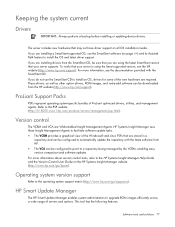
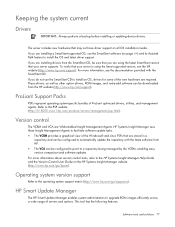
... as well as other option drivers, ROM images, and value-add software can be downloaded from the HP website (http://www.hp.com/support).
ProLiant Support Packs
PSPs represent operating system-specific bundles of ProLiant optimized drivers, utilities, and management agents. Refer to the PSP website (http://h18000.www1.hp.com/products/servers/management/psp.html).
Version control
The VCRM and VCA are...
Implementing Microsoft Windows Server 2003 with Service Pack 1 on ProLiant servers integration note - Page 20


... Array Cluster Controller Firmware Version 1.70 (or later) and upgrade to Version 5.42.2.32 (or later) of the CPQCISSE.SYS driver.
Smart Array Cluster Controller Firmware Version 1.70 (or later) is downloadable as follows:
• Name: Online ROM Flash Component for Windows - Compaq Smart Array Cluster Storage Controller
• Download location: http://h18007.www1.hp.com/support/files/server/us...
Integrating Microsoft Windows Server 2003 R2 on HP ProLiant servers - Page 13
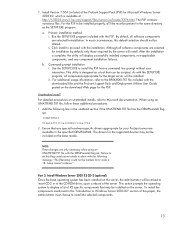
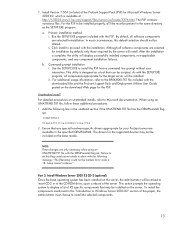
... drivers for the supported devices may not be included on the base media.
NOTE These changes are only necessary when using an UNATTEND.TXT file with the OEMPreinstall flag set. Failure to set this flag could cause installs to abort with the following message: "File [filename] could not be loaded. Error code is 18. Setup cannot continue."
Part 2: Install Windows Server 2003...
Implementing Novell NetWare 6.5 on ProLiant servers integration note - Page 27


... using Remote Console or Virtual Media, upgrade to iLO 2 Firmware Version 1.01 AND NetWare 6.5 SP5, which are available at the following URLs:
• iLO 2 Firmware Version 1.01 (or later)
To download, go to www.hp.com/support and select the country and language.
• Select the Download drivers and software (and firmware) radio button.
• Type the name of the server in the window and...
Upgrading to Microsoft Windows Server 2003 with Service Pack 1 on ProLiant servers integration note - Page 5
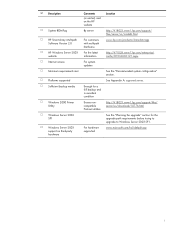
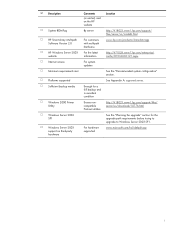
... and in excellent condition
… Windows 2000 Primer Utility
Erases noncompatible ProLiant utilities
http://h18023.www1.hp.com/support/files/ server/us/download/10776.html
… Windows Server 2003 SP1
See the "Planning the upgrade" section for the upgrade path requirements before trying to upgrade to Windows Server 2003 SP1.
… Windows Server 2003 support on third-party hardware
For...
Upgrading to Microsoft Windows Server 2003 with Service Pack 1 on ProLiant servers integration note - Page 6
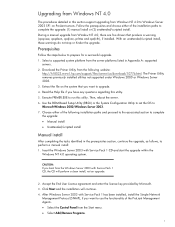
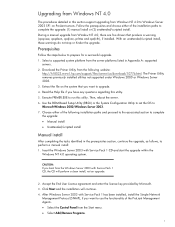
....hp.com/support/files/server/us/download/10776.html. The Primer Utility removes previously installed utilities not supported under Windows 2000 or Windows Server 2003. 3. Extract the file on the system that you want to upgrade. 4. Read the Help file if you have any questions regarding this utility. 5. Execute PRIMER.EXE to run this utility. Then, reboot the server. 6. Use the ROM-Based Setup...
Upgrading to Microsoft Windows Server 2003 with Service Pack 1 on ProLiant servers integration note - Page 8
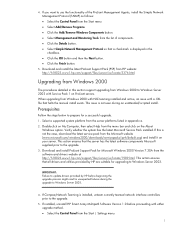
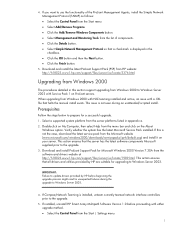
... to the upgrade. 3. Download and install ProLiant Support Pack for Microsoft Windows 2000 Version 7.30A from the software and drivers website at http://h18023.www1.hp.com/support/files/server/us/locate/1989.html. This action ensures that all drivers and utilities provided by HP are suitable for upgrading to Windows Server 2003.
IMPORTANT: Failure to update drivers provided by HP before beginning...
Upgrading to Microsoft Windows Server 2003 with Service Pack 1 on ProLiant servers integration note - Page 9
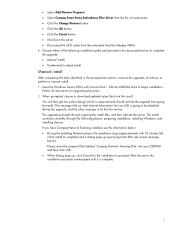
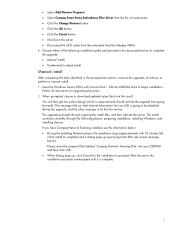
...manual install: 1. Insert the Windows Server 2003 with Service Pack 1 CD into CD-ROM drive to begin installation.
Follow all instructions for upgrading the server. 2. When prompted, choose to download updated setup files from Microsoft.
You will then get two yellow bangs (which is expected and should not halt the upgrade from going forward). One message tells you that Internet Information Services...
Upgrading to Microsoft Windows Server 2003 with Service Pack 1 on ProLiant servers integration note - Page 12
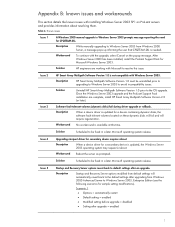
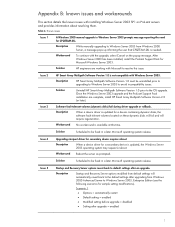
... Software Version 1.0 prior to the OS upgrade. Once the Windows Server 2003 upgrade and the ProLiant Support Pack installation are complete, install HP Smart Array Multipath Software Version 2.0 (or later).
Software fault tolerant volumes (dynamic disks) fail during driver upgrade or rollback.
Description
When a device driver is updated for a device containing dynamic disks, the software...
Upgrading to Microsoft Windows Server 2003 with Service Pack 1 on ProLiant servers integration note - Page 14


...less remaining in the upgrade process. This is caused by Windows stopping and restarting this driver during the upgrade.
If Version 5.33.2195.0 or earlier of the CPQASM2.SYS driver is installed, the following Authenticode security alert will be displayed:
Security Alert Driver Installation
The driver software you are installing for HP ProLiant iLO Advanced System Management Controller has not been...
Smart Array 5i Plus Controller and Battery Backed Write Cache Enabler User Guide - Page 26
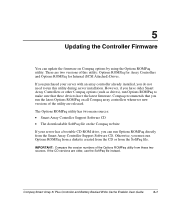
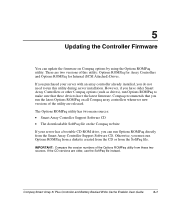
... these devices have the latest firmware. Compaq recommends that you run the latest Options ROMPaq on all Compaq array controllers whenever new versions of the utility are released.
The Options ROMPaq utility has two main sources: • Smart Array Controller Support Software CD • The downloadable SoftPaq file on the Compaq website
If your server has a bootable CD-ROM drive, you...
