HP ProLiant SE2170s driver and firmware
Drivers and firmware downloads for this Hewlett-Packard item

Related HP ProLiant SE2170s Manual Pages
Download the free PDF manual for HP ProLiant SE2170s and other HP manuals at ManualOwl.com
Implementing Microsoft Windows Server 2008 on HP ProLiant servers - Page 1


... ...5 Windows Hardware Error Architecture (WHEA 5 Supported configurations ...6 Recommended system configuration 7
Recommended ProLiant server platforms 8
Supported components for ProLiant servers 10 Software drivers...10 Management software ...10 Storage options ...11 Tape options ...13 Network interface controllers ...14
IPMI and WS-Management ...15 IPMI and WS-Management for the HP ProLiant...
Implementing Microsoft Windows Server 2008 on HP ProLiant servers - Page 5
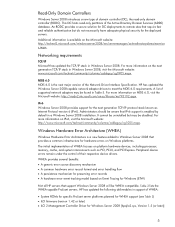
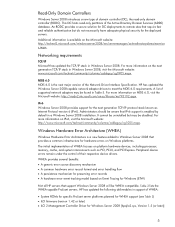
... Windows (ETW)
Not all HP servers that support Windows Server 2008 will be WHEA compatible. Table 2 lists the WHEA-capable ProLiant servers. HP has updated the following deliverables in support of WHEA:
• System ROMs for specific ProLiant server platforms planned for WHEA support (see Table 2) • iLO firmware (version 1.42 or later) • iLO 2 Management Controller Driver for Windows...
Implementing Microsoft Windows Server 2008 on HP ProLiant servers - Page 8
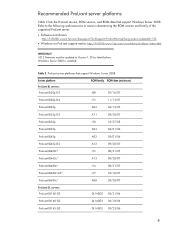
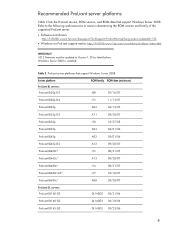
... the ROM version and family of the supported ProLiant server. • Software and drivers:
http://h20000.www2.hp.com/bizsupport/TechSupport/ProductRoot.jsp?lang=en&cc=us&taskId=135. • Windows on ProLiant support matrix: http://h10018.www1.hp.com/wwsolutions/windows/index.html.
IMPORTANT iLO 2 firmware must be updated to Version 1.29 (or later) before Windows Server 2008 is installed.
Table...
Implementing Microsoft Windows Server 2008 on HP ProLiant servers - Page 12
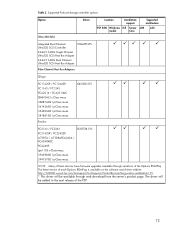
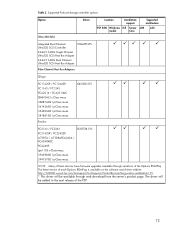
... ProLiant storage controller options
Option
Driver
Ultra 320 SCSI:
Integrated Dual Channel Ultra320 SCSI Controller
SYMMPI.SYS
64-bit/13-MHz Single Channel Ultra320 SCSI Host Bus Adapter
64-bit/13-MHz Dual Channel Ultra320 SCSI Host Bus Adapter
Fibre Channel Host Bus Adapters:
Location
Installation support
PSP 8.00 Windows Full Server
media
Core
Supported architecture
x86 x64...
Implementing Microsoft Windows Server 2008 on HP ProLiant servers - Page 14
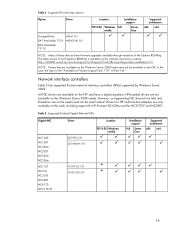
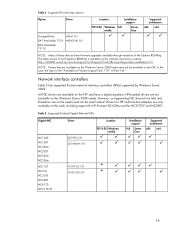
...HPDAT.SYS HPDATCHG.SYS
Location
Installation support
PSP 8.00
Windows media
9
Full
9
Server Core
Supported architecture x86 x64
9 9
NOTE: Many of these devices have firmware upgrades available through variations of the Options ROMPaq. The latest version of each Options ROMPaq is available on the software and drivers website: http://h20000.www2.hp.com/bizsupport/TechSupport/ProductRoot.jsp...
Implementing Microsoft Windows Server 2008 on HP ProLiant servers - Page 16


... of applications and services. Windows Server 2008 failover clustering does not support parallel SCSI-based storage solutions. Only SCSI-3 commandcapable storage functions with Windows Server 2008 failover clustering.
HP delivers intelligent fault resilience with its High Availability Clustering product solutions and kits built on industry standard ProLiant servers running Windows Server 2008 and...
Implementing Microsoft Windows Server 2008 on HP ProLiant servers - Page 18
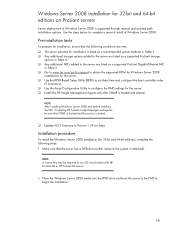
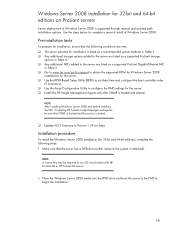
... ProLiant Gigabit Ethernet NIC
in Table 5. ‰ Go to www.hp.com/go/bizsupport to obtain the supported ROM for Windows Server 2008
installations for the server. ‰ Use the ROM-Based Setup Utility (RBSU) to set date/time and configure the boot controller order
(if necessary). ‰ Use the Array Configuration Utility to configure the RAID settings for the server. ‰ Install the HP...
Implementing Microsoft Windows Server 2008 on HP ProLiant servers - Page 19
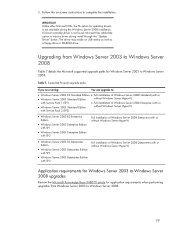
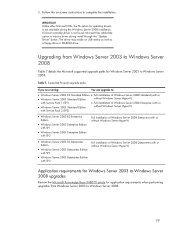
... has added the option to inject a driver during install through the "Update Driver" button. The driver may reside on USB media as well as a floppy drive or CD-ROM drive.
Upgrading from Windows Server 2003 to Windows Server 2008
Table 7 details the Microsoft supported upgrade paths for Windows Server 2003 to Windows Server 2008.
Table 7. Supported ProLiant upgrade paths
If you are running:
You...
Implementing Microsoft Windows Server 2008 on HP ProLiant servers - Page 20
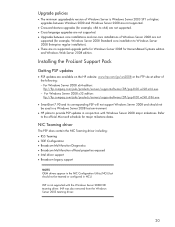
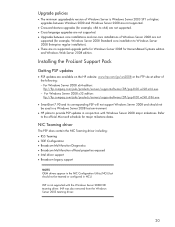
... Windows Server 2008 Enterprise regular installation). • There are no supported upgrade paths for Windows Server 2008 for Itanium-Based Systems edition and Windows Web Server 2008 edition.
Installing the ProLiant Support Pack
Getting PSP updates
• PSP updates are available on the HP website: www.hp.com/go/ws2008 or the FTP site at either of the following: - For Windows Server 2008 x64...
Implementing Microsoft Windows Server 2008 on HP ProLiant servers - Page 21
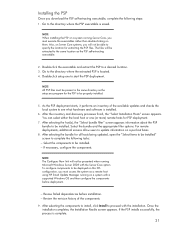
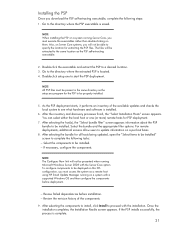
... Core option. To configure components to be deployed on this OS configuration, you must access the system as a remote host using HP Smart Update Manager running on a system with a supported Windows OS and then configure the components before deployment.
- Review failed dependencies before installation. - Review the revision history of the components.
9. After selecting the components to...
Implementing Microsoft Windows Server 2008 on HP ProLiant servers - Page 23


... displaying a "BUGCODE_USB_DRIVER" error may display upon installation of Windows Server 2008.
Workaround If this error occurs, download and install iLO 2 firmware Version 1.29 (or later).
Issue 4 Storage drivers do not get loaded during Driver Injection on Windows Server 2008 x64 edition.
Description During installation, if a driver is injected, no controllers supported by the injected driver...
Implementing Microsoft Windows Server 2008 on HP ProLiant servers - Page 24


... in the G5 NIC drivers available on Windows Server 2008 media. Latest driver is on the PSP Version 8.00.
Issue 2 HP StorageWorks Fibre Channel Array Notification Driver component shows update not required, if a supported MSA controller is not found behind a Fibre Channel HBA.
Description
The installation result states that "Not updated - already current" and the installation log states that...
Implementing Microsoft Windows Server 2008 on HP ProLiant servers - Page 25


... exclamation point next to it (indicating no driver has been loaded). The device should be called "Ethernet Controller."
5. Right-click the device and select Update Driver Software.
6. A window titled "Update Driver Software - Ethernet Controller" should now be displayed. Select Browse my computer for driver software.
7. In the following window, enter the directory the component was extracted...
ISS Technology Update Volume 8, Number 5 - Page 5
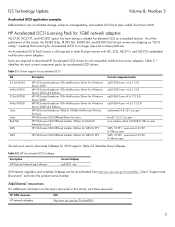
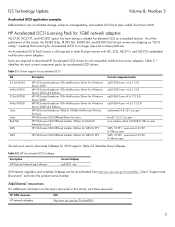
... HP ProLiant Networking Software
Current Softpaq sp43831.exe
All firmware upgrades and complete Softpaqs can be downloaded from http:www.hp.com/go/ProLiantNICs. Select ―Support and Documents‖ and enter the product name/number.
Additional resources
For additional information on the topics discussed in this article, visit these resources:
HP iSCSI resources HP network adapters...
Regular Firmware Updates Essential for Optimal Performance and Functionality of HP ProLiant Servers - Page 2


... for availability of new firmware and drivers and provides links to the latest updates. The System Management Homepage software is automatically installed with the ProLiant Support Pack and SmartStart Version 5.5 (or later) for Microsoft Windows or SmartStart Version 6.4 (or later) for Linux.
Once the System Management Homepage is installed, the Version Control Agent page displays two columns. One...
Regular Firmware Updates Essential for Optimal Performance and Functionality of HP ProLiant Servers - Page 3
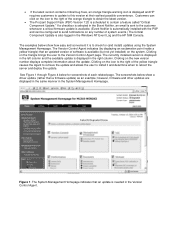
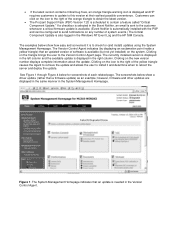
....) The Critical Component Update is also logged in the Windows NT Event Log and the HP SIM Console.
The examples below show how easy and convenient it is to check for (and install) updates using the System Management Homepage. The Version Control Agent indicates (by displaying an exclamation point inside a yellow triangle) that an updated version of software is available (but...
Regular Firmware Updates Essential for Optimal Performance and Functionality of HP ProLiant Servers - Page 7


... administrator control of when the new settings are deployed.
For detailed information on the Online ROM Flash process, refer to the Online ROM Flash User Guide at the following URL: http://www.compaq.com/support/files/server/us/webdoc/rom/OnlineROMFlashUserGuide.pdf
Smart Components for HP ProLiant servers and storage can be obtained from the following links:
Microsoft Windows Operating Systems...
Regular Firmware Updates Essential for Optimal Performance and Functionality of HP ProLiant Servers - Page 8


...=c01039146
A ROMPaq is a floppy-disk based method of upgrade. The firmware is downloaded onto a floppy diskette and then the system is booted to the floppy drive.
The ROM Update Utility is located on the Firmware Maintenance CD, or can be downloaded to a USB Drive Key using the HP Drive Key Boot Utility.
Note: Hard Drive components can only be updated using the Offline method.
Back...
HP ROM-Based Setup Utility User Guide - Page 183


... Disk
The virtual install disk is a holding place within the system ROM that contains embedded boot drivers (such as SCSI or RAID controller drivers) that may be necessary to complete the operating system installation. Typically, boot drivers that are placed in the virtual install disk are either not included as part of the operating system media or are updated for new controllers. Supported...
HP ROM-Based Setup Utility User Guide - Page 205
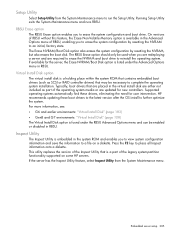
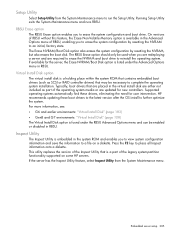
...Disk option The virtual install disk is a holding place within the system ROM that contains embedded boot drivers (such as SCSI or RAID controller drivers) that may be necessary to complete the operating system installation. Typically, boot drivers that are placed in the virtual install disk are either not included as part of the operating system media or are updated for new controllers. Supported...
