HP ProLiant WS460c driver and firmware
Drivers and firmware downloads for this Hewlett-Packard item

Related HP ProLiant WS460c Manual Pages
Download the free PDF manual for HP ProLiant WS460c and other HP manuals at ManualOwl.com
HP Service Pack for ProLiant Quick Start Guide - Page 9


... the appropriate version of HP SUM.
Online mode To initiate deployment in online mode: 1. Copy the SPP to a USB thumb drive, hard drive, or file system. For instructions, see "SPP
staging procedures" (page 11). 2. Launch HP SUM from the root of the ISO:
• Windows: \hp\swpackages\hpsum.exe
• Linux: /hp/swpackages/hpsum
TIP: If you are updating only firmware or software, use...
HP Service Pack for ProLiant Quick Start Guide - Page 10


... Archives at http://www.kernel.org/pub/software/network/tftp.
Using HP SIM to deploy an SPP
1. Copy the SPP to a USB thumb drive, hard drive, or file system. See "SPP staging procedures" (page 11).
2. Launch HP SIM 7.0 or later. For more information on setting up and using other versions of HP SIM, see the HP Systems Insight Manager Information Library at...
HP Service Pack for ProLiant Quick Start Guide - Page 18
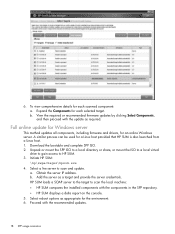
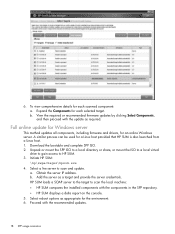
... to a local virtual
drive to gain access to HP SUM. 3. Initiate HP SUM:
\hp\swpackages\hpsum.exe 4. Select a live server to scan and update.
a. Obtain the server IP address. b. Add the server as a target and provide the server credentials. HP SUM loads a SOAP server to the target to scan the local machine: • HP SUM compares the installed components with the components...
HP Service Pack for ProLiant Quick Start Guide - Page 21


... updating your server environment.
• HP ProLiant and Integrity Firmware Management Best Practices Implementer Guide - Provides examples for implementing updates.
You can download these documents from the SPP Information Library at http://www.hp.com/go/ spp/documentation.
How can I install firmware or software components only?
HP SUM provides filters for displaying only firmware or software...
HP Service Pack for ProLiant Quick Start Guide - Page 24
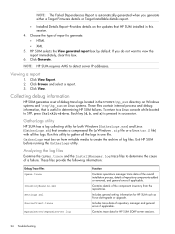
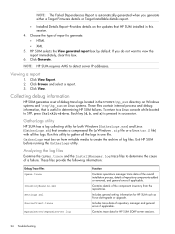
...\Hpsumiserver.log
Function
Contains operations manager trace data of the overall installation process, details of repository components added or removed, and general errors if applicable.
Contains details of the component inventory from the repositories.
Includes general setting information for HP SUM such as Force downgrade or upgrade.
Includes trace data of repository manager and general...
HP Intelligent Provisioning 1.50 Release Notes - Page 3
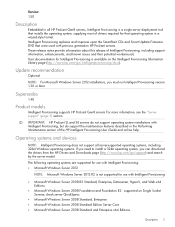
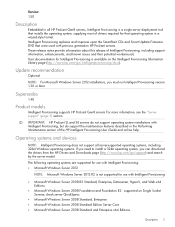
...Library page (http://www.hp.com/go/intelligentprovisioning/docs).
Update recommendation
Optional
NOTE: For Microsoft Windows Server 2012 installations, you must run Intelligent Provisioning version 1.30 or later.
Supersedes
1.40
Product models
Intelligent Provisioning supports HP ProLiant Gen8 servers For more information, see the "Server support" (page 5) section.
IMPORTANT: HP ProLiant SL and SE...
HP Intelligent Provisioning 1.50 Release Notes - Page 6
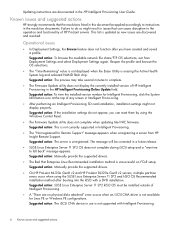
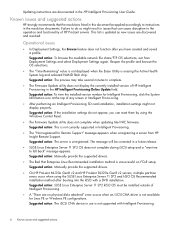
... card installation, installation settings might not display properly. Suggested action: If the installation settings do not appear, you can reset them by using the Windows Control Panel.
• The Firmware Update utility does not complete when updating Intel NIC firmware. Suggested action: This is not currently supported in Intelligent Provisioning.
• The "Not registered for Remote Support...
HP Intelligent Provisioning 1.50 Release Notes - Page 7
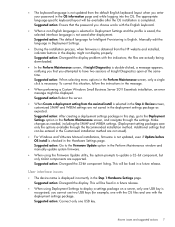
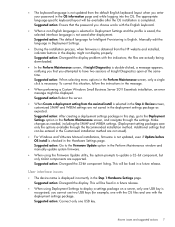
...Maintenance window and manually update system firmware.
• When using the Firmware Update utility, the system prompts to update a 32-bit component, but only 64-bit components are supported. Suggested action: Disregard the 32-bit component listing. This will be fixed in a future release.
User interface issues
• The device name is displayed incorrectly in the Step 1 Hardware Settings page...
Microsoft Windows on HP ProLiant WS460c Gen8 Workstation Blade with WS460c Graphics Expansion Blade Administrator Guide - Page 14
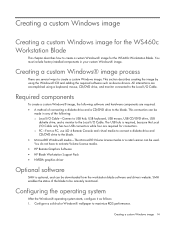
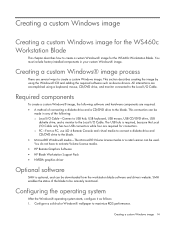
.../DVD drive to the blade.
• Microsoft® Windows® media-The Microsoft® Volume License media or a retail version can be used.
You do not have to activate Volume License media.
• HP Remote Graphics Software • HP Blade Workstation Support Pack • NVIDIA graphics driver
Optional software
SMH is optional, and can be downloaded from the workstation blade software and...
Microsoft Windows on HP ProLiant WS460c Gen8 Workstation Blade with WS460c Graphics Expansion Blade Administrator Guide - Page 18
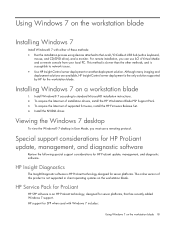
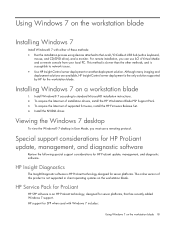
... of installation drivers, install the HP Workstation Blade PSP Support Pack. 3. To acquire the latest set of supported firmware, install the HP Firmware Release Set. 4. Install the NVIDIA driver.
Viewing the Windows 7 desktop
To view the Windows® 7 desktop in User Mode, you must use a remoting protocol.
Special support considerations for HP ProLiant update, management, and diagnostic software...
HP Graphics Server Blade Microsoft RemoteFX vGPU Quick Start - Page 3
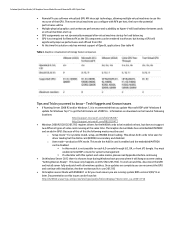
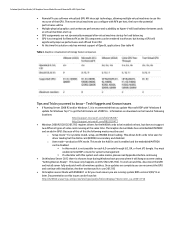
... is recommended that you update Microsoft RDP with "Windows 8 update for Windows 7sp1" to get the full feature set of RDP 8+. Information on download can be found at following
locations:
http://support.microsoft.com/kb/2592687 http://support.microsoft.com/KB/2830477
Windows 2008 R2/2012/2012 R2 requires drivers for the NVIDIA cards to be installed on host, but does...
HP Smart Update Manager 5.3.5 User Guide - Page 21


... matrix. Be sure to use OA and VC versions supported by both HP ProLiant
and HP Integrity servers. For more information, see the HP BladeSystem Release Sets for Mixed ProLiant and Integrity website at http://h18004.www1.hp.com/products/servers/firmware/ mixed-release-sets.html. 2. Download the latest SPP version and HP Integrity Smart Update Firmware bundles. NOTE: You can also use the Check...
HP Smart Update Manager 5.3.5 User Guide - Page 31
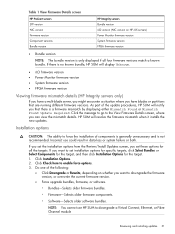
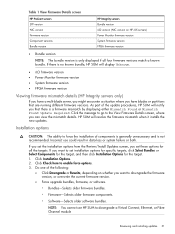
... the firmware version, or overwrite the current firmware version.
• Force upgrade bundles, firmware, or software.
◦ Bundles-Selects older firmware bundles.
◦ Firmware-Selects older firmware components.
◦ Software-Selects older software bundles.
NOTE: You cannot use HP SUM to downgrade a Virtual Connect, Ethernet, or Fibre Channel module
Reviewing and installing updates 31
HP Smart Update Manager 5.3.5 User Guide - Page 44
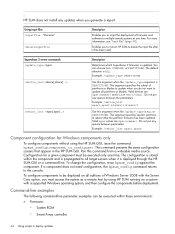
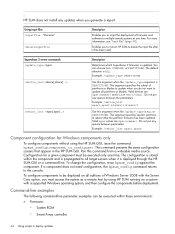
... option, you must access the system as a remote host by using HP SUM running on a system with a supported Windows operating system, and then configure the components before deployment.
Command-line examples
The following command-line parameter examples can be executed within these environments:
• Firmware:
◦ System ROM
◦ Smart Array controller
44 Using scripts to deploy updates
HP Smart Update Manager 6.0.0 User Guide - Page 14


... BitLocker support to allow firmware updates: 1. Click Start, and then search for gpedit.msc in the Search Text box. 2. When the Local Group Policy Editor starts, click Local Computer Policy. 3. Click Computer Configuration→Administrative Templates→Windows Components→BitLocker
Drive Encryption. 4. When the BitLocker settings are displayed, double-click Control Panel Setup: Enable...
HP Smart Update Manager 6.0.0 User Guide - Page 40
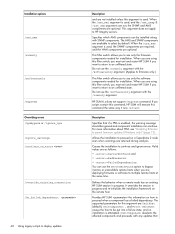
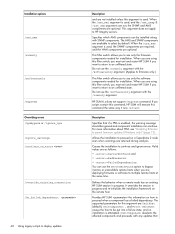
... 6.x does not support /express command. If you scripts contain this command, HP SUM will execute this command the same way it runs /silent.
Description
Specifies that if a TPM is enabled, the warning message should be ignored and component installation can continue. For more information about TPM, see "Disabling BitLocker to permit firmware updates (Windows only)" (page...
HP Smart Update Manager 6.0.0 User Guide - Page 45


...can be executed within these environments: • Firmware:
◦ System ROM
◦ Smart Array controller
◦ Hard drives
◦ iLO
• Software-later version of:
◦ HP Insight Diagnostics Online Edition for Windows Server 2003 (cp008097.exe)
◦ HP System Management Homepage (HP SMH) for Windows (cp008257.exe)
• HP SUM
◦ Defined groups: Management Servers-three...
HP Smart Update Manager 5.3.5 Release Notes (Ed. 3) - Page 19
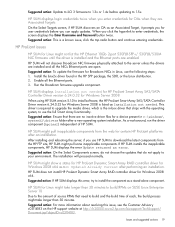
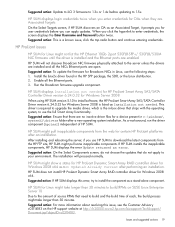
... all the Ethernet ports. 3. Run the Broadcom firmware upgrade component.
HP SUM displays Installation not needed for HP ProLiant Smart Array SAS/SATA Controller Driver version 6.24.0.32 for Windows Server 2008 When using HP SUM version 5.1.0 to install software, the HP ProLiant Smart Array SAS/SATA Controller Driver version 6.24.0.32 for Windows Server 2008 is listed as Installation not needed...
HP ProLiant WS460c Gen8 Workstation Blade with WS460c Graphics Expansion Blade User Guide - Page 65
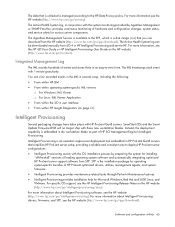
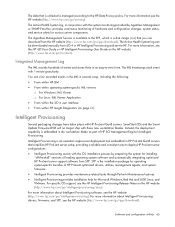
... by preparing the system for installing
"off-the-shelf" versions of leading operating system software and automatically integrating optimized HP ProLiant server support software from SPP. SPP is the installation package for operating system-specific bundles of HP ProLiant optimized drivers, utilities, management agents, and system firmware.
• Intelligent Provisioning provides maintenance...
HP ProLiant WS460c Gen8 Workstation Blade with WS460c Graphics Expansion Blade User Guide - Page 73


...) and click on Drivers, Software & Firmware. Then, enter your product name in the Find an HP product field and click Go.
Software and firmware
Software and firmware should be updated before using the server for the first time, unless any installed software or components require an older version. For system software and firmware updates, download the SPP ("HP Service Pack for ProLiant" on page 67...
