HP ProSignia 320 Desktop PC 6466C driver and firmware
Drivers and firmware downloads for this Hewlett-Packard item


Related HP ProSignia 320 Desktop PC 6466C Manual Pages
Download the free PDF manual for HP ProSignia 320 Desktop PC 6466C and other HP manuals at ManualOwl.com
Compaq Deskpro Family of Personal Computers, Compaq Deskpro Workstations, Compaq Professional Workstations, Compaq Armada Notebo - Page 2


... companies.
The software described in this guide is furnished under a license agreement or nondisclosure agreement. The software may be used or copied only in accordance with the terms of the agreement.
Quick Troubleshooting Guide
Compaq Deskpro Family of Personal Computers Compaq Deskpro Workstations Compaq Professional Workstations Compaq Armada Notebooks Compaq Prosignia Notebooks
Second...
Compaq Deskpro Family of Personal Computers, Compaq Deskpro Workstations, Compaq Professional Workstations, Compaq Armada Notebo - Page 4
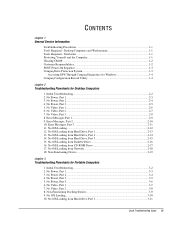
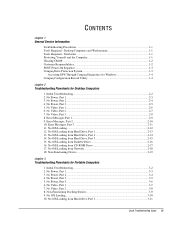
... Loading from Hard Drive, Part 1 2-13 13. No O/S Loading from Hard Drive, Part 2 2-14 14. No O/S Loading from Hard Drive, Part 3 2-15 15. No O/S Loading from Diskette Drive 2-16 16. No O/S Loading from CD-ROM Drive 2-17 17. No O/S Loading from Network 2-18 18. Non-Functioning Device 2-19
chapter 3 Troubleshooting Flowcharts for Portable Computers
1. Initial Troubleshooting...3-2 2. No Power...
Compaq Deskpro Family of Personal Computers, Compaq Deskpro Workstations, Compaq Professional Workstations, Compaq Armada Notebo - Page 6
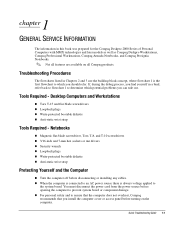
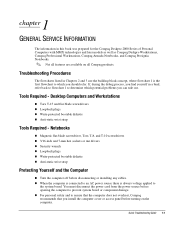
... or nut drivers TSecurity wrench TLoopback plugs TWrite-protected bootable diskette TAnti-static wrist strap
Protecting Yourself and the Computer
TTurn the computer off before disconnecting or installing any cables. TWhen the computer is connected to an AC power source there is always voltage applied to
the system board. You must disconnect the power cord from the power source before...
Compaq Deskpro Family of Personal Computers, Compaq Deskpro Workstations, Compaq Professional Workstations, Compaq Armada Notebo - Page 7
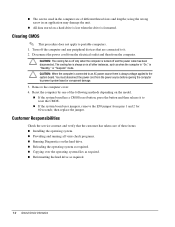
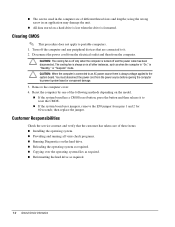
... the drive is formatted.
Clearing CMOS
✎ This procedure does not apply to portable computers.
1. Turn off the computer and any peripheral devices that are connected to it. 2. Disconnect the power cord from the electrical outlet and then from the computer.
CAUTION: The cooling fan is off only when the computer is turned off and the power cable has...
Compaq Deskpro Family of Personal Computers, Compaq Deskpro Workstations, Compaq Professional Workstations, Compaq Armada Notebo - Page 8
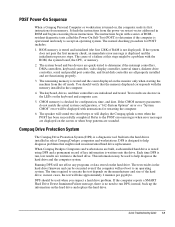
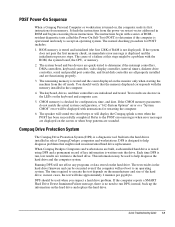
... be a problem with the ROM, the system board, the CPU, or memory.
2. The system board and bus devices are quick-tested to determine if the interrupt controllers, DMA controllers, keyboard controller, video display controller, interval timers, diskette drive controller, serial and parallel port controller, and fixed disk controller are all properly installed and are functioning properly.
3. The...
Compaq Deskpro Family of Personal Computers, Compaq Deskpro Workstations, Compaq Professional Workstations, Compaq Armada Notebo - Page 9
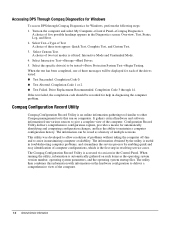
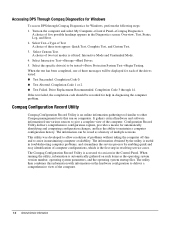
...Windows
To access DPS through Compaq Diagnostics for Windows, perform the following steps: 1. Turn on the computer and select My Computer→Control Panel→Compaq Diagnostics.
A choice of five possible headings appears in the Diagnostics screen: Overview, Test, Status, Log, and Error...→Storage→Hard Drives. 5. Select the specific drive(s) to be tested→Drive Protection System...
Compaq Deskpro Family of Personal Computers, Compaq Deskpro Workstations, Compaq Professional Workstations, Compaq Armada Notebo - Page 11
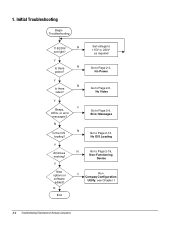
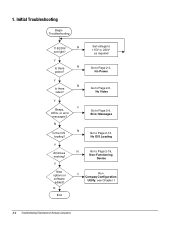
...O/S loading?
Y
All drives working?
Y
New options or software
added? N
End
N
Set voltage to
115V or 230V
as required
N
Go to Page 2-3,
No Power
N Go to Page 2-6, No Video
Y Go to Page 2-9,
Error Messages
N Go to Page 2-12, No O/S Loading
N
Go to Page 2-19,
Non-Functioning
Device
Y
Run
Compaq Configuration
Utility, see Chapter 1
2-2 Troubleshooting Flowcharts for Desktop Computers
Compaq Deskpro Family of Personal Computers, Compaq Deskpro Workstations, Compaq Professional Workstations, Compaq Armada Notebo - Page 49


... device drivers installed? „Have all printer drivers been installed for each application? „Remove all diskettes from the diskette drives before you turn on the system. „Are all switches set correctly? „Is the NIC Remote Wakeup cable (featured on some models) connected between the NIC
and the riser/system board? „Are all memory sockets filled on computers using...
Compaq Deskpro Family of Personal Computers, Compaq Deskpro Workstations, Compaq Professional Workstations, Compaq Armada Notebo - Page 50
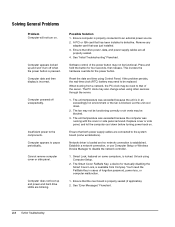
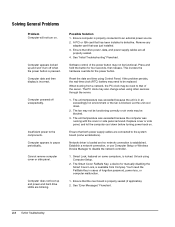
... both power supply cables are connected to the system board (some workstations).
Network driver is loaded and no network connection is established. Establish a network connection, or use Computer Setup or Windows Device Manager to disable the network controller.
1. Smart Lock, featured on some computers, is locked. Unlock using Computer Setup.
2. The Smart Cover FailSafe Key, a device for manually...
Compaq Deskpro Family of Personal Computers, Compaq Deskpro Workstations, Compaq Professional Workstations, Compaq Armada Notebo - Page 52


... a diskette.
Non-system disk message. Drive not found.
Possible Solution 1. Diskette is damaged. In Windows 95, 98, or 2000, run ScanDisk. In
Windows NT, run Error-checking. 2. Diskette is incorrectly inserted. Remove the diskette and reinsert. 3. Software program may be damaged. Check the program diskettes. 4. Drive button is not pushed in. Push in drive button. 5. Drive cable is not properly...
Compaq Deskpro Family of Personal Computers, Compaq Deskpro Workstations, Compaq Professional Workstations, Compaq Armada Notebo - Page 53
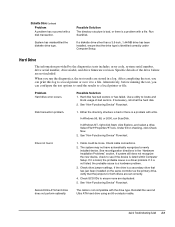
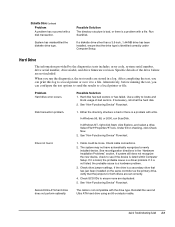
... the device is listed within Computer Setup. If it is listed, the probable cause is a driver problem. If it is not listed, the probable cause is a hardware problem.
3. Check drive jumper settings. If the drive is a secondary drive that has just been installed on the same controller as the primary drive, verify that the jumpers for both drives are set correctly.
4. Check SCSI IDs...
Compaq Deskpro Family of Personal Computers, Compaq Deskpro Workstations, Compaq Professional Workstations, Compaq Armada Notebo - Page 54


... with energy saver features enabled. Disable the monitor energy saver features.
A screen blanking utility may be installed or energy saver features may be enabled. Press any key or type password.
If the video controller was upgraded, the correct display drivers may not be loaded. Install the correct display drivers on the diskette included in the upgrade kit.
continued
A-6 Further Troubleshooting
Compaq Deskpro Family of Personal Computers, Compaq Deskpro Workstations, Compaq Professional Workstations, Compaq Armada Notebo - Page 55


...IDE drive needs to be disabled. Under the Computer Setup Advanced menu, disable the primary IDE controller.
System will not boot from a SCSI drive.
1. The SCSI drive is not configured correctly. 2. Ensure that drive cabling and jumpers are set correctly. To boot a
SCSI drive, the drive ID number must be set to 0. 3. See "No O/S Loading from Hard Drive" Flowchart.
Quick Troubleshooting Guide A-7
Compaq Deskpro Family of Personal Computers, Compaq Deskpro Workstations, Compaq Professional Workstations, Compaq Armada Notebo - Page 56
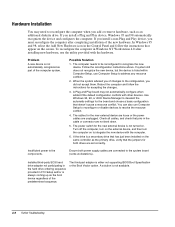
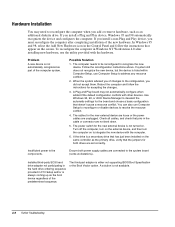
... the new device with the computer.
6. If the drive is a secondary drive that has just been installed on the same controller as the primary drive, verify that the jumpers for both drives are set correctly.
Insufficient power to the components.
Ensure both power supply cables are connected to the system board (some workstations).
Installed third-party SCSI hard drive adapter not participating...
Compaq Deskpro Family of Personal Computers, Compaq Deskpro Workstations, Compaq Professional Workstations, Compaq Armada Notebo - Page 59
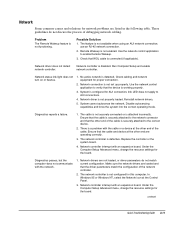
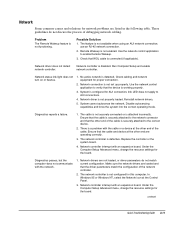
... the cable and device at the other end are operating correctly.
3. The network controller is defective. Replace the controller or the system board.
4. Network controller interrupt with an expansion board. Under the Computer Setup Advanced menu, change the resource settings for the board.
Diagnostics passes, but the computer does not communicate with the network.
1. Network drivers are not loaded...
Compaq Deskpro Family of Personal Computers, Compaq Deskpro Workstations, Compaq Professional Workstations, Compaq Armada Notebo - Page 60


... correct device.
3. The network controller is defective. Replace the network controller or system board.
Cannot connect to the network server when attempting Remote System Installation.
The network controller is not configured properly. Run Computer Setup and modify the Embedded NIC Settings.
System Setup utility reports unprogrammed EPROM.
1. Boot the workstation without the network drivers...
Compaq Deskpro Family of Personal Computers, Compaq Deskpro Workstations, Compaq Professional Workstations, Compaq Armada Notebo - Page 61


... audio card or the peripheral card in your system if the peripheral card is using the audio interface setting. You can change settings for integrated audio using Computer Setup.
2. If you are unsure of the settings of the peripheral cards, you can isolate the source of the problem by temporarily removing all cards and other essential cards such as the disk controller. After that, add the cards...
Compaq Deskpro Family of Personal Computers, Compaq Deskpro Workstations, Compaq Professional Workstations, Compaq Armada Notebo - Page 63


... other.
Single Bit ECC error.
Recommended Action
Set the date and time under Control Panel. If the problem persists, replace the RTC battery.
Check for proper placement of the CMOS jumper.
1. Run Computer Setup (F10 Setup) or Windows utilities.
2. Make sure memory module(s) (if any) are installed properly.
3. Verify proper memory module type.
4. If third-party memory has been added, test...
Compaq Deskpro Family of Personal Computers, Compaq Deskpro Workstations, Compaq Professional Workstations, Compaq Armada Notebo - Page 66
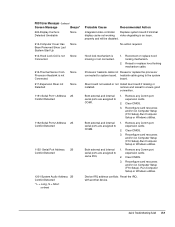
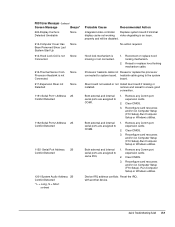
... going to the system
board.
Riser board not seated or not Install riser board if missing or
installed.
remove and reseat to ensure good
connection.
Both external and internal serial ports are assigned to COM1.
1. Remove any Comm port expansion cards.
2. Clear CMOS.
3. Reconfigure card resources and/or run Computer Setup (F10 Setup).Run Computer Setup or Windows utilities.
Both external and...
Compaq Deskpro Family of Personal Computers, Compaq Deskpro Workstations, Compaq Professional Workstations, Compaq Armada Notebo - Page 70
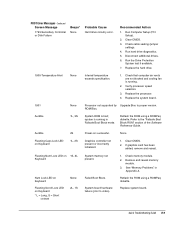
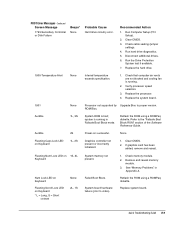
...board.
1801
None
Processor not supported by Upgrade Bios to proper version. ROM Bios.
Audible
1L, 3S
System ROM is bad; system is running in Failsafe Boot Block mode.
Reflash the ROM using a ROMPaq diskette. Refer to the "Failsafe Boot Block ROM" section of the Software Reference Guide.
Audible
2S
Power-on successful.
None
Flashing Caps Lock LED on Keyboard
1L, 2S
Graphics controller...
