HP Rp5700 - Point of Sale System driver and firmware
Drivers and firmware downloads for this Hewlett-Packard item

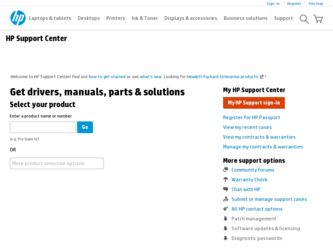
Related HP Rp5700 Manual Pages
Download the free PDF manual for HP Rp5700 and other HP manuals at ManualOwl.com
Administrator Guide: HP Backup and Recovery Manager - Page 12
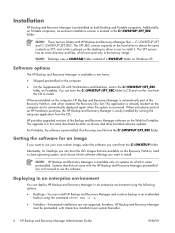
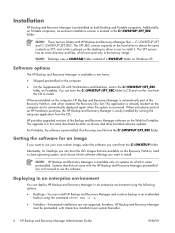
... again when the system is recovered. When included as part of an HP hardware purchase, the HP Backup and Recovery Manager is easily installed by running the setup.exe application from the CD.
HP provides upgraded versions of the Backup and Recovery Manager software on the Web for Portables. The upgrade is in the same download location as drivers and other bundled software updates.
For Portables...
Administrator Guide: HP Backup and Recovery Manager - Page 18


... select 2006 Desktop models). Software RAID, such as the ability to create dynamic disks and volumes with Microsoft Windows XP, is not supported.
Backup option storage location
Please see the following information about location of backups: ● For end-user installations, the Initial Recovery Point is always created in the Recovery Partition. ● You can create Entire Drive Backups locally...
Administrator Guide: HP Backup and Recovery Manager - Page 38
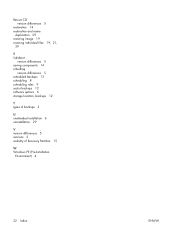
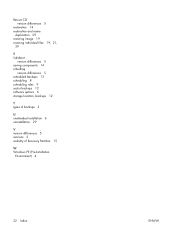
..., 21,
29
S Safeboot
version differences 5 saving components 14 schedling
version differences 5 scheduled backups 13 scheduling 8 scheduling rules 9 sector backups 12 software options 6 storage location, backups 12
T types of backups 3
U unattended installation 6 uninstallation 29
V version differences 5 versions 2 visibility of Recovery Partition 15
W Windows PE (Pre-Installation
Environment) 4
32...
Desktop Management Guide - Page 9
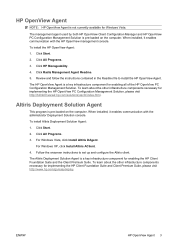
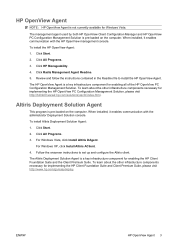
... Agent
This program is pre-loaded on the computer. When installed, it enables communication with the administrator Deployment Solution console.
To install Altiris Deployment Solution Agent:
1. Click Start.
2. Click All Programs.
3. For Windows Vista, click Install Altiris DAgent.
For Windows XP, click Install Altiris AClient.
4. Follow the onscreen instructions to set up and configure the Altiris...
Desktop Management Guide - Page 12
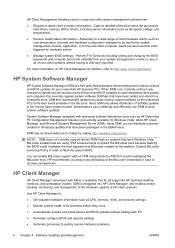
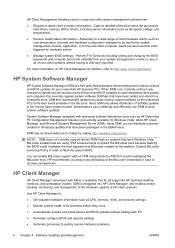
...the hardware aspects of HP client systems.
Use HP Client Manager to:
● Get valuable hardware information such as CPU, memory, video, and security settings
● Monitor system health to fix problems before they occur
● Automatically acquire and install drivers and BIOS updates without visiting each PC
● Remotely configure BIOS and security settings
● Automate processes to...
Desktop Management Guide - Page 20
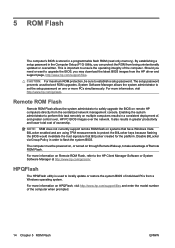
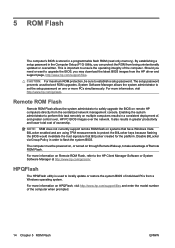
... flash ROM (read only memory). By establishing a setup password in the Computer Setup (F10) Utility, you can protect the ROM from being unintentionally updated or overwritten. This is important to ensure the operating integrity of the computer. Should you need or want to upgrade the BIOS, you may download the latest BIOS images from the HP driver and support page, http://www.hp.com/support...
Desktop Management Guide - Page 28
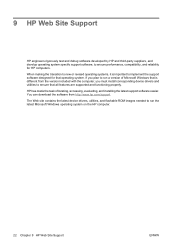
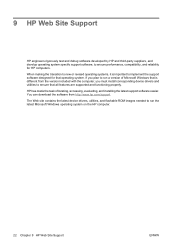
... run a version of Microsoft Windows that is different from the version included with the computer, you must install corresponding device drivers and utilities to ensure that all features are supported and functioning properly. HP has made the task of locating, accessing, evaluating, and installing the latest support software easier. You can download the software from http://www.hp.com/support. The...
Hardware Reference Guide - HP rp5700 - Page 67
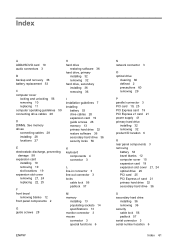
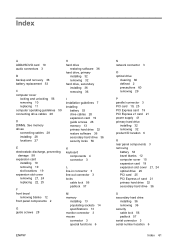
.../SDVO card 19 audio connectors 3
B backup and recovery 36 battery replacement 53
C computer cover
locking and unlocking 56 removing 10 replacing 11 computer operating guidelines 59 connecting drive cables 28
D DIMMs. See memory drives
connecting cables 28 installing 28 locations 27
H hard drive
restoring software 36 hard drive, primary
installing 32 removing 32 hard drive, secondary installing 36...
Quick Setup & Getting Started (Combo) - Page 7


Table of contents
Quick Setup & Getting Started Installing and Customizing the Software 1 Installing the Operating System 1 Downloading Microsoft Windows Updates 2 Installing or Upgrading Device Drivers 2 Customizing the Monitor Display 3 Protecting the Software 3 HP Backup and Recovery Manager 3 Turning Off the Computer 4 Finding More Information 5 Using the Documentation and Diagnostics...
Quick Setup & Getting Started (Combo) - Page 10
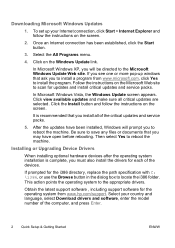
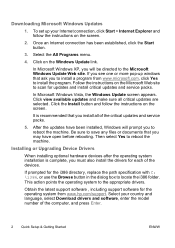
... all of the critical updates and service packs.
5. After the updates have been installed, Windows will prompt you to reboot the machine. Be sure to save any files or documents that you may have open before rebooting. Then select Yes to reboot the machine.
Installing or Upgrading Device Drivers
When installing optional hardware devices after the operating system installation is complete, you must...
Quick Setup & Getting Started (Combo) - Page 11
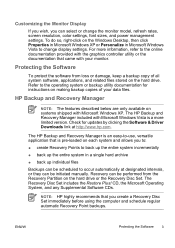
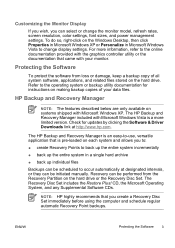
... on systems shipped with Microsoft Windows XP. The HP Backup and Recovery Manager included with Microsoft Windows Vista is a more limited version. Check for updates by clicking the Software & Driver Downloads link at http://www.hp.com.
The HP Backup and Recovery Manager is an easy-to-use, versatile application that is pre-loaded on each system and allows you to:
● create Recovery Points to...
HP rp5700 Business System Service Reference Guide, 1st Edition - Page 5


... System Installing or Upgrading Device Drivers 1 Downloading Microsoft Windows Updates 2 Transferring Files and Settings ...2 Creating a Disc Recovery Set ...2
2 Computer Setup (F10) Utility Computer Setup (F10) Utilities ...5 Using Computer Setup (F10) Utilities 6 Computer Setup-File ...7 Computer Setup-Storage 8 Computer Setup-Security 11 Computer Setup-Power 13 Computer Setup-Advanced...
HP rp5700 Business System Service Reference Guide, 1st Edition - Page 11
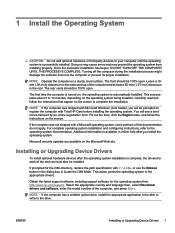
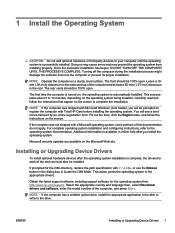
..., including support software for the operating system from http://www.hp.com/support. Select the appropriate country and language then, select Download drivers and software, enter the model number of the computer, and press Enter.
NOTE: If the computer has a writable optical drive, install the appropriate application to be able to write to the drive.
ENWW
Installing or Upgrading Device Drivers 1
HP rp5700 Business System Service Reference Guide, 1st Edition - Page 12
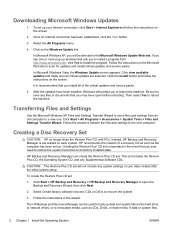
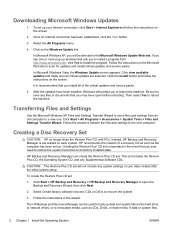
... click Next.
2. Select Create factory software recovery CDs or DVDs to recover the system.
3. Follow the instructions in the wizard.
The HP Backup and Recovery Manager can be used to back up data and system files to the hard drive, to network drives, or to removable media, such as CDs, DVDs, or flash media. If data or system files
2 Chapter 1 Install the Operating System
ENWW
HP rp5700 Business System Service Reference Guide, 1st Edition - Page 31
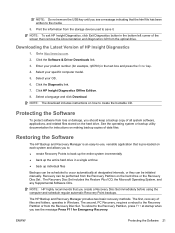
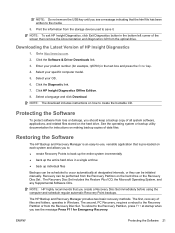
... the storage device used to save it.
NOTE: To exit HP Insight Diagnostics, click Exit Diagnostics button in the bottom left corner of the screen then remove the Documentation and Diagnostics CD from the optical drive.
Downloading the Latest Version of HP Insight Diagnostics
1. Go to http://www.hp.com.
2. Click the Software & Driver Downloads link.
3. Enter your product number (for example, rp5700...
HP rp5700 Business System Service Reference Guide, 1st Edition - Page 37
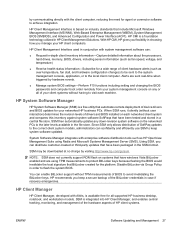
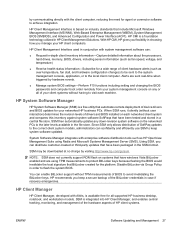
... BIOS settings-Perform F10 functions including setting and changing the BIOS passwords and computer boot order remotely from your system management console on any or all of your client systems without having to visit each machine.
HP System Software Manager
HP System Software Manager (SSM) is a free utility that automates remote deployment of device drivers and BIOS updates for your networked HP...
HP rp5700 Business System Service Reference Guide, 1st Edition - Page 173
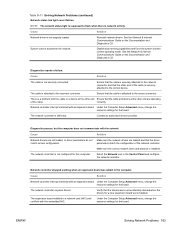
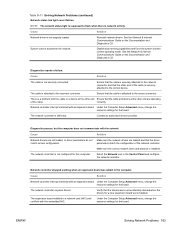
... the cable.
correctly.
Network controller interrupt is shared with an expansion board. Under the Computer Setup Advanced menu, change the resource settings for the board.
The network controller is defective.
Contact an authorized service provider.
Diagnostics passes, but the computer does not communicate with the network.
Cause
Solution
Network drivers are not loaded, or driver parameters...
Illustrated Parts & Service Map: HP rp5700 Busines System - Page 4
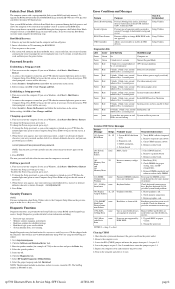
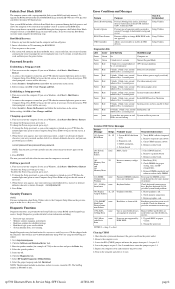
...system board problem.
501-Display 1L, 2S Graphics controller. Adapter Failure
1. Reseat graphics card. 2. Check monitor connection. 3. Replace graphics card.
1720-SMART none Hard Drive Detects Imminent Failure
Hard drive is about to fail.
Run drive protection system test if available. Check for firmware patch for erroneous error message.
1796-SATA none Cabling Error
One or more SATA devices...
Troubleshooting Guide - Page 11


... storage device used to save it.
NOTE: To exit HP Insight Diagnostics, click the Exit Diagnostics button in the bottom left corner of the screen then remove the Documentation and Diagnostics CD from the optical drive.
Downloading the Latest Version of HP Insight Diagnostics
1. Go to http://www.hp.com. 2. Click the Software & Driver Downloads link. 3. Enter your product number (for example, rp5700...
Troubleshooting Guide - Page 38


... the cable.
correctly.
Network controller interrupt is shared with an expansion board. Under the Computer Setup Advanced menu, change the resource settings for the board.
The network controller is defective.
Contact an authorized service provider.
Diagnostics passes, but the computer does not communicate with the network.
Cause
Solution
Network drivers are not loaded, or driver parameters...
