HP Rp7410 - Server - 0 MB RAM driver and firmware
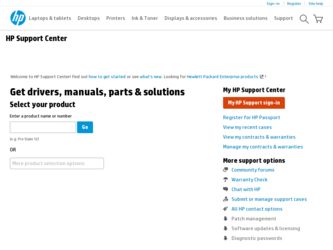
Related HP Rp7410 Manual Pages
Download the free PDF manual for HP Rp7410 and other HP manuals at ManualOwl.com
CIFS/9000 Client Release Note, June 2002 - Page 7
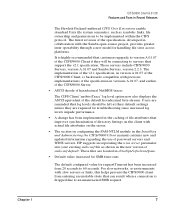
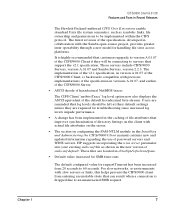
... configuring the PAM-NTLM module in the Installing and Administering the CIFS/9000 Client manual contains new and updated information regarding the use of password servers and WINS servers. HP suggests incorporating the wins server parameter into your existing smb.conf file as shown in the new version of smb.conf.default. These files are...
CIFS/9000 Client Release Note, March 2002 - Page 5
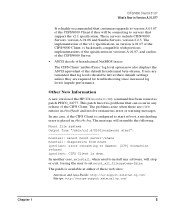
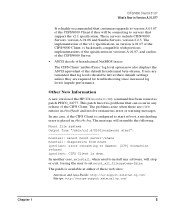
... ipcclient: error connecting to daemon: [239] Connection refused ipcclient: CIFS Client is down.
In another case, swinstall, when used to install any software, will stop or exit, forcing the user to set mount_all_filesystems=false.
The patch is available at either of these web sites:
Americas and Asia-Pacific: http://us-support.external.hp.com/ Europe...
HP DTC Cabling and Racking Guide - Page 113
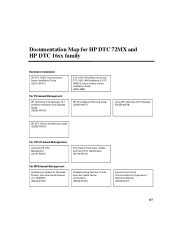
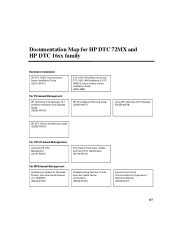
... Map for HP DTC 72MX and HP DTC 16xx family
Hardware Installation
HP DTC 72MX Communication Server Installation Guide (J2070-90001)
For PC-based Management
HP OpenView DTC Manager 14.1 Software Installation and Upgrade Guide (D2355-95016)
DTC 16TN TelnetTerminal Server, DTC 16iX LAN Multiplexer & DTC 16MX Communications Server Installation Guide (5959-4986)
HP DTC Network Planning Guide (D2355...
BCS Global Limited Warranty and Technical Support, Third Edition - Page 6
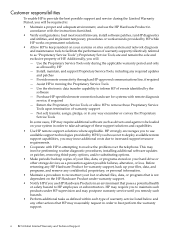
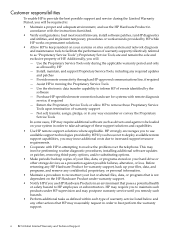
Customer responsibilities
To enable HP to provide the best possible support and service during the Limited Warranty Period, you will be required to: • Maintain a proper and adequate environment, and use the HP Hardware Product in
accordance with the instructions furnished. • Verify configurations, load most recent firmware, install software patches, run HP diagnostics
and utilities, ...
BCS Global Limited Warranty and Technical Support, Third Edition - Page 8
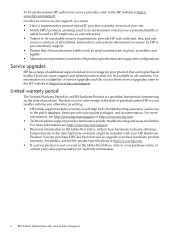
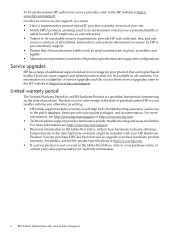
..., troubleshooting assistance, and access
to the patch database, firmware/software update packages, and documentation. For more information, see http://www.hp.com/support or http://www.itrc.hp.com. • Technical phone support provides hardware warranty troubleshooting and issue resolution. For more information see http://www.hp.com/support. • Warranty information in the tables that follow...
BCS Global Limited Warranty and Technical Support, Third Edition - Page 11
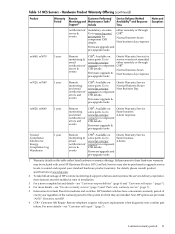
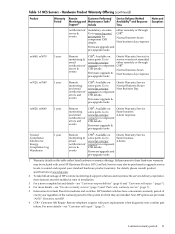
.../go/ csrparts for component CSR details.
Firmware upgrade & pre-upgrade tasks
Onsite Warranty Service Same business 4-hour response
Remote monitoring & email notification of errors & events
CSR6: Available on some parts. Go to www.hp.com/go/ csrparts for component CSR details.
Firmware upgrade and pre-upgrade tasks
Onsite Warranty Service Same business 4-hours
1 Warranty details in this table...
HP-UX 11i v3 Dynamic nPartitions - Features and Configuration Recommendations - Page 9


... will be available with HP-UX 11i v3 Update 1. HP-UX 11i v3 will run successfully on servers that predate the release of the update. However, the new Dynamic nPartitions operations will not be functional unless the firmware on the server is upgraded to the firmware that supports the new features. The minimum firmware version for each platform that supports Dynamic nPartitions is...
HP-UX 11i v3 Dynamic nPartitions - Features and Configuration Recommendations - Page 19


... is still completing its power on initialization after being online deactivated from its previous partition. The Use On Next Boot flag was set to false when the ...Install the DynamicNPars product from HP-UX 11i v3 Update 1. Use the vPars processor and memory migration facilities instead of parolrad. Upgrade the system firmware on all cells to at least the minimum version specified in the firmware...
nPartition Administrator's Guide, Second Edition - Page 20
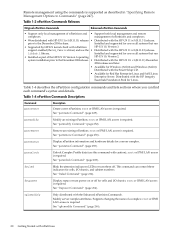
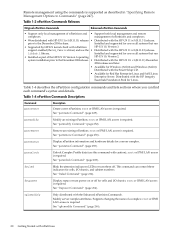
... command can control these indicators for cells, I/O chassis, and cabinet numbers.
See "fruled Command" (page 262).
frupower
Display status or turn power on or off for cells and I/O chassis; root or IPMI LAN access is required.
See "frupower Command" (page 264).
cplxmodify
Only distributed with the Enhanced nPartition Commands.
Modify server complex attributes. Supports changing the...
nPartition Administrator's Guide, Second Edition - Page 21


... Go to the http://www.hp.com/ Web site and choose Software & Driver Downloads. 2. At the Software & Driver Downloads page, in the for product box, enter the name of a
cell-based HP Integrity server, such as: • Integrity Superdome • Integrity rx8620 • Integrity rx7620
3. At the Downloads for HP Business Support Center Web page, choose Microsoft Windows Server 2003 64-Bit from the...
nPartition Administrator's Guide, Second Edition - Page 22
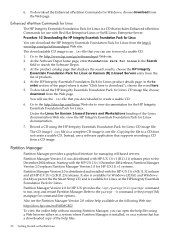
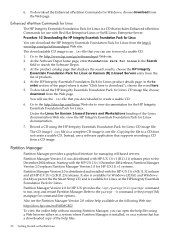
... file) is a complete CD image in one file. Copying the file to a CD does not create a usable CD. Instead, use a software application that supports recording a CD from a CD image.
Partition Manager
Partition Manager provides a graphical interface for managing cell-based servers.
Partition Manager Version 1.0 was distributed with HP-UX 11i v1 (B.11.11) releases prior to the...
nPartition Administrator's Guide, Second Edition - Page 23
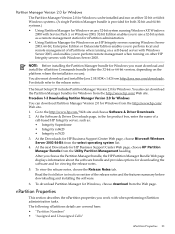
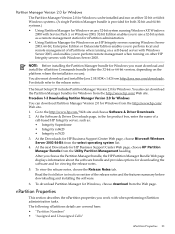
... Version 2.0 for Windows from the http://www.hp.com/ Web site. 1. Go to the http://www.hp.com/ Web site and choose Software & Driver Downloads. 2. At the Software & Driver Downloads page, in the for product box, enter the name of a
cell-based HP Integrity server, such as: • Integrity Superdome • Integrity rx8620 • Integrity rx7620 3. At the Downloads for HP Business Support...
nPartition Administrator's Guide, Second Edition - Page 71
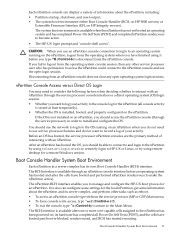
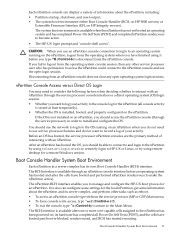
..., the service processor nPartition consoles are the primary method of interacting with an nPartition. After an nPartition has booted the OS, you should be able to connect to and login to the nPartition by using telnet or rlogin or ssh to remotely login to HP-UX or Linux, or by using remote desktop for a remote Windows session.
Boot...
nPartition Administrator's Guide, Second Edition - Page 87
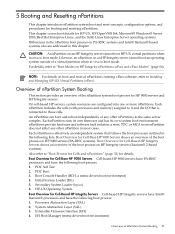
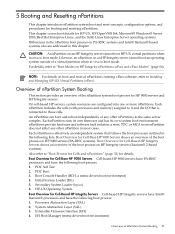
... vPars software, refer to Installing and Managing HP-UX Virtual Partitions (vPars).
Overview of nPartition System Booting
This section provides an overview of the nPartition system boot process for HP 9000 servers and HP Integrity servers. On cell-based HP servers, system resources are configured into one or more nPartitions. Each nPartition includes the cells (with processors and memory) assigned...
nPartition Administrator's Guide, Second Edition - Page 92
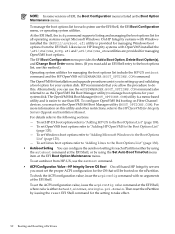
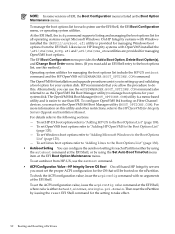
... restrictions, refer to the HP OpenVMS for Integrity Servers Upgrade and Installation Manual. For details refer to the following sections. - To set HP-UX boot options refer to "Adding HP-UX to the Boot Options List" (page 109). - To set OpenVMS boot options refer to "Adding HP OpenVMS to the Boot Options List"
(page 120). - To set Windows boot options refer to...
nPartition Administrator's Guide, Second Edition - Page 95
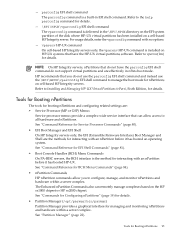
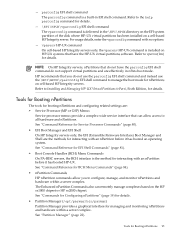
...the boot mode for nPartitions on cell-based HP Integrity servers. Refer to Installing and Managing HP-UX Virtual Partitions (vPars), Sixth Edition, for details.
Tools for Booting nPartitions
The tools for booting nPartitions and configuring related settings are: • Service Processor (MP or GSP) Menus
Service processor menus provide a complex-wide service interface that can allow access to all...
nPartition Administrator's Guide, Second Edition - Page 101


...reconfig (HP-UX shutdown -R, or Windows shutdown /r). Check cell power (frupower -d -C) and power on any cells as needed, then reboot for reconfig. Check the cell processor and firmware revisions ...service processor (GSP or MP). On HP 9000 servers, the system boot environment is the Boot Console Handler (BCH) interface. On HP Integrity servers, the system boot environment is the Extensible Firmware...
nPartition Administrator's Guide, Second Edition - Page 120
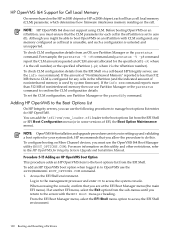
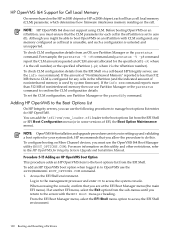
... your system disk. HP recommends that you allow the procedure to do this. To configure booting on Fibre Channel devices, you must use the OpenVMS I64 Boot Manager utility (BOOT_OPTIONS.COM). For more information on this utility and other restrictions, refer to the HP OpenVMS for Integrity Servers Upgrade and Installation Manual.
Procedure 5-15 Adding an HP OpenVMS Boot...
nPartition Administrator's Guide, Second Edition - Page 125
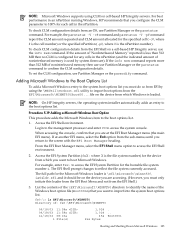
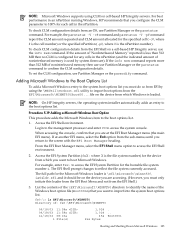
...... file on the device from which Windows is loaded.
NOTE: On HP Integrity servers, the operating system installer automatically adds an entry to the boot options list.
Procedure 5-19 Adding a Microsoft Windows Boot Option
This procedure adds the Microsoft Windows item to the boot options list.
1. Access the EFI Shell environment.
Login to the management processor and enter CO...
User Guide, Third Edition - hp rp7405/rp7410 Servers - Page 58
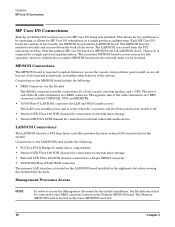
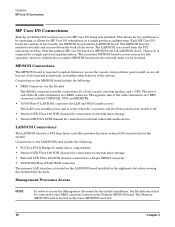
...from the PCI expansion card bay. Only the primary MP core I/O board set (MP/SCSI slot 1 & LAN/SCSI slot 8, Chassis 1) is required for a single partition implementation. The secondary MP/SCSI board is not necessary for full operation, however, without the secondary MP/SCSI board only two internal disks can be accessed.
MP/SCSI Connections
The MP/SCSI board is required to update firmware, access the...

