HP Scanjet 4670 driver and firmware
Drivers and firmware downloads for this Hewlett-Packard item

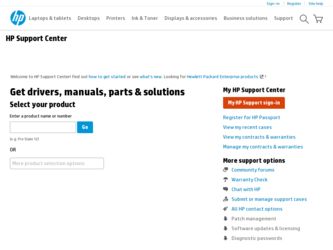
Related HP Scanjet 4670 Manual Pages
Download the free PDF manual for HP Scanjet 4670 and other HP manuals at ManualOwl.com
hp scanjet 4600 series digital flatbed scanners user manual - Page 4


...service mark of the United States Environmental Protection Agency.
Microsoft and Windows... COMPUTER SOFTWARE: Use, duplication, or disclosure by the Government is subject to restrictions as set forth... in subparagraph (c) (1) (ii) of the Rights in Technical Data Clause at DFARS 52.227-7013.
Material scanned...adapter (< 5 mg) • lead in solder For recycling information, contact www.hp...
hp scanjet 4600 series digital flatbed scanners user manual - Page 5


...13 scan negatives 15
troubleshooting 17 scanner installation or setup problems 17 scanner initialization and hardware problems 18 additional troubleshooting information 19
warranty 20 hewlett-packard limited warranty statement 20 regulatory information 21 environmental stewardship program 21
product support 23 accessibility website 23 hp scanjet website 23 support process 23 upgraded...
hp scanjet 4600 series digital flatbed scanners user manual - Page 6


how to use the scanner
1
This manual describes the operation of HP Scanjet 4600 series scanners, including installation problems, customer support, and how to use the scanner. For installation procedures, see the Setup Poster. For scanning software procedures, see the HP Photo & Imaging software Help. This chapter of the manual presents an overview of the scanner and information about how to use ...
hp scanjet 4600 series digital flatbed scanners user manual - Page 8


... are located in this manual.
scan from the hp director Scan from the HP Director when you want more control over your scan, such as when you want to preview the image before the final scan. To start the HP Photo & Imaging software, double-click the HP Director icon ( ) on the desktop. The HP Director window appears. From this window you can scan, view, or print...
hp scanjet 4600 series digital flatbed scanners user manual - Page 15
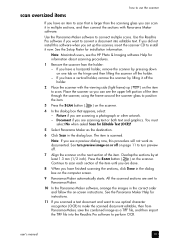
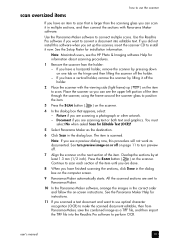
... want to convert a document into editable text. If you did not install this software when you set up the scanner, insert the scanner CD to install it now. See the Setup Poster for installation information.
Note: Macintosh users, see the HP Photo & Imaging software Help for information about scanning procedures.
1 Remove the scanner from the holder: - If you have...
hp scanjet 4600 series digital flatbed scanners user manual - Page 16


... HP Director, and then click Settings. Click Scan Preferences, and then go to the Preview tab. For more information, see the HP Photo & Imaging software Help.
scanning text for editing
The scanner uses Optical Character Recognition (OCR) to convert text on a page to text that you can edit on your computer. OCR is installed automatically when you install the scanning software during scanner setup...
hp scanjet 4600 series digital flatbed scanners user manual - Page 18


... adapter is included with the HP Scanjet 4670 scanner, and can be purchased separately for the HP Scanjet 4600 scanner. tips for scanning transparent items • To scan large transparent items, such as a presentation transparency, place
a white piece of paper in back of the transparency, and scan as usual. • When scanning a 35 mm slide or negative, the scanner software
automatically...
hp scanjet 4600 series digital flatbed scanners user manual - Page 22


... solutions for installation and setup problems.
check your computer • Ensure that your computer meets the minimum system requirements that are listed on the scanner box. • If you do not have enough hard-disk space, remove unnecessary files or install the software on a different disk drive.
use administrative privileges If you are installing the scanner on a Microsoft Windows 2000 or...
hp scanjet 4600 series digital flatbed scanners user manual - Page 24


... hp scanjet 4600 series scanner help
test scanner hardware If you think the scanner has a hardware problem, verify that the cables are firmly connected to the scanner, the computer, and the power source. If the cables are correctly connected, test the scanner using this procedure. 1 Disconnect the combination USB and power cable from the scanner. 2 Reconnect the combination USB and power cable...
hp scanjet 4600 series digital flatbed scanners user manual - Page 25


... in material and workmanship when properly installed and used. If HP receives notice of such defects during the warranty period, HP will replace software which does not execute its programming instructions due to such defects.
3 HP does not warrant that the operation of HP products will be uninterrupted or error free. If HP is unable, within a reasonable time, to...
hp scanjet 4600 series digital flatbed scanners user manual - Page 28


.../.
hp scanjet website
Visit www.scanjet.hp.com to: • learn tips for scanning more effectively and creatively • access HP Scanjet driver updates and software • register your product • subscribe to newsletters, driver and software updates, and support alerts • purchase accessories, such as the transparent materials adapter (TMA)
support process
The HP support process...
hp scanjet 4600 series digital flatbed scanners user manual - Page 35


...B buttons
Copy, 2, 8 HP Instant Share, 2, 9, 14, 16 Power Save, 2, 11 Scan, 2, 8
C cables
connecting, 17 types, 17 call support, 23 cancel printing copies, 8 clean scanner glass, 12 TMA, 12 contact support, 23 copies print, 8 Copy button description, 2 use, 8 customer support, 23
D destination directory invalid, 17 disabilities assistance, 23 documents
scan large, 10 scanning, 8 driver updates, 23...
hp scanjet 4600 series digital flatbed scanners user manual - Page 36


..., 15 scan slides, 13 slides, 13 specifications, 29
transparent materials adapter, see TMA
troubleshoot scanner hardware, 19
TWAIN, 3
U update drivers, 23 upgrade warranty, 27
V vertical holder, 1, 2 viewing side, 4
W warranty, ii, 20
upgrade options, 27 websites
disability assistance, 23 Energy Star, 21 scanjet, 23 support, 23 weight scanner, 28 TMA, 29
31
hp scanjet 4600 series digital flatbed...
HP Scanjet 4600 series see-through scanner user manual - Page 5


... 10 Print copies 11 Share a scanned photo using HP Instant Share 11 E-mail scanned pictures 12 Scan oversized items 13 Use the power save button 14 Change settings 14 Care and maintenance 14
2 Troubleshooting 16 Frequently asked questions 16 Scanner installation or setup issues 17 Additional troubleshooting information 18 Uninstall the software 19
3 Customer support 20 Accessibility...
HP Scanjet 4600 series see-through scanner user manual - Page 6
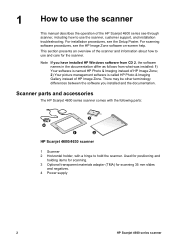
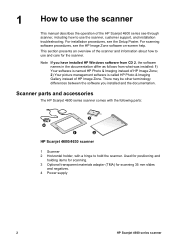
1 How to use the scanner
This manual describes the operation of the HP Scanjet 4600 series see-through scanner, including how to use the scanner, customer support, and installation troubleshooting. For installation procedures, see the Setup Poster. For scanning software procedures, see the HP Image Zone software on-screen help. This section presents an overview of the scanner and information about...
HP Scanjet 4600 series see-through scanner user manual - Page 8
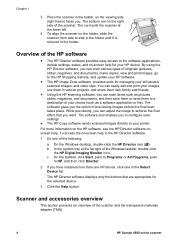
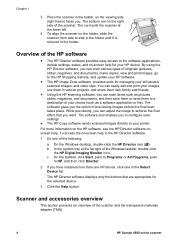
...
to HP, and then click Director.
2 If you have installed more than one HP device, click one in the Select Device list.
The HP Director software displays only the buttons that are appropriate for the selected device.
3 Click the Help button.
Scanner and accessories overview
This section presents an overview of the scanner and the transparent materials adapter (TMA).
4
HP Scanjet 4600...
HP Scanjet 4600 series see-through scanner user manual - Page 21
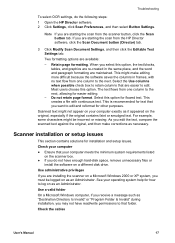
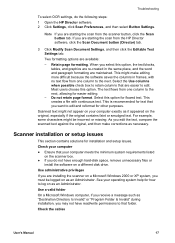
... contains solutions for installation and setup issues.
Check your computer
● Ensure that your computer meets the minimum system requirements listed on the scanner box.
● If you do not have enough hard-disk space, remove unnecessary files or install the software on a different disk drive.
Use administrative privileges
If you are installing the scanner on a Microsoft Windows 2000 or XP...
HP Scanjet 4600 series see-through scanner user manual - Page 23
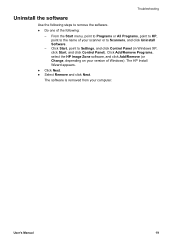
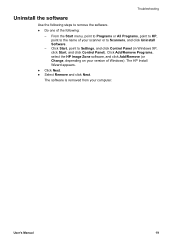
... Start, point to Settings, and click Control Panel (in Windows XP, click Start, and click Control Panel). Click Add/Remove Programs, select the HP Image Zone software, and click Add/Remove (or Change, depending on your version of Windows). The HP Install Wizard appears.
● Click Next. ● Select Remove and click Next.
The software is removed from your computer.
User's Manual
19
HP Scanjet 4600 series see-through scanner user manual - Page 24
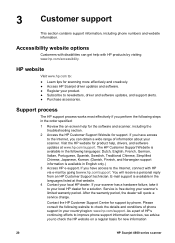
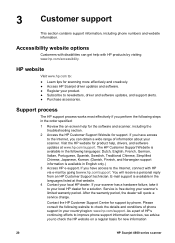
3 Customer support
This section contains support information, including phone numbers and website information.
Accessibility website options
Customers with disabilities can get help with HP products by visiting www.hp.com/accessibility.
HP website
Visit www.hp.com to:
● Learn tips for scanning more effectively and creatively. ● Access HP Scanjet driver updates and software. ● ...
hp scanjet 4670 digital flatbed scanner setup - Page 2
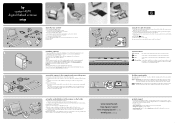
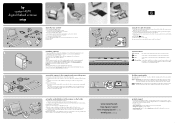
... scanner
setup
1
2 1
2
check the box contents
1. HP Scanjet digital flatbed scanner
2. Vertical holder, with folding legs for storage
3
4
Used for positioning and holding items for scanning 3. Transparent materials adapter (TMA)
5
For instructions on how to scan slides and negatives, see the User's Manual
4. One or more CDs (depending on your location)
5. Combination USB and power cable...
