HP Scanjet 5370c driver and firmware
Drivers and firmware downloads for this Hewlett-Packard item

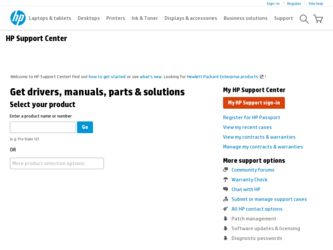
Related HP Scanjet 5370c Manual Pages
Download the free PDF manual for HP Scanjet 5370c and other HP manuals at ManualOwl.com
HP Scanjet 6300C Scanner Automatic Document Feeder - (English) User Guide - Page 2
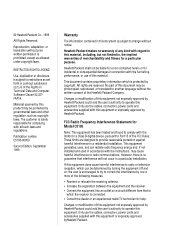
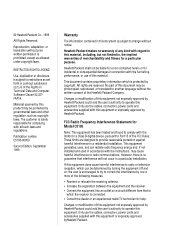
...
All Rights Reserved.
Reproduction, adaptation, or translation without prior written permission is prohibited, except as allowed under copyright laws.
RESTRICTED RIGHTS LEGEND
Use, duplication or disclosure is subject to restrictions as set forth in contract subdivision (c)(1)(ii) of the Rights in Technical Data and Computer Software Clause 52.227FAR14.
Material scanned by this product may...
HP Scanjet 6300C Scanner Automatic Document Feeder - (English) User Guide - Page 3
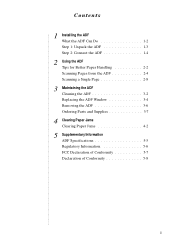
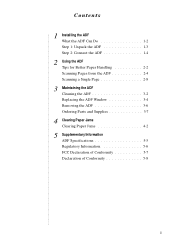
...
Contents
1 Installing the ADF What the ADF Can Do 1-2 Step 1: Unpack the ADF 1-3 Step 2: Connect the ADF 1-4
2 Using the ADF Tips for Better Paper Handling 2-2 Scanning Pages from the ADF 2-4 Scanning a Single Page 2-8
3 Maintaining the ADF Cleaning the ADF 3-2 Replacing the ADF Window 3-4 Removing the ADF 3-6 Ordering Parts and Supplies 3-7
4 Clearing Paper Jams Clearing Paper...
HP Scanjet 6300C Scanner Automatic Document Feeder - (English) User Guide - Page 5


... Feeder (ADF) is a powerful addition to your HP ScanJet color scanner. With the ADF, you can automatically scan up to 25 pages at a time (more or less depending on the paper weight). In addition, you can:
• Automatically scan and convert multiple pages of text by using the ADF with optical character recognition (OCR) software. This dramatically reduces...
HP Scanjet 6300C Scanner Automatic Document Feeder - (English) User Guide - Page 22
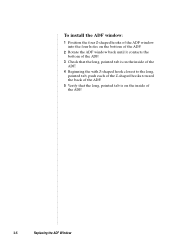
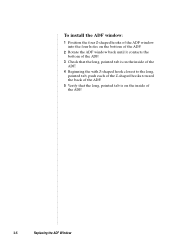
...
To install the ADF window:
1 Position the four Z-shaped hooks of the ADF window into the four holes on the bottom of the ADF.
2 Rotate the ADF window back until it contacts the bottom of the ADF.
3 Check that the long, pointed tab is on the inside of the ADF.
4 Beginning... toward the back of the ADF.
5 Verify that the long, pointed tab is on the inside of the ADF.
3-5
Replacing the ADF Window
HP Scanjet 6300C Scanner Automatic Document Feeder - (English) User Guide - Page 29
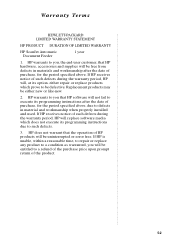
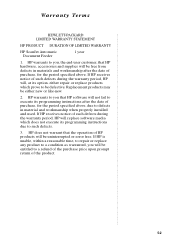
... in material and workmanship when properly installed and used. If HP receives notice of such defects during the warranty period, HP will replace software media which does not execute its programming instructions due to such defects.
3. HP does not warrant that the operation of HP products will be uninterrupted or error free. If HP is unable, within a reasonable time...
HP Scanjet 6300C Scanner Automatic Document Feeder - (English) User Guide - Page 36
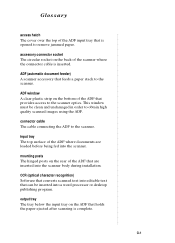
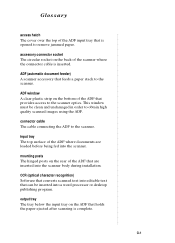
... the ADF where documents are loaded before being fed into the scanner.
mounting posts The hinged posts on the rear of the ADF that are inserted into the scanner body during installation.
OCR (optical character recognition) Software that converts scanned text into editable text that can be inserted into a word processor or desktop publishing program.
output tray The...
HP Scanjet 6300C Scanner Automatic Document Feeder - (English) User Guide - Page 38


... 2-8 thin 2-8 weight 2-3
Paper jams, clearing 4-2 Paper load lever 1-3, 2-4 Paper stack
inserting 2-5 securing 2-6 small size 2-7 Parts, ordering 3-7
S
Scanner cover replacing 3-6 storing 1-5
Scanner glass, checking 2-2 Scanning
from flatbed 2-7 single pages 2-8 using ADF 2-7 with backing sheet 2-8 Software document management 1-2 image processing 1-2 OCR 1-2
U
Unpacking the ADF 1-3
Index
1
HP Scanjet 5370 scanner - (English) HP Precision Scan Pro for Macintosh version 1.4 Read Me - Page 1
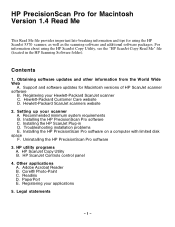
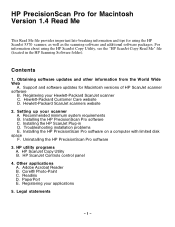
... "HP ScanJet Copy Read Me" file (located in the HP Scanning Software folder).
Contents
1. Obtaining software updates and other information from the World Wide Web
A. Support and software updates for Macintosh versions of HP ScanJet scanner software
B. Registering your Hewlett-Packard ScanJet scanner C. Hewlett-Packard Customer Care website D. Hewlett-Packard ScanJet scanners website
2. Setting up...
HP Scanjet 5370 scanner - (English) HP Precision Scan Pro for Macintosh version 1.4 Read Me - Page 2
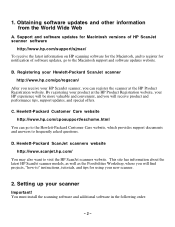
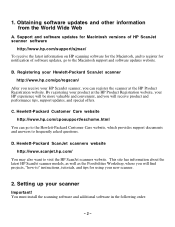
... Wide Web
A. Support and software updates for Macintosh versions of HP ScanJet scanner software
http://www.hp.com/support/sjmac/ To receive the latest information on HP scanning software for the Macintosh, and to register for notification of software updates, go to the Macintosh support and software updates website.
B. Registering your Hewlett-Packard ScanJet scanner http://www.hp.com/go/regscan...
HP Scanjet 5370 scanner - (English) HP Precision Scan Pro for Macintosh version 1.4 Read Me - Page 3
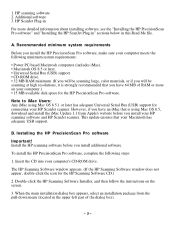
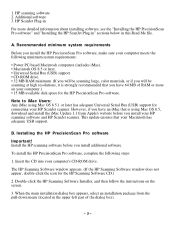
... Serial Bus (USB) support. • CD-ROM drive. • 32 MB RAM minimum. (If you will be scanning large, color materials, or if you will be scanning at high resolutions, it is strongly recommended that you have 64 MB of RAM or more on your computer.) • 15 MB available disk space for the HP PrecisionScan Pro software.
Note to iMac Users: Any iMac using Mac...
HP Scanjet 5370 scanner - (English) HP Precision Scan Pro for Macintosh version 1.4 Read Me - Page 4
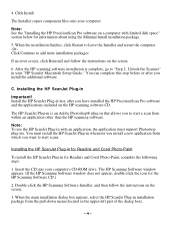
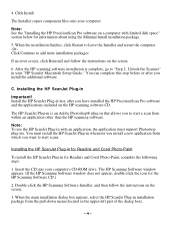
... CD into your computer's CD-ROM drive. The HP Scanning Software window appears. (If the HP Scanning Software window does not appear, double-click the icon for the HP Scanning Software CD.)
2. Double-click the HP Scanning Software Installer, and then follow the instructions on the screen.
3. When the main installation dialog box appears, select the HP ScanJet Plug-in installation package from the...
HP Scanjet 5370 scanner - (English) HP Precision Scan Pro for Macintosh version 1.4 Read Me - Page 5
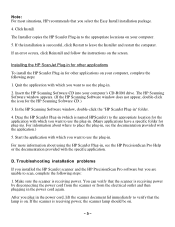
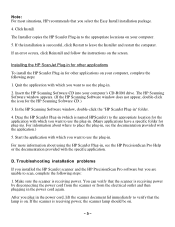
...the instructions on the screen.
Installing the HP ScanJet Plug-in for other applications
To install the HP ScanJet Plug-in for other applications on your computer, complete the following steps:
1. Quit the application with which you want to use the plug-in.
2. Insert the HP Scanning Software CD into your computer's CD-ROM drive. The HP Scanning Software window appears. (If the HP Scanning Software...
HP Scanjet 5370 scanner - (English) HP Precision Scan Pro for Macintosh version 1.4 Read Me - Page 6
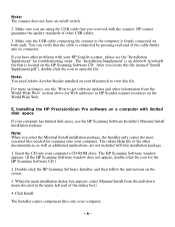
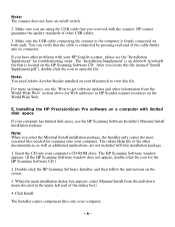
... above for Web addresses to HP ScanJet scanner resources on the World Wide Web.
E. Installing the HP PrecisionScan Pro software on a computer with limited disk space
If your computer has limited disk space, use the HP Scanning Software Installer's Minimal Install installation package.
Note: When you select the Minimal Install installation package, the Installer only copies the most essential...
HP Scanjet 5370 scanner - (English) HP Precision Scan Pro for Macintosh version 1.4 Read Me - Page 7
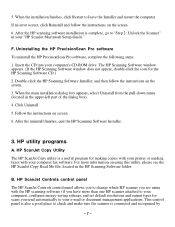
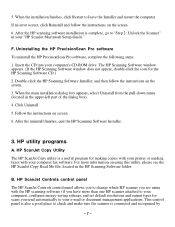
... instructions on the screen. 6. After the HP scanning software installation is complete, go to "Step 2: Unlock the Scanner" in your "HP ScanJet Macintosh Setup Guide."
F. Uninstalling the HP PrecisionScan Pro software To uninstall the HP PrecisionScan Pro software, complete the following steps: 1. Insert the CD into your computer's CD-ROM drive. The HP Scanning Software window appears. (If the HP...
HP Scanjet 5370 scanner - (English) HP Precision Scan Pro for Macintosh version 1.4 Read Me - Page 8
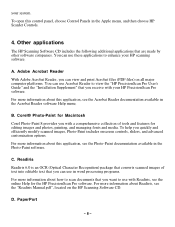
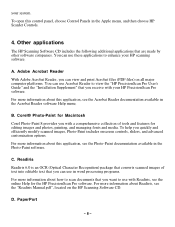
... menu, and then choose HP ScanJet Controls.
4. Other applications
The HP Scanning Software CD includes the following additional applications that are made by other software companies. You can use these applications to enhance your HP scanning software.
A. Adobe Acrobat Reader
With Adobe Acrobat Reader, you can view and print Acrobat files (PDF files) on all major computer platforms. You can use...
HP Scanjet 5370 scanner - (English) HP Precision Scan Pro for Macintosh version 1.4 Read Me - Page 9
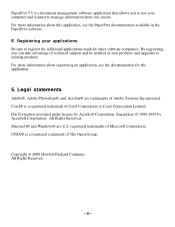
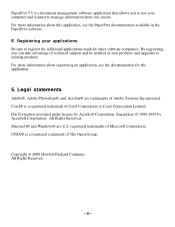
...software. E. Registering your applications Be sure to register the additional applications made by other software companies. By registering, you can take advantage of technical support and be notified of new products and upgrades...169; 1996-1999 by AccuSoft Corporation. All Rights Reserved. Microsoft® and Windows® are U.S. registered trademarks of Microsoft Corporation. UNIX® is a ...
HP Scanjet 5370 scanner - (English) Macintosh Setup Guide - Page 1
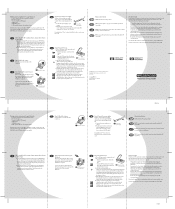
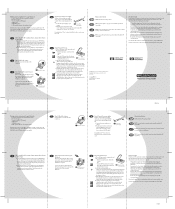
...
HP ScanJet Scanner
Macintosh Setup Guide
Minimum system requirements for your Macintosh • PowerPC-based Macintosh computer (includes iMac) • Mac OS 8.5 or above • Universal Serial Bus (USB) support • CD-ROM drive • 32 MB RAM or more • 15 MB available disk space for scanning software
Contents: Your scanner comes with a CD-ROM disc package, parallel cable, USB...
HP Scanjet 5370 scanner - (English) Software Installation Read Me for Macintosh - Page 1


... provides instructions for installing the HP ScanJet Plug-in. (For information about installing and using the HP scanning software, see the "HP PrecisionScan Pro Read Me" file, which is located in the HP Scanning Software folder.)
Important!
You must install the scanning software and additional software in the following order:
1. HP scanning software 2. Additional software (Optional) 3. HP ScanJet...
HP Scanjet 5370 scanner - (English) Software Installation Read Me for Macintosh - Page 3
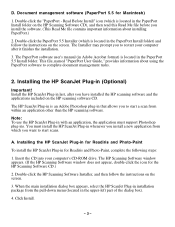
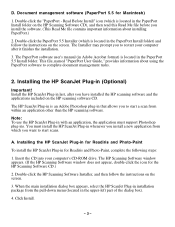
... CD into your computer's CD-ROM drive. The HP Scanning Software window appears. (If the HP Scanning Software window does not appear, double-click the icon for the HP Scanning Software CD.)
2. Double-click the HP Scanning Software Installer, and then follow the instructions on the screen.
3. When the main installation dialog box appears, select the HP ScanJet Plug-in installation package from the...
HP Scanjet 5370 scanner - (English) Software Installation Read Me for Macintosh - Page 4


... instructions on the screen.
B. Installing the HP ScanJet Plug-in for other applications To install the HP ScanJet Plug-in for other applications on your computer, complete the following steps: 1. Quit the application with which you want to use the plug-in. 2. Insert the HP Scanning Software CD into your computer's CD-ROM drive. The HP Scanning Software window appears. (If the HP Scanning Software...
