HP Scanjet Enterprise 7000n - Document Capture Workstation driver and firmware
Drivers and firmware downloads for this Hewlett-Packard item

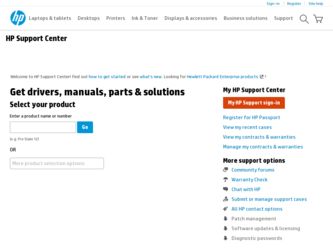
Related HP Scanjet Enterprise 7000n Manual Pages
Download the free PDF manual for HP Scanjet Enterprise 7000n and other HP manuals at ManualOwl.com
HP Scanjet Enterprise 7000n - (multiple language) Limited Warranty Statement - Page 1
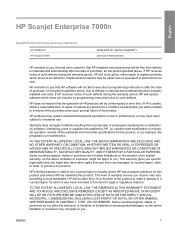
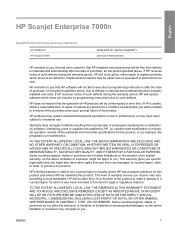
... in material and workmanship when properly installed and used. If HP receives notice of such defects during the warranty period, HP will replace software which does not execute its programming instructions due to such defects.
HP does not warrant that the operation of HP products will be uninterrupted or error free. If HP is unable, within a reasonable time, to...
HP Scanjet Enterprise 7000n - (multiple language) Getting Started Guide - Page 12


... Web Server (EWS)
Use the EWS to configure advanced e-mail settings and additional features such as:
● E-mail ● Save to Network Folder ● Address Book ● Digital fax ● Save to USB
● Quick Sets ● Windows authentication ● LDAP authentication ● Novell authentication ● Local Access Code authentication
6 Install and set up the product
HP Scanjet Enterprise 7000n - (multiple language) Getting Started Guide - Page 18
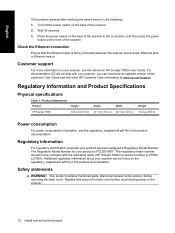
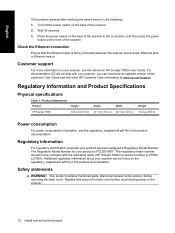
... press the power
button on the front of the scanner.
Check the Ethernet connection
Ensure that the Ethernet cable is firmly connected between the scanner and a router, Ethernet jack, or Ethernet switch.
Customer support
For more information on your scanner, see the electronic HP Scanjet 7000n User Guide. If a documentation CD did not ship with your scanner, you can download an updated version of...
HP Scanjet 7000n Series - User Guide - Page 3


... ...11
3 Supported utilities for Windows HP Web Jetadmin ...18 Embedded Web Server ...19 HP Digital Sending Software (HP DSS 20
4 Configure the product Supported network protocols ...22 Configure the product to use the network 24 View or change network settings 24 Set or change the administrator password 24 Manually configure IPv4 TCP/IP parameters from the control panel 25 Manually configure...
HP Scanjet 7000n Series - User Guide - Page 5


... firmware 77 Upgrade the HP Jetdirect Inside firmware 77
8 Solve problems Error codes ...80 Basic troubleshooting tips ...81 Restore factory settings ...82 Interpret control-panel status lights ...83 Control-panel message types ...84 Control-panel messages ...85 Installation problems ...86 Initialization or hardware problems ...87 Check the Ethernet connection 87 Check the power connection...
HP Scanjet 7000n Series - User Guide - Page 11


...-feed detection. ● Local area network (LAN) connector (RJ-45) for the embedded HP Jetdirect card ● One enhanced input/output (EIO) slot, which is occupied by the Jetdirect card ● USB 2.0 connection for portable storage device ● Optional HP Digital Sending Software (DSS) ● Hardware integration pocket ● Sleep Delay setting saves energy ● High content of...
HP Scanjet 7000n Series - User Guide - Page 26


... software tool that helps optimize product use, control color costs, secure products, and streamline supplies management by enabling remote configuration, proactive monitoring, security troubleshooting, and reporting of printing and imaging products.
To download a current version of HP Web Jetadmin and for the latest list of supported host systems, visit www.hp.com/go/webjetadmin.
When installed...
HP Scanjet 7000n Series - User Guide - Page 27
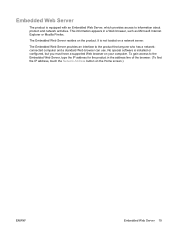
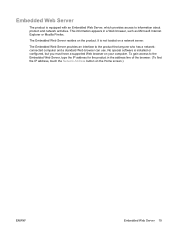
... Web browser can use. No special software is installed or configured, but you must have a supported Web browser on your computer. To gain access to the Embedded Web Server, type the IP address for the product in the address line of the browser. (To find the IP address, touch the Network Address button on the Home screen.)
ENWW
Embedded...
HP Scanjet 7000n Series - User Guide - Page 28


... the optional HP Digital Sending Software. This software runs as a service on a network server and allows multiple products to send jobs through the server. It is not necessary to install any software or drivers on individual user's computers. For information about compatible versions of HP DSS and to purchase the software, see www.hp.com/go/dss.
20 Chapter 3 Supported utilities for Windows
ENWW
HP Scanjet 7000n Series - User Guide - Page 38
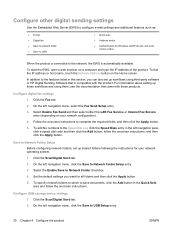
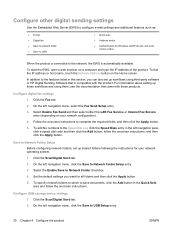
... software or HP Digital Sending Software that is compatible with the product. For information about setting up these workflows and using them, see the documentation that came with these products.
Configure digital fax settings 1. Click the Fax tab.
2. On the left navigation menu, select the Fax Send Setup entry.
3. Select Enable Fax Send and then select either the LAN Fax Service or Internet Fax...
HP Scanjet 7000n Series - User Guide - Page 61
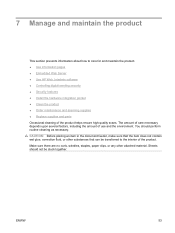
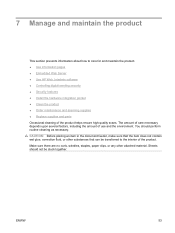
... maintain the product. ● Use information pages ● Embedded Web Server ● Use HP Web Jetadmin software ● Controlling digital-sending security ● Security features ● Install the hardware integration pocket ● Clean the product ● Order maintenance and scanning supplies ● Replace supplies and parts Occasional cleaning of the product helps ensure high...
HP Scanjet 7000n Series - User Guide - Page 63
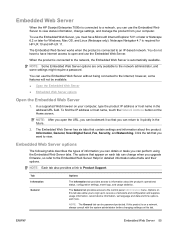
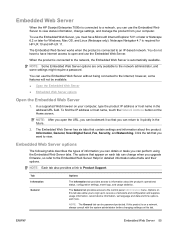
Embedded Web Server
When the HP Scanjet Enterprise 7000n is connected to a network, you can use the Embedded Web Server to view status information, change settings, and manage the product from your computer.
To use the Embedded Web Server, you must have Microsoft Internet Explorer 5.01 or later or Netscape 6.2 or later for Windows, Mac OS, and Linux (Netscape only). Netscape...
HP Scanjet 7000n Series - User Guide - Page 65
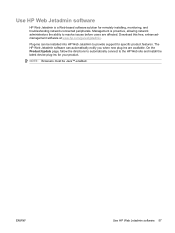
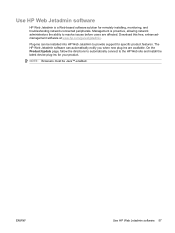
... is a Web-based software solution for remotely installing, monitoring, and troubleshooting network-connected peripherals. Management is proactive, allowing network administrators the ability to resolve issues before users are affected. Download this free, enhancedmanagement software at www.hp.com/go/webjetadmin.
Plug-ins can be installed into HP Web Jetadmin to provide support for specific product...
HP Scanjet 7000n Series - User Guide - Page 69
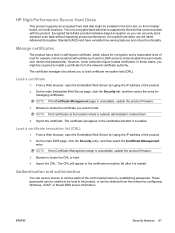
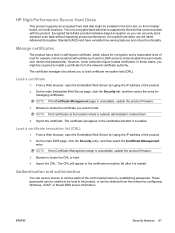
HP High-Performance Secure Hard Disks
This product supports an encrypted hard disk that might be installed in the EIO slot, on the formatter board, or in both locations. The only encrypted hard disk that is supported is the disk that comes bundled with the product. Encrypted hard disks provide hardware-based encryption so you can securely store sensitive scan data without...
HP Scanjet 7000n Series - User Guide - Page 79
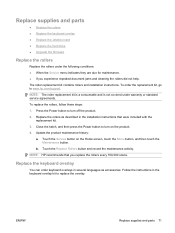
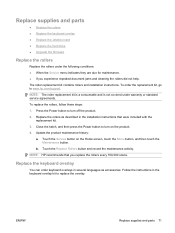
...; Upgrade the firmware
Replace the rollers
Replace the rollers under the following conditions: ● When the Service menu indicates they are due for maintenance. ● If you experience repeated document jams and cleaning the rollers did not help. The roller replacement kit contains rollers and installation instructions. To order the replacement kit, go to www.hp.com/support...
HP Scanjet 7000n Series - User Guide - Page 85
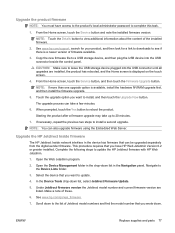
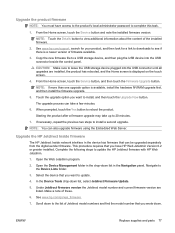
... of the installed firmware.
2. See www.hp.com/support, search for your product, and then look for a link to downloads to see if there is a newer version of firmware available.
3. Copy the new firmware file to a USB storage device, and then plug the USB device into the USB connector beside the control panel.
CAUTION: Make sure to leave the USB storage device plugged into the USB connector until...
HP Scanjet 7000n Series - User Guide - Page 86
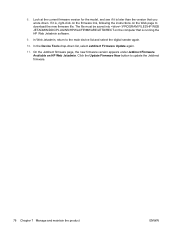
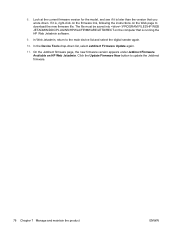
...\FIRMWARE\JETDIRECT on the computer that is running the HP Web Jetadmin software.
9. In Web Jetadmin, return to the main device list and select the digital sender again.
10. In the Device Tools drop-down list, select Jetdirect Firmware Update again.
11. On the Jetdirect firmware page, the new firmware version appears under Jetdirect Firmware Available on HP Web Jetadmin. Click the Update Firmware...
HP Scanjet 7000n Series - User Guide - Page 116


... Country/region phone numbers are on the flyer that was in the
your country/region
box with your product or at www.hp.com/support.
Have the product name, serial number, date of purchase, and problem description ready.
Get 24-hour Internet support
www.hp.com/support
Download software utilities, drivers, and electronic information www.hp.com/support
Order additional HP service or maintenance...
HP Scanjet 7000n Series - User Guide - Page 126


... ports included 3
Internet Explorer, versions supported Embedded Web Server 55
IP address 25, 26 IP addressing 22
J jams
troubleshoot 93 Jetadmin, HP Web 18, 57 Jetdirect card, replace 72 Jetdirect Ethernet Print Server
part number 101 Jetdirect firmware upgrades 77 Jetdirect server
settings 11
H hard disks 61 hard drive, replace 73 hardware integration pocket 63 Help button, control panel...
HP Scanjet 7000n Series - User Guide - Page 129
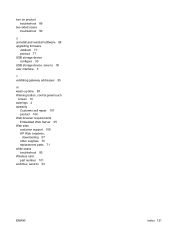
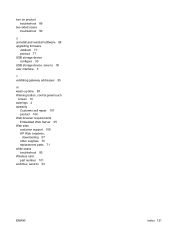
... 30 USB storage device, save to 50 user interface 3
V validating gateway addresses 95
W warm-up time 89 Warning button, control panel touch
screen 10 warnings 2 warranty
Customer self repair 107 product 104 Web browser requirements Embedded Web Server 55 Web sites customer support 108 HP Web Jetadmin,
downloading 57 order supplies 70 replacement parts 71 white scans troubleshoot 90 Wireless card...
