HP Scanjet Enterprise 8500 driver and firmware
Drivers and firmware downloads for this Hewlett-Packard item

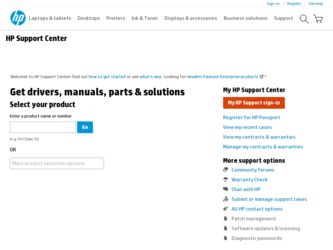
Related HP Scanjet Enterprise 8500 Manual Pages
Download the free PDF manual for HP Scanjet Enterprise 8500 and other HP manuals at ManualOwl.com
HP Scanjet Enterprise 8500 fn1 - User Guide - Page 2


... are set forth in the express warranty statements accompanying such products and services. Nothing herein should be construed as constituting an additional warranty. HP shall not be liable for technical or editorial errors or omissions contained herein.
Trademark credits
ENERGY STAR is a U.S. registered service mark of the United States Environmental Protection Agency.
Microsoft and Windows are...
HP Scanjet Enterprise 8500 fn1 - User Guide - Page 3


...Server 11 HP Digital Sending Software (HP DSS 12 Supported network protocols 12 Supported e-mail protocols ...13 Basic configuration using the Administration menu 14 Navigate the Administration menu 14 Jetdirect menus 15 Configure language settings 21 Configure time settings 22 Assign IP address ...22 Set up and configure e-mail settings using the E-mail Setup Wizard 23 Manually configure...
HP Scanjet Enterprise 8500 fn1 - User Guide - Page 4


... HP Web Jetadmin software 31 Controlling digital-sending security 31 Network authentication 32 Secure e-mail ...32 Restrict software access 32 Security features ...32 Secure the Embedded Web Server 32 Manage temporary job files 33 Secure Storage Erase 33 Data affected 34 Secure File Erase ...34 Secure Disk Erase ...34 HP High-Performance Secure Hard Disks 34 Manage certificates 34 Load...
HP Scanjet Enterprise 8500 fn1 - User Guide - Page 5


... entries from the Personal Contacts address book 47 Use the Send E-mail screen 47 Send documents ...48 Send a document 48 Use the auto-complete function 48 Fax a scanned document ...49 Use the Send Fax screen 49 Send a fax ...50 Save to a network folder or USB storage device 50 Send or save a document using Quick Sets 51 Scan to a workflow destination 51...
HP Scanjet Enterprise 8500 fn1 - User Guide - Page 10


...
● Local area network (LAN) connector (RJ-45) for Jetdirect Inside (JDI) ● One enhanced input/output (EIO) slot ● Covered USB 2.0 connection for FAT-formatted portable storage device.
The Administrator must enable this USB port before it can be used.
NOTE: USB-connected external hard drives are not supported. ● Optional HP Digital Sending Software (DSS). ● Hardware...
HP Scanjet Enterprise 8500 fn1 - User Guide - Page 19


... will need to configure the product for use on the network, so you can scan to e-mail and other destinations. The configuration settings are accessible from the Embedded Web Server, HP Web Jetadmin software, or the control panel. ● Supported utilities for Windows ● Supported network protocols ● Supported e-mail protocols ● Basic configuration using the Administration menu...
HP Scanjet Enterprise 8500 fn1 - User Guide - Page 20


.... (To find the IP address, touch the Network Address button on the Home screen.)
HP Digital Sending Software (HP DSS)
You can install the optional HP Digital Sending Software. This software runs as a service on a network server and allows multiple products to send jobs through the server. It is not necessary to install any software or drivers on individual users' computers. For information about...
HP Scanjet Enterprise 8500 fn1 - User Guide - Page 37


... about how to care for and maintain the product. ● Use information pages ● Use the Embedded Web Server ● Use HP Web Jetadmin software ● Controlling digital-sending security ● Security features ● Energy settings ● Upgrade the firmware ● Backup product data ● Restore product data Occasional cleaning of the product helps ensure high-quality...
HP Scanjet Enterprise 8500 fn1 - User Guide - Page 38
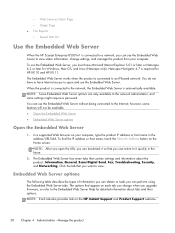
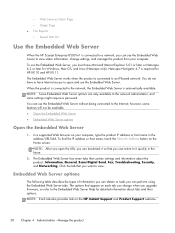
... Services Status Page ◦ Usage Page ● Fax Reports ◦ Speed Dial List
Use the Embedded Web Server
When the HP Scanjet Enterprise 8500 fn1 is connected to a network, you can use the Embedded Web Server to view status information, change settings, and manage the product from your computer. To use the Embedded Web Server, you must have Microsoft Internet...
HP Scanjet Enterprise 8500 fn1 - User Guide - Page 39
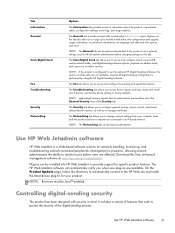
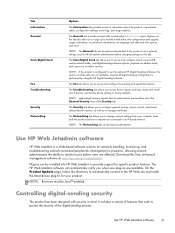
..., access control, and stored data protection options, as well as to manage certificates.
The Networking tab allows you to change network settings from your computer when both the product and your computer are connected to an IP-based network.
NOTE: The Networking tab can be password-protected.
Use HP Web Jetadmin software
HP Web Jetadmin is a Web-based software solution for remotely installing...
HP Scanjet Enterprise 8500 fn1 - User Guide - Page 40
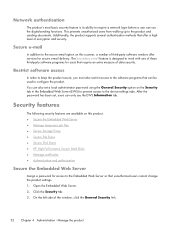
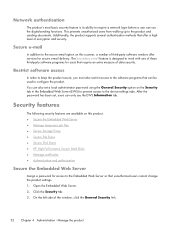
...; Secure the Embedded Web Server ● Manage temporary job files ● Secure Storage Erase ● Secure File Erase ● Secure Disk Erase ● HP High-Performance Secure Hard Disks ● Manage certificates ● Authentication and authorization
Secure the Embedded Web Server
Assign a password for access to the Embedded Web Server so that unauthorized users cannot...
HP Scanjet Enterprise 8500 fn1 - User Guide - Page 43


... revocation list after it is
loaded.
Authentication and authorization
You can secure access to various parts of the control panel menu by establishing passwords. These passwords can be created to be local to the product, or can be obtained from the network by configuring Windows or LDAP server information. To configure these settings using the Embedded Web...
HP Scanjet Enterprise 8500 fn1 - User Guide - Page 44
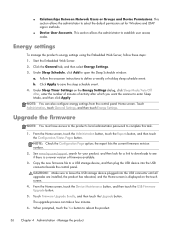
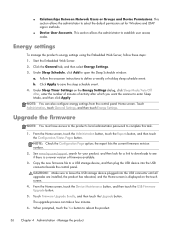
...2. See www.hp.com/support, search for your product, and then look for a link to downloads to see if there is a newer version of firmware available.
3. Copy the new firmware file to a USB storage device, and then plug the USB device into the USB connector beside the control panel. CAUTION: Make sure to leave the USB storage device plugged into the USB connector until all upgrades are installed, the...
HP Scanjet Enterprise 8500 fn1 - User Guide - Page 45


...repeat the previous two steps to install a second upgrade. NOTE: You can also upgrade firmware using the Embedded Web Server. Start the Embedded Web Server, click the General tab, click Firmware Upgrade in the left navigation pane, and then follow the onscreen instructions to download a firmware upgrade directly to your product.
Backup product data
HP recommends doing routine, scheduled backups as...
HP Scanjet Enterprise 8500 fn1 - User Guide - Page 68
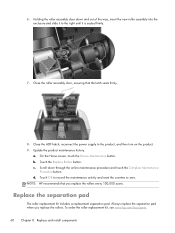
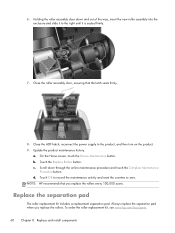
... the ADF hatch, reconnect the power supply to the product, and then turn on the product. 9. Update the product maintenance history.
a. On the Home screen, touch the Device Maintenance button. b. Touch the Replace...button. d. Touch OK to record the maintenance activity and reset the counters to zero. NOTE: HP recommends that you replace the rollers every 100,000 scans.
Replace the separation pad
The ...
HP Scanjet Enterprise 8500 fn1 - User Guide - Page 84
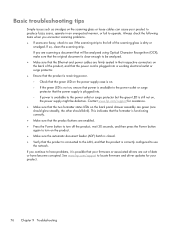
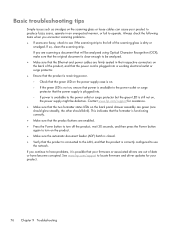
... that the product is connected to the LAN, and that the product is correctly configured to use the network. If you continue to have problems, it is possible that your firmware or associated drivers are out of date or have become corrupted. See www.hp.com/support to locate firmware and driver updates for your product.
76 Chapter 9 Troubleshooting
HP Scanjet Enterprise 8500 fn1 - User Guide - Page 91


... you still cannot connect to the network after checking these items, see www.hp.com/support. 1. Are your power and power supply cables connected properly, and is the product turned on? 2. Are your network cables connected properly?
Make sure that the product is attached to the network using the appropriate port and cable. Check each cable connection to make sure it is...
HP Scanjet Enterprise 8500 fn1 - User Guide - Page 97


... in material and workmanship when properly installed and used. If HP receives notice of such defects during the warranty period, HP will replace software which does not execute its programming instructions due to such defects.
3. HP does not warrant that the operation of HP products will be uninterrupted or error free. If HP is unable, within a reasonable time, to...
HP Scanjet Enterprise 8500 fn1 - User Guide - Page 100
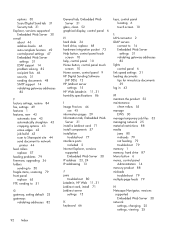
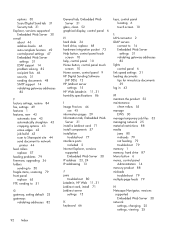
... 10 Home screen, control panel 9 HP Digital Sending Software
(HP DSS) 12 HP Jetdirect server
settings 15 HP Web Jetadmin 11, 31 humidity specifications 86
I Image Preview 44
use 45 information pages 29 Information tab, Embedded Web
Server 31 install a Jetdirect card 71 install components 57 installation
troubleshoot 77 interface ports
included 2 Internet Explorer, versions
supported Embedded Web...
HP Scanjet Enterprise 8500 fn1 - User Guide - Page 102
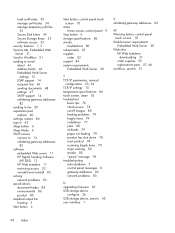
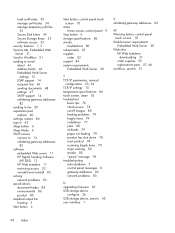
... check power 78 cut-off images 80 feeding problems 79 fragile items 79 installation 77 jams 80 misfeeds 79 paper not feeding 79 product has shut down 78 reset product 78 scanning fragile items 79 stops working 82 streaks 80 "pause" message 78 troubleshooting auto-shutdown 5 control panel messages 8 gateway addresses 82 network problems 83
U upgrading firmware 36 USB storage device...
