HP Special Edition L2000 - Notebook PC driver and firmware
Drivers and firmware downloads for this Hewlett-Packard item

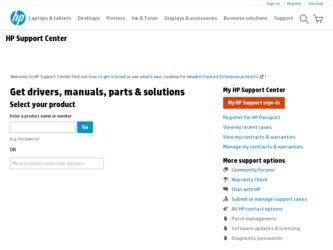
Related HP Special Edition L2000 Manual Pages
Download the free PDF manual for HP Special Edition L2000 and other HP manuals at ManualOwl.com
End User License Agreement - Page 1


... the HP Product.
RIGHTS IN THE SOFTWARE
the right to distribute the Software
PRODUCT ARE OFFERED ONLY Product. You may load the Software
ON THE CONDITION THAT YOU Product into Your Computer's
AGREE TO ALL TERMS AND
temporary memory (RAM) for
CONDITIONS OF THIS EULA. BY purposes of using the Software
INSTALLING, COPYING,
Product.
DOWNLOADING, OR
b. Storage. You may copy the
OTHERWISE...
End User License Agreement - Page 2


entirely by the terms and conditions of such license.
f. Recovery Solution. Any software recovery solution provided with/for your HP Product, whether in the form of a hard disk drive-based solution, an external media-based recovery solution (e.g. floppy disk, CD or DVD) or an equivalent solution delivered in any other form, may only be used for restoring the hard...
Getting Started Guide - Enhanced for Accessibility - Page 3


...
Install software 1
Enable or disable TouchPad tapping 2
Protect your notebook 3
Protect your notebook from viruses 3
Protect your system files 4
Protect your privacy 4
Protect your notebook from power surges 5
Use your notebook safely 6
Turn off your notebook properly 7
Connect to the Internet 8
Enable communication hardware 8
Set up Internet service 9
Update your software...
Getting Started Guide - Enhanced for Accessibility - Page 4


... B-2
Setting a restore point B-2 Restoring to a restore point B-3 Repairing or reinstalling applications B-3 Reinstalling applications from your hard drive B-4 Reinstalling applications from discs B-4 Repairing the operating system B-5 Reinstalling the operating system B-6 Reinstalling device drivers and other software B-7 Updating reinstalled software B-8 Installing a retail version of...
Getting Started Guide - Enhanced for Accessibility - Page 5
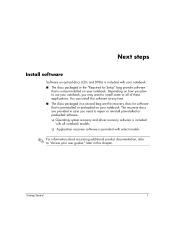
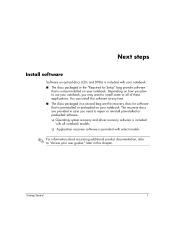
... applications. You can install this software at any time. ■ The discs packaged in a second bag are the recovery discs for software that is preinstalled or preloaded on your notebook. The recovery discs are provided in case you need to repair or reinstall preinstalled or preloaded software. ❏ Operating system recovery and driver recovery software is included
with all...
Getting Started Guide - Enhanced for Accessibility - Page 7
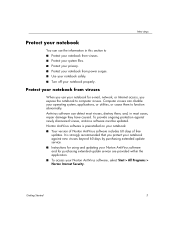
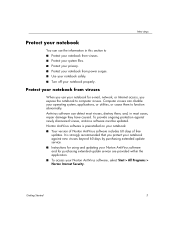
... from power surges. ■ Use your notebook safely. ■ Turn off your notebook properly.
Protect your notebook from viruses
When you use your notebook for e-mail, network, or Internet access, you expose the notebook to computer viruses. Computer viruses can disable your operating system, applications, or utilities, or cause them to function abnormally. Antivirus software can...
Getting Started Guide - Enhanced for Accessibility - Page 8
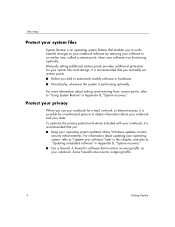
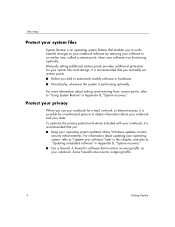
...you manually set restore points ■ Before you add or extensively modify software or hardware.
■ Periodically, whenever the system is performing optimally.
For more information about setting, and restoring from, restore points, refer to "Using System Restore" in Appendix B, "System recovery."
Protect your privacy
When you use your notebook for e-mail, network, or Internet...
Getting Started Guide - Enhanced for Accessibility - Page 12
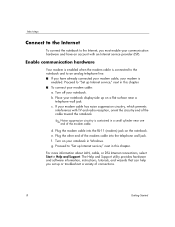
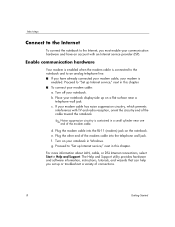
.... e. Plug the other end of the modem cable into the telephone wall jack. f. Turn on your notebook in Windows. g. Proceed to "Set up Internet service," next in this chapter.
For more information about LAN, cable, or DSL Internet connections, select Start > Help and Support. The Help and Support utility provides hardware and software information, instructions, tutorials, and wizards that can help...
Getting Started Guide - Enhanced for Accessibility - Page 13
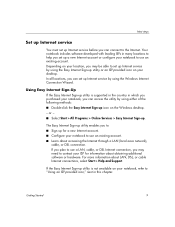
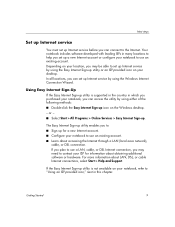
...-up icon on the Windows desktop. - or -
■ Select Start > All Programs > Online Services > Easy Internet Sign-up.
The Easy Internet Sign-up utility enables you to ■ Sign up for a new Internet account. ■ Configure your notebook to use an existing account. ■ Learn about accessing the Internet through a LAN (local area network),
cable, or DSL...
Getting Started Guide - Enhanced for Accessibility - Page 15
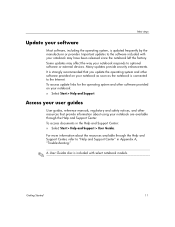
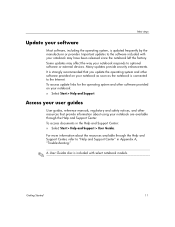
.... It is strongly recommended that you update the operating system and other software provided on your notebook as soon as the notebook is connected to the Internet. To access update links for the operating system and other software provided on your notebook:
» Select Start > Help and Support.
Access your user guides
User guides, reference manuals, regulatory and safety notices, and other...
Getting Started Guide - Enhanced for Accessibility - Page 18
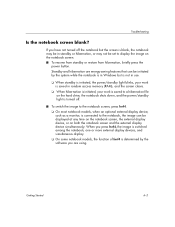
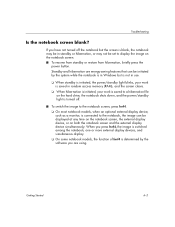
... memory (RAM), and the screen clears.
❏ When hibernation is initiated, your work is saved to a hibernation file on the hard drive, the notebook shuts down, and the power/standby light is turned off.
■ To switch the image to the notebook screen, press fn+f4. ❏ On most notebook models, when an optional external display device...
Getting Started Guide - Enhanced for Accessibility - Page 21
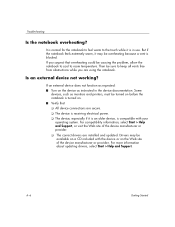
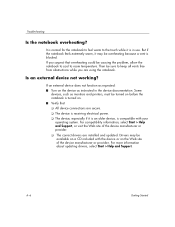
... secure. ❏ The device is receiving electrical power. ❏ The device, especially if it is an older device, is compatible with your
operating system. For compatibility information, select Start > Help and Support, or visit the Web site of the device manufacturer or provider.
❏ The correct drivers are installed and updated. Drivers may be available on a CD...
Getting Started Guide - Enhanced for Accessibility - Page 22


... about your notebook, such as model and serial number,
installed software, hardware components, and specifications. ■ Answers to questions about using your notebook. ■ Tutorials, user guides, and reference manuals to help you learn to use
notebook and operating system features. ■ Updates for your operating system, device drivers, and the software
provided...
Getting Started Guide - Enhanced for Accessibility - Page 25
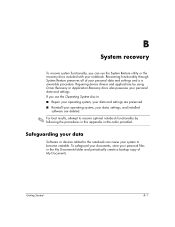
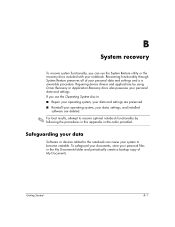
... Driver Recovery or Application Recovery discs also preserves your personal data and settings. If you use the Operating System disc to ■ Repair your operating system, your data and settings are preserved. ■ Reinstall your operating system, your data, settings, and installed
software are deleted.
✎ For best results, attempt to recover optimal notebook functionality...
Getting Started Guide - Enhanced for Accessibility - Page 27
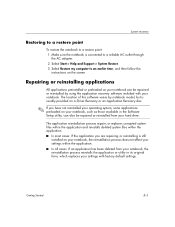
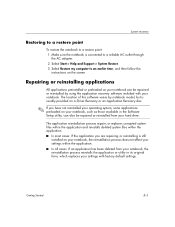
... outlet through
the AC adapter. 2. Select Start > Help and Support > System Restore. 3. Select Restore my computer to an earlier time, and then follow the
instructions on the screen.
Repairing or reinstalling applications
All applications preinstalled or preloaded on your notebook can be repaired or reinstalled by using the application recovery software included with your notebook. The location of...
Getting Started Guide - Enhanced for Accessibility - Page 31


... when the process is complete.
Reinstalling device drivers and other software
After the operating system installation process is complete, you must reinstall drivers. To reinstall drivers, use the Driver Recovery disc included with the notebook:
» While the notebook is in Windows, insert the disc into the optical drive,
and then follow the instructions on the screen. (When you are prompted...
Getting Started Guide - Enhanced for Accessibility - Page 32
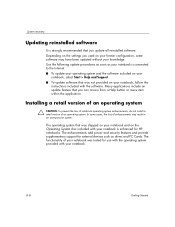
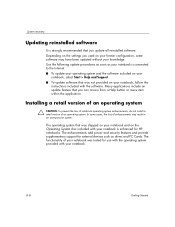
... unresponsive system.
The operating system that was shipped on your notebook and on the Operating System disc included with your notebook is enhanced for HP notebooks. The enhancements add power and security features and provide supplementary support for external devices such as drives and PC Cards. The functionality of your notebook was tested for use with the operating system provided with...
Getting Started Guide - Enhanced for Accessibility - Page 33
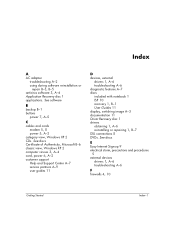
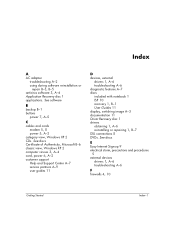
...
Application Recovery disc 1 applications. See software
B
backup B-1 buttons
power 7, A-5
C
cables and cords
modem 5, 8 power 5, A-2
category view, Windows XP 2 CDs. See discs Certificate of Authenticity, Microsoft B-6 classic view, Windows XP 2
computer viruses 3, A-4 cord, power 6, A-2
customer support Help and Support Center A-7
service partners A-9
user guides 11
D
devices, external
drivers...
Getting Started Guide - Enhanced for Accessibility - Page 34


... B-6 model number, notebook A-7 modem
connecting 8
setting up Internet service 9
surge protection 5
virus protection 3
monitor, external A-3, A-6
N
network connections 8
Norton AntiVirus 3, A-4
O
Online Services folder 10 operating system
displaying version number A-8 finding tours and tutorials A-7 Help and Support Center A-7 installing retail version B-8 Internet Connection Wizard 10...
Getting Started Guide - Enhanced for Accessibility - Page 35


... virus problems A-4 troubleshooting resources Help and Support Center A-7 service partners A-9 user guides 11 See also troubleshooting procedures
turning off notebook 7, A-5
turning on notebook A-2 tutorials, tours A-7
U
updates, software B-8 user guides 11 User Guides disc 11
V
vents A-6
viruses, computer 3, A-4
W
Windows category vs. classic view 2 Windows firewall 4 Worldwide Telephone Numbers...
