HP Special Edition L2005CU driver and firmware
Drivers and firmware downloads for this Hewlett-Packard item
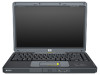
Related HP Special Edition L2005CU Manual Pages
Download the free PDF manual for HP Special Edition L2005CU and other HP manuals at ManualOwl.com
Getting Started Guide - Enhanced for Accessibility - Page 3


... 3
Protect your system files 4
Protect your privacy 4
Protect your notebook from power surges 5
Use your notebook safely 6
Turn off your notebook properly 7
Connect to the Internet 8
Enable communication hardware 8
Set up Internet service 9
Update your software 11
Access your user guides 11
Appendix A: Troubleshooting
Before you begin A-1 Troubleshooting resources A-1
Quick...
Getting Started Guide - Enhanced for Accessibility - Page 4


... B-2
Setting a restore point B-2 Restoring to a restore point B-3 Repairing or reinstalling applications B-3 Reinstalling applications from your hard drive B-4 Reinstalling applications from discs B-4 Repairing the operating system B-5 Reinstalling the operating system B-6 Reinstalling device drivers and other software B-7 Updating reinstalled software B-8 Installing a retail version of...
Getting Started Guide - Enhanced for Accessibility - Page 5
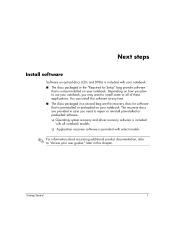
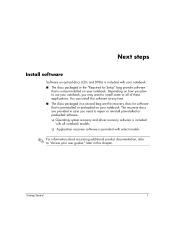
... applications. You can install this software at any time. ■ The discs packaged in a second bag are the recovery discs for software that is preinstalled or preloaded on your notebook. The recovery discs are provided in case you need to repair or reinstall preinstalled or preloaded software. ❏ Operating system recovery and driver recovery software is included
with...
Getting Started Guide - Enhanced for Accessibility - Page 8
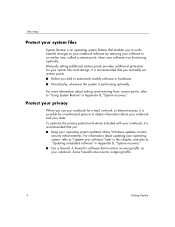
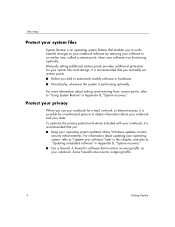
...you manually set restore points ■ Before you add or extensively modify software or hardware.
■ Periodically, whenever the system is performing optimally.
For more information about setting, and restoring from, restore points, refer to "Using System Restore" in Appendix B, "System recovery."
Protect your privacy
When you use your notebook for e-mail, network, or Internet...
Getting Started Guide - Enhanced for Accessibility - Page 21
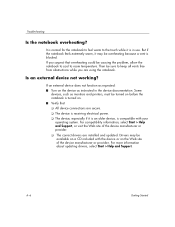
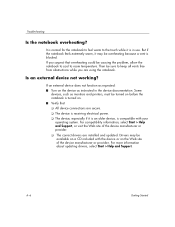
... secure. ❏ The device is receiving electrical power. ❏ The device, especially if it is an older device, is compatible with your
operating system. For compatibility information, select Start > Help and Support, or visit the Web site of the device manufacturer or provider.
❏ The correct drivers are installed and updated. Drivers may be available on a CD...
Getting Started Guide - Enhanced for Accessibility - Page 22


..., such as model and serial number,
installed software, hardware components, and specifications. ■ Answers to questions about using your notebook. ■ Tutorials, user guides, and reference manuals to help you learn to use
notebook and operating system features. ■ Updates for your operating system, device drivers, and the software
provided on your notebook...
Getting Started Guide - Enhanced for Accessibility - Page 25
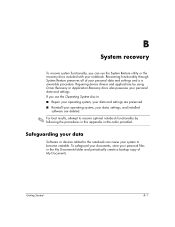
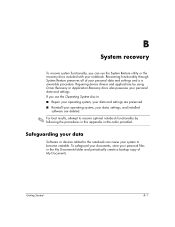
... by using Driver Recovery or Application Recovery discs also preserves your personal data and settings. If you use the Operating System disc to ■ Repair your operating system, your data and settings are preserved. ■ Reinstall your operating system, your data, settings, and installed
software are deleted.
✎ For best results, attempt to recover optimal notebook...
Getting Started Guide - Enhanced for Accessibility - Page 27
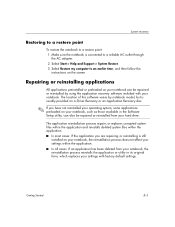
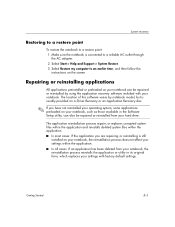
... AC outlet through
the AC adapter. 2. Select Start > Help and Support > System Restore. 3. Select Restore my computer to an earlier time, and then follow the
instructions on the screen.
Repairing or reinstalling applications
All applications preinstalled or preloaded on your notebook can be repaired or reinstalled by using the application recovery software included with your notebook...
Getting Started Guide - Enhanced for Accessibility - Page 31


... when the process is complete.
Reinstalling device drivers and other software
After the operating system installation process is complete, you must reinstall drivers. To reinstall drivers, use the Driver Recovery disc included with the notebook:
» While the notebook is in Windows, insert the disc into the optical drive,
and then follow the instructions on the screen. (When you are prompted...
Getting Started Guide - Enhanced for Accessibility - Page 32
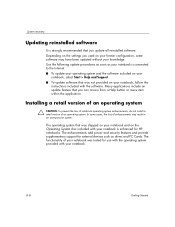
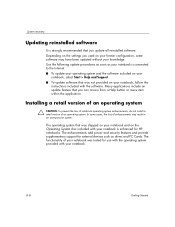
... shipped on your notebook and on the Operating System disc included with your notebook is enhanced for HP notebooks. The enhancements add power and security features and provide supplementary support for external devices such as drives and PC Cards. The functionality of your notebook was tested for use with the operating system provided with your notebook...
Getting Started Guide - Enhanced for Accessibility - Page 33
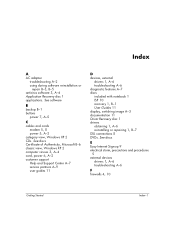
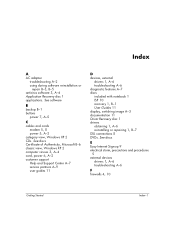
...
Application Recovery disc 1 applications. See software
B
backup B-1 buttons
power 7, A-5
C
cables and cords
modem 5, 8 power 5, A-2
category view, Windows XP 2 CDs. See discs Certificate of Authenticity, Microsoft B-6 classic view, Windows XP 2
computer viruses 3, A-4 cord, power 6, A-2
customer support Help and Support Center A-7
service partners A-9
user guides 11
D
devices, external
drivers...
Preparing Advanced Format hard drives for Microsoft Windows installations on HP Business Notebook PCs and desktop PCs - White Pa - Page 3
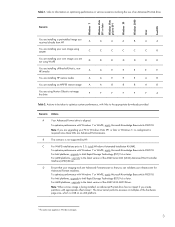
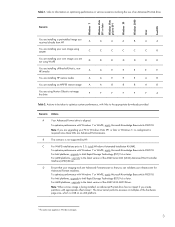
...is not supported by HP.
C
For WinPE installations prior to 3.0, install Windows Automated Installation Kit (AIK).
To optimize performance with Windows 7 or WinPE, apply Microsoft Knowledge Base article 982018.
For Intel platforms, upgrade to Intel Rapid Storage Technology (RST) 9.6 or later.
For AMD platforms, upgrade to the latest version of the AMD Serial ATA (SATA) Advanced Host Controller...
Preparing Advanced Format hard drives for Microsoft Windows installations on HP Business Notebook PCs and desktop PCs - White Pa - Page 5
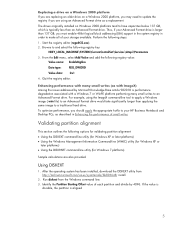
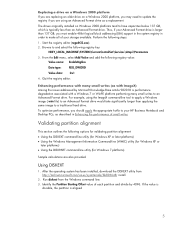
... drive is larger than 137 GB, you must enable 48-bit logical block addressing (LBA) support in the system registry in order to make all of your storage available. Perform the following steps:
1. Start the registry editor (regedt32.exe). 2. Browse to and select the following registry key:
HKEY_LOCAL_MACHINE\SYSTEM\CurrentControlSet\Services\Atapi\Parameters
3. From the Edit...
Preparing Advanced Format hard drives for Microsoft Windows installations on HP Business Notebook PCs and desktop PCs - White Pa - Page 9
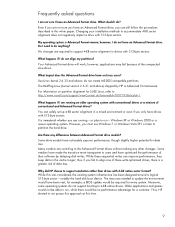
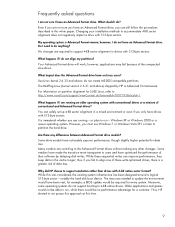
... data loss.
Why did HP choose to support emulation rather than drives with 4-KB native sector format? While this was considered, the existing system infrastructure has been designed around a logical 512-byte sector - notably the hard disk boot device. The resources needed to update the environment would have been vast; for example, a BIOS update would be required for...
HP Notebook Hard Drives & Solid State Drives Identifying, Preventing, Diagnosing and Recovering from Drive Failures Care and Mai - Page 1


... Recovering from Drive Failures 2 Introduction ...2 Symptoms of Hard Drive (HDD) Performance Issues 2 Hard Drive / Solid State Drive Troubleshooting Flowchart 4 Hard Drive & Solid State Drive Diagnostics 5 Advanced Diagnostics - Unified Extensible Firmware Interface (UEFI 5 HP 3D Drive Guard ...5 Firmware & Product Updates ...6 Intel Matrix Storage Technology driver 6 Installing SATA drivers...
HP Notebook Hard Drives & Solid State Drives Identifying, Preventing, Diagnosing and Recovering from Drive Failures Care and Mai - Page 2


... measures include enhanced hard drive diagnostics, Intel Storage Matrix Technology, HP 3D drive guard, firmware updates, and more. The following sections explain how to identify and possibly prevent hard drive (HDD) and Solid State Drive (SSD) failures.
Symptoms of Hard Drive Issues
The symptoms of hard drive issues can be traced to connector issues, shock events, software issues, and more. The...
HP Notebook Hard Drives & Solid State Drives Identifying, Preventing, Diagnosing and Recovering from Drive Failures Care and Mai - Page 4


... Diagnostics?
YES
Does the drive fail the Diagnostic test?
NO
Extensive/Long Diagnostic Test will run
YES
Does the drive fail the
Diagnostic test?
NO
Verify Intel Matrix Storage and 3D Drive Guard drivers are installed on
image and latest firmware for product model installed
Drive does not need to be Replaced (look to OS,
Software, or other hardware problems...
HP Notebook Hard Drives & Solid State Drives Identifying, Preventing, Diagnosing and Recovering from Drive Failures Care and Mai - Page 5


... not harm or in any way damage an SSD if installed.
Firmware & Product Updates
It is important to check for updates for your product. There are new firmware updates for certain OEM drives and/or special product updates. Download and install any newer HDD firmware updates or other HDD related product drivers for your product and OS: http://www8.hp.com/us/en/support-drivers.html
Page 5
HP Notebook Hard Drives & Solid State Drives Identifying, Preventing, Diagnosing and Recovering from Drive Failures Care and Mai - Page 6


... Serial ATA hard disk drives. Updates to the Intel Matrix Storage Manager driver are released to address known issues. The latest device driver versions address multiple known issues that could affect hard disk drive performance and reliability. To download the latest version of the Intel Matrix Storage Technology driver: http://www8.hp.com/us/en/support-drivers.html
Installing SATA drivers
SATA...
HP Notebook Hard Drives & Solid State Drives Identifying, Preventing, Diagnosing and Recovering from Drive Failures Care and Mai - Page 7


... is important to have the latest BIOS, firmware, and driver enhancements for your computer. Check www.hp.com for the latest releases.
Install and maintain a virus protection program to prevent failures due to viruses. Whenever possible, adjust the power management settings (power schemes) in the Control Panel to
permit the hard drive to turn off when it is unused...
