HP Superdome SX2000 driver and firmware
Drivers and firmware downloads for this Hewlett-Packard item

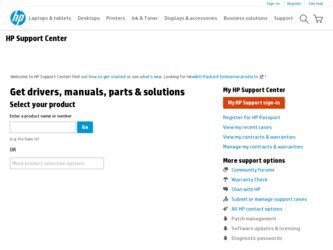
Related HP Superdome SX2000 Manual Pages
Download the free PDF manual for HP Superdome SX2000 and other HP manuals at ManualOwl.com
CIFS/9000 Client Release Note, June 2002 - Page 7
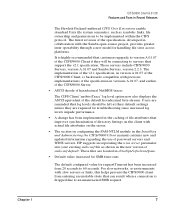
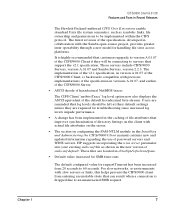
...upgrade to version A.01.07 of the CIFS/9000 Client if they will be connecting to servers that support the v2.1 specification. These servers include CIFS/9000 Servers, version A.01.07 and Samba Servers, version... in the Installing and Administering the CIFS/9000 Client manual contains new and updated information regarding the use of password servers and WINS servers. HP suggests incorporating ...
HP DTC Cabling and Racking Guide - Page 113
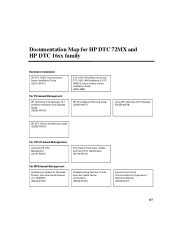
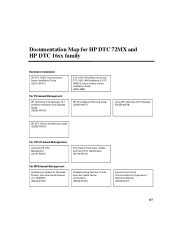
... Software Installation and Upgrade Guide (D2355-95016)
DTC 16TN TelnetTerminal Server, DTC 16iX LAN Multiplexer & DTC 16MX Communications Server Installation Guide (5959-4986)
HP DTC Network Planning Guide (D2355-95017)
Using HP OpenView DTC Manager (D2355-95018)
HP DTC Technical Reference Guide (D2355-95019)
For HP-UX-based Management
Using the HP DTC Manager/UX (J2120-62000)
DTC Device File...
BCS Global Limited Warranty and Technical Support, Fourth Edition - Page 8
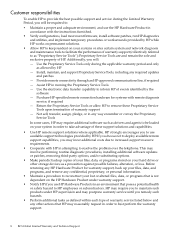
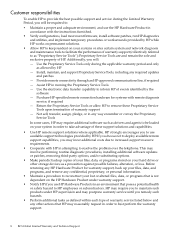
...routine diagnostic procedures, installing additional software updates or patches, removing third-party options, and/or substituting options.
• Make periodic backup copies of your files, data, or programs stored on your hard drive or other storage devices as a precaution against possible failures, alteration, or loss. Before returning any HP Hardware Product for warranty support, back up your...
BCS Global Limited Warranty and Technical Support, Fourth Edition - Page 10
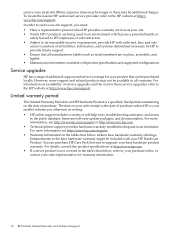
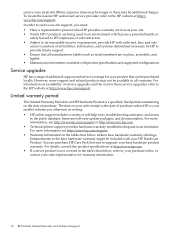
..., troubleshooting assistance, and access
to the patch database, firmware/software update packages, and documentation. For more information, see http://www.hp.com/support or http://www.itrc.hp.com. • Technical phone support provides hardware warranty troubleshooting and issue resolution. For more information see http://www.hp.com/support. • Warranty information in the tables that follow...
BCS Global Limited Warranty and Technical Support, Fourth Edition - Page 14
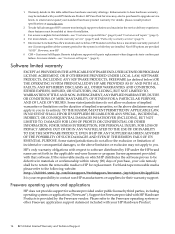
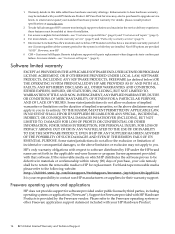
... warranty may be included with your HP Hardware Product. HP Care Pack Services may also be purchased to upgrade service levels, to extend and expand your standard hardware product warranty. For details, please consult product specifications at www.hp.com.
2 To take full advantage of HP's remote monitoring & support solutions and maximize the service delivery experience, these features must be...
Site Preparation Guide, Fourth Edition - HP Integrity Superdome/sx2000 and HP9000/sx2000 Servers - Page 10
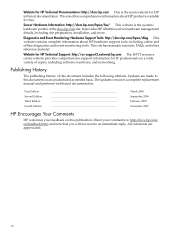
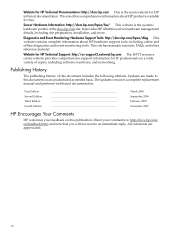
... manuals, tutorials, FAQs, and other reference material.
Website for HP Technical Support: http://us-support2.external.hp.com The HP IT resource center website provides comprehensive support information for IT professionals on a wide variety of topics, including software, hardware, and networking.
Publishing History
The publishing history of this document includes the following editions. Updates...
Installation Guide, Sixth Edition - HP Integrity Superdome/sx2000 and HP9000/sx2000 Servers - Page 3


... PDCA 38 Checking Voltage...42 Removing the EMI Panels...43 Connecting the Cables...45 Routing the I/O Cables...45
Installing the Support Management Station 47 Installing the SMS Support Shelf...47 Connecting the SMS to the Superdome 48 SMS Software and Superdome Firmware Downloading Procedure 48 Configuring the Event Information Tools 49 Turning On Housekeeping Power...50
Table of Contents 3
Installation Guide, Sixth Edition - HP Integrity Superdome/sx2000 and HP9000/sx2000 Servers - Page 5


...27 1-14 Installing the Rear Blower Housing 27 1-15 Installing the Front Blower Housing 28 1-16 Installing the Blowers...Powered Up 57 1-46 MP Console Option...58 1-47 HP Integrity Superdome/sx2000 EFI Boot Manager 59 1-48 EFI Shell Prompt...59 1-49 HP Integrity Superdome/sx2000 Partitions at System Firmware Console 60 1-50 Power Status First Window...61 1-51 Power Status Window...61 1-52 Power...
Installation Guide, Sixth Edition - HP Integrity Superdome/sx2000 and HP9000/sx2000 Servers - Page 10


...tools. This website has manuals, tutorials, FAQs, and other reference material. See www.hp.com/go/bizsupport.
Website for HP Technical Support HP's IT resource center is located at the following website: and provides comprehensive support information for IT professionals on a wide variety of topics, including software, hardware, and networking. .
http://www13.itrc.hp.com/service/home/home.do?admit...
Installation Guide, Sixth Edition - HP Integrity Superdome/sx2000 and HP9000/sx2000 Servers - Page 48


... archive containing the following Firmware binaries and SMS Software Utilities for Superdome Servers: 1. SX1000 - Last three revisions of PA and IA Firmware 2. SX2000 - Last three revisions of PA and IA Firmware 3. Legacy - Last three revisions of PA Firmware 4. SMS Software Utilities:
- CYGWIN - EIT - PARCLI - SCAN Either copy the Superdome_Binaries.exe file to the desktop, or save it to...
Installation Guide, Sixth Edition - HP Integrity Superdome/sx2000 and HP9000/sx2000 Servers - Page 62


... the cells installed in the cabinet by comparing what is in the Cells column with the cells located inside the cabinet.
Running JET Software
To ensure that the network diagnostic is enabled at the MP prompt, enter the nd command; MP:CM>nd. You must run nd to run scan and to do firmware updates to...
User Service Guide, Seventh Edition - HP Integrity Superdome/sx2000 and HP9000/sx2000 Servers - Page 5


...the I/O Cables...91
Installing the Support Management Station 93 Installing the SMS Support Shelf...93 Connecting the SMS to the Superdome 94 SMS Software and Superdome Firmware Downloading Procedure 94 Configuring the Event Information Tools 95 Turning On Housekeeping Power...96 Connecting the MP to the Customer LAN 98
Connecting the MP to the Network 98 Setting the Customer IP Address...99...
User Service Guide, Seventh Edition - HP Integrity Superdome/sx2000 and HP9000/sx2000 Servers - Page 14


... at the following website: www.hp.com/go/bizsupport Web Site for HP Technical Support: HP's IT resource center is located at the following website: http://www13.itrc.hp.com/service/home/home.do?admit It provides comprehensive support information for IT professionals on a wide variety of topics, including software, hardware, and networking.
Publishing History
The document printing date...
User Service Guide, Seventh Edition - HP Integrity Superdome/sx2000 and HP9000/sx2000 Servers - Page 37


...
EEPROM, and thermal sensing device. • I2C bus reads PDH, cell, and cell power board FRU ID information. • Serial presence detect (SPD) bus detects and investigates loaded DIMMs. • Timing control of cell reset signals. • Logic analyzer ports for access to important PDH signals. • PDH resources accessible by the processors (system firmware) and the management
subsystem...
User Service Guide, Seventh Edition - HP Integrity Superdome/sx2000 and HP9000/sx2000 Servers - Page 41


..., Itanium, and manageability firmware files needed to perform firmware updates on the systems. The SMS is also host to the Partition Manager Command-Line Interface tool used for partitioning the sx1000 and sx2000 platforms. The SMS software runs on both a Windows-based PC and an HP-UX workstation (Table 1-3 "SMS Lifecycles"). The SMS supports both HP Superdome Integrity and PA...
User Service Guide, Seventh Edition - HP Integrity Superdome/sx2000 and HP9000/sx2000 Servers - Page 46


... local memory • Support for adding DIMMs in increments of eight • Support for new LBA and PCI-X 2.0 (266 MHz) (PCI compatible) • Support for all PCI-X and PCI cards supported by respective sx1000 systems • Elimination of Superdome core I/O card for Superdome/sx2000 console • Infiniband supported using PCI-X cards only • Support for shadowed system firmware flash...
User Service Guide, Seventh Edition - HP Integrity Superdome/sx2000 and HP9000/sx2000 Servers - Page 94


... archive containing the following Firmware binaries and SMS Software Utilities for Superdome Servers: 1. SX1000 - Last three revisions of PA and IA Firmware 2. SX2000 - Last three revisions of PA and IA Firmware 3. Legacy - Last three revisions of PA Firmware 4. SMS Software Utilities:
- CYGWIN - EIT - PARCLI - SCAN Either copy the Superdome_Binaries.exe file to the desktop, or save it to...
User Service Guide, Seventh Edition - HP Integrity Superdome/sx2000 and HP9000/sx2000 Servers - Page 108
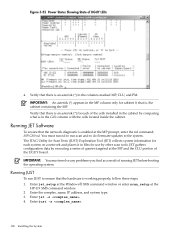
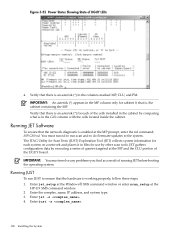
... the cells installed in the cabinet by comparing what is in the Cells column with the cells located inside the cabinet.
Running JET Software
To ensure that the network diagnostic is enabled at the MP prompt, enter the nd command; MP:CM>nd. You must run nd to run scan and to do firmware updates to...
User Service Guide, Seventh Edition - HP Integrity Superdome/sx2000 and HP9000/sx2000 Servers - Page 115
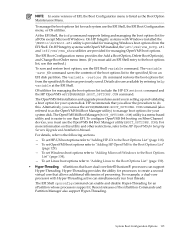
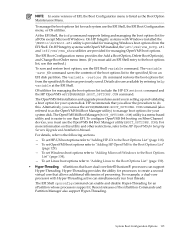
..., refer to the HP OpenVMS for Integrity Servers Upgrade and Installation Manual. For details, refer to the following sections. - To set HP-UX boot options refer to "Adding HP-UX to the Boot Options List" (page 118). - To set OpenVMS boot options refer to "Adding HP OpenVMS to the Boot Options List"
(page 129). - To set Windows boot options refer to...
User Service Guide, Seventh Edition - HP Integrity Superdome/sx2000 and HP9000/sx2000 Servers - Page 129
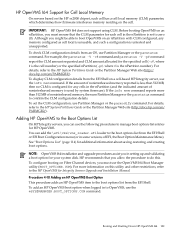
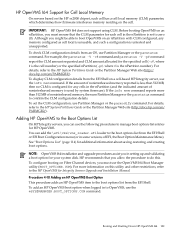
... Support for Cell Local Memory
On servers based on the HP sx2000 chipset, each cell has a cell local memory (CLM) parameter, which determines how firmware interleaves memory residing on the cell.
IMPORTANT: HP OpenVMS I64 does not support using CLM. Before booting OpenVMS on an nPartition, you must ensure that the CLM parameter for each cell in the nPartition is set...
