HP T610 - DesignJet Color Inkjet Printer driver and firmware
Drivers and firmware downloads for this Hewlett-Packard item

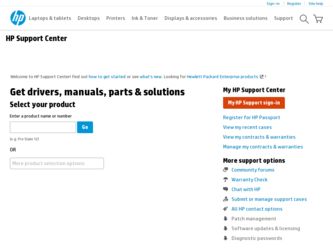
Related HP T610 Manual Pages
Download the free PDF manual for HP T610 and other HP manuals at ManualOwl.com
HP Printers - Supported Citrix Presentation Server environments - Page 4


HP LaserJet printers and supported driver versions
Table 1 identifies the HP LaserJet printers and associated drivers that are supported in Citrix environments by HP. These printers and printer drivers were tested by HP. A description of the issue resolutions and known product limitations is included in this section.
Table 1: Minimum levels of HP-supported drivers in the Citrix environment
HP ...
HP Printers - Supported Citrix Presentation Server environments - Page 5


HP printer
LJ 1150
LJ 1160
LJ 1200
LJ 1300 CM 1312 MFP
LJ 1320
CLJ 1500 P1505 P1505n
CP1510 series LJ M1522 MFP
series CLJ 1600
Supported in Citrix environment
Yes
Yes
Yes
Yes Yes Yes
PCL
Win2k/XP/2003: 60.5.17.2
Win2003-x64: Use HP LaserJet 1200 driver
included in the Windows OS
Win2k/XP/2003...
HP Printers - Supported Citrix Presentation Server environments - Page 6


....42
Win2k/XP/2003: 4.20.2500.430 Win2003-x64: Use HP Color LaserJet 4550 driver included in the
Windows OS
Win2k/XP/2003: 60.34.78.41
Win2003-x64: Use HP Color LaserJet 4550 driver included in the Windows OS
N/A
Win2k/XP/2003/2003x64: 60.053.45.00
HP-supported drivers* Host-based N/A N/A N/A
Not Supported N/A
N/A
N/A
N/A N/A N/A
N/A
N/A
Not supported N/A
PS
N/A
Win2k/XP/2003/2003x64: 60.063.461...
HP Printers - Supported Citrix Presentation Server environments - Page 7


...Use HP LaserJet P3005 driver
Use HP LaserJet Series II driver included in the Windows OS
Use HP LaserJet Series II driver included in the Windows OS
Win2k/XP/2003: 4.3.2.208
Win2003-x64: Use HP LaserJet 3200 driver
included in the Windows OS
Win2k/XP/2003: 4.19.3300.3
Win2003-x64: Use HP LaserJet P3005 driver
Win2k/XP/2003: 60.5.72.21
Win2003-x64: Use HP LaserJet P3005 driver
HP-supported drivers...
HP Printers - Supported Citrix Presentation Server environments - Page 8


...:
Win2k/XP/2003/2003x64: 61.072.51.02
Win2k/XP/2003: 4.27.4050.410 Win2003-x64: use HP LaserJet 4050 driver included in the Windows
OS
HP-supported drivers* Host-based
N/A
Win2k/XP/2003: 61.063.461.41 Win2003-x64: Use the HP Color LaserJet 3550
driver N/A N/A N/A Win2k/XP/2003/2003x64: 60.32.42.00 Win2k/XP/2003/2003x64: 61.063...
HP Printers - Supported Citrix Presentation Server environments - Page 9


... Win2003-x64: use HP Color LaserJet 4550 driver included in the
Windows OS
PCL5: Win2k/XP/2003: 4.27.4600.440
PCL6: Win2k/XP/2003/ 2003-x64: 61.071.661.41
Win2k/XP/2003/2003x64: 61.071.661.41
Win2k/XP/2003/2003x64: 61.071.661.41
HP-supported drivers* Host-based N/A N/A N/A N/A N/A N/A N/A N/A
N/A
N/A
N/A N/A N/A
PS
Win2k/XP/2003: 3.0.8 Win2003-x64: use HP
LaserJet 4100 driver...
HP Printers - Supported Citrix Presentation Server environments - Page 10


... Win2003-x64: use HP LaserJet 8000 driver included in the Windows
OS
Win2k/XP/2003: 4.27.8100.410 Win2003-x64: use HP LaserJet 8100 driver included in the Windows
OS
HP-supported drivers* Host-based N/A N/A N/A N/A N/A N/A N/A
N/A N/A N/A
N/A
N/A
PS Win2k/XP/2003/2003-
x64: 61.071.661.41 Win2k/XP/2003/2003-
x64: 61.063.345.00
Win2k/XP/2003: 4.0 Win2003-x64: use HP
LaserJet 5000 driver included...
HP Printers - Supported Citrix Presentation Server environments - Page 11


...: 61.071.661.41
HP-supported drivers* Host-based N/A
N/A
N/A
N/A N/A N/A N/A
N/A N/A N/A
PS
Win2k/XP/2003: 2.0.5 Win2003-x64: use HP
LaserJet 8150 driver included in the Windows
OS
Win2k/XP/2003: 4.01 Win2003-x64: use HP
LaserJet 8500 driver included in the Windows
OS Win2k/XP/2003: 4.27.8550.440 Win2003-x64: use HP Color LaserJet 8550 driver included in the
Windows OS
Win2k/XP/2003/2003x64...
HP Printers - Supported Citrix Presentation Server environments - Page 12


... 02.12.01
Win2003-x64: Use driver included in the
Windows OS
HP-supported drivers* Host-based
N/A
* Driver versions more current than the versions stated in this table are also supported.
PS
Win2k/XP/2003: 4.0 Win2003-x64: Use driver included in the Windows OS
HP Color printers with Edgeline Technology and supported driver versions
Table 2: Minimum levels of HP-supported drivers in the Citrix...
HP Printers - Supported Citrix Presentation Server environments - Page 22


HP Designjets and supported driver versions
HP printer DJ 70/90
Supported in Citrix environment
Not tested
HPGL2 N/A
HP-supported drivers* Host-based (PCL3 GUI)
Not tested
PS N/A
DJ 100/110
Not tested
N/A
Not tested
N/A
DJ 30/130
Yes
N/A
6.03
N/A
DJ 500
Yes
N/A
5.35
N/A
6.03
DJ 500 + HPGL2
Yes
card
5.35 6.11
5.35 6.03
N/A
DJ 800
Yes
5.35
N/A
4.29
6.11
DJ 5500
Yes...
HP Printers - Supported Citrix Presentation Server environments - Page 23
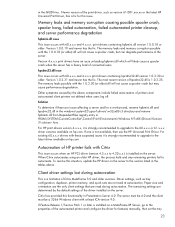
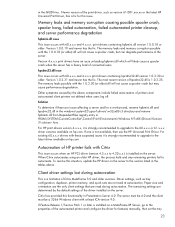
... has provided this functionality in Presentation Server 4.0. The server must be 4.0 and the client must be a 32-bit Windows client with at least ICA version 9.0.
If Feature Release 1/Service Pack 1 or later is installed on a MetaFrame XP Server, go to the properties of the autocreated printer and configure the driver for features manually, then set the tray
23
HP Designjet Printers - Mac OS X v10.5 "Leopard" support - Page 2
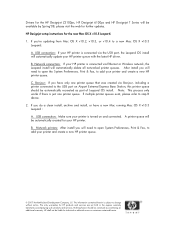
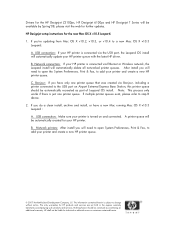
.... HP Designjet setup instructions for the new Mac OS X v10.5 Leopard. 1. If you're updating from Mac OS X v10.2, v10.3, or v10.4 to a new Mac OS X v10.5
Leopard: A. USB connection: If your HP printer is connected via the USB port, the Leopard OS install will automatically update your HP printer queue with the latest HP driver. B. Network connection: If your HP printer is connected via Ethernet or...
HP Designjet Printers & Mac OS X 10.6 - Page 3


... Mac OS X 10.6 compatible HP print drivers are included in Mac OS X 10.6 DVD, Apple Software Updates, and new Macs. You will experience the optimum performance and functionality if the latest HP software is used.
HP Designjet Printer setup instructions
The following sections describe how to install your HP Designjet printer under the following circumstances:
1. Upgrading to Mac OS X 10.6 from Mac...
HP Designjet Printers & Mac OS X 10.6 - Page 5
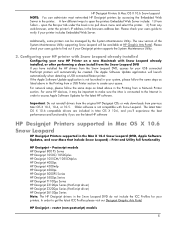
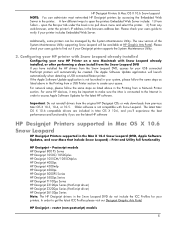
... in the Printing from a Network Printer section. For some HP devices, it may be important to make sure the Mac is connected to the Internet in order to access Apple Software Updates for the latest HP software.
Important: Do not reinstall drivers from the original HP Designjet CDs or web downloads from previous Mac OS X 10.3, 10.4, or 10.5. Older software is not compatible with Snow...
HP Designjet Printers & Mac OS X 10.6 - Page 6
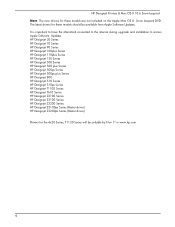
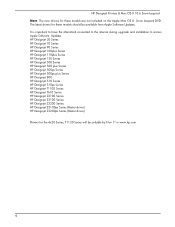
HP Designjet Printers & Mac OS X 10.6 Snow Leopard Note: The new drivers for these models are not included on the Apple Mac OS X Snow Leopard DVD. The latest drivers for these models should be available from Apple Software Updates. It is important to have the Macintosh connected to the internet during upgrade and installation to access Apple Software Updates. HP Designjet 30 Series HP Designjet 70...
HP Designjet T610 Series - User's Guide - Page 7


...status ...86 Ink menu procedure ...86 HP Easy Printer Care (Windows) or HP Printer Utility (Mac OS) procedures 86 Remove an ink ...printer Check printer status ...98 Clean the exterior of the printer ...98 Replace the cutter ...98 Maintain the ink cartridges ...103 Move or store the printer ...103 Update the firmware ...104 Update the software ...104 Printer maintenance kits ...104 Secure Disk...
HP Designjet T610 Series - User's Guide - Page 22
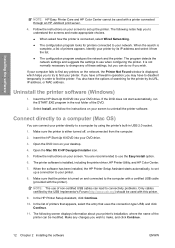
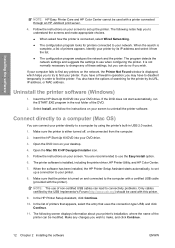
... drive.
3. Open the DVD icon on your desktop.
4. Open the Mac OS X HP Designjet Installer icon.
5. Follow the instructions on your screen. You are recommended to use the Easy Install option.
6. The printer software is installed, including the printer driver, HP Printer Utility, and HP Color Center.
7. When the software has been installed, the HP Printer Setup Assistant starts automatically, to set...
HP Designjet T610 Series - User's Guide - Page 68
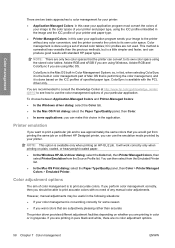
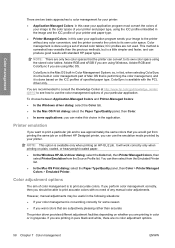
...9679; In the Windows HP-GL/2 driver dialog: select the Color tab, then Printer Managed Colors, then select Printer Emulation from the Source Profile list. You can then select from the Emulated Printer list.
● In the Mac OS Print dialog: select the Paper Type/Quality panel, then Color > Printer Managed Colors > Emulated Printer.
Color adjustment options
The aim of color management is to print...
HP Designjet T610 Series - User's Guide - Page 114
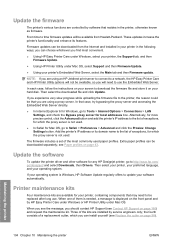
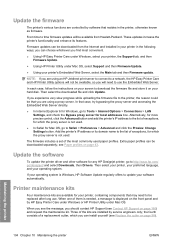
.... Add the printer's IP address or its domain name to the list of exceptions, for which the proxy server is not used.
The firmware includes a set of the most commonly used paper profiles. Extra paper profiles can be downloaded separately; see Paper profiles on page 43.
Update the software
To update the printer driver and other software for any HP Designjet printer, go to...
HP Designjet T610 Series - User's Guide - Page 168
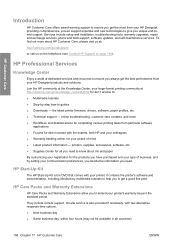
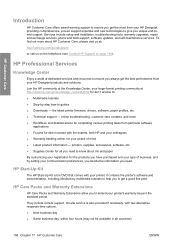
... end-toend support. Services include setup and installation, troubleshooting tools, warranty upgrades, repair and exchange services, phone and Web support, software updates, and self-maintenance services. To find out more about HP Customer Care, please visit us at:
http://www.hp.com/go/designjet/
or call us on the telephone (see Contact HP Support on page 160).
HP Professional Services
Knowledge...
