HP TC1000 - Compaq Tablet PC driver and firmware
Drivers and firmware downloads for this Hewlett-Packard item

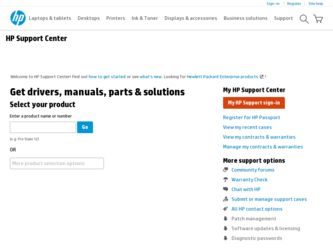
Related HP TC1000 Manual Pages
Download the free PDF manual for HP TC1000 and other HP manuals at ManualOwl.com
HP Client Manager 6.1 - Page 2


... for tasks such as upgrading the BIOS firmware or performing diagnostics. It's often difficult to keep track of the computer hardware deployed within the enterprise as well as the version of the operating system installed on each client computer. To help solve these problems, Hewlett-Packard Company (HP) and Altiris, Inc., have developed HP Client Manager Software 6.1 (HPCM 6.1). HPCM is...
HP Client Manager 6.1 - Page 3


...SoftPaq would be downloaded to each client machine and installed separately. With HPCM, SoftPaq installation can be configured to happen automatically and remotely across all client computers.
BIOS Flash: HPCM can be used to upgrade the BIOS firmware on client computers. HPCM can automatically and remotely update the BIOS on any client computer. You can use it to flash a single computer or a group...
HP Client Manager 6.1 - Page 6
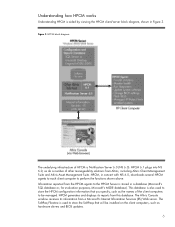
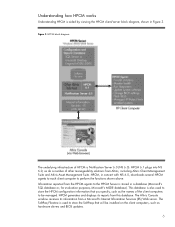
... downloads several HPCM agents to each client computer ...computers to be managed. HPCM generates and displays its reports from this database. The Altiris Console window receives its information from a Microsoft's Internet Information Services (IIS) Web server. The SoftPaq Filestore is used to store the SoftPaqs that will be installed on the client computers, such as hardware drivers and BIOS updates...
HP Client Manager 6.1 - Page 10


Updating system software
HPCM allows you to configure system software such as device drivers and BIOS firmware on the HPCM Server for downloading and installation on client computers. HPCM installs software that is encapsulated into SoftPaqs and stored in the SoftPaq Filestore on the HPCM Server. The HP SoftPaq Filestore Configuration screen shown below is used to enter the path to the SoftPaq ...
HP Client Manager 6.1 - Page 13


... need on your Microsoft Windows 2000/2003 server and guide you through its installation. When you're ready to install HPCM, begin at www.altiris.com/eval. Under Free Software, select HP Client Manager Software 6.1 and follow the instructions from the Web site and the Product Guide. After the installation and during the setup process, the HP Client Manager Software Quick Start page...
Worldwide Limited Warranty and Technical Support 3 Year - Page 8
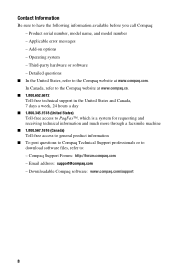
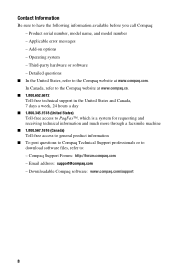
... technical information and much more through a facsimile machine
■ 1.800.567.1616 (Canada) Toll-free access to general product information
■ To post questions to Compaq Technical Support professionals or to download software files, refer to: - Compaq Support Forum: http://forum.compaq.com - Email address: support@compaq.com - Downloadable Compaq software: www.compaq.com/support
8
Worldwide Limited Warranty and Technical Support 3 Year - Page 21
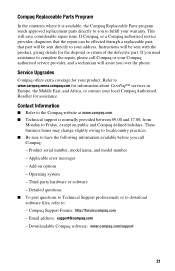
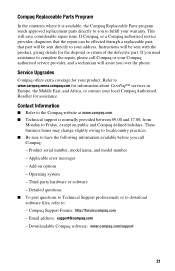
...Product serial number, model name, and model number - Applicable error messages - Add-on options - Operating system - Third-party hardware or software - Detailed questions ■ To post questions to Technical Support professionals or to download software files, refer to: - Compaq Support Forum: http://forum.compaq.com - Email address: support@compaq.com - Downloadable Compaq software: www.compaq...
Worldwide Limited Warranty and Technical Support 3 Year - Page 89
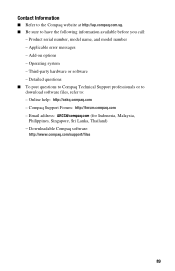
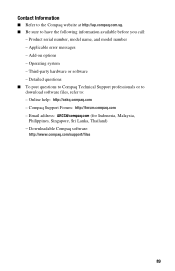
... Product serial number, model name, and model number - Applicable error messages - Add-on options - Operating system - Third-party hardware or software - Detailed questions ■ To post questions to Compaq Technical Support professionals or to download software files, refer to: - Online help: http://askq.compaq.com - Compaq Support Forum: http://forum.compaq.com - Email address: ARCC@compaq.com...
Worldwide Limited Warranty and Technical Support 3 Year - Page 105


... available before you call: - Product serial number, model name, and model number - Applicable error messages - Add-on options - Operating system - Third-party hardware or software - Detailed questions
■ To download software files, refer to: - www.compaq.com.hk/service/ for Hong Kong - www.compaq.com.cn/support/ for People's Republic of China - www.compaq.com.tw/support/ for Taiwan
106
Worldwide Limited Warranty and Technical Support - 1 year - Page 5


...Product serial number, model name, and model number - Applicable error messages - Add-on options - Operating system - Third-party hardware or software - Detailed questions ■ To post questions to Technical Support professionals or to download software files, refer to: - Compaq Support Forum: http://forum.compaq.com - Email address: support@compaq.com - Downloadable Compaq software: www.compaq...
Compaq Tablet PC TC1100 Series Hardware Guide - Page 123
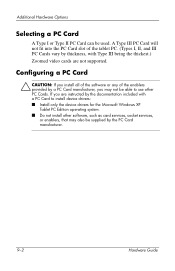
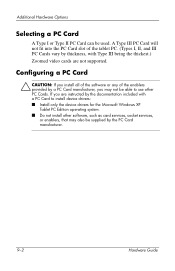
... of the enablers provided by a PC Card manufacturer, you may not be able to use other PC Cards. If you are instructed by the documentation included with a PC Card to install device drivers: ■ Install only the device drivers for the Microsoft Windows XP Tablet PC Edition operating system. ■ Do not install other software, such as card services, socket services, or enablers, that may also...
Compaq Tablet PC TC1100 Series Hardware Guide - Page 126
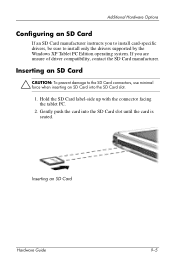
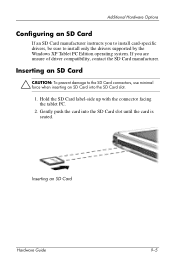
... Hardware Options
Configuring an SD Card
If an SD Card manufacturer instructs you to install card-specific drivers, be sure to install only the drivers supported by the Windows XP Tablet PC Edition operating system. If you are unsure of driver compatibility, contact the SD Card manufacturer.
Inserting an SD Card
Ä CAUTION: To prevent damage to the SD Card connectors, use minimal force when...
Compaq Tablet PC TC1100 Series Hardware Guide - Page 134
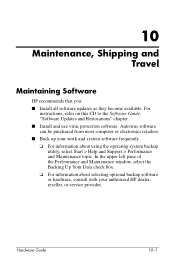
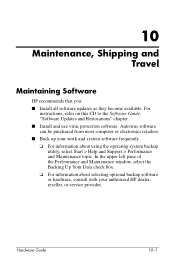
10
Maintenance, Shipping and Travel
Maintaining Software
HP recommends that you: ■ Install all software updates as they become available. For
instructions, refer on this CD to the Software Guide, "Software Updates and Restorations" chapter. ■ Install and use virus protection software. Antivirus software can be purchased from most computer or electronics retailers. ■ Back up your ...
Compaq Tablet PC TC1100 Series Hardware Guide - Page 150


Maintenance, Shipping and Travel
■ Download the latest drivers, utilities, and other software updates for your tablet PC.
■ Subscribe to the HP Support Software CD. To access these links and descriptions of the options they provide, select Start > HP Help and Support. The HP Help and Support menu is displayed in the left panel. Not all links are available worldwide, and most sites are...
Hardware Guide - Page 119
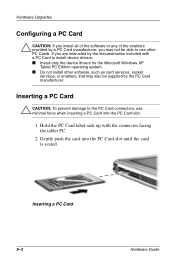
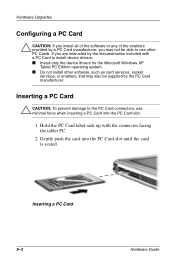
Hardware Upgrades
Configuring a PC Card
Ä CAUTION: If you install all of the software or any of the enablers provided by a PC Card manufacturer, you may not be able to use other PC Cards. If you are instructed by the documentation included with a PC Card to install device drivers: ■ Install only the device drivers for the Microsoft Windows XP Tablet PC Edition operating system. ■ ...
Hardware Guide - Page 121
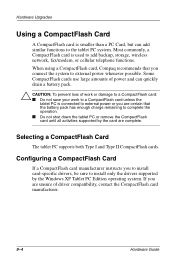
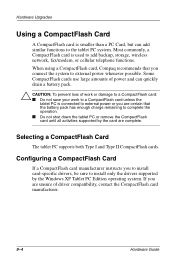
Hardware Upgrades
Using a CompactFlash Card
A CompactFlash card is smaller than a PC Card, but can add similar functions to the tablet PC system. Most commonly, a CompactFlash card is used to add backup, storage, wireless network, fax/modem, or cellular telephone functions.
When using a CompactFlash card, Compaq recommends that you connect the system to external power whenever possible. Some ...
Hardware Guide - Page 130
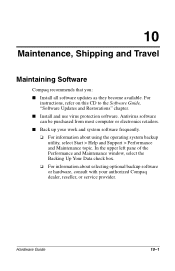
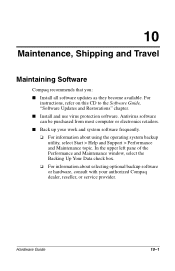
10
Maintenance, Shipping and Travel
Maintaining Software
Compaq recommends that you: ■ Install all software updates as they become available. For
instructions, refer on this CD to the Software Guide, "Software Updates and Restorations" chapter. ■ Install and use virus protection software. Antivirus software can be purchased from most computer or electronics retailers. ■ Back up ...
Software Guide - Page 42
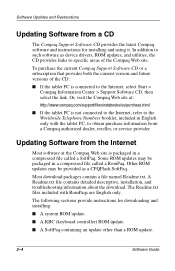
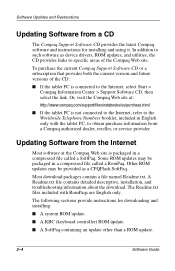
... Software CD provides the latest Compaq software and instructions for installing and using it. In addition to such software as device drivers, ROM updates, and utilities, the CD provides links to specific areas of the Compaq Web site.
To purchase the current Compaq Support Software CD or a subscription that provides both the current version and future versions of the CD:
■ If the tablet PC...
Software Guide - Page 43


...optional Auto/Air Cable or Automobile Power Adapter/Charger.) During the download and installation: ■ Do not interrupt the power to the tablet PC by unplugging or undocking the tablet PC. ■ Do not shut down the tablet PC.
To download and install a system ROM:
1. To access the page at the Compaq Web site that provides software for your tablet PC, select Start > Compaq Information Center...
Software Guide - Page 46


...
Downloading and Installing a Non-ROM SoftPaq
To update software other than system ROM or KBC (keyboard controller) ROM:
1. To access the page at the Compaq Web site that provides software for your tablet PC, select Start > Compaq Information Center > Software & Drivers. Or, visit http://www.compaq.com/support.
2. Follow the instructions at the site to find the software packages for your tablet PC...
