HP TouchSmart 9100 - Business PC driver and firmware
Drivers and firmware downloads for this Hewlett-Packard item

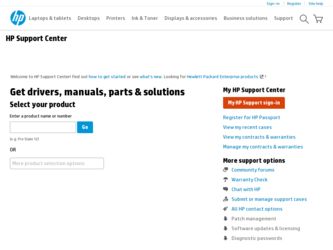
Related HP TouchSmart 9100 Manual Pages
Download the free PDF manual for HP TouchSmart 9100 and other HP manuals at ManualOwl.com
End User License Agreement - Page 1


... the HP Product.
RIGHTS IN THE SOFTWARE
the right to distribute the Software
PRODUCT ARE OFFERED ONLY Product. You may load the Software
ON THE CONDITION THAT YOU Product into Your Computer's
AGREE TO ALL TERMS AND
temporary memory (RAM) for
CONDITIONS OF THIS EULA. BY purposes of using the Software
INSTALLING, COPYING,
Product.
DOWNLOADING, OR
b. Storage. You may copy the
OTHERWISE...
End User License Agreement - Page 2


entirely by the terms and conditions of such license.
f. Recovery Solution. Any software recovery solution provided with/for your HP Product, whether in the form of a hard disk drive-based solution, an external media-based recovery solution (e.g. floppy disk, CD or DVD) or an equivalent solution delivered in any other form, may only be used for restoring the hard...
Resources for Developing Touch-Friendly Applications for HP Business Touch-Enabled Desktops - Page 4
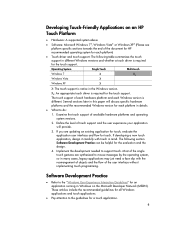
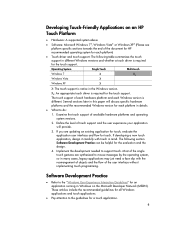
... system above
Software: Microsoft Windows 7®, Windows Vista® or Windows XP® (Please see platform specific sections towards the end of the document for HP recommended operating system for each platform)
Touch driver and touch support: The following table summarizes the touch support in different Windows versions and whether a touch driver is required for the...
Resources for Developing Touch-Friendly Applications for HP Business Touch-Enabled Desktops - Page 5


Note: The preinstalled image of HP business touch-enabled desktops may come with HP TouchSmart software. This software is a framework hosting other registered applications to provide the unique HP touch experience. The instructions to write a hosted application in HP TouchSmart software are available at http://www.touchsmartdevzone.com/download/60/HP-TouchSmart-SoftwareDeveloper-Guidelines/. The ...
Resources for Developing Touch-Friendly Applications for HP Business Touch-Enabled Desktops - Page 25


... touchscreen provides: NextWindow optical imaging technology HID compliant USB plug-and-play interfaceA maximum of two-touch recognition
(recording no more than two contact points from fingers or stylus pens) No pressure detection at the touch or contact points
HP recommends Windows Vista® Business for HP dx9000. Windows Vista® recognizes single touch gestures...
Resources for Developing Touch-Friendly Applications for HP Business Touch-Enabled Desktops - Page 29


... about auto-repeat disabling/enabling.
Note
This feature only works if the unit has the following prerequisites: Buttons & OSD control application gen3 must be
installed (can be checked in Control Panel > Programs > Programs and Features). The latest ACPI driver and device drivers for HP TouchSmart 9100 must be installed.
HP System Configuration Schema Version 1.0
Schema
Resources for Developing Touch-Friendly Applications for HP Business Touch-Enabled Desktops - Page 36


...http://msdn.microsoft.com/en-us/library/cc872774.aspx Touch Input Support in Windows Vista http://msdn.microsoft.com/en-us/library/ms699430(VS.85...HP TouchSmart Software Developer Guidelines http://www.touchsmartcommunity.com/download/60/HP-TouchSmart-SoftwareDeveloper-Guidelines/ Microsoft Developer Network (MSDN) http://msdn.microsoft.com/ HP Driver and Software Download http://www.hp.com/#Support...
Maintenance and Service Guide: HP TouchSmart 9100 Business PC - Page 6


... ...33 Optical drive ...35 Synchronizing the wireless keyboard or mouse 36 Installing a Security Lock ...38
5 Computer Setup (F10) Utility ...39 Computer Setup (F10) Utilities ...39 Using Computer Setup (F10) Utilities 39 Computer Setup-Main ...40 Computer Setup-Advanced 41 Computer Setup-Power 42 Computer Setup-Boot ...43 Computer Setup-Exit ...44 BIOS updates ...44
6 Software Troubleshooting...
Maintenance and Service Guide: HP TouchSmart 9100 Business PC - Page 51
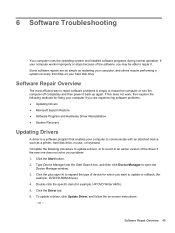
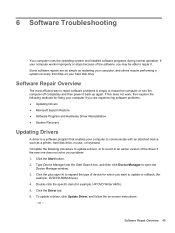
...; Microsoft System Restore ● Software Program and Hardware Driver Reinstallation ● System Recovery
Updating Drivers
A driver is a software program that enables your computer to communicate with an attached device, such as a printer, hard disk drive, mouse, or keyboard. Complete the following procedure to update a driver, or to revert to an earlier version of the driver if the new one...
Maintenance and Service Guide: HP TouchSmart 9100 Business PC - Page 52


... to an earlier version of a driver, click Rollback Driver, and follow the on-screen instructions.
Microsoft System Restore
Microsoft Windows 7 includes a feature that enables you to restore your computer configuration to a configuration that was in use before the current software problem existed. The feature does this by creating a restore point where it records the computer settings at that time...
Maintenance and Service Guide: HP TouchSmart 9100 Business PC - Page 58
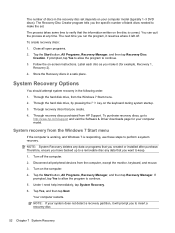
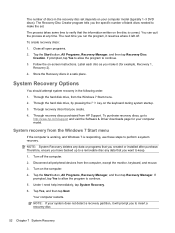
... the hard disk drive, from the Windows 7 Start menu. 2. Through the hard disk drive, by pressing the F11 key on the keyboard during system startup. 3. Through recovery discs that you create. 4. Through recovery discs purchased from HP Support. To purchase recovery discs, go to
http://www.hp.com/support and visit the Software & Driver downloads page for your computer model.
System recovery from the...
Installing Microsoft Windows XP Operating System - Page 1
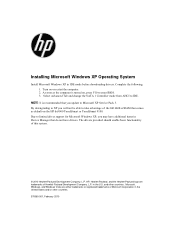
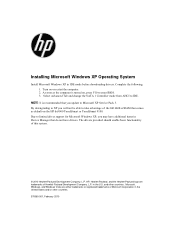
... enter BIOS. 3. Select Advanced Tab and change the SATA 1 Controller mode from AHCI to IDE.
NOTE: It is recommended that you update to Microsoft XP Service Pack 3. By downgrading to XP you will not be able to take advantage of the full 4GB of RAM that comes as default on the HP dx9000 TouchSmart or TouchSmart 9100. Due to limited driver support...
User Guide - Page 5


... ...45 Updating Software ...45 Software Quick Reference Table 46 Remote Control ...49 Using the Remote Control ...49 Software Troubleshooting and System Recovery 53 Software Troubleshooting ...53
Software repair overview ...53 Updating drivers ...53 Microsoft System Restore ...54 Software program and hardware driver reinstallation 54 Creating data backup discs 55 Creating system recovery discs...
User Guide - Page 30
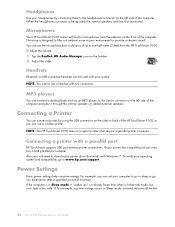
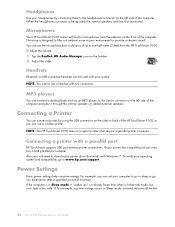
... port
HP TouchSmart supports USB and wireless printer connections. If your printer has a parallel port, you must buy a USB parallel port adapter. Also, you will need to download a printer driver that works with Windows 7. To verify your operating system and compatibility, go to www.hp.com/support
Power Settings
Basic power settings help conserve energy. For example, you can set your computer...
User Guide - Page 37


... tasks, such as HP TouchSmart programs, browsing the Internet, or accessing your favorite programs, are better suited to the touch screen. Others are better suited to the keyboard. When you use the Windows Media Center program to watch and record TV programs, the remote control is the best choice. NOTE: Software that you purchase and install separately is accessible by...
User Guide - Page 59
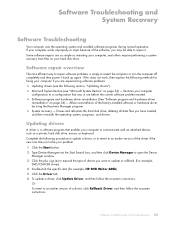
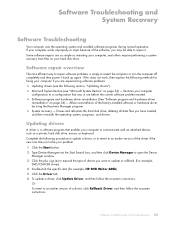
...installed software or hardware driver by using the Recovery Manager program. „ System recovery - Erases and reformats the hard disk drive, deleting all data files you have created, and then reinstalls the operating system, programs, and drivers.
Updating drivers
A driver is a software program that enables your computer to communicate with an attached device, such as a printer, hard disk drive...
User Guide - Page 60


... creating a restore point where it records the computer settings at that time and date. When a new program is installed, the operating system automatically creates a restore point before it adds the new software. You can also set restore points manually. If you experience a problem that you think may be due to software on your computer, use System Restore to return...
User Guide - Page 61
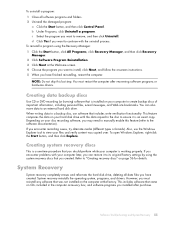
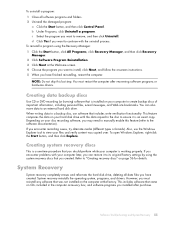
.... You must restart the computer after recovering software programs or hardware drivers.
Creating data backup discs
Use CD or DVD recording (or burning) software that is installed on your computer to create backup discs of important information, including personal files, e-mail messages, and Web site bookmarks. You can also move data to an external hard disk drive. When writing data...
User Guide - Page 63
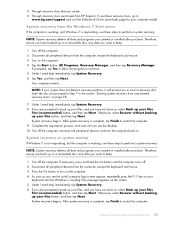
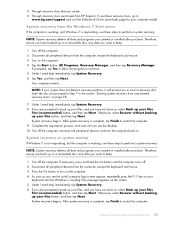
... discs purchased from HP Support. To purchase recovery discs, go to
www.hp.com/support and visit the Software & Driver downloads page for your computer model.
System recovery from the Windows 7 Start menu
If the computer is working, and Windows 7 is responding, use these steps to perform a system recovery.
NOTE: System recovery deletes all data and programs you created or installed after purchase...
User Guide - Page 69
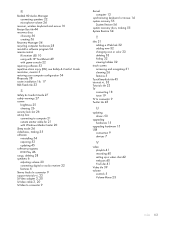
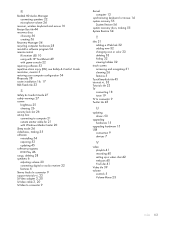
... 54 remote control IR receiver LED 10 using with HP TouchSmart 49 with game console 22 repairing software 53 repetitive strain injury (RSI), see Safety & Comfort Guide resolution, monitor 5 restoring your computer configuration 54 Rhapsody 38 router installation 16, 17 RSS Feeds tile 33
S
Safety & Comfort Guide 27 safety warnings 27 screen
brightness 25 cleaning 26 security lock slot 26 set-top...
