HP TouchSmart IQ526t driver and firmware
Drivers and firmware downloads for this Hewlett-Packard item


Related HP TouchSmart IQ526t Manual Pages
Download the free PDF manual for HP TouchSmart IQ526t and other HP manuals at ManualOwl.com
Limited Warranty and Support Guide - Refurbished - Page 6


...support and service during the Limited Warranty Period, you may be directed by HP to verify configurations, load most recent firmware, install software patches, run HP diagnostics tests, or use HP remote support solutions where applicable.
HP strongly encourages you to accept the use of or to employ available support technologies provided by HP. If you choose not to deploy available remote support...
Limited Warranty and Support Guide - Refurbished - Page 8
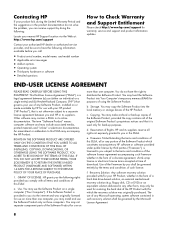
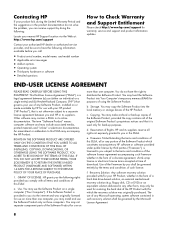
... the right to distribute the Software Product. You may load the Software Product into Your Computer's temporary memory (RAM) for purposes of using the Software Product.
b. Storage. You may copy the Software Product into the local memory or storage device of the HP Product.
c. Copying. You may make archival or back-up copies of the Software Product, provided the copy contains all of the original...
Limited Warranty and Support Guide - Refurbished - Page 11


... more. Visit us at: http://subscription.support.hp.com
Where to Get Help
Follow these steps when you need help:
1 Check the setup poster and product documentation for help with setting up and using your computer.
2 Use the Help and Support Center for help with hardware and software questions. Click the Windows Vista start button, and then click Help...
Limited Warranty and Support Guide - Refurbished - Page 13


... button, and
then click Shut Down. 4 Start your computer by pressing the On button.
Updating Drivers
A driver is a software program that enables your computer to communicate with an attached device, such as a printer, a hard disk drive, a mouse, or a keyboard.
Complete the following procedure to update a driver, or to revert to an earlier version of the driver if the new one does not solve your...
Limited Warranty and Support Guide - Refurbished - Page 14


... in the computer accessory box, and software programs you installed after purchase.
You must choose from the following methods for performing a System Recovery:
Recovery Image - Run the system recovery from a recovery image stored on your hard disk drive. The recovery image is a file that contains a copy of the original factory-shipped software. To perform a system recovery from the recovery image...
Limited Warranty and Support Guide - Refurbished - Page 15


... discs purchased from HP Support.
To purchase recovery discs, go to http://www.hp.com/support and visit the Software & Driver downloads page for your computer model.
Starting system recovery from the hard disk drive
Choose one of the following procedures to reinstall the software from the recovery image on your hard disk drive:
• Starting system recovery from the Windows Vista
Start menu...
Limited Warranty and Support Guide - Refurbished - Page 17


...the onscreen setup instructions, and then click Start in the last screen to display the Windows desktop.
2 Configure your Internet connection.
3 Use Windows Update to get critical updates from Microsoft:
• Click the Windows Vista start button, and
then click Control Panel.
• Under Security, click the Check for Updates
button.
• Click Install Updates. • Restart your computer...
Watching and Recording TV - Page 14


... light appears, then the problem is probably in the Windows Media Center software. Close Windows Media Center, restart the computer, and then open Windows Media Center again.
If the remote control works in Windows Media Center but not when changing channels, you need to reconfigure the Windows Media Center software settings for the cable set-top box or satellite receiver.
10 Watching and...
Watching and Recording TV - Page 34


... to record the recorded TV program to a format that can be played from an HP computer and from some set-top DVD players.
For more detailed information about recording CDs and DVDs, refer to information on the HP Support Web site at: http://www.hp.com/support
To copy a recorded TV program to CD or DVD:
1 Press the Windows Media Center Start button on the remote control, or...
Warranty and Support Guide - Page 6


...support and service during the Limited Warranty Period, you may be directed by HP to verify configurations, load most recent firmware, install software patches, run HP diagnostics tests, or use HP remote support solutions where applicable.
HP strongly encourages you to accept the use of or to employ available support technologies provided by HP. If you choose not to deploy available remote support...
Warranty and Support Guide - Page 8
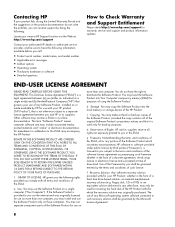
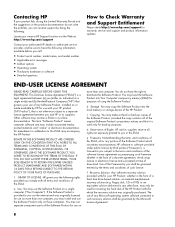
... the right to distribute the Software Product. You may load the Software Product into Your Computer's temporary memory (RAM) for purposes of using the Software Product.
b. Storage. You may copy the Software Product into the local memory or storage device of the HP Product.
c. Copying. You may make archival or back-up copies of the Software Product, provided the copy contains all of the original...
Warranty and Support Guide - Page 11


... more. Visit us at: http://subscription.support.hp.com
Where to Get Help
Follow these steps when you need help
1 Check the setup poster and product documentation for help with setting up and using your computer.
2 Use the Help and Support Center for help with hardware and software questions. Click the Windows Vista start button, and then click Help...
Warranty and Support Guide - Page 13
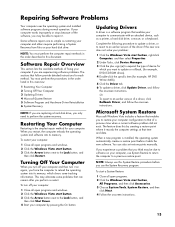
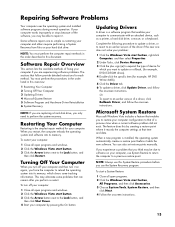
... button, and
then click Shut Down. 4 Start your computer by pressing the On button.
Updating Drivers
A driver is a software program that enables your computer to communicate with an attached device, such as a printer, a hard disk drive, a mouse, or a keyboard.
Complete the following procedure to update a driver, or to revert to an earlier version of the driver if the new one does not solve your...
Warranty and Support Guide - Page 14


... in the computer accessory box, and software programs you installed after purchase.
You must choose from the following methods for performing a System Recovery:
Recovery Image - Run the system recovery from a recovery image stored on your hard disk drive. The recovery image is a file that contains a copy of the original factory-shipped software. To perform a system recovery from the recovery image...
Warranty and Support Guide - Page 15
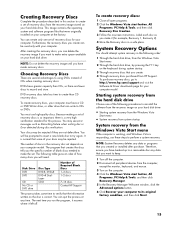
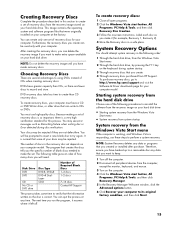
... discs purchased from HP Support.
To purchase recovery discs, go to http://www.hp.com/support and visit the Software & Driver downloads page for your computer model.
Starting system recovery from the hard disk drive
Choose one of the following procedures to reinstall the software from the recovery image on your hard disk drive:
• Starting system recovery from the Windows Vista
Start menu...
Warranty and Support Guide - Page 17


...the onscreen setup instructions, and then click Start in the last screen to display the Windows desktop.
2 Configure your Internet connection.
3 Use Windows Update to get critical updates from Microsoft:
• Click the Windows Vista start button, and
then click Control Panel.
• Under Security, click the Check for Updates
button.
• Click Install Updates. • Restart your computer...
Getting Started - Page 3


...and Software 17 Upgrading your HP TouchSmart PC hardware 17 Updating your HP TouchSmart software 17 Using the Optical Disk Drive...18 Using the TV Tuner to Watch and Record TV Programs on the HP TouchSmart PC 18 Connecting the TV signal source to the computer 19 Setting up the HP TouchSmart PC with a set-top box 20 Completing the Windows Media Center setup wizard 21 Using the remote control...
Getting Started - Page 23


... operating system.*
Upgrading your HP TouchSmart PC hardware
To find detailed instructions on removing and replacing the memory and the hard disk drive for your HP TouchSmart PC, refer to the Upgrading and Servicing Guide that came with your computer.
Updating your HP TouchSmart software
Check www.hp.com/go/touchsmart for updated software and new software features.
* Certain Windows Vista product...
Getting Started - Page 40
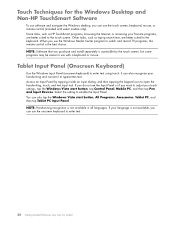
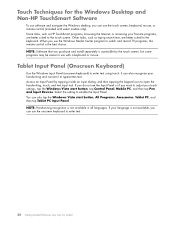
Touch Techniques for the Windows Desktop and Non-HP TouchSmart Software
To use software and navigate the Windows desktop, you can use the touch screen, keyboard, mouse, or remote control (included with select models only). Some tasks, such as HP TouchSmart programs, browsing the Internet, or accessing your favorite programs, are better suited to the touch screen. Other tasks, such as typing search...
Getting Started - Page 58


... the settings. 7 Tap the House icon to return to the HP TouchSmart homepage.
Can I connect an old printer to my HP TouchSmart computer?
HP TouchSmart supports USB and wireless printer connections. If your printer has a parallel port, you must buy a USB parallel printer adapter. Also, you will need to download a printer driver that works with Windows Vista. Most HP TouchSmart computers run Windows...
