HP VL600 - Vectra - 128 MB RAM driver and firmware
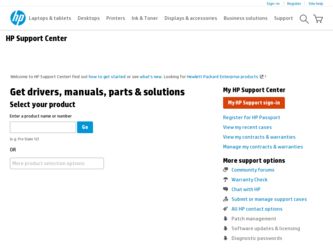
Related HP VL600 Manual Pages
Download the free PDF manual for HP VL600 and other HP manuals at ManualOwl.com
hp desktop pcs, plug and play for Microsoft Windows 2000 (Microsoft document) - Page 13


... writes to a device.) A bus driver acts as a function driver for its controller, adapter, bridge, or other device.
Microsoft provides bus drivers for most common buses, including PCI, Plug and Play ISA, SCSI, and USB. Other bus drivers can be provided by IHVs or OEMs. A bus driver can be implemented as a driver/minidriver pair, the way a SCSI port/miniport pair drives a SCSI host adapter. In such...
hp desktop pcs, plug and play for Microsoft Windows 2000 (Microsoft document) - Page 18


... the availability of tested, certified Plug and Play device drivers at the time that the operating system ships. The list of supported Windows Plug and Play drivers allows Microsoft to notify customers of hardware issues that they may encounter during the operating system upgrade. This list of supported hardware will also influence the purchasing decisions of both...
hp toptools for desktops agent, managing your toptools system software database - Page 2


... server on your own network.
Once you have created a local RMDB containing the correct directory structure and the files are copied from the HP server, it can be addressed by Toptools Device Manager just as if it were HP's support website RMDB.
This solution ensures that the automatic process for downloading and registering BIOS, diagnostics,
driver and Agent packages can...
hp toptools for desktops agent, managing your toptools system software database - Page 6


... the directory:
ftp://ftp.hp.com/pub/servers/software/
Note: Copying all update package files will require more storage space than may be practical. A file toptools_packages.txt has been provided that lists the update packages supported by RMDB.
For More Information
Connect to the following web site for further information on Toptools. www.hp.com/toptools/doc/manuals.html
5
hp toptools for desktops agent, scheduling operations on managed e-pcs - Page 1
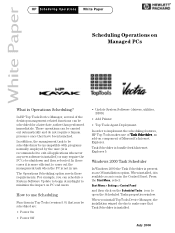
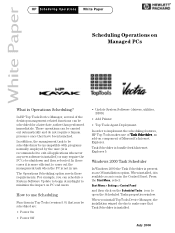
... Internet Explorer 5.
Windows 2000 Task Scheduler
In Windows 2000 the Task Scheduler is present as an OS installation option. When installed, it is available as an icon in the Control Panel. From the Start Menu, select:
Start Menu > Settings > Control Panel
and then click on the Scheduled Tasks icon to open the Scheduled Tasks properties window. When you install TopTools Device...
HP Vectra VL600, 3 COM Etherlink III ISA 10BT Ethernet Adapter (3C509B-TP), Installation Guide - Page 7
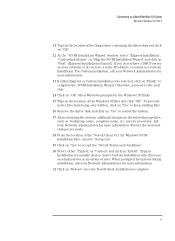
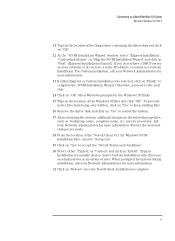
...floppy drive containing the driver disk and click on "OK".
12 At the "3COM Installation Wizard" window, select "Express Installation", "Custom Installation", or "Skip the 3COM Installation Wizard" and click on "Next" (Express Installation is typical). If you do not have a DHCP server on your network, or if you have a static IP address, you must use Custom installation. For Custom installation, ask...
HP Vectra VL600, 3 COM Etherlink III ISA 10BT Ethernet Adapter (3C509B-TP), Installation Guide - Page 9
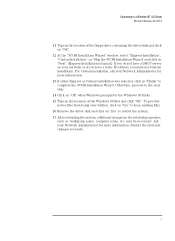
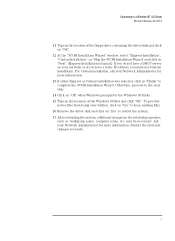
...floppy drive containing the driver disk and click on "OK".
12 At the "3COM Installation Wizard" window, select "Express Installation", "Custom Installation", or "Skip the 3COM Installation Wizard" and click on "Next" (Express Installation is typical). If you do not have a DHCP server on your network, or if you have a static IP address, you must use Custom installation. For Custom installation, ask...
HP Vectra VL600, 3 COM Etherlink III ISA 10BT Ethernet Adapter (3C509B-TP), Installation Guide - Page 21
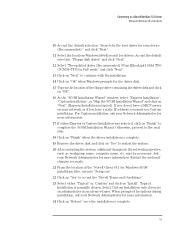
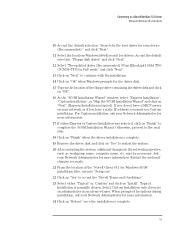
...floppy drive containing the driver disk and click
on "OK". 16 At the "3COM Installation Wizard" window, select "Express Installation",
"Custom Installation", or "Skip the 3COM Installation Wizard" and click on "Next" (Express Installation is typical). If you do not have a DHCP server on your network, or if you have a static IP address, you must use Custom installation. For Custom installation, ask...
HP Vectra VL600, 3 COM Etherlink III ISA 10BT Ethernet Adapter (3C509B-TP), Installation Guide - Page 24
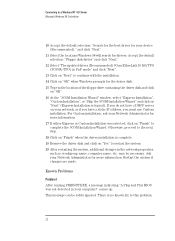
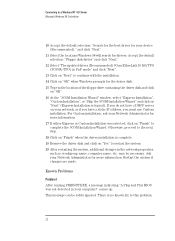
...floppy drive containing the driver disk and click
on "OK". 16 At the "3COM Installation Wizard" window, select "Express Installation",
"Custom Installation", or "Skip the 3COM Installation Wizard" and click on "Next" (Express Installation is typical). If you do not have a DHCP server on your network, or if you have a static IP address, you must use Custom installation. For Custom installation, ask...
HP Vectra VL600, 3 COM Etherlink III ISA 10BT Ethernet Adapter (3C509B-TP), Installation Guide - Page 26
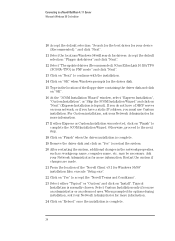
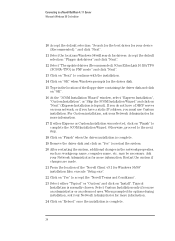
...floppy drive containing the driver disk and click
on "OK". 16 At the "3COM Installation Wizard" window, select "Express Installation",
"Custom Installation", or "Skip the 3COM Installation Wizard" and click on "Next" (Express Installation is typical). If you do not have a DHCP server on your network, or if you have a static IP address, you must use Custom installation. For Custom installation, ask...
HP Vectra VL600, 3 COM Etherlink III ISA 10BT Ethernet Adapter (3C509B-TP), Installation Guide - Page 30


...System
Driver Version
Driver File
Server OS
Client OS
Windows for Workgroups 3.11 4.201 3C5x9.lan Novell NetWare 4.11 Server Client 2.71 for DOS and Win3.x
Device Configuration
Device Configuration
Interrupt I/O Address
Configuration 1
Configuration 2
5 210-21F
11 300-30F
Procedure 1 With the HP Vectra turned off, install the network adapter into an ISA slot.
2 Connect the network cable to...
HP Vectra VL600, 3 COM Etherlink III PCI Ethernet Adapter (3C900B-Combo), Installation Guide - Page 20


... Win3.x
Procedure 1 With the HP Vectra turned off, install the network adapter into a PCI slot.
2 Connect the network cable to the newly installed network adapter.
3 Power on the machine and start in MS-DOS mode.
4 Start Windows for Workgroups.
5 From the location of the "NetWare Client v2.71 for DOS and Windows 3.1x" installation files, execute "SETUP.EXE" in Windows. ("INSTALL.EXE" may also be...
HP Vectra VL600, 3 COM Etherlink III PCI Ethernet Adapter (3C900B-Combo), Installation Guide - Page 21


Connecting to a Novell NetWare 4.11 Server Microsoft Windows for Workgroups v3.11
13 Insert the driver disk and click on "Have Disk..." when prompted for drivers.
14 Type in the location of the 32-bit LAN driver and click "Add". 15 Click "Next" to continue with the installation. 16 Modify the LAN adapter settings if needed and click "Next". 17 Type in...
HP Vectra VL600, D-Link DFE-500TX ProFAST 10/100 PCI Ethernet Adapter, Installation Guide - Page 24


... for Requirements Workgroups v3.11
Operating System
Driver Version
Driver File
Server OS
Client OS
Windows for Workgroups 3.11 4.00 Dc21x4.lan Novell NetWare 4.11 Server Client 2.71 for DOS and Win3.x
Procedure 1 With the HP Vectra turned off, install the network adapter into a PCI slot.
2 Connect the network cable to the newly installed network adapter.
3 Power on the machine and start in MS...
HP Vectra VL600, IBM Token Ring PCI Adapter, Installation Guide - Page 6
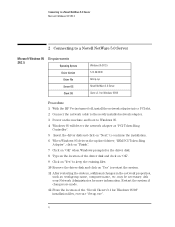
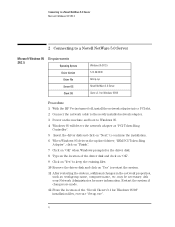
... the HP Vectra turned off, install the network adapter into a PCI slot.
2 Connect the network cable to the newly installed network adapter.
3 Power on the machine and boot to Windows 95.
4 Windows 95 will detect the network adapter as "PCI Token-Ring Controller".
5 Insert the driver disk and click on "Next" to continue the installation.
6 When Windows 95 detects the updated driver, "IBM PCI Token...
HP Vectra VL600, IBM Token Ring PCI Adapter, Installation Guide - Page 9


... the HP Vectra turned off, install the network adapter into a PCI slot.
2 Connect the network cable to the newly installed network adapter.
3 Power on the machine and boot to Windows 95.
4 Windows 95 will detect the network adapter as "PCI Token-Ring Controller".
5 Insert the driver disk and click on "Next" to continue the installation.
6 When Windows 95 detects the updated driver, "IBM PCI Token...
HP Vectra VL600, IBM Token Ring PCI Adapter, Installation Guide - Page 25


... for Requirements Workgroups v3.11
Operating System
Driver Version
Driver File
Server OS
Client OS
Windows for Workgroups 3.11 2.46 Ibmtrpo.lan Novell NetWare 4.11 Server Client 2.71 for DOS and Win3.x
Procedure 1 With the HP Vectra turned off, install the network adapter into a PCI slot.
2 Connect the network cable to the newly installed network adapter.
3 Power on the machine and start in MS...
HP Vectra VL600, IBM Token Ring PCI Wake on LAN Adapter, Installation Guide - Page 6
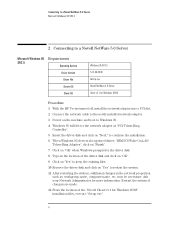
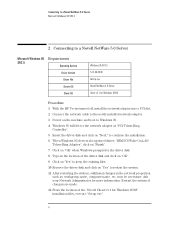
...HP Vectra turned off, install the network adapter into a PCI slot.
2 Connect the network cable to the newly installed network adapter.
3 Power on the machine and boot to Windows 95.
4 Windows 95 will detect the network adapter as "PCI Token-Ring Controller".
5 Insert the driver disk and click on "Next" to continue the installation.
6 When Windows 95 detects the updated driver, "IBM PCI Wake On LAN...
HP Vectra VL600, IBM Token Ring PCI Wake on LAN Adapter, Installation Guide - Page 9


...HP Vectra turned off, install the network adapter into a PCI slot.
2 Connect the network cable to the newly installed network adapter.
3 Power on the machine and boot to Windows 95.
4 Windows 95 will detect the network adapter as "PCI Token-Ring Controller".
5 Insert the driver disk and click on "Next" to continue the installation.
6 When Windows 95 detects the updated driver, "IBM PCI Wake On LAN...
HP Vectra VL600, IBM Token Ring PCI Wake on LAN Adapter, Installation Guide - Page 25


... for Requirements Workgroups v3.11
Operating System
Driver Version
Driver File
Server OS
Client OS
Windows for Workgroups 3.11 2.46 Ibmtrpo.lan Novell NetWare 4.11 Server Client 2.71 for DOS and Win3.x
Procedure 1 With the HP Vectra turned off, install the network adapter into a PCI slot.
2 Connect the network cable to the newly installed network adapter.
3 Power on the machine and start in MS...

