HP Vectra M2 - N2 driver and firmware
Drivers and firmware downloads for this Hewlett-Packard item

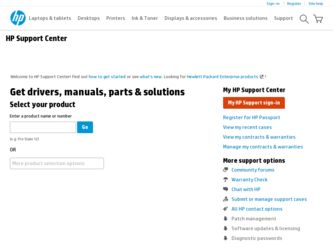
Related HP Vectra M2 Manual Pages
Download the free PDF manual for HP Vectra M2 and other HP manuals at ManualOwl.com
End User License Agreement - Page 1


... the HP Product.
RIGHTS IN THE SOFTWARE
the right to distribute the Software
PRODUCT ARE OFFERED ONLY Product. You may load the Software
ON THE CONDITION THAT YOU Product into Your Computer's
AGREE TO ALL TERMS AND
temporary memory (RAM) for
CONDITIONS OF THIS EULA. BY purposes of using the Software
INSTALLING, COPYING,
Product.
DOWNLOADING, OR
b. Storage. You may copy the
OTHERWISE...
End User License Agreement - Page 2


entirely by the terms and conditions of such license.
f. Recovery Solution. Any software recovery solution provided with/for your HP Product, whether in the form of a hard disk drive-based solution, an external media-based recovery solution (e.g. floppy disk, CD or DVD) or an equivalent solution delivered in any other form, may only be used for restoring the hard...
essai - Page 2
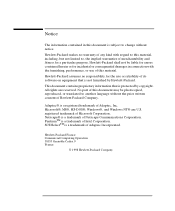
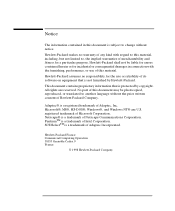
...particular purpose. Hewlett-Packard shall not be liable for errors contained herein or for incidental or consequential damages in ...no responsibility for the use or reliability of its software on equipment that is not furnished by Hewlett-...Adaptec, Inc. Microsoft®, MS®, MS-DOS®, Windows®, and Windows NT® are U.S. registered trademark of Microsoft Corporation. Netscape&#...
essai - Page 12
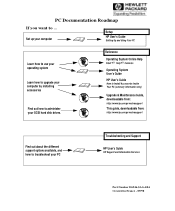
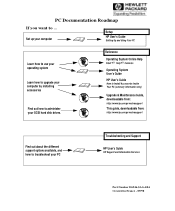
...
If you want to ...
Set up your computer
Setup
HP User's Guide
Setting Up and Using Your PC
Learn how to use your operating system
Learn how to upgrade your computer by installing accessories
Find out how to administer your SCSI hard disk drives.
Reference
Operating System Online Help
Start Help Contents
Operating System User's Guide
HP User's Guide
How to Install Accessories Inside Your PC...
hp business pcs, basic procedure to configure and troubleshoot your LAN - Page 2
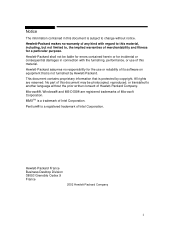
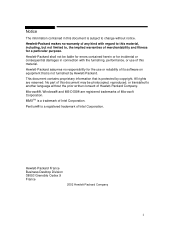
... particular purpose.
Hewlett-Packard shall not be liable for errors contained herein or for incidental or consequential damages in connection ... no responsibility for the use or reliability of its software on equipment that is not furnished by Hewlett-Packard.... the prior written consent of Hewlett-Packard Company.
Microsoft®, Windows® and MS-DOS® are registered trademarks of Microsoft ...
hp business pcs, basic procedure to configure and troubleshoot your LAN - Page 4
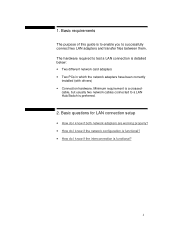
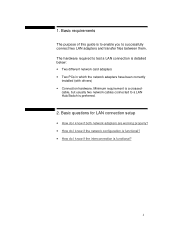
... • Two different network card adapters • Two PCs in which the network adapters have been correctly
installed (with drivers) • Connection hardware. Minimum requirement is a crossed-
cable, but usually two network cables connected to a LAN Hub/Switch is preferred.
2. Basic questions for LAN connection setup
• How do I know if both network adapters are working properly? •...
hp business pcs, basic procedure to configure and troubleshoot your LAN - Page 10
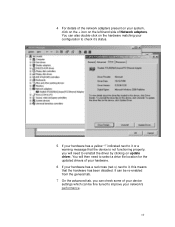
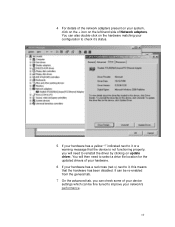
... of Network adapters. You can also double-click on the hardware matching your configuration to check it's status.
5 If your hardware has a yellow "!" indicated next to it or a warning message that the device is not functioning properly, you will need to reinstall the driver by clicking on update driver. You will then need to select a drive file...
hp business pcs, basic procedure to configure and troubleshoot your LAN - Page 12
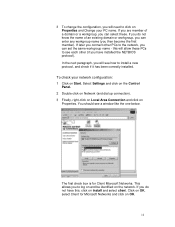
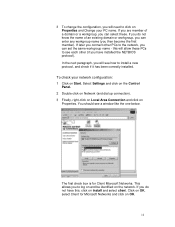
... protocol, and check if it has been correctly installed.
To check your network configuration: 1 Click on Start, Select Settings and click on the Control
Panel. 2 Double click on Network (and dial up connection). 3 Finally, right-click on Local Area Connection and click on
Properties. You should see a window like the one below.
The first check box...
hp business pcs, basic procedure to configure and troubleshoot your LAN - Page 13
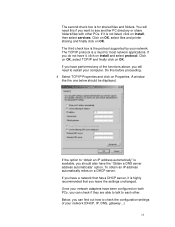
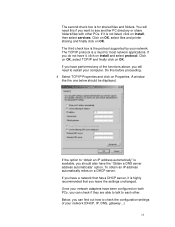
... with other PCs. If it is not listed, click on install, then select services. Click on OK, select files and printer sharing and finally click on OK. The third check box is the protocol supported by your network. The TCP/IP protocol is a must for most network applications. If you do not have it, click on...
hp business pcs, remote software deployment, setup guide for PXE and RIS evaluation - Page 2


... particular purpose.
Hewlett-Packard shall not be liable for errors contained herein or for incidental or consequential damages in connection ... no responsibility for the use or reliability of its software on equipment that is not furnished by Hewlett-Packard.... the prior written consent of Hewlett-Packard Company.
Microsoft®, Windows® and MS-DOS® are registered trademarks of Microsoft ...
hp business pcs, remote software deployment, setup guide for PXE and RIS evaluation - Page 3


... REQUIRED CONFIGURATION ...6 2.2. CONFIGURATION OF THE WINDOWS 2000 SERVER 8 3. PXE EVALUATION PROGRAM SETUP 9 3.1. INSTALL INTEL PXE EVALUATION PROGRAM ON YOUR SERVER 9 3.2. CONFIGURE INTEL PXE EVALUATION PROGRAM ON YOUR SERVER 11 4. SETUP TO TEST RIS FEATURE...26 4.1. STOP/REMOVE OTHER PXE SERVERS 26 4.2. RIS PXE SERVER PRE-REQUISITES ...27 5. RIS SERVER SETUP ...28 5.1. RIS IMAGE CREATION...
hp business pcs, remote software deployment, setup guide for PXE and RIS evaluation - Page 6
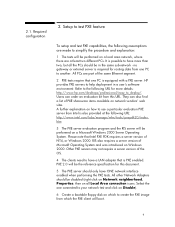
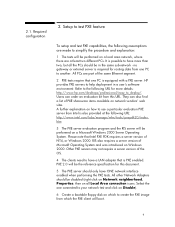
... System. Please note that Intel PXE PDK requires a server version of NT4, or Windows 2000. RIS also requires a server version of Microsoft Operating System and was introduced on Windows 2000. Other PXE servers may not require a server version of the OS.
4 The clients need to have a LAN adapter that is PXE enabled. PXE 2.0 will be the reference...
hp business pcs, remote software deployment, setup guide for PXE and RIS evaluation - Page 7
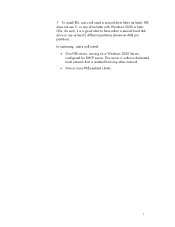
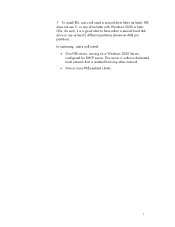
... idea to have either a second hard disk drive or use at least 2 different partitions (minimum 4GB per partition). In summary, users will need:
· One PXE server, running on a Windows 2000 Server, configured for DHCP server. This server is within a dedicated local network that is isolated from any other network.
· One or more PXE...
hp business pcs, remote software deployment, setup guide for PXE and RIS evaluation - Page 8


...Windows 2000 Server
After installing the Windows 2000 server version, users should use the server wizard to setup a working DHCP server (go to Start>Programs>Administrative Tools>Configure your server). Users need to define a DHCP scope - a range of IP addresses...IP address of 192.168.1.1 The PC's server name is W2KSRV. It also happens to be a DNS server (primary server), primary domain controller (...
hp business pcs, remote software deployment, setup guide for PXE and RIS evaluation - Page 9
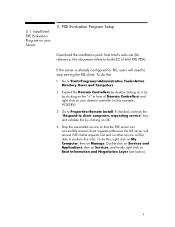
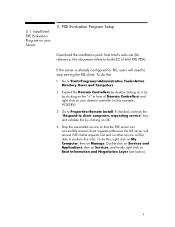
...Evaluation Program on your Server
3. PXE Evaluation Program Setup
Download the installation pack from Intel's web site (for reference, ... Controllers) and right click on your domain controller (in this example, W2KSRV).
3 Go to Properties>Remote Install. If checked, uncheck the "Respond to client computers requesting service" box and validate this by clicking on OK.
4 Stop the associated service ...
hp business pcs, remote software deployment, setup guide for PXE and RIS evaluation - Page 10


... click on STOP. The service should stop.
5 Restart the server to avoid any side effects. 6 The Intel PXE PDK software can be installed by double clicking
on the software package. A temporary directory will be prompted. Select this default directory or C:\temp, if preferred. Users will then be prompted for an install path directory. The default...
hp business pcs, remote software deployment, setup guide for PXE and RIS evaluation - Page 28
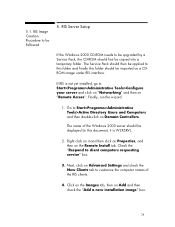
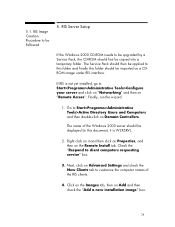
... then double-click on Domain Controllers.
The name of the Windows 2000 server should be displayed (in this document, it is W2KSRV).
2. Right click on it and then click on Properties, and then on the Remote Install tab. Check the "Respond to client computers requesting service" box.
3. Next, click on Advanced Settings and check the New Clients tab...
hp business pcs, remote software deployment, setup guide for PXE and RIS evaluation - Page 30
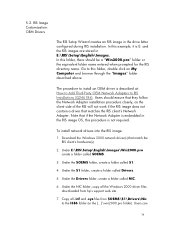
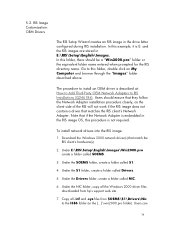
...RIS client's hardware(s).
2. Under E:\RIS\Setup\English\Images\Win2000.pro create a folder called $OEM$.
3. Under the $OEM$ folder, create a folder called $1.
4. Under the $1 folder, create a folder called Drivers.
5. Under the Drivers folder, create a folder called NIC.
6. Under the NIC folder, copy all the Windows 2000 driver files downloaded from hp's support web site.
7. Copy all .inf and .sys...
hp business pcs, remote software deployment, setup guide for PXE and RIS evaluation - Page 31
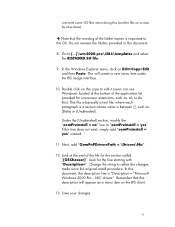
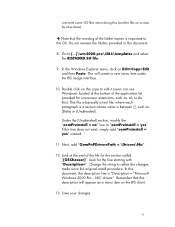
...win2000.pro\i386\templates and select the RISTNDRD.SIF file.
9. In the Windows Explorer menu, click on Edit>Copy>Edit and then Paste. This will create a new menu item under the ...string to reflect the changes made since the original install procedure. In this document, the description line is "Description = "Microsoft Windows 2000 Pro - NIC drivers". Remember that this description will appear as a ...
hp business pcs, remote software deployment, setup guide for PXE and RIS evaluation - Page 33
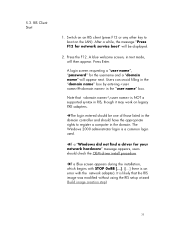
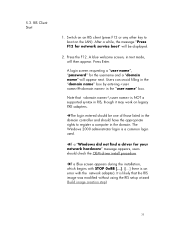
... controller and should have the appropriate rights to register a computer in the domain. The Windows 2000 administrator login is a common login used.
èIf a "Windows did not find a driver for your network hardware" message appears, users should check the OEM driver install procedure.
èIf a Blue screen appears during the installation, which begins with STOP 0xBB there is an error...
