HP Vectra VEi7 driver and firmware
Drivers and firmware downloads for this Hewlett-Packard item

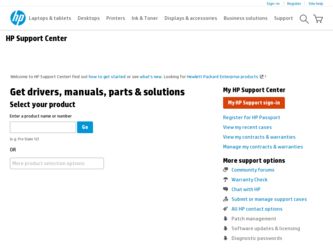
Related HP Vectra VEi7 Manual Pages
Download the free PDF manual for HP Vectra VEi7 and other HP manuals at ManualOwl.com
hp desktop pcs, plug and play for Microsoft Windows 2000 (Microsoft document) - Page 18


... the operating system upgrade. This list of supported hardware will also influence the purchasing decisions of both OEMs and enterprise customers. For these reasons, it is vital that writers of device drivers incorporate Plug and Play and power management functionality into their drivers as soon as possible. It is recommended that you update your drivers to include Plug...
hp toptools for desktops agent, managing your toptools system software database - Page 2


...).
By default, the Revision Management Database is located at HP's support website.
The Revision Management Database (RMDB)
When Toptools Device Manager updates software on your PCs, it first locates the correct RMDB software packages at the FTP server on HP's website. These are then listed on the Settings >Drivers/FirmWare page of Toptools and are available for use through the...
hp toptools for desktops agent, scheduling operations on managed e-pcs - Page 1
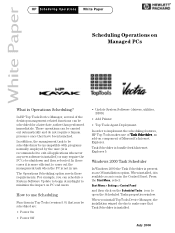
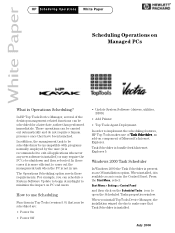
... on PC end users.
How to use Scheduling
Functions in Top Tools (version 5.0) that may be scheduled are:
• Power On
• Power Off
• Update System Software (drivers, utilities, BIOS)
• Add Printer • Top Tools Agent Deployment In order to implement the scheduling features, HP Top Tools makes use of Task Scheduler, an add-on component of...
HP Vectra VEi7, Technical Reference Manual (Product Description) - Page 52


... • SoftOff • TopTools • Viruscan • UFD reader • + Euro & Y2K patches
BIOS Updates
The system BIOS is identified by the version number HX.07.xx. The latest BIOS version for your PC and instructions for updating the BIOS can be downloaded from the HP support Web site at: www.hp.com/go/vectrasupport.
1. The Service Release number may be different on different language...
HP Vectra VEi7, Troubleshooting and Upgrade Guide - Page 12


... Notes • BIOS updates (including the upgrade utility and instructions) • The latest drivers and software utilities • HP DiagTools Hardware Diagnostics (also provided preloaded and
on the Diagnostics & Recovery CD-ROM), described on page 10.
For HP's support web site, connect to: www.hp.com/go/vectrasupport.
Documentation For Your PC You can download documentation for your...
HP Vectra VEi7, Troubleshooting and Upgrade Guide - Page 61
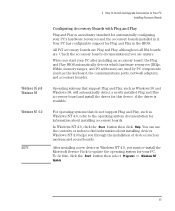
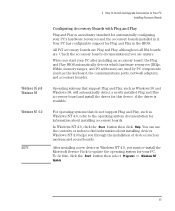
... resources (IRQs, DMAs, memory ranges, and I/O addresses) are used by PC components (such as the keyboard, the communications ports, network adapters, and accessory boards).
Operating systems that support Plug and Play, such as Windows 95 and Windows 98, will automatically detect a newly installed Plug and Play accessory board and install the driver for this device, if the driver is available.
For...
HP Vectra VEi7, User's Guide - Page 21
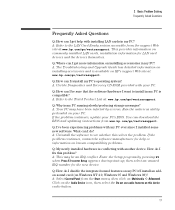
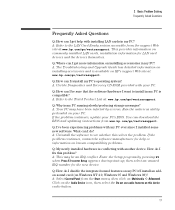
...information for LAN card drivers and the drivers themselves.
Q: Where can I get more information on installing accessories in my PC? A: The Troubleshooting and Upgrade Guide has detailed information on installing accessories and is available on HP's support Web site at: www.hp.com/go/vectrasupport.
Q: How can I reinstall my PC's operating system? A: Use the Diagnostics and Recovery CD-ROM provided...
HP Vectra VEi7, User's Guide - Page 59
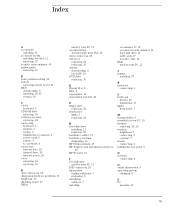
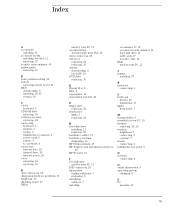
... hardware conflict, 17 hardware problems diagnosing, 16 HP Setup program, 15 HP Support and Information Services,
20 HP Web site, 10
I I/O addresses
used by your PC, 11 IDE connectors, 28 information
finding additional, 9 preloaded, 9 initializing software, 7 installing
accessories, 17, 21 accessory boards, detailed, 11 hard disk drive, 11 LAN cards, 17 security cable, 11 IRQs used by your PC, 11...
HP Vectra VEi7, User's Guide - Page 67


... uninterrupted or error free. In the event that this software product fails to execute its programming instructions during the warranty period, HP will provide the Customer with non-defective software along with re-installation instructions or assistance.
HP Software
For the applicable Warranty specified in the HP Warranty Card included with your product, HP warrants preloaded HP software against...
HP Vectra VEi7, User's Guide - Page 68
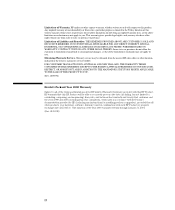
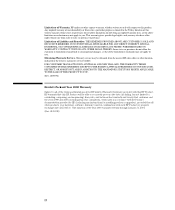
.... Obtaining Warranty Service. Warranty service may be obtained from the nearest HP sales office or other location indicated in the owner's manual or service booklet. FOR ... documentation provided by HP (including any instructions for installing patches or upgrades), provided that all other products (e.g. hardware, software, firmware) used in combination with such HP Product(s) properly exchange...
HP Vectra VLi8, 3 COM Etherlink III ISA 10BT Card, Installation Guide - Page 23


... III 3C509B ISA 10BT Network Adapter Connecting to a Novell NetWare 3.12 Server
26 Specify your Computer Name, Workgroup or Domain (Contact your network administrator if you do not have the required information) and click on "Next".
27 Click on "Finish" to complete the installation. 28 Remove the 3Com driver disk from the floppy drive and select "Yes" at...
HP Vectra VLi8, 3 COM Etherlink III ISA 10BT Card, Installation Guide - Page 26


... III 3C509B ISA 10BT Network Adapter Connecting to a Novell NetWare 4.11 Server
26 Specify your Computer Name, Workgroup or Domain (Contact your network administrator if you do not have the required information) and click on "Next".
27 Click on "Finish" to complete the installation. 28 Remove the 3Com driver disk from the floppy drive and select "Yes" at...
HP Vectra VLi8, 3 COM Etherlink III ISA 10BT Card, Installation Guide - Page 32


... the "Network Settings" dialog box to install Windows NT Networking.
11 Insert the Windows NT 3.51Workstation CD in the CD-ROM drive.
12 Set the path to "D:\I386" (D:\ represents the CD-ROM drive with the Windows NT 3.51 CD) in the dialog-box of the Windows NT Setup window and click on "Continue".
13 Click on the "Do Not Detect" button from the "Network Adapter Card Detection" window, and...
HP Vectra VLi8, 3 COM Etherlink III PCI 10BT (3C590-TP), Installation Guide - Page 18


... III PCI Bus-Master Adapter (3C590)" listed in the
"Network Adapters" window, click on "Next". 12 Select the applicable network protocols and click on "Next" (Contact your
network administrator if you do not have the required information). 13 At the "Network Services:" prompt, accept default settings and click on
"Next". 14 Click on "Next" to continue the network card installation. 15 Set the...
HP Vectra VLi8, 3 COM Etherlink III PCI 10BT (3C590-TP), Installation Guide - Page 21


... III PCI Bus-Master Adapter (3C590)" listed in the
"Network Adapters" window, click on "Next". 12 Select the applicable network protocols and click on "Next" (Contact your
network administrator if you do not have the required information). 13 At the "Network Services:" prompt, accept default settings and click on
"Next". 14 Click on "Next" to continue the network card installation. 15 Set the...
HP Vectra VEi7, D-Link DFE-500TX ProFAST 10/100 PCI Ethernet Adapter, Installation Guide - Page 18


...-500TX PCI Fast Ethernet Adapter (Rev B/C)" listed in the "Network Adapters:" windows, click on "Next".
10 Select the applicable network protocols and click on "Next" (Contact your network administrator if you do not have the required information).
11 At the "Network Services:" prompt, accept default settings and click on "Next".
12 Click on "Next" to continue the network card installation. 13 Set...
HP Vectra VEi7, D-Link DFE-500TX ProFAST 10/100 PCI Ethernet Adapter, Installation Guide - Page 21


...-500TX PCI Fast Ethernet Adapter (Rev B/C)" listed in the "Network Adapters:" windows, click on "Next".
10 Select the applicable network protocols and click on "Next" (Contact your network administrator if you do not have the required information).
11 At the "Network Services:" prompt, accept default settings and click on "Next".
12 Click on "Next" to continue the network card installation. 13 Set...
HP Vectra VEi7, IBM Token-Ring 16/4 PCI Adapter, Installation Guide - Page 18


... click on
"Next". 14 Click on "Next" to continue the network card installation. 15 Set the path to "D:\I386" (D:\ represents the CD-ROM drive with the
Windows NT4 Workstation CD) in the dialog box and click on "OK". 16 Accept the default settings at the IBM PCI Token-Ring Adapter dialog-box
by clicking on "OK". 17 At the "Show...
HP Vectra VEi7, IBM Token-Ring 16/4 PCI Adapter, Installation Guide - Page 21


... click on
"Next". 14 Click on "Next" to continue the network card installation. 15 Set the path to "D:\I386" (D:\ represents the CD-ROM drive with the
Windows NT4 Workstation CD) in the dialog box and click on "OK". 16 Accept the default settings at the IBM PCI Token-Ring Adapter dialog-box
by clicking on "OK". 17 At the "Show...
HP Vectra VEi7, IBM Token-Ring 16/4 PCI Adapter, Installation Guide - Page 31


... 16/4 PCI card and drivers disk version 2.10. • Driver File: IBMTRPO.EXE, version 2.04 • Microsoft Windows for Workgroups 3.11 media. • Novell NetWare 4.11 Server system that supports IPX network protocol. • NetWare Client for DOS and MS Windows v1.21 installation media.
Device Configuration
Device Configuration Interrupt I/O Address
Vectra Vli8 09 1400
Vectra VEi7 03...
